Done for 2009: The Holiday MacBook Pro Roundup
by Anand Lal Shimpi on November 10, 2009 12:00 AM EST- Posted in
- Mac
Snow Leopard: Bad for Battery Life
I've been very quiet on the Snow Leopard front, honestly in the condition it was released it was worth exactly what Apple was charging for it: $30. The bugs and incompatibilities weren't showstoppers, but they were annoying.

Since its release, Snow Leopard has improved tremendously. I'd say we're almost to the point where there's nothing I miss from Leopard. Is it worth the upgrade? Yeah, I'd say so, but do your research beforehand. There are still some incompatibilities that may make you want to wait before jumping. But if you don't use many 3rd party apps or non-Apple hardware, you'll be fine.
The title of this section says it all - Snow Leopard is worse for your Mac's battery life than Leopard. In the majority of cases it's not that big of a deal, take a few results from my 15-inch unibody MacBook Pro review and compare them to the same system under Snow Leopard:
| 15-inch MBP Battery Life | OS X 10.5.7 "Leopard" | OS X 10.6.1 "Snow Leopard" | % Drop |
| Light Web Browsing | 493 minutes | 444 minutes | 9.9% |
You're looking at nearly a 10% reduction in battery life, nothing to be proud of.
That's not the big issue however. The results on the previous page showed something troubling. The MacBook Pro is only able to deliver between 3.7 - 4.4 hours of battery life while browsing web pages with flash ads on them. Looking back at my 15-inch MBP results under Leopard, we see a problem:
| 15-inch MBP Battery Life | OS X 10.5.7 "Leopard" | OS X 10.6.1 "Snow Leopard" | % Drop |
| Flash Web Browsing | 403 minutes | 230 minutes | 42.9% |
I asked Apple on numerous occasions to help me understand what was going wrong, unfortunately I didn't get any response. I tried multiple things from my end. I updated the version of Flash, but that didn't help. It wasn't until I told our own Ryan Smith, one of the people instrumental in getting me to try a Mac years ago, that he gave me a brilliant suggestion: try 32-bit Safari.
Snow Leopard takes another step towards being a completely 64-bit OS, in many ways this step is the most disruptive. Many of SL's applications now ship with 64-bit binaries such as Finder, TextEdit and Safari. You can launch these 64-bit apps in 32-bit mode by selecting their .app icon and running Get Info (Command + I or File -> Get Info).
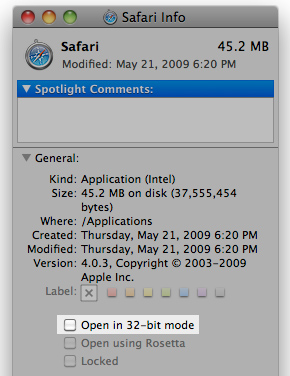
From there you can check the "Open in 32-bit mode" box. In my case, this gave me 32-bit Safari, which also gave me much better battery life in my heavy web browsing test:
| 13-inch MBP Battery Life | 64-bit Safari | 32-bit Safari | % Improvement |
| Flash Web Browsing | 222 minutes | 323 minutes | 45.5% |
My 3.7 hours of battery life that the 13-inch MacBook Pro gave me jumped up to 5.36 hours. That's an increase of over 45%.
I passed this data along to Apple but haven't gotten anything back from them. I'm guessing the silence on the matter means that it's a known issue and isn't something that's going to be addressed for a little while. Just to be sure, I spent most of last night running OS X 10.6.2 on three different systems to see if it fixed the problem. It didn't.
You'd think that with $1.67 billion in profit last quarter, Apple could afford to hire a couple of engineers to keep its OSes a bit more polished.










115 Comments
View All Comments
michael2k - Wednesday, November 11, 2009 - link
Yeah, if you mean "good code" like longer battery life in OS X than Windows?I mean, if you really believe that, buy a Mac, install Windows in VM, and get the hours of battery life of the Mac and the ability to run "good code" whenever you need it.
fitten - Wednesday, November 11, 2009 - link
You get all that battery life when you aren't actually doing anything with the machine (it's sitting idle). As the article says... start actually, you know, using the thing instead of having it as a fashion accessory and there isn't much difference.slashbinslashbash - Wednesday, November 11, 2009 - link
No, it's not "sitting idle." Anand got those times with Safari set to load a new page every 20 seconds, and iTunes playing music constantly. It is light usage, granted, but it's not sitting there doing nothing. Of course the CPU goes to an idle when it's not doing anything, and that's what makes the difference, because apparently Apple is handling this better than Microsoft.fitten - Wednesday, November 11, 2009 - link
Get an iPhone... mine does all that and more!darwinosx - Tuesday, November 10, 2009 - link
Apple doesn't know how to write code? Alllllrighty then...sprockkets - Tuesday, November 10, 2009 - link
God's don't talk to humans, even you Anand. So much for getting them to admit they are fallible.That being said, their 13" laptop is nice. Paying $2500 for a non i7 cpu isn't really a deal.
Oh, and if you are going to benchmark them, why not benchmark the Dell and HP while you are at it?
marraco - Sunday, November 15, 2009 - link
And something to add:This image on this article:
http://images.anandtech.com/reviews/mac/MacBookPro...">http://images.anandtech.com/reviews/mac/MacBookPro...
Shows why this line of obsolete hardware is not worth his 2.5X price:
You can't use them as portable computers, because reflections on each place don't let you see the screen. You only see reflections.
in the image we see the lights put to take the photos.
you can't go to a park and use the apples, because of reflections.
you see only your own face on bright days.
you can't focus on the screen, and soon get a headache.
of course, ANY laptop manufacturer knows that shinny screens are a health he11, and apple knows. But apple only care about taking the innocent consumer money. For the screen problem: pay to your doctor.
The0ne - Wednesday, November 11, 2009 - link
I'm also shocked, a bit, at how Anand loves his $2500 macbook :/ My fully spec'ed Vostro 17" ran me $800 with the Anand hot deal at the time. That's 3-4 times less than the macbook. Even being 2lbs more isn't going to justify spending that much on it.Sometimes even I don't understand why people prefer one product over even when it's at the extreme end. I love gadgets, I love designing, I love computing and I love retro-gaming but I think $2500 for a 17" laptop with "little" benefit over the competition is a bit much, especially here where most of us also use hot deals to help with our shopping.
The0ne - Wednesday, November 11, 2009 - link
replying to my post since I'm not at work and using my Vostro. Here's the spec on it...T7500, 4Gig, 320GB, 8400M, WUXGA, DVDRW, SD reader, webcam, wireless.
I have Windows 7 Ultimate running XP SP3 and Fedora under VMWare with no hiccups. How much versatility, power, performance does Anand really need? That is subjective, being my point. And as Anand pointed out 2GB of RAM is laughable meaning 4 would be nice and 8 is ideal. But trying getting 8GB without adding a few more hundred dollars to it the price. Mind you, this was 2 years ago to boot, although not much has changed in the offering :D
Sure it's a heavier at 2lbs more but I can live with that for 1/3 the price. Wouldn't I want it lighter? Of course, anyone would if they can afford the luxury. Would I like the extended battery life? Hell yea! But how many situations call for me to use the laptop in areas without an outlet? < 10%
I'm not sure why Anand didn't include the Vostro in 17" comparison. The WUXGA screen is extremely nice. And while the Apple might be nicer if I were to working in photo's and stuff it's barely needed for "writing." As Anand said, it's the increase in workspace that is the most important.
I'm not trying to bash the review. I think it's justified one one end but on the other it seems like Anand is all giddy with the new toy :) I know I would be too hahaha But I like to put things in perspective on price/performance.
BSMonitor - Wednesday, November 11, 2009 - link
Uhhh try reading the article..As a writer, light browsing, word documents, etc gets him around 7 - 8 hours without being stuck next to an outlet. You on the other would have to visit one 3-4 times in those 8 hours with your Vostro.