P55 Overclocking Showdown - ASUS, Gigabyte, and EVGA at the OC Corral (Page 6 Updated)
by Rajinder Gill on November 6, 2009 12:00 PM EST- Posted in
- Motherboards
Max CPU BCLK and MHz
We used a 750 CPU for this part of the test, comparing maximum attainable BCLK using a 17x multiplier, maximum overall CPU clock validation using the same multiplier and finally the maximum Super Pi 1M pass frequency. The reason for using an i750, well, our two 870s did not survive due to the socket burn problem and before we torture our replacement processors we would like some assurances it will not happen again. As such, i750 results for the ASUS board are missing until we receive a replacement board.
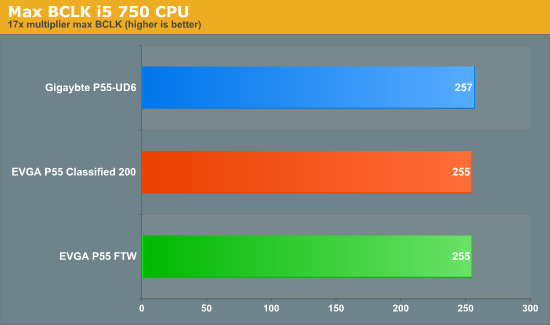
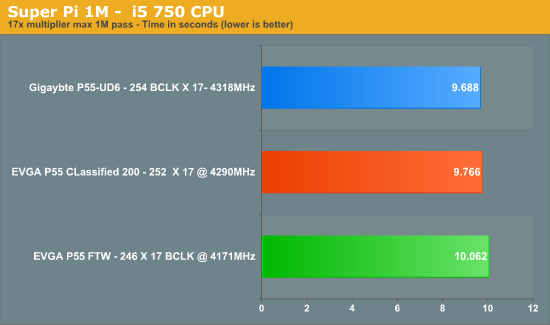
Note that using a lower CPU multiplier of 17X the Gigabyte board manages to beat the EVGA boards by 2 BCLK for outright CPU-Z validation and the EVGA P55 FTW by around 8 BCLK for Super PI 1M. At 21X however, that initial promise of higher ‘validation stable’ frequencies does not translate into higher overall overclocks even in light load benchmarks like Super Pi 1M.
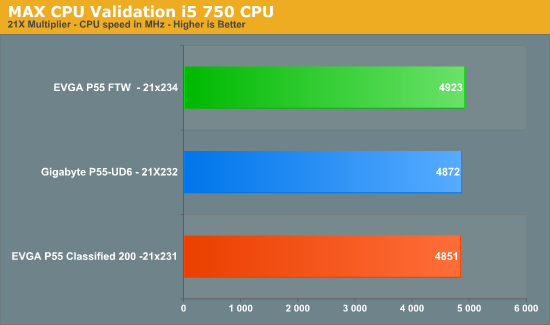
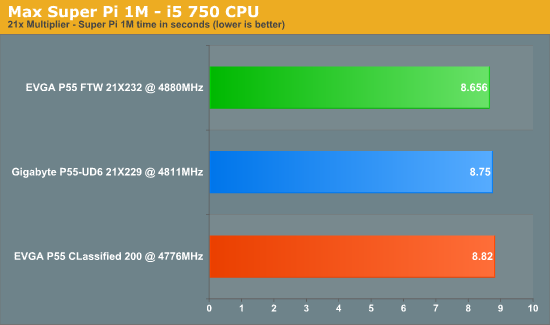
Although we managed to get a 1M to pass at 233x21 on the Gigabyte board, every time we tried to open CPU-Z to capture a screenshot, the system would crash. In the end we had to step down to 229X21 at 9-9-9-24 memory timings in order to get a screenshot with all relevant CPU tabs shown. This left us scratching our heads because at higher BCLKs using the lower CPU multipliers, the Gigabyte board showed better overall stability for validation and Super Pi 1M when pushed over 245 BCLK than the EVGA P55 FTW.
The EVGA E659 was a disappointment in this section of our testing too. Our maximum Super Pi 1M came in at 21X228 BCLK, while max validation stopped at 231 BCLK, trailing both the cheaper EVGA 657 and Gigabyte P55 UD6. This leaves the E659 as a board capable of lower stable memory speeds than the other boards in our testing with its one strength being 8-thread non-memory intensive system loads like WPrime 1024M.
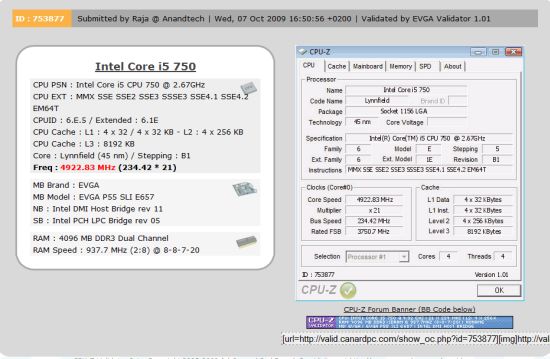
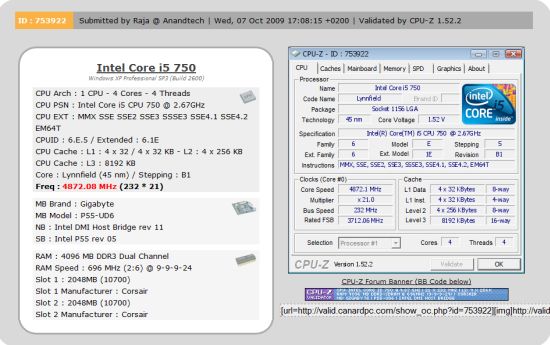
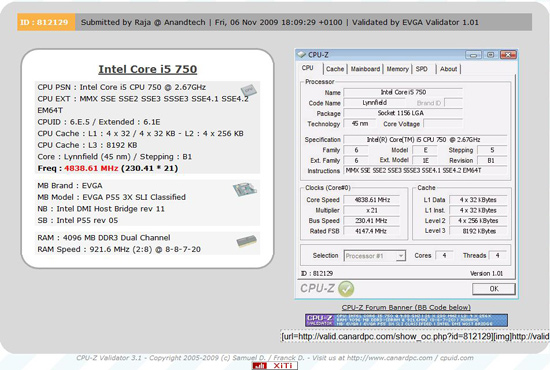










52 Comments
View All Comments
michael19 - Friday, November 6, 2009 - link
"Our test sample arrived with the revised Foxconn socket.."how can we tell if we have the revised foxconn socket as opposed to the defective version?
Rajinder Gill - Friday, November 6, 2009 - link
No idea at this point. Only Foxconn seem to know what it is they changed in the June revision.michael19 - Friday, November 6, 2009 - link
Or perhaps a side by side picture would show us some noticeable visual differences, possibly..cmdrdredd - Friday, November 6, 2009 - link
How come the Asus board is left out of the final few notes and tests? It's in the 3DMark and SuperPi scores etc, but there's individual pages dedicated to the other boards...Samus - Monday, November 9, 2009 - link
probably because it failed mid-testingAstroGuardian - Wednesday, November 11, 2009 - link
It's socket burned as a result of not so extreme overclock. It's not ASUS fault, it's Foxconn's faulty socketRajinder Gill - Friday, November 6, 2009 - link
Hi,The ASUS board died before I could complete the 750 retail CPU testing. We just got a new board last week so I will possibly update when that arrives here.
later
Raja
cmdrdredd - Friday, November 6, 2009 - link
lol well, a dead board spells trouble anyway IMO. Unless something drastic was done to it (extreme overclock for example).michael19 - Friday, November 6, 2009 - link
OK, thank you. Would the numbers on the backplate give us any indication? Is there any consistent difference in the numbers printed on the backplate from the old burnt out sockets to the new ones you have now?Corsairs - Friday, November 6, 2009 - link
I'd love to see this board compared to the group reviewed here.