AMD's Phenom II X4 955 Black Edition
by Anand Lal Shimpi on April 23, 2009 12:00 AM EST- Posted in
- CPUs
AMD Black Edition Memory Profiles: One Click Memory Overclocking
There’s another little overclocking improvement that AMD implemented in software: Black Edition Memory Profiles (BEMP).

My Corsair memory can run at DDR3-1600 9-9-9-24, AMD's database knows this
If you have a motherboard with an AOD3 compatible BIOS (yes, there is such a thing) and you have a DDR3 memory module that has an AMD Black Edition Memory Profile, you can click one button and your system will overclock its memory to the settings that AMD and the memory vendor guarantee their platform at.
The memory/participating vendors list is as follows:
| Manufacturer | Memory Module(s) |
| Corsair | CM3X2G1600C9DHX |
| Kingston | KHX11000D3LLK2/2G KHX12800D3K2/2G |
| Mushkin | 991629 |
| OCZ | OCZ3AMD18002G |
Yep, it’s not very long. But the effect is pretty neat. The AOD3 utility connects to AMD’s online database and finds your memory. It retrieves what settings AMD and the memory vendor agree will work and then applies them to your system. A simple reboot later and you have an overclocked un-core and DDR3 memory. The table below shows you what will happen:
| Rated DDR3 Speed | 1333MHz | 1600MHz |
| NB Frequency | 2200MHz | 2400MHz |
| NB Voltage | 1.200V | 1.300V |
The memory timings and voltages are also properly set. Unfortunately with my Gigabyte 790FX board there’s a bug where instead of setting the BEMP compliant Corsair memory to 1.75V it sets it to 1.70V which isn’t stable. AMD is clearly still working out bugs in the system, but thankfully it’s software so those bugs can be worked out.
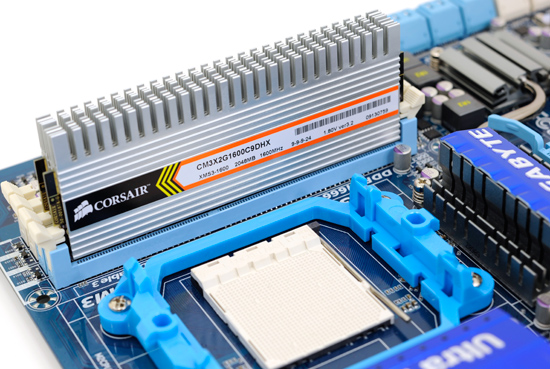
These Corsair modules support BEMP
Additionally, you can always create your own profiles to avoid mishaps like this one. What sort of performance boost can a single click yield? The graph below shows you:
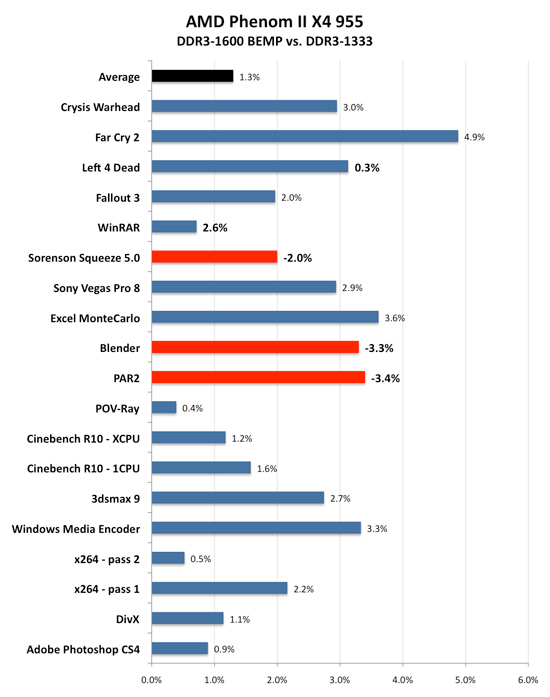
The average increase in performance was only 1.3%, mostly due to the fact that some numbers went down. The problem is that DDR3-1333 (my default speed) at CL7 is lower latency than DDR3-1600 at CL9; applications that can’t use the added bandwidth are penalized by the longer memory access latency. That being said, some applications did show performance boosts from 1 - 5%. Is it enough for me to specifically buy memory that has a Black Edition Memory Profile? No, but it’s a nice convenience if you happen to have some.










65 Comments
View All Comments
Procurion - Thursday, April 23, 2009 - link
Cool. My next question would be to wonder why it didn't kick in for the other tests? I guess it wasn't enabled for them? Looks good overall.JarredWalton - Thursday, April 23, 2009 - link
See page 4 - Turbo mode tends to activate pretty much any time a load is on the CPU. But it's not really "unfair" as all i7 users get that benefit without doing anything extra, plus i7 chips still overclock far beyond that point.ChemicalAffinity - Thursday, April 23, 2009 - link
Best post ever.whatthehey - Thursday, April 23, 2009 - link
Congratulations on the cryptic post... or is that pointless post? I'm guessing you're suggesting that the words listed were used with two different companies - AMD and Intel - but if so they certainly weren't used in this article in any way I can see. Care to enlighten the rest of us on the point of your comment?Some people are too clever for their own good; others merely think they're clever. Guess which one you are.
Lokinhow - Thursday, April 23, 2009 - link
Oh man, I thinking about the OC3.9GHz on Vista x64
4.2GHz on Vista x86
Why it happens?
Does the results are the same using XP x86/x64 and Windows 7 x86/x64?
That would be interesting to see if it is possible to reach 4.2GHz on Windows 7 x64
Griswold - Thursday, April 23, 2009 - link
Dont hold your breath. Theres more registers (etc) in use under a 64bit OS than a 32bit one. Its highly unlikely that there will be any difference on the exact same hardware. And even if there is a difference between xp/vista/7, 32bit 7 will outdo 64bit 7 as well. 64bit was never the ideal choice for overclocking records...Spoelie - Thursday, April 23, 2009 - link
In the CS4 test, given the large increase in performance when just going from DDR2 to DDR3, would a faster NB clock (2->2.6/2.8ghz) and faster than DDR1333 memory, while keeping the core at default clock, level the playing field with the core2 processors?Seems that in this particular test the phenom is starved for data.
duploxxx - Thursday, April 23, 2009 - link
why do you use these 1GB dimm's in ddr3 config? I would assume you have more oc issues with 4 dimms in stead off 2 dimms?G.Skill DDR2-800 2 x 2GB (4-4-4-12)
G.Skill DDR2-1066 2 x 2GB (5-5-5-15)
Qimonda DDR3-1066 4 x 1GB (7-7-7-20)
Corsair DDR3-1333 4 x 1GB (7-7-7-20)
Holly - Thursday, April 23, 2009 - link
Nice article :-)btw... last paragraph on the first page... "faster than the Core 2 Duo Q9550." should say "faster than the Core 2 Quad Q9550."
ibm386 - Sunday, June 27, 2010 - link
Intel and Amd are owned by the same person. Since a person can't have monoply in U.S. It has been divided into two different names and obviously diff. CEOs.cheers.