Phenom II X3 720BE & CrossFire X Performance - Does it Compete?
by Gary Key on March 28, 2009 12:00 AM EST- Posted in
- Motherboards
Crysis Warhead

Crysis Warhead is an update to the original game with a storyline that takes place on the other side of the Island during the same time-period as the first. The game features an enhanced and optimized version of the CryEngine 2 but is still a resource monster. We set the graphics options to Gamer, DX10, and 2xAA. Our timedemo covers the Ambush level and we take an average score of three test runs. We have to admit at these settings that the game looks fantastic during action scenes and game play is very acceptable even though the frame rates are lower than our other games.
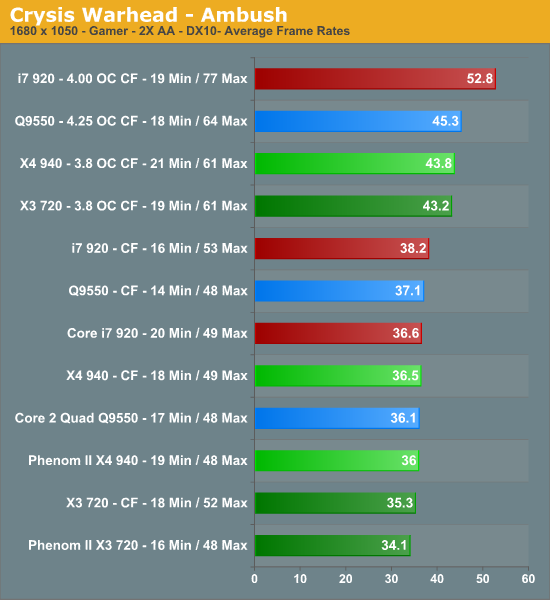
At 1680x1050, the 720BE slightly trails the other platforms in single card and CrossFire configurations. We also see why a single GPU card can be a better value than a dual GPU solution at this resolution. It is not until we overclock that we notice some separation between the platforms with the i7 taking a decent lead, but its minimum frame rates do not improve compared to a single card setup. However, our X4 940 setup offers the best minimum frame rates when overclocked and the 720BE ties the i7.
Adding a second card for CrossFire operation improves average frame rates by 3% and minimum frame rates by 12% for the 720BE. Overclocking the 720BE in CrossFire mode resulted in a 22% improvement in average frame rates with the CPU being overclocked by 35%.
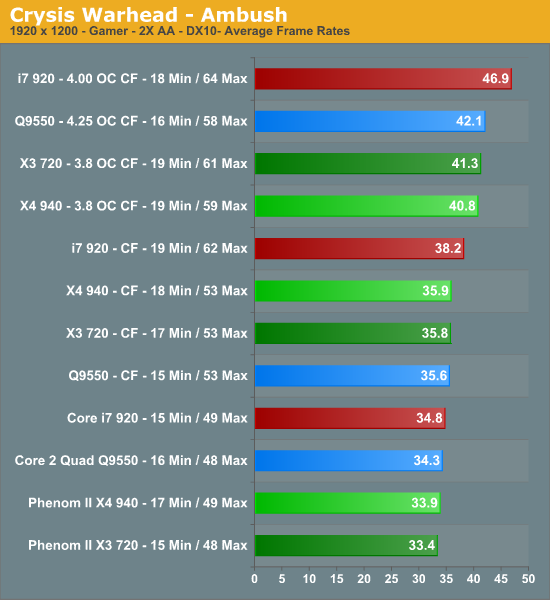
Our 1920x1200 test follows a similar performance pattern in single card and CrossFire testing. Only this time the 720BE performs better as an additional load in placed on the GPU subsystem. The 720BE trails the Q9550 by 3% in our overclock results although it is at a 12% clock speed disadvantage. We have
noticed CryEngine 2 will respond to improved memory bandwidth and
latencies as we clock up the processors, hence the performance of the i7 and to some degree the Phenom II. When overclocked, the two Phenom II CPUs hold the advantage in minimum frame rates, an important distinction in ensuring smooth game play in this title.
Adding a second card for CrossFire operation improves average frame rates by 7% and minimum frame rates by 13% for the 720BE. Overclocking the 720BE in CrossFire resulted in a 15% improvement in average frame rates and 12% in minimum frame rates.
After playing through several levels on each platform, even with the improved performance of the Q9550 after switching to the 9.3 driver set, we thought the Phenom II 940/720BE offered a better overall gaming experience in this title. Are we going to say those three words again? Our therapist advised us not to hold our feelings in as they would eventually manifest and be channeled into a bad review for someone. So without further adieu, Smoother Game Play, Smoother Game Play.
That feels better, but all joking aside, we simply experienced better player movement and weapon control during heavy action sequences with our Phenom II processors compared to the Q9550 platform. This was especially true if we were running background applications (IM, File Transfers, AntiVirus, etc.) and especially if CPU usage was over 90%, the Phenom II system never stuttered or gave us a slight pause between level transitions like the Q9550 (editor - Sounds like an SSD review).
It might not be noticeable to everyone and at first we thought it was a placebo effect, but doing a blind test with an A/B box always lead us to the Phenom II. The $64 question is if we had the same user experience with the i7 platform. The answer is yes. The i7 offered an improved game play experience over the Q9550 platform based on the same reasons we listed for the Phenom II. Simply put, integrated memory controller and CSI/HTT platform designs perform better than the previous front side bus platforms with these type of system loads.










59 Comments
View All Comments
marsspirit123 - Sunday, May 31, 2009 - link
For the $160 less with amd 720 you can get 4890 in cf and beat I7 for the same money in thouse games .Royal13 - Saturday, April 11, 2009 - link
Which system will perform better in games? I can not oc mine E6600 more then 3GHz with box cooler, but was hopping for 3.5GHz at least with X3 720. Can it be done without any alternative cooling?GFX does not really metter. I have 9800GX2, 3870X2 and 4870 at the moment.
Or should I just go for PII940 instead? It costs around 100$ more, but a don't have a lot to spend, so CPU should hold 2 years. The same as mine E6600 did.
What do you think?
I want to oc, less power usage, more like a standard internet pc, but with a good gfx, course I have SyncMaster T260HD, so I am forced to run games at 1900x1200.
7Enigma - Tuesday, March 31, 2009 - link
Guys, I love CoH. I'm currently playing OF and will probably be getting the latest expansion in a couple weeks but for the love of God please use DX10!You've used this same introduction for ages now:
"In the meantime, we crank all the options up to their highest settings, enable AA at 2x, and run the game under DX9. The DX10 patch offers some improved visuals but with a premium penalty in frame rates."
That premium penalty is what exactly? 20%? 50%? In this test you have a MINIMUM frame rate of 45 with a single card at the stock cpu frequencies, while the average is >110fps. That's like running at 800X600 resolution so you can have 400fps. I get that at some crazy high resolutions or with very lopsided hardware (fast cpu with slow gpu or vice-versa) you may have some frame rate issues, but please this is a RTS and not a FPS. If you want it to age better and have it actually stress the system properly (regardless of whether it looks tremendously better) use DX10.
All you have to do is change the introduction to say, "In the meantime, we crank all the options up to their highest settings, enable AA at 2x, and run the game under DX10. DX9 offers virtually the same graphical experience minus some improved visuals but at a significantly increased framerate".
Great article btw!
Plyro109 - Tuesday, March 31, 2009 - link
Well, my memory isn't the best sometimes, but if I remember, on my computer going from DX9 to DX10 on CoH resulted in about a 70% performance hit. This equates from about 120FPS to about 30-35 for the average, and on the minimum end, from 35 to about 10.I'd rather have the MUCH higher framerate than the SLIGHTLY improved visuals.
7Enigma - Wednesday, April 1, 2009 - link
So I did a bit of googling and you are correct; seems to be about a 70% performance penalty which is significant. For gaming I agree with you, but for benchmarking I still think DX10 should be used, if only to stress the gpu/system more in line with the other titles used.I didn't realize it was so bad since I'm gaming on a 19" LCD and cranked everything up to max with 4X AA...but I did just build my gaming rig in January with a 4870 so the combination of good hardware and low res is probably what hid the huge drop in framerate.
Niteowler - Monday, March 30, 2009 - link
I had to make the decision between a Phenom 2 quad-core 940 or a Phenom 3 720 triple-core cpu about 3 weeks ago. I went with the 940 because it's a stronger performer across the board and one obvious reason that i figured out that wasn't mentioned in this article.....the cost of each system. Phenom 3 motherboards cost more in general and DDR3 is certainly more expensive. There was only about $10 to $15 difference for both systems. It basically came down to whether I wanted DDR3 or an extra core more. Phenoms don't really take full advantage of DDR3 yet in any of the reviews that I have read. The 720 is a decent performer in it's own right and I wouldn't have felt to bad buying one until the black edition quad core Phenom 3's come out.Visual - Monday, March 30, 2009 - link
What you call "Phenom 3" is more properly "Phenom X3", or triple-core. you make it sound confusingly like third-generation or something.Also, it runs perfectly fine on AM2+ motherboards, with DDR2. You are right that AM3 and DDR3 are more expencive, but that is not related to the CPU choice.
Not that there's anything wrong with going for the quad 940 - I think it is worth the extra cash... just pointing out, it is indeed some extra cash, quite more than the $10-$15 you state, compared to a X3 AM2+ setup.
XiZeL - Sunday, March 29, 2009 - link
grate article... really makes you think twice before spending extra cash on an intel rig.tshen83 - Sunday, March 29, 2009 - link
There used be a time where reviewers would properly review a platform. It is funny to read articles that say "Phenom is a great gaming platform" because the so called "equivalent gaming performance" compared to last-gen Intel core2 based CPU is simply GPU bound, even with crossfire.X3 processors are junk. They are broken POS that AMD couldn't sell unless one core is disabled. The question is why would you want to buy a triple core 95W processor, when you can buy a quad core 75W ACP(95W TDP) Opteron 1352 for about $110 now on newegg. Pay more and get less core :)
I can hardly recommend Phenoms when the Q8200 is a much better performer from a previous generation. Then again, the i7-920 simply trumps anything AMD has right now.
If you are a casual gamer, even Atom 330 on Nvidia 9400M can be a great platform for only 20W total platform power consumption. AMD better pick up their pathetic engineering effort and start doing some thinking, because the time bomb is ticking for them. I actually like Dirk Myers, compared to that POS Hector Ruiz.
waffle911 - Sunday, March 29, 2009 - link
I fail to see a single valid and substantiated argument in your poorly written post, other than the fact that the PII 720BE costs more than the Opty 1352, and has a higher TDP.The X3 is an X4 with one core disabled either because it has a defect or because AMD needed to boost there quota of X3's to meet demand, which is actually becoming the more frequent of the two situations. Your arguments for "energy efficiency", if that is what you're arguing, are comparing apples to oranges. You have performance, or you have efficiency. But overall efficiency is also affected by how much data can be processed for each joule of energy expended, and in that vein the 720 still trumps the 1352, because it can process a certain amount of information faster enough than the 1352 that it can expend less energy overall despite having higher peak energy use. And that 95W rating isn't very indicative of how much energy it will actually use for any given task, either (nor, for that matter, is the 75W rating of the Opteron).
PII 720:
2.8GHz
4000MHz HT
L1 2x128kB
L2 3x512kB
L3 6MB
45nm
$135.99
Opt 1352:
2.1GHz
2000MHz HT
L2 4x512kB
L3 2MB
65nm
$114.99
You are definitely getting less processor for less money. Not only is the Opteron (a server/workstation processor!) using technology that's approaching 2 generations old, but price/performance wise the 720 is a better performer for most desktop applications. Not many (if any) games use 4 cores, so they benefit more from the added speed than the number of cores. Plus, you get an unlocked multiplier and actual room to overclock. For my $20 extra, I would gladly take a 720 clocked at 3.6 or a conservative 3.4 over an Opty 1352 at an optimistic 2.6, if you can get it to overclock at all. It's all about quality over quantity. I would rather have one BMW 335i over 2 Honda Civic Si's if I'm going to be the only one driving them. And it would only be me, because games only use 2 cores at best, not 4, and I can only drive one car at a time. You have 2 cores left over doing nothing, just like I've got one Civic Si sitting parked in my driveway while I drive the other.
And no, the Q8200 is not necessarily a better performer. In most applications, the PII 920 will outperform it (it'll even compete with the Q9300, which is more recent), and now it is priced similarly ($164), making it a much better value. But the PII 720 has longevity on its side, because its compatible with AM3. The Q8200 has nowhere to go, and LGA775 is a dying breed. I like knowing I can upgrade my system in bits and pieces further on down the road as I can afford them, rather than having to fully replace my motherboard, CPU, and RAM all at once. I can do the CPU now, the motherboard and RAM later when prices come down, and then when a better high-end CPU comes along I can upgrade to that as well.
Plus, while the i7-920 may beat anything AMD has right now, it's a terrible value for the money. Between an $800 PII 720 gaming rig and an $800 i7-920 gaming rig, the 720 allows room in the budget for better graphics, more RAM, more HD space... the i7 just doesn't allow for a very balanced system on a budget.
And I have yet to see a single commercially available example of an Atom paired with a 9400M. All of the ones out there are engineering/testing samples. But when that does come along, I will gladly get it and put it in my car PC.