The Board-
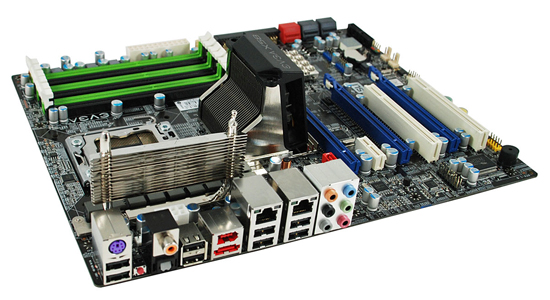
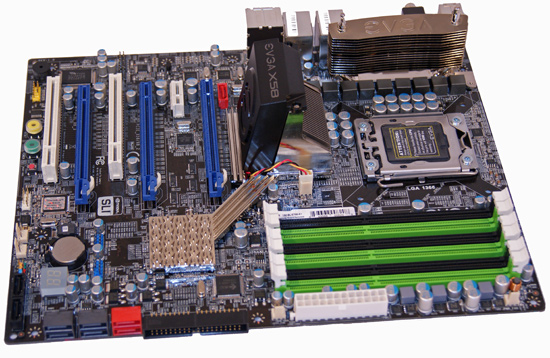
We will provide additional details in the full review but for now we have the main board image and a gallery of close-ups. The primary design goal from EVGA was to allow 3x SLI/CF operation without needing a special case design to make room for the bottom video card. Put simply, this board will allow tri-card installations in most ATX cases but at the expense of rendering the additional PCIe and PCI slots physically unusable.
Keep that in mind when trying to figure out why EVGA located the lone x1 PCIe slot next to the first x16 slot. EVGA might as well of left it off the board and saved some money. We assume just about any owner willing to pay $329.99 for the board, at least $319 for a CPU, and $250 or so for 6GB of DDR3 will not be running a single slot GPU on the board. In fact, unless you are going all out to setup up a folding machine or something similar, any GPU under an HD 4870 or GTX 260 is just a waste on this setup. Fortunately, the other PCIe x16 slots double for peripheral duty so those are available if needed.
The Northbridge heatsink is fairly large and actively cooled. We could not hear the fan over our HD 4870 card, so noise should not be a problem. We were able to comfortably fit our large air coolers on the board without a problem. The PWM heatsink looks nice, has an impressive EVGA logo stamped on the top fin, and is generally a pain in the you know what to work with when installing the 8-pin ATX power connector, large CPU heatsinks, or during case installation.
It does a nice job of keeping the digital PWMs cool for the most part; we just think something in a low rise design would have been better suited. Some will wonder about the positioning of the 8-pin ATX power connector since it is a tight fit for most cables and the CPU fan header is right next to it just to make matters more interesting during installation. The position was chosen to provide the quickest and most stable power path to the CPU. We understand the reasoning and support EVGA’s decision, just that a different PWM cooling solution would have made life easier.
Otherwise, the layout is very good and works well for us in a variety of cases. The board does come with power, reset, and clear CMOS buttons. In fact, two clear CMOS buttons are provided, one on the bottom edge of the board and the other on the IO panel. A handy LED debug display is available and six of the nine SATA ports are provided in a right angle setup.
The Application-
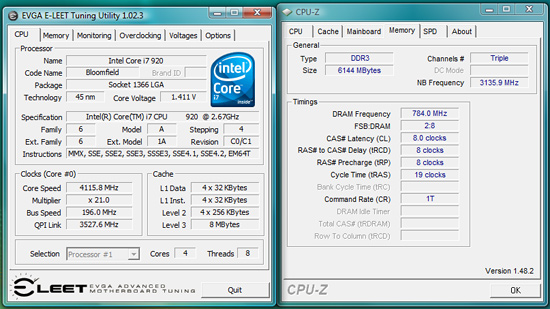
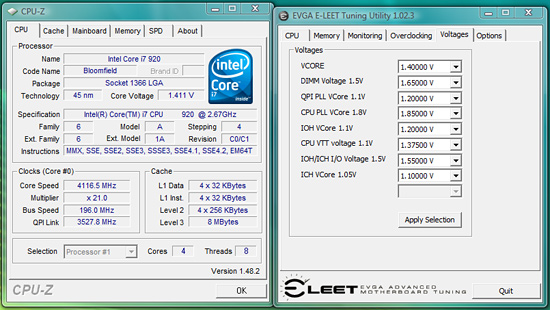
As we mentioned on the front page, the ability of a board manufacturer to provide unique hardware or software features helps to differentiate products based on the same hardware. EVGA is hard at work in fully developing their Windows base on-the-fly overclocking utility. The application is known as the EVGA E-LEET Tuning Utility. We tested with version 1.02.03 but just received 1.02.05 that features profiles that can be saved and then applied quickly with a simple hot-key combination.
The E-LEET tuning utility was created with the CPUID software development kit, so users of CPU-Z will feel right at home. In fact, the utility will create a CVF file that can be submitted for validation to the CPU-Z database. There are six tabs with CPU, Memory, Memory, Monitoring, and Option being informational in nature. The Overclocking and Voltage tabs are where the action is with this program. The Voltage tab allows all of the major voltages to be changed on-the-fly and the Overclocking tab lets you adjust Bclk (QPI) , PCIe bus speed, and Turbo mode. Turbo mode selections cannot go higher than what the processor allows.
We found the utility to be handy is squeezing out that last Bclk step and to help ensure voltages are properly set at each overclocking step. The changes are not saved to the BIOS and at this time the user will need to power down their system when exiting Windows to properly clear/reset the clock generator. We would like to see the ability to change the CPU multiplier and memory settings in future updates. Otherwise, the utility is helpful but not a knock out, need to buy the board for it, type of tool yet.






















21 Comments
View All Comments
ashegam - Wednesday, November 19, 2008 - link
make sense :)