NVIDIA 780a: Integrated Graphics and SLI in One
by Gary Key on May 6, 2008 12:00 AM EST- Posted in
- CPUs
One Chipset Fits All
NVIDIA is targeting the 780a as their top chipset for the AMD enthusiast and has gone to great lengths to ensure this is a better alternative than the AMD 790FX. NVIDIA designed this chipset to provide a total platform solution that includes a robust integrated graphics engine or the option to run NVIDIA’s SLI, Quad SLI, or 3-way SLI configuration.
780a Specifics
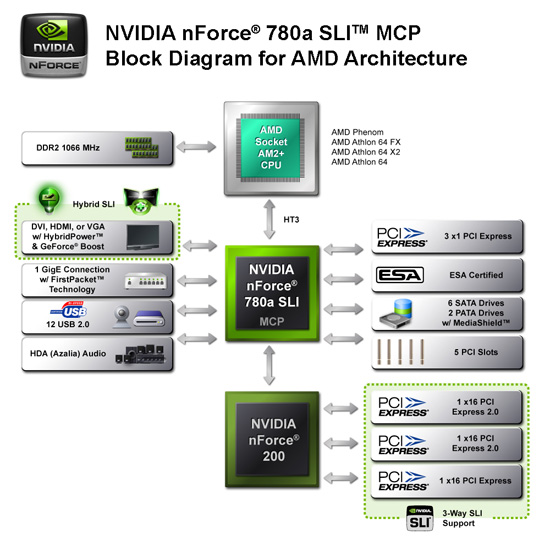
The NVIDIA 780a SLI chipset is built on TSMC's 65nm process technology. NVIDIA is keeping the exact transistor count private along with several other details concerning the internal layout. That said, the 780a SLI product family includes the 780a SLI MCP and the often utilized nForce 200 chipset that provides an extra 32 lanes of PCI Express 2.0. NVIDIA separates these 32 lanes to provide a single x16 link and dual x8 links for three- way SLI.
The 780a SLI MCP provides 19 lanes in total, 16 are dedicated to the nForce 200 link and the other three are available for x1 slots. NVIDIA 780a SLI MCP sports an intergrated GigE MAC interface, 12 USB 2.0 ports, HDA audio interface, five PCI slots, and support for six SATA drives and two PATA peripherals. RAID 0,1, 0+1, and 5 are fully supported along with native AHCI support now.
NVIDIA uses a highly optimized unified memory architecture (UMA) design, and all graphics memory is shared with system memory with the ability to access up to 512MB of system memory. The core clock speed operates at 500MHz, but unlike the 780G we have not discovered any BIOS options offering the ability to overclock the core. We did try NVIDIA’s performance tool to overclock the core and shaders, but our test sample would lockup at any setting.
Hybrid SLI support is fully implemented on the 780a with the release of the 174.15 driver set this week. Hybrid SLI supports current 8400GS and 8500GT based cards. In early testing, we have seen increases of up to 30% in games with a 8400GS card. The additional card completely changes the game play dynamics of this chipset and allows several recent games to play at 1024x768 or 1280x1024 medium quality settings and still keep the frame rates in the 30FPS to 50FPS range. However, smooth game play at those settings is not possible in Crysis unless you drop the quality setting to low.
NVIDIA integrates their PureVideo HD capabilities into the 780a. PureVideo HD offers hardware acceleration for decoding VC-1, H.264 (AVC), WMV, and MPEG-2 sources up to 1080p resolutions. Advanced de-interlacing is available when using a Phenom processor. We generally found CPU utilization rates and output quality to be near or equal to that of the 9600GT.
On the audio side, the HDMI interface offers support for 8-channel LPCM, provided you install the necessary NVIDIA driver set. Our driver support disks had this driver installation tucked away from the normal chipset installation, so be sure to load it if you want multi-channel LPCM. This feature matches Intel’s G35 chipset and is a far better alternative to the AMD 780G that sports 2-channel LPCM for the HTPC audience.
Rounding out the video capabilities of the 780a is analog output, DVI/HDMI interfaces, and a internal TMDS. The 780a features dual independent displays that allow resolution, refresh rates, and display data to be completely independent on the two display paths. NVIDIA provides HDCP support with on-chip key storage for the DVI or HDMI interfaces but is regulated to a single interface during playback operations. The biggest drawback we found was the 300MHz RAMDAC that only supports resolutions up to 1920x1440 at 75Hz. The DVI support is limited to a single-link TDMS rated at 162MHz pixel clock, which translates to a 1900x1200-resolution limit.
HyperTransport 3.0 capability (5.2GT/s+ interface) is included and is important in getting the most out of the 780a graphics core. With a Phenom onboard, the 780a will perform post-processing on high-definition content and it makes a difference in image quality and fluidity during 1080p playback.










38 Comments
View All Comments
SiliconDoc - Wednesday, May 7, 2008 - link
Maybe I'm the only one, but I'm so sick of every new PC component having a global warming psychotic power consumption "feature set", as if any of we end users actually give a d-a- you know what.Heck, maybe I'm lone gunman here, but it really makes me sick, over and over again, as if I'd buy their piece of crap because they have some wattage bean counter going gaga about their lower power requirements.
Hey, here's an idea. STOP GAMING, lower yer rezz, use a tiny 13 inch monitor, and put monitor sleep mode to kick on in one minute.
Better yet, shut your system off, you're wasting the earth, and get outside for heat from the sun or put on a wool sweater, or dunk ter head in the creek if you're too warm.
Who are they fooling ? They're pushing 1,000 watt PS's, then we have to hear this beanny watt counter crud. Yeah, right after the Q6600, 4 HD's, 2 DVD's, memory card readers, dual monitor outputs, ohhh.. and make sure you got a 700 watt plus supergigajiggawatt or she might not run.....
I for one would just like to say, to noone and nobody in particular, go take a green time out.
PS- this article is no more or less green than any other, so it isn't a target. I guess it's clear this is a power surge and perhaps an overload. Well, good!
Donkey2008 - Wednesday, May 7, 2008 - link
You are absolutely right, especially the application of this technology to notebooks, which is pure insanity. Why would I care if my laptop could switch from discrete to integrated GPU to save battery power and provide me another hour or so of use? I am trying to destroy the earth so I want as little battery life as possible so I can plug it in and use more resources.As for desktops, those crazy tree-huggers want you to use less power so that your systems run more efficient and PUT OUT LESS HEAT. This would be a complete waste for those who dropped several hundred dollars for water-cooling and giant, ridiculous, circus clown heatsinks. This isn't even mentioning the enviro-psychos who like to use their computer as a floor heater in winter.
How about you take your finger out of your nose because it is clearly in too far and blocking your brain from releasing any common sense.
SiliconDoc - Wednesday, May 7, 2008 - link
Why stop at that, you need the wind up power notebook, like the ones selling for the 3rd world. No plugging in and no charging any battery except by turning the crank handle.If you're gaming on a battery, it's not just your finger up your nose, but likely your neighbors as well, to hold it up so high. Where are you that you cannot plug in ... up in that airplane ... saving all that jet fuel ?... or did you drive your Yugo to some way out park to hack, away from civilization, also an energy saver, no doubt. Have fun disposing of the polluting battery, too.
Desktops: If your system is putting out so much heat that you need to run a refrigerator to "cool just the system down", you certainly are not "saving" any power either.. DUH.
Gigantic heatsinks (and their gargantuan fans)are power-hungry users trying to crank out the last bit of mhz, often with voltage increases, huh ... DUH. Maybe the jet engine they replaced was a cheap sleeve bearing, but they didn't "save power".
Not sure exactly what the donkey you were trying to say, since you didn't make any sense, but then, that's what it's all about, huh. Preening your green self while wildly flailing about and praising the gigantic power (savings ? lol ) drain you are, anyway - while firing up the 250 watt triple 3d sli maxxed super whomper game.
I think if you had any common sense, you'd "get it".
The Jedi - Wednesday, May 7, 2008 - link
Jigga-WHAAAT?!zander55 - Wednesday, May 7, 2008 - link
Why on is ESA only available on the highest end model? Nvidia wants the industry to adopt and implement it into their hardware but won't even put it into their own stuff?crimsonson - Tuesday, May 6, 2008 - link
I don't understand why so many pages and charts are devoted to pure performance for motherboards. Unless there is physical flaw or bad drivers, performance between these motherboards are normally next to nil!I understand stability, overclocking, and power consumption. But looking at these charts a lot of them are minuscule difference that often can be explained by settings, other components or bad drivers. I am not saying bench testing are not useful. But I don't think it is necessary to view dozens of charts with no or little difference. In fact, it would make more sense to go in to details where there is a significant difference. I think your attention to detail gets the best of you :D
My .02
In general I do think you guys do awesome work.
wjl - Tuesday, May 6, 2008 - link
Right. The benchmarks are not that interesting, and also which IGP runs which game at how many fps more or less is pretty uninteresting - as if the world had only gamers.As much as I like the image quality provided by Nvidia products, they're still a no-go if you want open source drivers - and here is much room for improvement. I won't buy (nor sell) any of them unless they follow the good examples of Intel and ATI/AMD.
So my next mb - which will definitely have an IGP again - will be of the other mentioned makers, depending on whether I need an AMD or an Intel CPU next time.
strikeback03 - Thursday, May 8, 2008 - link
I have to use the restricted drivers on both my desktop (discrete NVIDIA) and laptop (discrete ATi) in Ubuntu.And I've never understood the point of windows that wobble.
sprockkets - Tuesday, May 6, 2008 - link
Tru, I love not having to install any drivers for compiz-fusion on my Intel G31 system. It actually runs it better than my 6150 AMD system.But, under load with movies and compiz and other stuff graphics wise running, the 6150 doesn't crap out as much.
Good chipset, waiting for Intel's version. I have been an AMD person for a long time, but, for $70 a 2ghz Pentium Allendale works great for me.
WTB a gen 2 Shuttle XPC in silver with either the G45 or Intel's. 3ghz Wolfdale will do nicely.
wjl - Wednesday, May 7, 2008 - link
BTW: tried movies (MythTV) together with Compiz, and that really didn't look nice, even on my 6150/430 Nvidia. Only after switching off most or all desktop effects, the picture became more stable...