ASUS ROG Rampage Formula: Why we were wrong about the Intel X48
by Kris Boughton on January 25, 2008 4:30 AM EST- Posted in
- Motherboards
BIOS Screenshots and Interesting Settings
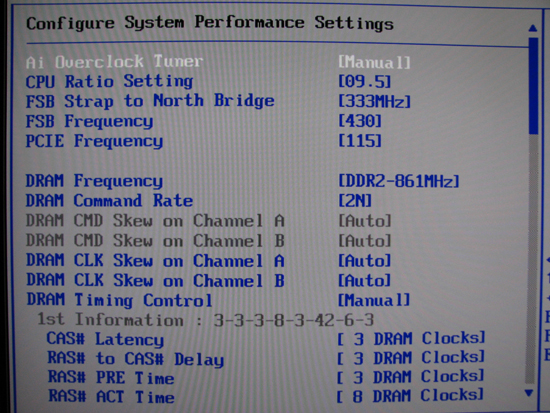
ASUS boards are known for their high level of customization and the Rampage Formula is no exception. The main menu that provides a majority of the options normally associated with overclocking is renamed "Extreme Tweaker", which we feel is entirely appropriate. Users can adjust everything from here, from bus speeds to voltages and memory timings to MCH parameters. Although a few options with indeterminate purposes still exist (for example, "Ai Clock Twister"), for the most part ASUS has done an excellent job in clearly labeling what each setting does.
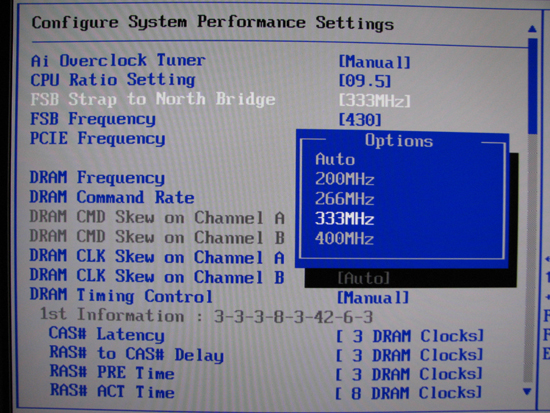
The ASUS Rampage Formula comes with official FSB1600 support, a feature attached to the use of the upcoming X48 chipset release. Those that want to use the next Intel Core 2 Extreme, the QX9770, will need to buy a board built around X48 if they want a platform validated for 400MHz FSB operation. We found the Rampage required no additional MCH voltage when running at this FSB setting.
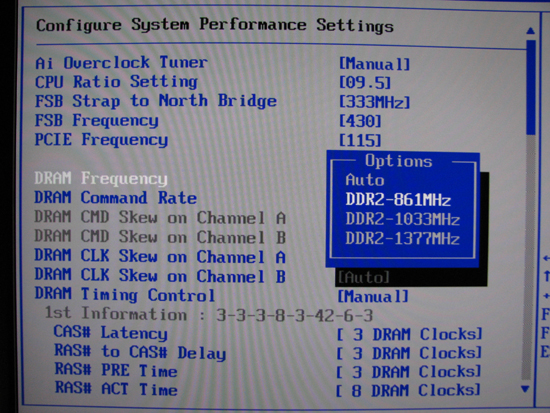
The standard compliment of DDR2 dividers is included in the Rampage Formula's BIOS. We will go into more detail about these later in the review. In any case, even with the fastest DDR2 available, we are not left wanting when it comes to options for pushing our memory.
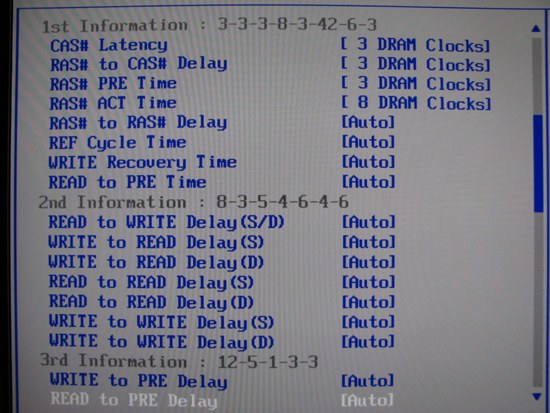
The BIOS includes adjustment options for all primary memory timings - 20 in all. Most of the time a majority of these can be set to "Auto" - ASUS' tuning is already quite good. However, experienced users and memory experts alike will enjoy the expansive level of control allowed.
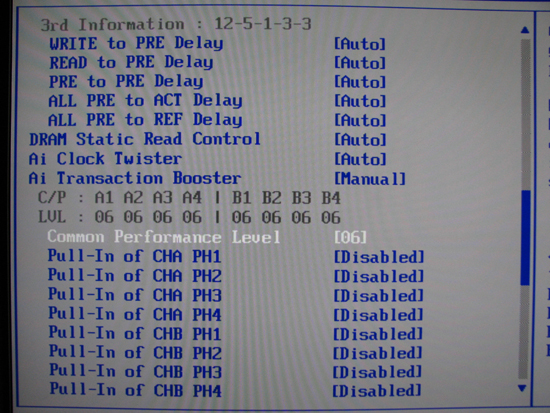
Here we can get a good look at what we consider the most significant change to the standard ASUS BIOS offering in years. "Common Performance Level", more correctly known as MCH Read Delay (tRD), allows the user to specifically establish a desired value, something that was not entirely possible in the past. Earlier versions of "Ai Transaction Booster" only allowed the user to apply an offset, which made controlling tRD difficult when the base value was unknown.
Additionally, each FSB bus cycle "phase" for each channel can be further manipulated. "CHA" and "CHB" refer to the two independent memory channels in a dual-channel memory configuration. Installing only one memory DIMM, or certain combinations of mismatched memory module pairings across all four expansion slots, results in the motherboard defaulting to single-channel operation; otherwise there are two memory channels in operation, which enhances overall system performance. The number of phases per channel depends on the memory divider in use (each channel will always have the same number of channels though) - a 3:2 memory divider has two phases, 4:3 has three, and 8:5 has five, for example. We will explore the theory behind this truth shortly.
Setting a single channel/phase "Pull-In" to enabled has the effect of lowering that particular phase's associated tRD value to one below the Common Performance Level (the "base" tRD). Leaving the setting disabled leaves the phase unadjusted, in which case it is the same as the base tRD. Much like memory timings, lower tRD values bring greater performance. As we will see, these settings primarily allow users to squeeze out any unclaimed performance benefit possible with the current tRD when the next "lower" Common Performance Level is unachievable. Do not feel as though you need to understand what all of this means right now, as we will cover all of this and much more in excruciating detail soon enough.
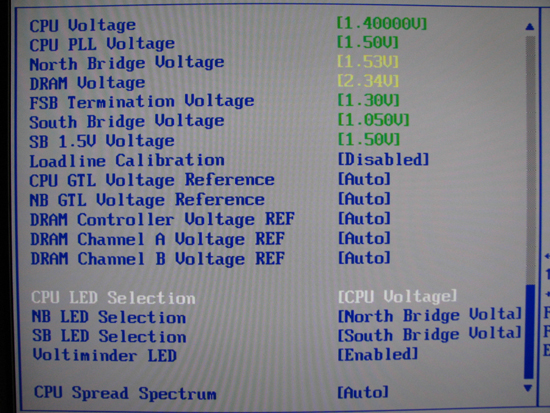
With no less than seven onboard voltage adjustments, the Rampage Formula is a tweaker's dream come true. Because ASUS motherboards do make a habit of "adjusting" some of these values automatically at times, we recommend you manually set all voltages to the bottom of their ranges unless otherwise required. This best practice just makes good sense and ensures nothing receives more voltage than intended by the user. Again, we must also strongly caution against the use of "Loadline Calibration." We recommend you leave this option disabled, especially when installing a 45nm CPU.
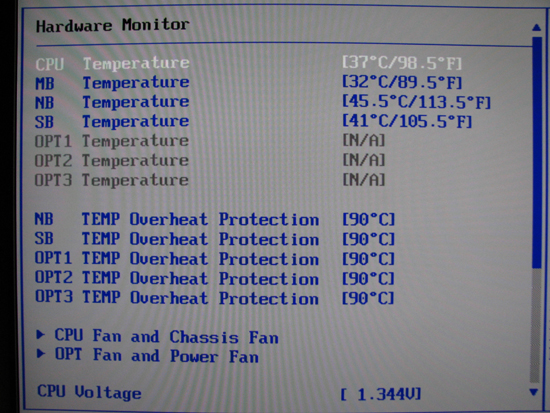
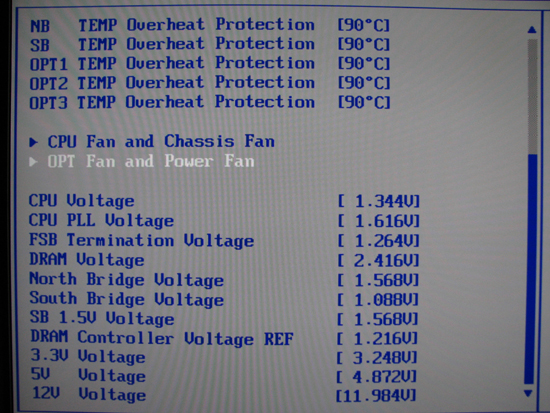
ASUS' implementation of their in-BIOS hardware monitor is extremely informative. You can simultaneously check temperatures for the CPU, motherboard (PWM), Northbridge (NB), and Southbridge (SB) as well as quickly review the effect that prior voltage adjustments had on actual voltage levels. Although we found most reported voltages were fairly accurate, obtaining the most precise readings possible still requires the use of a digital multimeter (DMM).
Regarding voltages, we found two concerns worth mentioning. Firstly, the reported CPU PLL voltage appears to be non-functional as it always reads the same, regardless of setting. Second, like many other ASUS offerings the motherboard consistently overvolts the memory by 0.08 ~ 0.10V. We do not see any real problem with this, as long as the user is aware it's happening.










73 Comments
View All Comments
Orthogonal - Friday, January 25, 2008 - link
Just so I understand this correctly, due to the path the data and clocks must travel throughout the devices as explained on page 5, even though you can increase the bandwidth of the Memory modules, the MCH is ultimately the "bottleneck". Historically we falsely assumed higher bandwidth and lower CAS latency translated to better data throughput, but since tRD increased along with it, it was essentially wiped out or unused bandwidth. Now we try to lower tRD as low as possible to reduce MCH latency as it performs the "Clock crossing procedure", which is why the 400Mhz FSB with the lowest tRD latency gives the best data throughput.Also, does this mean that in your "Best Pick" DDR2 configuration summary that the two A+ choices highlighted in Green will effectively result in about the same performance since even though DDR2-1200 has more bandwidth than DDR2-1000, since the tRD=5, they will have the same Trd Delay (12.5ns).
Aivas47a - Friday, January 25, 2008 - link
I'm glad to see Asus implementing these new memory phase adjustment options in the bios. Now if they would provide a greater ability to fine-tune GTL reference voltages I would be a happy camper. GTL is a key setting for quad core overclocking success as Raja has helpfully explained in his DFI P35 review. The selectable percentages Asus currently provides are too crude and don't go high enough.mrlobber - Friday, January 25, 2008 - link
FCG, your article just flat out rocks, thanks for this one, we needed it badly :)One question about the previous Asus boards: X38 and also P35, which lack the exact tRD manipulation, providing the Transaction Booster stuff instead. As far as I understand, your analysis about the default tRD values set by different default fsb and memory divider combinations could also be used to determine the starting tRD value at least for the X38 chipset as well in a pretty straightforward way, and from that point being able to offset the tRD with Transaction Booster up or down to control it as necessary? (P35 would have different default tRD's, but the underlying principles should stay the same?)
And, by making appropriate changes in x values if needed, your POST / no POST inequality should stay applicable as well, right?
kjboughton - Friday, January 25, 2008 - link
All true, although we did talk about how these straps at one time had default tRD values associated with them, the difference has become that these default values are now usually based on the real underlying requirements, such as FSB. Now, exactly how each motherboard vendor sets up and implements this value has a lot to do with how their motherboard falls out in comparison testing. With that being said, boards that perform better generally make use of lower tRD values by default. And because X48 is a speed-binned version of X38, which is superior to P35 with it comes to MCH overclocking, it is also safe to say that the higher-end chipsets will allower the same (or lower) tRD values at FSB levels where the other chipsets may fall flat on their faces. Make sense?Regarding the 'Test POST Equation' - absolutely, I know those equations to be true for X38/X48 but I wouldn't doubt if they ended up being exactly the same for say, P35. A little bit of testing should validate this assumption... ;)
Orthogonal - Friday, January 25, 2008 - link
Can we expect a similar analysis and optimization of strappings, timings etc... when an X48 DDR3 compatible board is released?kjboughton - Friday, January 25, 2008 - link
Yes, the will be an easy bridge to make. DDR3 is very similar to DDR2 and in a lot of respects is a simply extension of the logic already developed. In any case, we will provide this information for reference when the time comes.daddyo323 - Friday, January 25, 2008 - link
I've overclocked a couple cpus before, and each time, I had stability problems due to memory.I have built many systems, but since gave up on overclocking... these new Cores and chipsets look like they were made for it...
My question is, was that CPU stable at 4ghz, and could we have a chart on which settings to set, exactly... I wonder how far we can push this platform with the air cooling.
kjboughton - Friday, January 25, 2008 - link
Everything you want to know, about more, about this CPU can be seen here: http://www.anandtech.com/cpuchipsets/intel/showdoc...">http://www.anandtech.com/cpuchipsets/intel/showdoc...We used the same CPU that can be read about in the above review. The short answer is yes, we were completely stable at 4GHz with just 1.28V real under load.
Cheers,
Kris
Quiksilver - Friday, January 25, 2008 - link
Has there been an ETA on the release date of the X48 chipset? I thought they were supposed to come out in December but they never appeared and this would be the second X48 preview I've seen for AT. Also I remember seeing a flow chart somewhere that had DDR2 & DDR3 being the differences between X38 and X48 of which X38 had both but now it seems X48 has DDR2 as well but will the DDR2 boards be available at launch or are they coming later on?Gary Key - Friday, January 25, 2008 - link
ASUS is telling us mid-February for the X48 launch now. Gigabyte and MSI have confirmed that also, but we have had dates confirmed about a dozen times over the last two months and it always seems to change about three days before the next "official" launch. ;)