A Fly in the Ointment
While The Witcher takes place in a deep, interesting game world and provides a lengthy gaming experience — the box states 80 hours or more, which pretty much matches my experience — not all is perfect. In fact, at launch things weren't even remotely close to perfect. My first encounter with the game came in early December, and while I was very interested in continuing play I encountered so many stability problems and the level load times were so long that I probably wouldn't have finished. Late December brought about the 1.2 patch, which dramatically improved the situation. Load times were cut down by a factor of around five, and the same goes for save times. On the one hand that sounds impressive, but the fact that they were even able to make such an improvement points towards a rushed release. Wait — a game being rushed out just prior to the holiday shopping season? Say it isn't so! Needless to say, considering the number of transitions you have to make between areas — wandering in and out of houses and other buildings is a common occurrence — waiting for 60 seconds or more for an area to load quickly becomes tiresome. 5-12 seconds is much more palatable, though it's a shame that even with 4GB of RAM you have to deal with relatively long transition times.
The other major issue I had with the game involves stability, or the lack of it. The Witcher would frequently crash after playing for anywhere between 30 and 120 minutes. I tried it on four different systems, with various graphics cards and driver versions, with and without the 1.2 patch. Three of the four systems invariably would crash to desktop after a while, so frequent saving was absolutely required. What about the fourth system? That's where things become interesting.
Two of the systems were running Windows Vista 32-bit, one with a Radeon X1950 XTX and one with a GeForce 8800 GTX. Both had 2GB of RAM. Neither system worked well past ~60 minutes of playing — sometimes more, sometimes less. Given that the support page explicitly mentions installing the virtual graphics memory hotfix for Vista, I thought that perhaps that was the problem, but the crashes continued. Even with the hotfix, Vista still requires more memory than XP, so my next test was on a Windows XP system, this time with a Radeon X1900 XT but still running 2GB of RAM. Once again, stability became a problem after an hour or so.
The fourth and final system was the Widow PC Sting 517D2, which just happened to be running Windows Vista 64-bit and 4GB of memory. I won't say that the game never crashed on this system — it did crash, a total of three times (compared to dozens on the other systems) — but it was much more stable than any of the other systems I tested on. Unfortunately, I only had that one system with 4GB of memory and Windows Vista 64-bit, so I can't say whether it was the extra memory or the 64-bit OS (or both) that more or less solved the stability problems. Here's hoping we see a 1.3 patch in the near future that addresses the remaining stability problems.
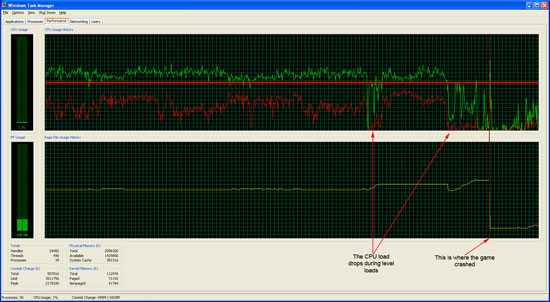 Task manager - my favorite Windows app! |
Update: Thanks to the readers for suggesting the 3GB application memory space fix. It seems I incorrectly assumed that more than 2GB of physical RAM was required for that to make a difference. After running "BCDEDIT /set IncreaseUserVa 3072" on Windows Vista 32-bit, my stability problems have disappeared (at least in one extended play session). This of course raises the question of why this fix isn't specifically listed on the patch page, as well as why the game can't simply detect that it's allocating more memory than is normally allowed. The onus should be on the creators/publishers to provide support and fixes, and burying the information in the support forums is a less than ideal approach.
Performance is something of a concern as well. While The Witcher will run reasonably well on most recent gaming systems, you need a rather powerful system if you want to turn up all of the detail settings. You can see in the above image (Opteron 165 @ 2.4GHz with X1900 XT) that the game does make use of dual-core processors to a certain extent — or at least it uses most of one core and the graphics subsystem/drivers do some work on the second core — and large portions of the game are playable at higher resolutions even on slightly older graphics cards. However, there are other areas where even a GeForce 8800 GTX delivers poor performance, likely a side effect of the Aurora engine.
 High detail setting |
 High detail with lighting and shadows turned down one notch |
 Medium detail |
 Low detail |
Turning down the detail settings and/or resolution will typically solve any performance problems, but as you can see in the above images there's a pretty serious drop in image quality when you go from high to medium-high settings. Turning lighting quality to the maximum provides a noticeable improvement to the visuals, but the performance impact is similarly large. While the game only officially requires a Shader Model 2.0 graphics card to run, we would recommend a GeForce 7900 or Radeon X1900 at the very least. If you're looking to upgrade, the latest GeForce 8800 GT and Radeon HD 3850 are both reasonably affordable and are more than capable of running The Witcher at high detail settings and moderate resolutions (1440x900 or lower, perhaps 1680x1050 if you're not too demanding).
Technical problems aren't the only shortcoming of The Witcher. While I did find the gameplay enjoyable for the most part, combat does begin to wear a little thin. Click. Slash-swish-slash. Click. Swish-chop-slash. Click. Chop-hack-whack…. Sure, sometimes you have to change fighting styles, or double-tap a movement key to try to get out of the middle of a group of monsters putting the beat-down on you, but while the battles do look impressive they also become very repetitive. The boss monster battles at least keep things exciting, but there are only a handful of these throughout the game. On the bright side, you can run away from most fights, and your clicking finger won't get quite as tired as it does in games like Diablo.
 Why can't I just click on a dot to go there!? |
The other major gameplay complaint involves the constant running about. The game is divided into five chapters, plus prologue and epilogue. Once you leave a chapter, there's no returning, so make sure you complete all of the quests specific to that chapter before moving on. However, it's a good thing you can't backtrack through old areas, because it takes long enough to run back and forth across the three or four major maps that comprise each chapter. Chapter 3 does provide you with a teleport system, but even that doesn't prove to be particularly useful since you still have to run to and from the teleport rooms. What would have helped tremendously is some sort of quick travel system that would take you to any of the major locations that you've previously visited. Sure, that probably would have cut game time down to around 30 hours, and it would've eliminated half of the random monster encounters, but neither change would have been for the worse in my opinion.
 Two seconds later, she jumped in bed with Geralt. (Honest!) |
Then there are the mini-games: drinking, gambling, and womanizing. Okay, the last one doesn't really count as a "mini-game", but the presentation does make one wonder if the developers/writers behind The Witcher aren't a bunch of misogynistic — or at least sexually repressed — men. Maybe they're merely being true to the source material, but the way random women seem to throw themselves at you leaves much to be desired. There are two major "romantic interests" in the game, but neither one would qualify as anything remotely like a real relationship. Take the following sequence: "You don't spend enough time with Alvin!" [Walk downstairs and tell Alvin he'll get a dog someday.] "I'm glad you're spending so much time with Alvin!" Romeo and Juliet this is not.
The drinking "game" is even worse: a few times in the game you will have to get drunk with one of the NPCs. There's no skill or anything else involved: you just keep sharing drinks until you win, and once you learn the formula for the Wives' Tears potion (it removes all intoxication), drunkenness has no meaning. Out of the three, gambling is the best, but even here it's like playing a form of Yahtzee/poker against a half-wit; the computer opponents rarely make the best move, often throwing away a winning "hand" for no apparent reason. It makes winning money easier, but it's not really challenging or fun.
Before you start to wonder how I could say anything positive about this game after this page full of criticisms, remember that the overall impression is generally a lot more important than complaints about select areas. The mini-games are frankly a non-issue, totaling less than 5% of the gaming experience. The womanizing can be skipped, should you choose. The stability problems and lack of quick travel are both flaws, but while they might detract from the experience they don't turn a good game into a lousy game. This is a game that was potentially great, but it ends up being merely good. If you're a fan of the genre and of good storytelling, don't let any of the criticisms on this page keep you away from playing The Witcher. At the very least, download the demo and give it a try.










39 Comments
View All Comments
punko - Thursday, January 24, 2008 - link
Is the demo North American or European ;)legoman666 - Thursday, January 24, 2008 - link
I had major problems with the games DRM scheme. It absolutely refused to load even though I had a legal copy and the DVD was in the drive. It kept telling me to enter the original disc. I was at my wits end trying to fix it and I was about to take my copy of the game back.However, then I installed Vista x64 and it worked perfectly. (had XP x64 prior).
kilkennycat - Friday, January 25, 2008 - link
Er, did you have any virtual-disk software (Alcohol etc..) installed on the machine when you had your so-called DRM problems? If so, did you try experimentally uninstalling it to see if the problems cleared up?legoman666 - Friday, January 25, 2008 - link
Yes, I did have Daemon tools installed, but I uninstalled it and made sure there were no traces of it left in the registry.Ironcically, Using Daemon Tools Pro is how some people with DRM problems managed to get the game working. The game will install fine with the original disc, but then fail to load the game. A solution is to make an image of the DVD, and mount it using a virtual IDE drive with Daemon Tools Pro.
The reason it has to be an virtual IDE drive is because of the draconian DRM scheme that the game uses; It will not work on a scsi virtual drive (what Daemon Tools and Alcohol 120 use by default). Some people even reported having issues trying to play the game with their original disc using a sata drive.
BikeDude - Saturday, January 26, 2008 - link
Uninstalling the "offending" tool might not have much of an impact.I had briefly tried a tool for ripping discs (or similar -- I don't recall its name or purpose) and one game refused to run. Using Sysinternal's regmon (now Process Monitor) revealed that the DRM was looking at HKEY_CURRENT_USER and found the offending utility's user setup there. Most uninstallers leave HKCU alone, since users want to keep their settings in case they ever reinstall (or upgrade).
So, before you reinstall the OS, simply create a new user (thus giving you a fresh HKCU) and see if that helps. I think such DRM approaches warrants a full refund from the game's publisher. It is despicable.
FWIW: I use daemon tools to mount ISO images downloaded from a pirate site called msdn.microsoft.com. I get all sorts of OS and utility ISOs from there! grrr....
JarredWalton - Friday, January 25, 2008 - link
Amazing how often that clears up problems.... Anyway, I have Daemon Tools installed on many of my PCs, and that didn't interfere with The Witcher. I think I had it whine about not having the correct disc once in all of my testing... I just closed out of the dialog and restarted and it worked. I will say that I'm not using any SATA DVD drives right now, so maybe that helped?ecat - Thursday, January 24, 2008 - link
Nice review. Though I'd consider less emphasis on the problems to be more in keeping with the actual game play experience, I'm glad to see The Witcher receiving more main line coverage.I played this game in the run up to Xmas, best game I've played since VTM: Bloodlines. The writing and cross plots create a level of involvement that leaves Oblivion looking, well, empty. Bioshock ? Stalker ? Best I don't go there.
On stability:
XP, AMD 64 x2 (2.8GHz), 2Gb, 7800gt, DFI on board sound.
I could certainly play for 2 or more hours without a crash, but sometimes less. Crash was usually proceeded by voices starting to stutter.
Re-booting before starting the game appeared to help.
Greatest improvement came from forcing the game to run on a single core - fixed issues with stutter and allowed hours (and hours and.. lol :) of play.
dragosmp - Thursday, January 24, 2008 - link
The fix for the crashes is very well put on the official forums, but for whoever is interested here's how it goes:Start Command Line Console and write this (this DOES NOT apply to 64bit OSes):
"BCDEDIT /set IncreaseUserVa 3072"
This increases the max adresable memory/process from 2GB to 3GB. It works in 99% of the cases, but it's true that this game seems to urge for a 64 bit OS where the UserVa is no longer limited at 2GB.
Sc4freak - Thursday, January 24, 2008 - link
The reason it didn't crash as often on Vista x64 is probably because it allows the full 4gb virtual addressing range to any 32-bit program linked with the /LARGEADDRESSAWARE flag. On Vista/XP 32-bit, this limit is by default 2gb (and expandable to ~3gb).Incidentally, you'll find the same behaviour with Supreme Commander. 32-bits just isn't enough for modern memory-hungry games.