NVIDIA GeForce 8800 GTS 512 & GeForce 8800 GT 256MB: Playing with Memory and G92
by Anand Lal Shimpi on December 11, 2007 12:00 AM EST- Posted in
- GPUs
8800 GTS 512 vs. 8800 GT
Despite being hardly available, the 8800 GT (512MB) is still a crowd favorite. It's fast, and even at $300 - $350 it's a good card, albeit not nearly as attractive as if you could buy it for $250. It's safe to say that the 8800 GTS 512 will retail for at least $50 more than the 512MB 8800 GT, but what will that $50 buy you?
The 8800 GTS 512 has 24% more shader processing power than the GT but just under 8% more memory bandwidth. Where the 8800 GTS 512 needs to really shine in order to distance itself from the GT is in high resolution performance, but it may not have the memory bandwidth to really do so. Let's find out whether or not that's true:
We'll start off with Quake Wars, here we see a healthy 10 - 15% performance advantage at 1600 x 1200 and up:
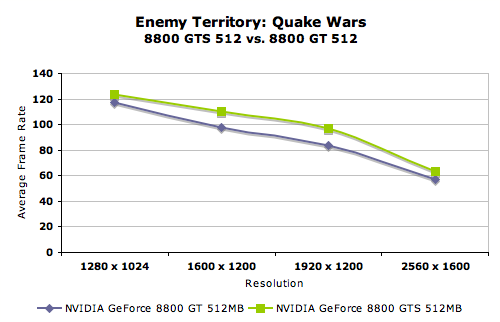
Turning on AA however erases the advantage as limited memory bandwidth becomes the great equalizer:
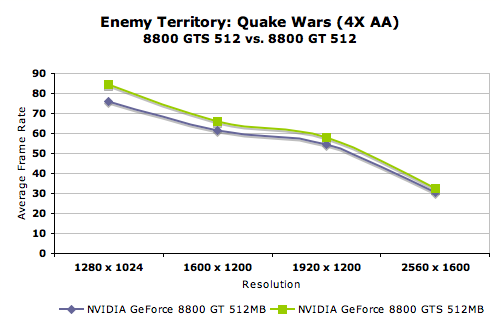
World in Conflict shows a similar but less severe pattern:
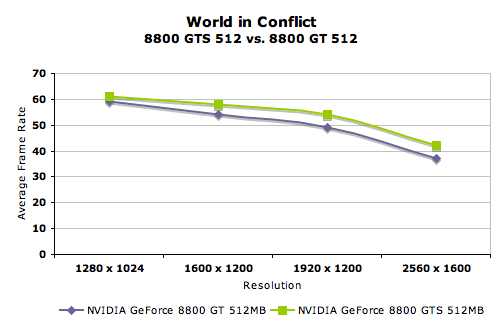
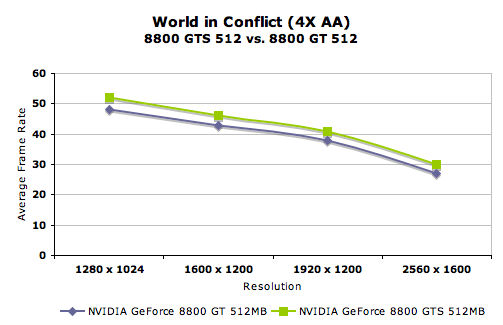
Without AA enabled, the GTS 512 shows a 7% advantage at 1600 x 1200, 10% at 1920 x 1200 and 13.5% at 2560 x 1600. With AA enabled the performance gap shrinks to 7%, 8% and 11%, respectively.
The rest of the titles show similar performance patterns, at higher resolutions the GTS 512 holds a 10 - 15% performance advantage over the 8800 GT. Turn on AA and the advantage drops to 7 - 11%.
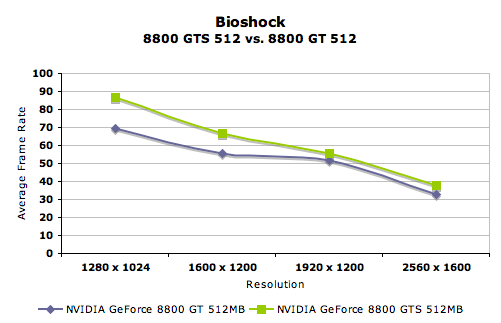
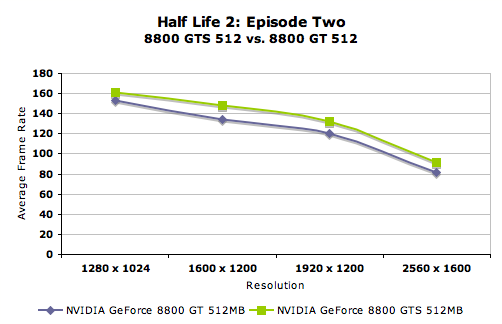
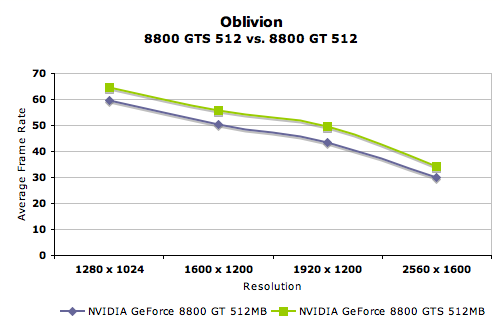
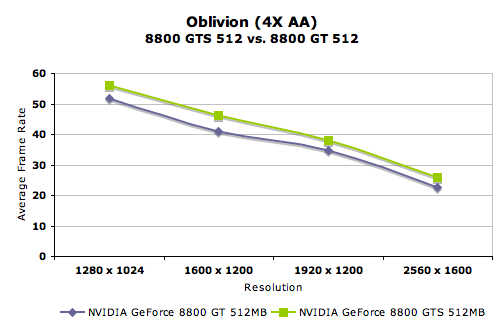
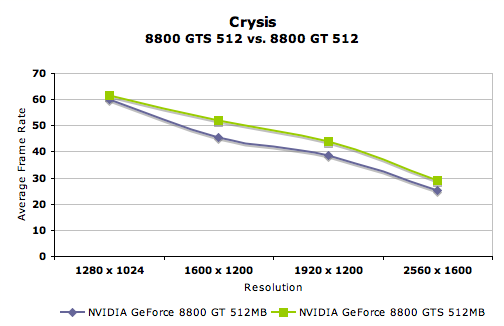
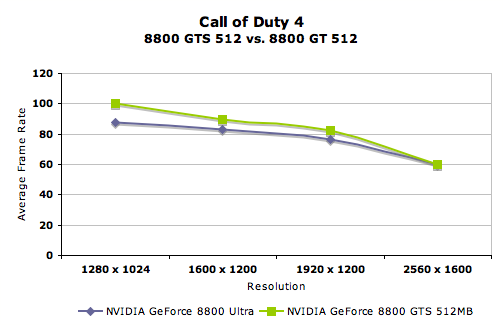
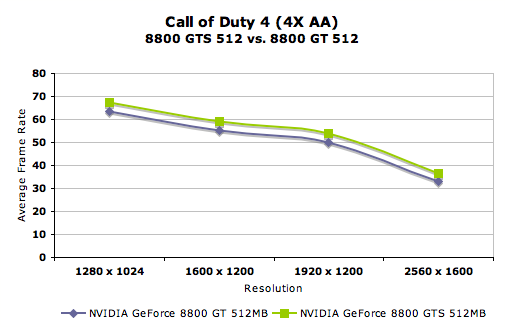
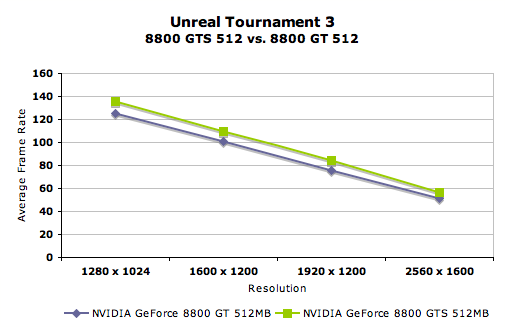
The 8800 GTS 512 looks to be an average of 10% faster than the 8800 GT, is it worth the $50+ premium it'll command? Not really, the 512MB 8800 GT is still the sweet spot. Moving on...










56 Comments
View All Comments
AnnonymousCoward - Wednesday, December 12, 2007 - link
So the GTS 512 vs the Ultra. The GTS does 26/47 watts less. What's the voltage, 1.5V? So the Ultra draws 17/31 amps more? That's a lotta current.TheRealMrGrey - Wednesday, December 12, 2007 - link
The authors of this review failed to comment on the fact that the 8800 GT 512MB is still under stocked and out of stock just about everywhere! Yeah, it's a really great card, but no one can purchase it! So what's the point? Just to make all those people who already have one feel good? Blah!Mgz - Tuesday, December 11, 2007 - link
so you compare an overclock version of the 8800 GT 256 MB vs the default NO OC HD 3850 and HD 3870 ? at least to make it fair you could compare to an OC version of HD 3850/3870 or compare the non-XXX version to the default clock 3800.=(
just4U - Tuesday, December 11, 2007 - link
I didn't realize they were comparing stock to overclocked. If they were then it's the only oversight in the review. Well done Anand, Finally a review of the 8800GT 256Meg I don't take with half a pound of salt...... Maybe just a dash tho! ;)
LRAD - Tuesday, December 11, 2007 - link
My LCD is 1440 x 900 and it is dissapointing to see so much concern for the high resolutions only. For instance, would a 256 meg solution be fine in the near future for that res? The article beats us over the head with the fact that 256 megs is not enough, but at a lower resolution, might it be?redly1 - Tuesday, December 11, 2007 - link
Thanks for the bar charts at the end. That somehow summed it up for me. Glad to see the power consumption comparison in there too.Spoelie - Wednesday, December 12, 2007 - link
to be honest i really really like the line graphs more, don't really see what's more clear with the bar graphsguess it's a never ending debate
Zak - Tuesday, December 11, 2007 - link
I want a high end $500-600 monster that's at least twice as fast as my current 8800GTX that can play Crysis on 24" screen with reasonable framerates:( I'm thinking about getting another GTX and go SLI but I hear some games, Crysis in particular, don't gain much from SLI. And, of course, the day I shell out $500 on another 8800GTX Nvidia will release 9800GTX or something:( Frustrating....Zak
Bal - Tuesday, December 11, 2007 - link
I think every FPS bar chart should have a FPS/$ overlay. You could incorporate it on all your bar charts and allows users to really compare "bang for buck" vs performance for games they are interested in without adding more graphs..Bal - Tuesday, December 11, 2007 - link
dang no edit...that was supposed to be an original post...