Enzotech Ultra-X: If Looks Could Chill
by Wesley Fink on June 27, 2007 3:00 AM EST- Posted in
- Cases/Cooling/PSUs
CPU Cooling Test Configuration
The standard test bed for cooling tests is the EVGA NVIDIA 680i SLI motherboard. This is primarily based on the consistent test results on this board and the NVIDIA Monitor temperature measurement utility, which is part of the nTune program.
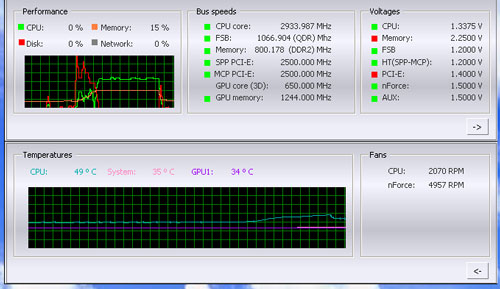
NVIDIA Monitor has a drop-down pane for temperature measurement which reports CPU, System, and GPU measurement. At this point reviews will concentrate on CPU temperature. In addition to the real-time temperature measurement, NVIDIA Monitor also has a logging feature which can record temperature in a file in standard increments (we selected every 4 seconds). This allows recording of temperatures during testing, which can then be reviewed when the stress tests are completed. There is also the handy reference of speeds and voltages in the top pane to confirm setup.
NVIDIA Monitor was compared to test results from the Intel TAT (Thermal Analysis Tool). Intel TAT CPU portions do function properly on the EVGA 680i motherboard, but the chipset-specific features do not operate as they should. Idle temperatures in TAT were in line with measured idle temps with NVIDIA Monitor. The CPU stress testing with TAT pushing both cores showed TAT stress temps at 80% CPU usage roughly corresponded to temps reported in our real-world gaming benchmark.
Other components in the cooling test bed are generally the same as those used in our motherboard and memory test bed:
All cooling tests are run with the components mounted in a standard mid-tower case. The idle and stress temperature tests are run with the case closed and standing as it would in most home setups. We do not use auxiliary fans in the test cooling case, except for the Northbridge fan attached to the 680i for overclocking. Room temperature is measured before beginning the cooler tests and is maintained in the 20 to 22C (68 to 72F) range for all testing.
Enzotech provided a small tube of premium Arctic Silver 5 with the cooler accessories, but we tested the Ultra-X with our standard premium silver-colored thermal compound. In our experience the thermal compound used makes little to no difference in cooling test results. This is particularly true now that processors ship with a large manufacturer-installed heatspreader. Our current test procedure uses this standard high-quality silver-colored thermal paste for all cooler reviews.
We test the stock Intel cooler at standard X6800 speed, measuring the CPU temperature at idle and while the CPU is being stressed. The CPU is stressed by running continuous loops of the Far Cry River demo. The same tests are repeated at the highest stable overclock we can achieve with the stock cooler. Stable in this case means the ability to handle our Far Cry looping for at least 30 minutes.
The same benchmarks are then run on the cooler under test at stock, highest stock cooler OC speed (3.73GHz), and the highest OC that can be achieved in the same setup with the cooler being tested. This allows measurement of the cooling efficiency of the test unit compared to stock and the improvement in overclocking capabilities, if any, from using the test cooler.
Noise Levels
In addition to cooling efficiency and overclocking abilities, users shopping for CPU cooling solutions may also be interested in the noise levels of the cooling devices they are considering. Noise levels are measured with the case on its side using a C.E.M. DT-8850 Sound Level meter.
This meter allows accurate sound level measurements from 35bdB to 130dB with a resolution of 0.1dB and an accuracy of 1.5dB. This is sufficient for our needs in these tests, as measurement starts at the level of a relatively quiet room. Our own test room, with all computers and fans turned off, has a room noise level of 36.4dB.
Procedures for measuring cooling system noise are described on page 7 which reports measured noise results comparing the stock Intel cooler and recently tested CPU coolers to the Enzotech Ultra-X.
The standard test bed for cooling tests is the EVGA NVIDIA 680i SLI motherboard. This is primarily based on the consistent test results on this board and the NVIDIA Monitor temperature measurement utility, which is part of the nTune program.
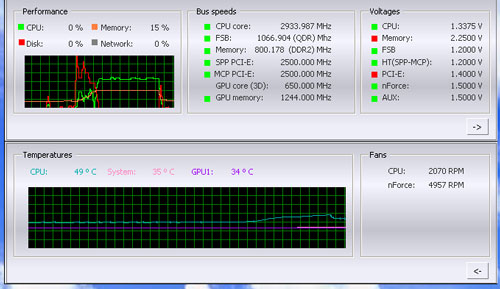
NVIDIA Monitor has a drop-down pane for temperature measurement which reports CPU, System, and GPU measurement. At this point reviews will concentrate on CPU temperature. In addition to the real-time temperature measurement, NVIDIA Monitor also has a logging feature which can record temperature in a file in standard increments (we selected every 4 seconds). This allows recording of temperatures during testing, which can then be reviewed when the stress tests are completed. There is also the handy reference of speeds and voltages in the top pane to confirm setup.
NVIDIA Monitor was compared to test results from the Intel TAT (Thermal Analysis Tool). Intel TAT CPU portions do function properly on the EVGA 680i motherboard, but the chipset-specific features do not operate as they should. Idle temperatures in TAT were in line with measured idle temps with NVIDIA Monitor. The CPU stress testing with TAT pushing both cores showed TAT stress temps at 80% CPU usage roughly corresponded to temps reported in our real-world gaming benchmark.
Other components in the cooling test bed are generally the same as those used in our motherboard and memory test bed:
| Cooling Performance Test Configuration | |
| Processor | Intel Core 2 Duo X6800 (x2, 2.93GHz, 4MB Unified Cache) |
| RAM | 2x1GB Corsair Dominator PC2-8888 (DDR2-1111) |
| Hard Drive(s) | Hitachi 250GB SATA2 enabled (16MB Buffer) |
| Video Card | 1 x EVGA 7900GTX - All Standard Tests |
| Platform Drivers | NVIDIA 9.53 |
| NVIDIA nTune | 5.05.22.00 (1/16/2007) |
| Video Drivers | NVIDIA 93.71 |
| CPU Cooling | Enzotech Ultra-X 3RSystem iCEAGE Thermaltake Big Typhoon VX Thermaltake MaxOrb Scythe Andy Samurai Master Cooler Master Gemini II Noctua NH-U12F ASUS Silent Square Pro Scythe Ninja Plus Rev. B OCZ Vindicator Thermalright Ultra-120 Extreme Thermalright Ultra-120 Scythe Infinity Zalman CNS9700 Zalman CNS9500 Cooler Master Hyper 6+ Vigor Monsoon II Lite Thermalright MST-9775 Scythe Katana Tuniq Tower 120 Intel Stock HSF for X6800 |
| Power Supply | OCZ PowerStream 520W |
| Motherboards | EVGA nForce 680i SLI (NVIDIA 680i) |
| Operating System | Windows XP Professional SP2 |
| BIOS | Award P26 (1/12/2007) |
All cooling tests are run with the components mounted in a standard mid-tower case. The idle and stress temperature tests are run with the case closed and standing as it would in most home setups. We do not use auxiliary fans in the test cooling case, except for the Northbridge fan attached to the 680i for overclocking. Room temperature is measured before beginning the cooler tests and is maintained in the 20 to 22C (68 to 72F) range for all testing.
Enzotech provided a small tube of premium Arctic Silver 5 with the cooler accessories, but we tested the Ultra-X with our standard premium silver-colored thermal compound. In our experience the thermal compound used makes little to no difference in cooling test results. This is particularly true now that processors ship with a large manufacturer-installed heatspreader. Our current test procedure uses this standard high-quality silver-colored thermal paste for all cooler reviews.
We test the stock Intel cooler at standard X6800 speed, measuring the CPU temperature at idle and while the CPU is being stressed. The CPU is stressed by running continuous loops of the Far Cry River demo. The same tests are repeated at the highest stable overclock we can achieve with the stock cooler. Stable in this case means the ability to handle our Far Cry looping for at least 30 minutes.
The same benchmarks are then run on the cooler under test at stock, highest stock cooler OC speed (3.73GHz), and the highest OC that can be achieved in the same setup with the cooler being tested. This allows measurement of the cooling efficiency of the test unit compared to stock and the improvement in overclocking capabilities, if any, from using the test cooler.
Noise Levels
In addition to cooling efficiency and overclocking abilities, users shopping for CPU cooling solutions may also be interested in the noise levels of the cooling devices they are considering. Noise levels are measured with the case on its side using a C.E.M. DT-8850 Sound Level meter.
This meter allows accurate sound level measurements from 35bdB to 130dB with a resolution of 0.1dB and an accuracy of 1.5dB. This is sufficient for our needs in these tests, as measurement starts at the level of a relatively quiet room. Our own test room, with all computers and fans turned off, has a room noise level of 36.4dB.
Procedures for measuring cooling system noise are described on page 7 which reports measured noise results comparing the stock Intel cooler and recently tested CPU coolers to the Enzotech Ultra-X.










33 Comments
View All Comments
Spanki - Thursday, June 28, 2007 - link
Since I've been pushing to see this sink reviewed at AT, I'd like to be sure to thank you for doing it - thanks!I guess I still have on-going concerns about your test setup and conclusions drawn based on that setup - ie. if you had a side-vent/fan, and also used exhaust fans, your conclusions might be wildly different (as the results we're all seeing in other reviews). Maybe it's the Tower coolers that suffer in those conditions (? I dunno... but your results just don't jibe with other results, where a side-vent might be in use).
I'm not suggesting that everyone should go buy a case with a side vent, only that those who DO own a case with a side-vent/fan might be getting the wrong impression from your general conclusions about top-blowers.
My only other quibble is your comments on price, but I guess if the place who loaned the HSF sells it for X then that must be the "lowest price" you found (~$63)... I've listed at least 4 sites in the forums that sell it for under $60 (ok, $59.99 :) ).
Anyway, nice job as usual - thanks.
Wesley Fink - Thursday, June 28, 2007 - link
The side vent or hole is to bring air IN, not to exhaust air. The fan on these coolers blows down onto the heatpipe cantilever and CPU block. Readers have been suggesting that an added case exhaust fan at the rear would correct the down-facing cooler performance. As stated in the review we tried an added 120mm rear exhaust fan to our setup and it did improve cooling, but did not improve overclocking.We also ran tests with the side cover off the case above the cooler. Certainly an entire open side will allow as much cooling air to enter the case as a side vent (the test case also has low front vents for air entry, as most cases do). The results with the open side were no different than we show in the review.
Spanki - Thursday, June 28, 2007 - link
Yes, obviously I was referring to the side vent/fan bringing air IN :). Consider the following though (bare with me)...For purposes of example, let's say that user A uses an http://www.antec.com/us/productDetails.php?ProdID=...">Antec 900 case (with a 120mm fan attached to the side vent) and user B uses an http://www.antec.com/us/productDetails.php?ProdID=...">Antec P182 case. And both users are trying to decide between getting the TR Ultra 120 Extreme or Enzo Ultra-X (again, just for example purposes).
TR Ultra 120:
Height = 160.5mm
Weight = 790g + http://www.madshrimps.be/?action=getarticle&ar...">164g for Scythe S-FLEX SFF21F fan = 954g
Price = http://www.frozencpu.com/products/5664/cpu-tri-39/...">$64.95 + http://www.frozencpu.com/products/2506/fan-206/Scy...">$14.99 = $79.84 (I won't include the price of the lapping kit, since many people won't bother)
Enzo Ultra-X:
Height = 118mm + 25mm for fan = 143mm
Weight = 835g
Price = http://www.frozencpu.com/products/5516/cpu-enz-01/...">$62.99 (no lapping needed)
...I don't have an Antec 900 case to know for sure, but again for the purpose of example, let's assume that the extra height of the Ultra 120 Extreme means that user A has to remove the fan from his side vent, but not with the Enzo Ultra-X.
From your testing, it seems relatively apparent that user B (no side vent) will get the best cooling performance with the TR Ultra 120 Extreme.
But is it 'concievable' to you that user A could possibly get better cooling performance with an Enzo Ultra-X (side vent, with fan, blowing down into the top of it)?
Personally, I don't know the answer and I'm not trying to champion top-blower design heatsinks either - what I'm trying to do is reconcile the fact that your reviews are not consistent with many other reviews (both from sites and end-users), in the case of top-blower heatsinks.
Obviously there are many many factors that come into play from one review/user configuration to the next (cpu used, "load" app, fan speed, mounting pressure, TIM application, etc), but that's not accounting for the relative differences between heatsinks tested on the same configuration.
Doesn't that bother you? Or are you pretty comfortable with the idea that all the other reviews are just getting it wrong?
magreen1 - Thursday, June 28, 2007 - link
Yes, and what if my mother likes the Enzo Ultra-X cooler but has a grudge against the TR Ultra Extreme cooler. So if I buy the TR cooler she'll take away my allowance for three weeks. Then I'll have to get a cheaper CPU to save money... maybe an E4300 instead of an E6600, with 2MB less cache. So maybe we should compare performance of the Enzo Ultra-X with an e6600 overclocked to the TR Ultra Extreme with an e4300 overclocked... just to be fair.Spanki - Thursday, June 28, 2007 - link
Heh. So you're suggesting that I'm nit-picking? Or have some bias towards the Enzo or away from the TR?Let me re-state my motives, just to be clear...
- I don't own an Ezno and have no stake what-so-ever in whether it rox or sux.
- Same is true with TR products.
- I have zero love/brand-loyalty or even hate/beef with any particular company's product.
- I actually have a CM Hyper Tx cooler on my personal system, because it serves my particular needs perfectly.
- I'd like for other readers/users to have the most complete information available to them, so they can figure out the best cooler for thier particular needs.
...in short, the issue to me is acedemic at this point. And if there weren't many conflicting reports out there, I might even drink the Kool-Aid and take the "side-blowers out-perform top-blowers" opinion at face value.
The problem (as I see it) is that there are conflicting results out there and so there is some reason for those differences. I am interested to know what those reasons are. I'm assuming that Wesley (and his readers) is likely at least curious as well. Seems like you would be too... are do you just choose to believe one internet stranger over another?
(The above is no slam on Wesley btw... I happen to think he's a smart, skilled, professional reviewer - which is what leads me to believe that he'd be curious about this apparent discrepency).
strikeback03 - Friday, June 29, 2007 - link
I'd guess that to really solve the question of this variation, the same reviewer would have to test the same group of coolers in different ways. an AMD system, a C2D system, an old P4 system, etc. IIRC some sites don't test on a processor at all, but a heated block. Cases and airflow have a role to play, and some coolers might respond better than others to those changes. so for a site that keeps a consistent method, results are probably correct for that setup, but tests witht he same coolers across a range would be needed to isolate why some places give better reports than others.As far as user opinions, they are at best only somewhat useful. I can tell you that according to the Foxconn software that came with my board, my Tuniq holds my E6600 at 1-2 degrees over ambient at idle. Whight I might not mention is that before a BIOS update the Foxconn software was reporting that the processor was cooler than ambient, and also disagreed with the temp reading in the BIOS. So no guarantees the current figure is correct either.
Spanki - Thursday, June 28, 2007 - link
Whoops.. I started out doing the comparison with the Ultra 120 (non-extreme) but then decided to use the Extreme (so there's a typo in the labeling, above). Anyway, since this is hypothetical anyway, I'd be just as comfortable with posing the same question comparing the non-extreme version, but you'd have to use the non-extreme weight and price figures, bringing the two sinks much closer together in those aspects.DrMrLordX - Thursday, June 28, 2007 - link
Actually, I think he specifically meant side vents or side fans for intake . . . which is what I was asking about above.Does your test bed have a side intake vent/duct/etc?
DrMrLordX - Thursday, June 28, 2007 - link
woops, missed the part in your comment where you said you tested with the side of the case off. Disregard please.jmke - Thursday, June 28, 2007 - link
It's Thermaltake who makes Big Typhoon VX, not Coolermaster (last paragraph 1st page;))