Micro-ATX Cases - Shoebox Showdown
by Joshua Buss on January 2, 2007 12:40 PM EST- Posted in
- Cases/Cooling/PSUs
PC Design Lab Qmicra - Interior
To get inside the Qmicra, the four rubber and steel feet are unscrewed and the four thumbscrews removed from the lengthwise rods. This leaves the plastic guard on the front, but two more thumbscrews can be undone to remove the plastic.
After taking off all the fasteners, the case's one-piece cover is spread apart on the bottom side until the whole piece can be slid up and around the edges. This leaves the inside of the case incredibly exposed, and reveals how all the strength of the unit comes from the shell, not any sort of internal framework.
The internal layout of the Qmicra is simple, effective, and smart. The main removable piece holds the power supply, any external drives, and internal drives via an included mounting bracket which allows for a total of four hard drives in addition to all three external drive bays.
Underneath the front bays are the two 80mm intake fan mounting points, and each comes with a removable filter and screws with grommets designed to hold fans and absorb some of their vibrations. The case doesn't have a standard sized PC speaker, just leads for hard disk activity, power, and power and reset switches.
On the back plate, the standard cut-outs are all present, along with more fan mounting points. These screws actually thread into the plastic of a fan, as opposed to the ones in front which are designed to fit through the holes then fasten into the case.
As expected, the entire middle section is easily removed once the bars are no longer pulling the two sides together. This totally opens up the ability to work on the motherboard area, which only includes the standard mATX mount points and doesn't even give the option for removing stand-offs.
To get inside the Qmicra, the four rubber and steel feet are unscrewed and the four thumbscrews removed from the lengthwise rods. This leaves the plastic guard on the front, but two more thumbscrews can be undone to remove the plastic.
 |
| Click to enlarge |
After taking off all the fasteners, the case's one-piece cover is spread apart on the bottom side until the whole piece can be slid up and around the edges. This leaves the inside of the case incredibly exposed, and reveals how all the strength of the unit comes from the shell, not any sort of internal framework.
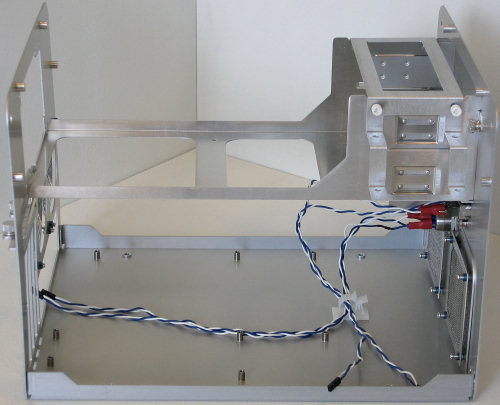 |
| Click to enlarge |
The internal layout of the Qmicra is simple, effective, and smart. The main removable piece holds the power supply, any external drives, and internal drives via an included mounting bracket which allows for a total of four hard drives in addition to all three external drive bays.
 |
| Click to enlarge |
Underneath the front bays are the two 80mm intake fan mounting points, and each comes with a removable filter and screws with grommets designed to hold fans and absorb some of their vibrations. The case doesn't have a standard sized PC speaker, just leads for hard disk activity, power, and power and reset switches.
 |
| Click to enlarge |
On the back plate, the standard cut-outs are all present, along with more fan mounting points. These screws actually thread into the plastic of a fan, as opposed to the ones in front which are designed to fit through the holes then fasten into the case.
 |
| Click to enlarge |
As expected, the entire middle section is easily removed once the bars are no longer pulling the two sides together. This totally opens up the ability to work on the motherboard area, which only includes the standard mATX mount points and doesn't even give the option for removing stand-offs.
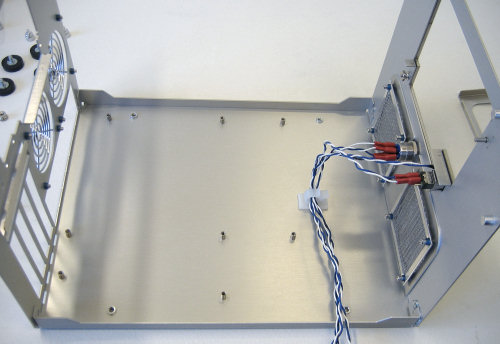 |
| Click to enlarge |










37 Comments
View All Comments
jmke - Wednesday, January 3, 2007 - link
Do you have a picture of your test room? 15dB (I guess A weighed) seems awfully low :)JoshuaBuss - Wednesday, January 3, 2007 - link
It is very low.. in our old location we couldn't get any lower than 23 dB and now we're further away from the highway. All I know is that's what my new meter says if everything is silent and the dogs next door aren't barking.JoshuaBuss - Wednesday, January 3, 2007 - link
Whoa, I'm sorry.. it was supposed to be 18 dB. Updated.KayKay - Tuesday, January 2, 2007 - link
I built a machine for my brother using the Ultra microfly and it is a great case. The deciding factors for this was the ability to accept a Full-Size Power supply and the removable motherboard tray. They make this in several colours, as well as clear-sided versions. A small box with the ability to put some powerful components in it! 3800x2 with a 7600GT, this thing runs super quietCuriousMike - Tuesday, January 2, 2007 - link
I *just* built a machine three days ago using the Aria (NSK1300) as the basis; I just wanted something smaller than a tower case. I didn't see the review mention the case as being the NSK1300--- the Aria (IIRC) was all black. The case you reviewed is identical to the NSK1300.My build included a Frys X2 4200 "EE" combo deal with ECS C51GM motherboard.
The retail box AMD fan must have been running full tilt all the time (3000rpm sound right?)... it was the noisiest in the case. The CPU would reach 70' under Prime95 load within about 20 minutes, idleing at around 50'.
I replaced the stock HSF with a Zalman CNPS8000, which was reviewed poorer than the 7000 used in this review. The 8000, at anything other than it's lowest fan setting, is as loud as the AMD retail unit; at it's lowest fan setting, it *just* beats the cooling capacity of the stock HSF; running around 50' idle, and 69' with Prime load.
With the 8000 at full RPM, it only knocks a few degrees... 67'. The machine runs hot.
I used a evga 7600GTS and put a zalman 7000 GPU cooler on it (using the slowest fan setting); that made it go from idleing around 54' to 48', and running ATITool for 15 minutes, stock fan was 71', zalman brought it down to 65'.
With the current fan setup, the machine is tolerable noise wise. It's nowhere near silent.
The NSK1300 is cramped... almost impossible to route cables neatly.
It's pretty slick removing all the panels and the drive cage.
Myrandex - Tuesday, January 2, 2007 - link
I have the Lian Li PC-V300 and given its popularity with this crowd, I would have loved to see it included in there. I look forward to finishing the article as it is great so far.JoshuaBuss - Tuesday, January 2, 2007 - link
There are still a few more mATX cases on deck to be looked at soon.. hopefully the V300 will be one of them too.tayhimself - Tuesday, January 2, 2007 - link
I can't for the life of me find a good uATX motherboard with decent overclocking features for a core2 chip. I would like to build a uATX system but I havent gone with one because of the motherboards.Staples - Tuesday, January 2, 2007 - link
Unfortunately, good motherboards are not made in this size or even micro ATX for that matter. There are some decent P965 boards made in micro ATX sizes but the best ones are all in full sized ATX.JarredWalton - Tuesday, January 2, 2007 - link
µATX, uATX, mATX, and micro ATX are all the same thing. (u is the abbreviation used for mu a lot of the time - m already being taken by "milli" and most people not want to bother with the special symbol µ.)