Micro-ATX Cases - Shoebox Showdown
by Joshua Buss on January 2, 2007 12:40 PM EST- Posted in
- Cases/Cooling/PSUs
PC Design Lab Qmicra - Interior Cont'd
With the ease of access that we had with the Qmicra, the motherboard and video card installation of our new test bed was entirely uneventful. Expansion cards are held in place with a removable clip secured with a pair of oversized thumbscrews, which certainly worked well compared to other tool-less designs we've seen.
After putting in the motherboard, video card, and our single Antec Tri-cool 80mm fan for extra exhaust, we put the main bracket in and fastened the power supply and optical drive. Note that the testing on the unit was actually done with the Zalman power supply we've used in the past, even though the pictures were taken with our UltraX PSU.
The fit is tight with a slightly larger than normal power supply (which is actually becoming pretty common with today's 500+ watt units being so popular), but it is still manageable as long as the optical drive isn't much longer than normal. Overall we do feel that making the case just a centimeter or so deeper wouldn't have affected anything negatively and would have made the list of usable PSU / Optical drive combinations much longer.
Modular supplies can be both a boon and a burden in the Qmicra, since there could be clearance issues with either one in a worst-case scenario. On the other hand, there's the prospect of less cable clutter with a modular supply, since it's pretty much a guarantee that one would never use all the power connectors in a non-modular PSU with a mATX setup.
Keeping to a mostly tool-less philosophy, the next step of the installation process is accomplished via the use of more plastic and steel thumbscrews, and the specially designed hard drive bracket. The vertical hanging of the hard drives is not the most stable mounting system in the world, but there are two extra angled pieces for anchoring the drives from the bottom as well, and because of this layout the installation of each piece remains very easy.
Once the hard drives are in and the cables are connected, our build in the Qmicra is pretty much done. Over the course of installing and reinstalling various parts in the case we never once had anything major to complain about with the design, layout, or craftsmanship. All the corners are nicely rounded, all the finishes are fingerprint resistant, and the fit and strength of everything is easily at the top of its class. This last picture here shows the actual system as it was right before testing, with the Zalman power supply.
For a small form factor case, the Qmicra is very spacious to work in and a very large number of customizations and larger aftermarket parts could be accommodated, not to mention places to stuff the extra cables from non-modular PSUs. In particular, a water-cooling setup utilizing a dual 80mm fan radiator could be realized much easier thanks to the generous amount of space in the front, and some of the largest video cards available could be housed without issues (save for maybe having to sacrifice a hard drive or two). In our benchmarking we even tried using our CNPS 9500 CPU HSF as recommended by PC Design Lab, and it did fit (though just barely!).
The design is very unconventional, but that's not always a bad thing. The Qmicra is easily one of the most flexible micro-ATX designs we've ever encountered, and for anyone seriously considering a small SLI PC, this case should be able to handle it without problems. The excellent design does come with a cost however, as the Qmicra is priced almost three times higher than the other cases in this roundup, and that doesn't include a power supply like the other two units. Anyone looking for top quality of workmanship in a micro-ATX case should still seriously consider the Qmicra.
With the ease of access that we had with the Qmicra, the motherboard and video card installation of our new test bed was entirely uneventful. Expansion cards are held in place with a removable clip secured with a pair of oversized thumbscrews, which certainly worked well compared to other tool-less designs we've seen.
 |
| Click to enlarge |
After putting in the motherboard, video card, and our single Antec Tri-cool 80mm fan for extra exhaust, we put the main bracket in and fastened the power supply and optical drive. Note that the testing on the unit was actually done with the Zalman power supply we've used in the past, even though the pictures were taken with our UltraX PSU.
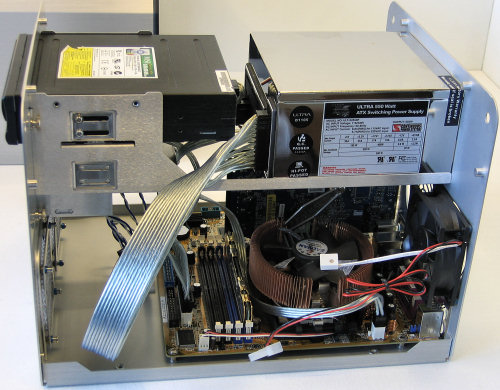 |
| Click to enlarge |
The fit is tight with a slightly larger than normal power supply (which is actually becoming pretty common with today's 500+ watt units being so popular), but it is still manageable as long as the optical drive isn't much longer than normal. Overall we do feel that making the case just a centimeter or so deeper wouldn't have affected anything negatively and would have made the list of usable PSU / Optical drive combinations much longer.
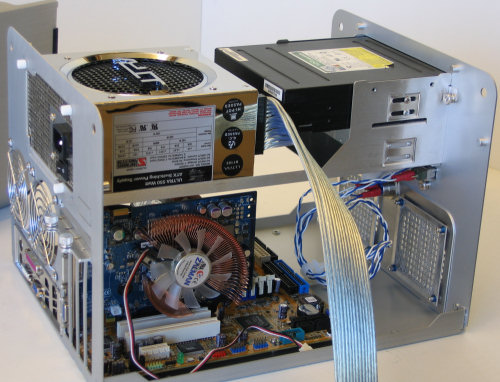 |
| Click to enlarge |
Modular supplies can be both a boon and a burden in the Qmicra, since there could be clearance issues with either one in a worst-case scenario. On the other hand, there's the prospect of less cable clutter with a modular supply, since it's pretty much a guarantee that one would never use all the power connectors in a non-modular PSU with a mATX setup.
 |
| Click to enlarge |
Keeping to a mostly tool-less philosophy, the next step of the installation process is accomplished via the use of more plastic and steel thumbscrews, and the specially designed hard drive bracket. The vertical hanging of the hard drives is not the most stable mounting system in the world, but there are two extra angled pieces for anchoring the drives from the bottom as well, and because of this layout the installation of each piece remains very easy.
Once the hard drives are in and the cables are connected, our build in the Qmicra is pretty much done. Over the course of installing and reinstalling various parts in the case we never once had anything major to complain about with the design, layout, or craftsmanship. All the corners are nicely rounded, all the finishes are fingerprint resistant, and the fit and strength of everything is easily at the top of its class. This last picture here shows the actual system as it was right before testing, with the Zalman power supply.
 |
| Click to enlarge |
For a small form factor case, the Qmicra is very spacious to work in and a very large number of customizations and larger aftermarket parts could be accommodated, not to mention places to stuff the extra cables from non-modular PSUs. In particular, a water-cooling setup utilizing a dual 80mm fan radiator could be realized much easier thanks to the generous amount of space in the front, and some of the largest video cards available could be housed without issues (save for maybe having to sacrifice a hard drive or two). In our benchmarking we even tried using our CNPS 9500 CPU HSF as recommended by PC Design Lab, and it did fit (though just barely!).
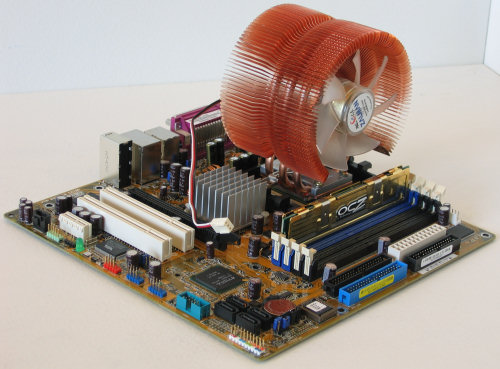 |
| Click to enlarge |
The design is very unconventional, but that's not always a bad thing. The Qmicra is easily one of the most flexible micro-ATX designs we've ever encountered, and for anyone seriously considering a small SLI PC, this case should be able to handle it without problems. The excellent design does come with a cost however, as the Qmicra is priced almost three times higher than the other cases in this roundup, and that doesn't include a power supply like the other two units. Anyone looking for top quality of workmanship in a micro-ATX case should still seriously consider the Qmicra.










37 Comments
View All Comments
warthogism - Thursday, February 1, 2007 - link
I know that you guys were able to fit an CNPS7000 in there and that a 9000 would not fit. What I was wondering is if a CNPS7700 would fit. The difference is that the height of the 7000 is 62mm and the 7700 is 67mm. Also, the 7000 has a 92mm but the 7700 uses a 120mm fan. Does anyone have first-hand knowledge? or at least, does it look like the 7700 will fit? Thanks for the help.gool - Saturday, January 13, 2007 - link
I'm the happy owner of a heavily modded Antec Aria - blow holes, sidefans, PSU-fan replacement and so on. It's based on a MSI Micro-ATX 939 motherboard, AMD 64-3200 (Clawhammer), 1 GB DDR-SDRAM, Liteon DVD-CD combo, a 160GB 7200 Maxtor disc, an external (USB2) Maxtor 250 GB disc and a Nvidia 6600GT card. The latter is the one I wish to replace, but I'm uncertain if I'm able to draw enough juice from the standard Antec 300W psu for this purpose? Seen people with a similar setup who uses a 7800GT card without problem. What are you guys advice - could I go down this road?Cheers,
Svend
Patrese - Sunday, January 7, 2007 - link
Great review, but I'd like to see something about the new (and not no new) uATX motherboards on the market, specially the Asus M2NPV-VM and Abit NF-M2 NView...artifex - Thursday, January 4, 2007 - link
I suggest everyone interested in these smaller form factors to look at sfftech.com and mini-itx.com. Plenty of reviews and some nifty case mods, etc.mino - Thursday, January 4, 2007 - link
I like that you made semi-pro noise tests for the cases.However as changing noisy PSU/fan is the easiest thing to do(I have yet to us a case with included PSU/fan)..
It would be nice to complement out-of-the-box testing with controlled-enviroment testing.
It would be more informative, especially to enthusiasts, to make a reference rig (fans, PSU, all coolers, HDD) and assemble it into different cases.
To know that a case comes with a noisy PSU is nice. However to know its ability to dampen the brum of an HDD, or mute the pinch of a GPU cooler is far better.
Nice work otherwise, keep on.
JoshuaBuss - Thursday, January 4, 2007 - link
This is a very good idea, but to a certain extent we believe it's the manufacturer's responsibility to supply a case with fans that work best for its need, not the user's. At the least a manufacturer should offer recommended buys (like PDCL did) so that a user knows what should work well. If a fans that come with a regular case are so bad that it's truly hurting the overall appeal, we normally do try it with a different configuration to see if we can do better. With these micro ATX cases it's often the case that the included power supply is a custom fit and we have to test it 'as is'.Thanks for the suggestion.
mino - Thursday, January 4, 2007 - link
I suggest you take a look at the ASUS TM-21/23/25 series especially the TM-250.I have yet to see a case of this size with better internal organization, such a good cooling performance. As a bonus the case is very sturdy (especially for such a low weight product).
The ability to put 3 HDD's in a 15.6*6.7*14inch box _and_ cool them without additional fans speaks for itself.
Newegg lists them for $50 with 300W high-quality PSU's.
However we bought 100 a month ago in EU and they came with 350W and _without_ that annoying floppy hole...
mino - Thursday, January 4, 2007 - link
One little problem I missed, those on Newegg(provided they sell the exact model as on image) have ATX 1.3 PSU's.While these Bestec PSU units are pretty good - PFC, very quiet(have 20+ of them deployed) - 180W on 12V rail may not be sufficient for a gaming rig.
I hope the new refresh models(350W,no floppy), we bought recently, will hit the US market soon.
artifex - Thursday, January 4, 2007 - link
I'd like to see a review of the power supplies used in some of these, as well as third-party replacements. Heck, I'd even like to see a new version of the old ATX PS roundup/review Anandtech did years ago -- I bought my Antec TruePower 430 after that, and it's lasted through a second system, but I've no doubt it's getting creaky now.IronChefMoto - Wednesday, January 3, 2007 - link
First off, decent article. I would like to have seen Anandtech test different video cards in the cases, though. One of the issues with nice mATX cases like the Lian Li V300 (???) is that longer, high-level chipset cards like the 7900 series hit pieces of the framework in the case. You have to mod your case or your card for the Lian Li model.While folks won't always be dropping a 7950GT into one of these, having that option is nice if you want to build a small, high-end gaming rig. Please try and make that part of your mATX review setup in the future. I've even asked Newegg.com to start adding card length data to their specs (they're opening the cards anyway for product shots) so you don't end up having to send back a card that doesn't physically fit a case by 1/4".
That said, my friend and I built v1 Aria (when it had more front ports) about 2 years ago. It was the toughest build I've ever had to do. It was cramped, the PSU had to come out for assembly, and the CPU cooler was up next to the PSU. The temps idled 60C with a very hot P4 Prescott (???) CPU. My buddy upgraded the unit with a Zalman Reserator and continues to use it today running at about 35C under load.
I would recommend that anyone looking at an mATX case check to see that the PSU is STANDARD ATX or a replaceable mATX format. The v1 Aria will not accept an ATX replacement without some modification and/or loss of space. This holds true for mATX barebones like Shuttle XPCs (I own/am stuck with two (2)).
IronChefMorimoto