Apple's Mac Pro - A True PowerMac Successor
by Anand Lal Shimpi on August 16, 2006 12:27 PM EST- Posted in
- Mac
Multitasking Performance - The Quad Core Advantage
We're almost at the end of the review and so far we've hardly shown any performance benefit thanks to quad cores; just about all of the benchmarks we've presented here today could be duplicated if you only had a single Xeon in the Mac Pro instead of two.
It seems that many multithreaded applications are specifically targeted at dual core systems, and scaling above and beyond two simultaneous (and CPU intensive) threads just isn't where it needs to be for four cores to make a big difference. With the trend in CPU architectures being to significantly ramp up the number of cores, software will follow, but for now truly taking advantage of four cores is much like the early days of dual core processors: you either need an application that is specifically designed to scale to four cores (e.g. CineBench/3D rendering), or you need to be a heavy multitasker.
We've already shown what the former can bring, but what about the latter? How much of a benefit do you gain from having four cores at your disposal? To find out we combined two of our benchmarks - the multithreaded CineBench 9.5 test and our Quicktime H.264 encoding test. We started the H.264 encode first and then started the CineBench rendering test; we reported scores for both.
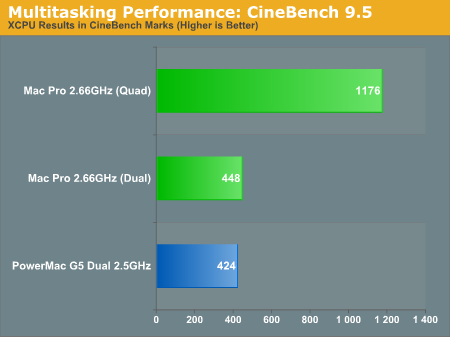
With only two cores, the CineBench results between the PowerMac G5 2.5GHz and the Mac Pro 2.66GHz are reasonably close, with the Mac Pro only holding a < 6% advantage. The H.264 encoding performance is a bit more favorable to the Mac Pro, with the dual core 2.66GHz solution outperforming the G5 by 14%.
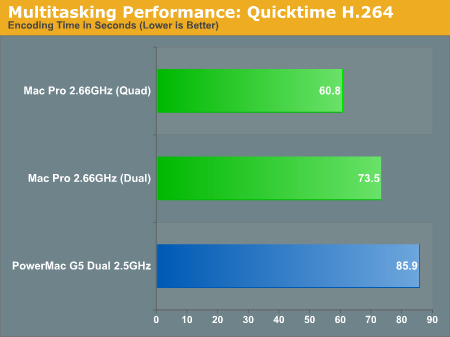
Enabling the remaining two cores on the Mac Pro however really changes the picture; the four core Mac Pro is 1.6x faster than the hypothetical two core version in CineBench and at the same time is 17% faster in the H.264 encoding test.
It's not too surprising to expect that the more CPU intensive tasks you run simultaneously, the more of a performance improvement you'll see with four cores vs. two. It's just like the early days of dual core CPUs; just wait until Apple throws two quad core Clovertowns in the Mac Pro, then we'll really start running out of things to do with them.










96 Comments
View All Comments
Anand Lal Shimpi - Wednesday, August 16, 2006 - link
Could you show me how to get Dell to take $149 off for the monitor? Whenever I try to configure it if I select the "No Monitor" option it lists a cost of $0, meaning I don't gain or lose anything.The Dell protection plan is truly enterprise class however the point of the comparison was to look at things from a purely hardware/cost of components perspective, which is how these Mac vs. PC price comparisons are usually done. Once you go above and beyond that then you get into this slippery slope argument of how much you should tack on for the price of being able to run OS X, etc...
Take care,
Anand
delta53 - Wednesday, August 16, 2006 - link
The "they" was referring to Apple namely at the WWDC6, no offence Anand. The option is given under the Medium and Large business section, but your point is well taken that exact price is impossible in that section.Keep up the good reports,
Kyle
Furen - Wednesday, August 16, 2006 - link
I was under the impression that Cinebench had very light memory usage. It looks to me that what will make or break Woodcrest's "power efficiency" is going to be FBDIMM power so perhaps loading up the ram will paint slightly different numbers...TamarinMonkey - Wednesday, August 16, 2006 - link
Now that we can run both OSX and XP on the same hardware, I'd be interested to see some of the benchmarks run on both OSs and see how they do. Any plans to do this in a future article?~Tam~
retrospooty - Wednesday, August 16, 2006 - link
I am pretty sure this has been done, and OSX has been found to be lacking, especially in 3d games. The speed advantage of PC over MAC was not that Intel/AMD were so much faster than IBM G4, then G5, but the OS and drivers are much finer tuned.Tegeril - Wednesday, August 16, 2006 - link
It was definitely not so much about the OS/Drivers being finer tuned in regards to 3D gaming. It was definitely a DirectX versus OpenGL issue.psychobriggsy - Thursday, August 17, 2006 - link
More specifically, Apple's OpenGL implementation on PowerPC was/is severely lacking.I wonder if the Intel Mac OS X drivers are better - i.e., the ATI/Nvidia drivers ported to Mac OS X.
Konq - Monday, September 11, 2006 - link
I just played WoW last night on my Quadro 4500-equiped Mac Pro. An ATI version should be similar. I was in a 40 man raid for my guild. This thing screams in OS X. I get 30-40 fps in a crowded IF, 50-100 fps flying, and I peaked at 135 fps looking at the sky. All at 1920x1200. The drivers sure have improved and I think are better on intel. I have a 2.3 Ghz dual core G5 and this is twice as fast even thought the G5 had a 7800 GT card. Oh - and I never noticed the fans spin up during the raid even though I had low sound volume.Rumor has it that OpenGL will be much improved when it goes multithreaded in 10.4.8. We will see. :)
Konq - Monday, September 11, 2006 - link
I forgot to mention: the Mac Pro loaded the WoW AQ40 instance in about 2 seconds! Faster even the second time. I can't express how impressed I am with this machine.As a side note, I used Office in Rosetta, and it is as fast as my G5. Maybe 4GB of RAM helps here but I was worried after reading Anands' report.
Pirks - Wednesday, August 16, 2006 - link
Please use XP x64 benchmarks as well, since it's uberinteresting to see how both 64-bit OSes from MS and Apple compete. XP 32-bit is okay, but a bit boring.