The Intel Core i7-12700K and Core i5-12600K Review: High Performance For the Mid-Range
by Gavin Bonshor on March 29, 2022 8:00 AM ESTCPU Benchmark Performance: Encoding and Compression
One of the interesting elements on modern processors is encoding performance. This covers two main areas: encryption/decryption for secure data transfer, and video transcoding from one video format to another.
In the encrypt/decrypt scenario, how data is transferred and by what mechanism is pertinent to on-the-fly encryption of sensitive data - a process by which more modern devices are leaning to for software security.
Video transcoding as a tool to adjust the quality, file size and resolution of a video file has boomed in recent years, such as providing the optimum video for devices before consumption, or for game streamers who are wanting to upload the output from their video camera in real-time. As we move into live 3D video, this task will only get more strenuous, and it turns out that the performance of certain algorithms is a function of the input/output of the content.
We are using DDR5 memory at the following settings:
- DDR5-4800(B) CL40
Encoding
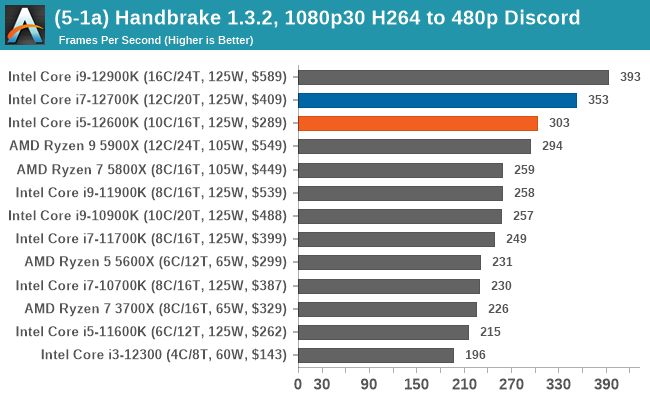
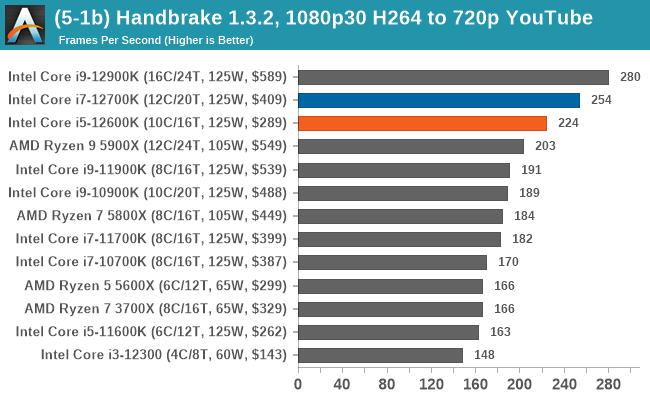
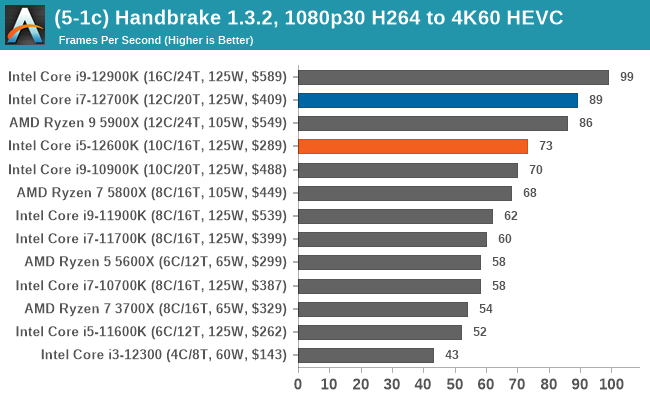
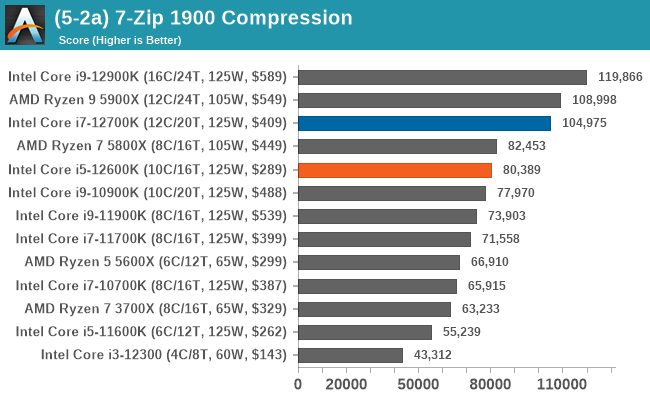
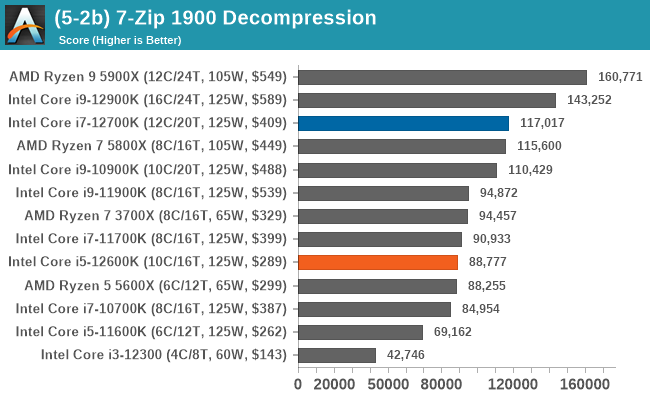
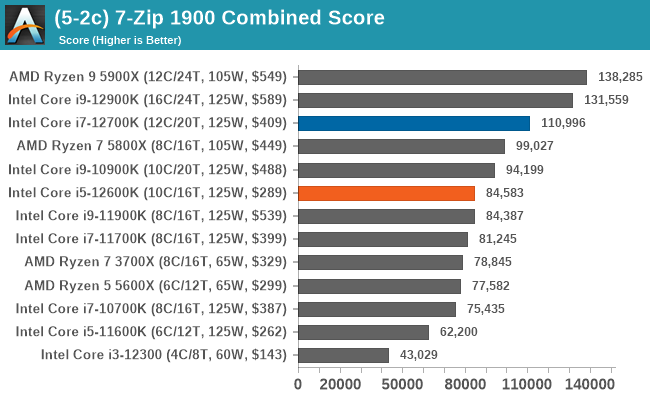
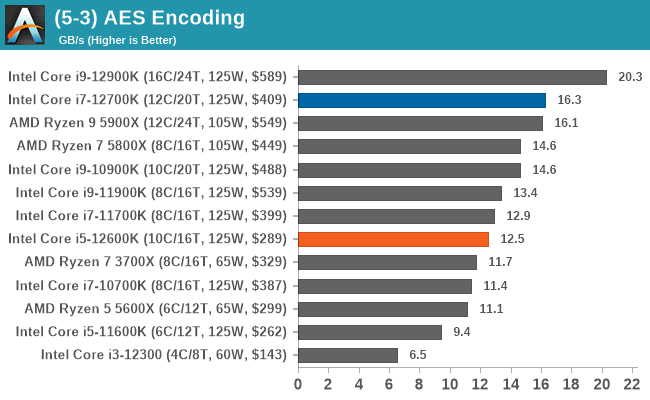
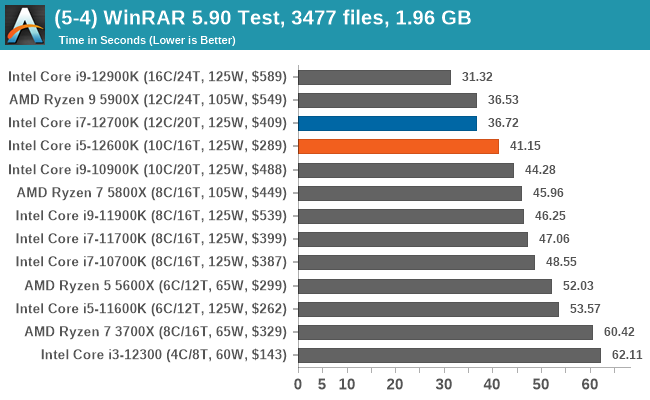
In terms of encoding and compression, Intel's 12th Gen Core gains some wins, but AMD's Ryzen 5000 also wins. It's a very competitive segment, but in the case of the Core i7-12700K and Core i5-12600K, both remain competitive against the competition.










196 Comments
View All Comments
Otritus - Wednesday, March 30, 2022 - link
If this was the case, Intel would only put 2 little cores and call it a day. 4 little cores takes up similar space to 1 big core, but delivers around 1.5 big cores worth of performance. In single threaded tasks (web browsing and gaming) the big cores are preferred, but in highly multi-threaded tasks the little cores are a better option to boost performance.mode_13h - Wednesday, March 30, 2022 - link
> 4 little cores takes up similar space to 1 big core,> but delivers around 1.5 big cores worth of performance.
It's actually more than that. According to the SPEC2017 estimates in the original Alder Lake review, a single E-core delivers 64.5% as much int performance and 54.1% as much float performance as a P-core. All while using only 1/4th the area and 20% of the power.
https://www.anandtech.com/show/17047/the-intel-12t...
Intel says the correct order for assigning threads, for max performance, is:
1. Load 1 thread on all P-cores.
2. Load threads on all E-cores.
3. Load an additional thread on the P-cores.
So, that puts E-core performance at somewhere greater than the portion of a P-core that you'd get by sharing it with another thread (i.e. via hyperthreading).
kwohlt - Wednesday, March 30, 2022 - link
Little Cores are not for saving energy. Not really sure where this myth originated from. A little core cluster of 4 is used instead of a P core to maximize multithreaded performance in a given die space. Lightly threaded applications benefit from P cores, where as other applications want as many threads as possible, where E cores can boost those workloads.8+8 being top chip is because it's the first iteration. Intel will continue massively increasing E core count with each generation.
mode_13h - Thursday, March 31, 2022 - link
> Little Cores are not for saving energy. Not really sure where this myth originated from.Mobile, I'm sure. Intel calling them "efficiency cores" didn't help.
kwohlt - Sunday, April 3, 2022 - link
"Efficiency" is a value ratio. People wrongly associate it with total power draw, rather than the ratio of performance to power draw or die space. E core clusters certainly offer more multithreaded performance given the same die space and power draw as a P core.mode_13h - Monday, April 4, 2022 - link
> "Efficiency" is a value ratio. People wrongly associate it with total power draw,Right, but that inference should've been obvious to Intel. I think they really showed a lack of imagination, here. Or, perhaps other motives were at play.
mode_13h - Thursday, March 31, 2022 - link
Intel would've done better to user terms like latency-optimized cores and "throughput clusters". Because a single P-core will give you results with lower latency, while the corresponding 4-core tile of E-cores has higher overall throughput.Mike Bruzzone - Tuesday, April 5, 2022 - link
"latency-optimized cores and "throughput clusters". yes. mbthestryker - Tuesday, March 29, 2022 - link
Appreciate the thorough review and analysis of the benchmark results. One thing I think might be useful to add is a power consumption measurement during a gaming benchmark. While Intel's peak power consumption is quite a bit higher than AMD's I've noticed in some reviews that do power test lighter workloads Intel has been equal or better.I'm looking forward to seeing how the inevitable back and forth between AMD and Intel goes over the next few years.
lmcd - Tuesday, March 29, 2022 - link
What I'd really like to see are benchmarks of AMD and Intel running at 65W modes (both checking that they're legit and checking performance). The small form factor community would greatly benefit.