Intel Alder Lake DDR5 Memory Scaling Analysis With G.Skill Trident Z5
by Gavin Bonshor on December 23, 2021 9:00 AM ESTDDR5 Memory Scaling on Alder Lake Conclusion
The launch of Intel's Alder Lake has enabled options for users to consider. One of them is the Intel Z690 chipset, which supports either DDR4 memory or the latest DDR5 memory, albeit not on the same motherboard. This means the most premium Z690 models support DDR5 memory because the best hardware needs the best components to be the best. The more 'value-orientated' Z690 models typically have variants for either DDR5 or DDR4 support, with DDR4 still widely available to purchase.
Ultimately when it comes down to performance, as per our Core i9-12900K review, DDR5 memory has a superior advantage to DDR4 in mostly heavy multithreaded scenarios. With the uplift in memory overall memory bandwidth coupled with the potential for even faster memory, SK Hynix announced last year that it was planning to produce up to DDR5-8400 memory. The sky is the limit. We've reached the pinnacle of DDR4 in terms of performance across multiple AMD and Intel platforms, but now it's the time for DDR5 to make its mark, despite the fact it's only supported on Intel's Alder Lake architecture at the time of writing.

The Intel Core i9-12900K processor (Alder Lake)
The biggest question we wanted to address within this article are, 'how does DDR5 scale with frequency'.
Increasing Memory Frequency, The Performance Isn't Linear
Deciphering the bigger picture from our variety of CPU/motherboard tests and benchmarks from our suite shows that increasing memory frequency, for the most part, from DDR5-4800 to DDR5-6400, doesn't play as much of a critical role as first thought. Going from DDR5-4800 to DDR5-6400 in terms of raw MT/s is a 33.3% jump. The effect in the increase of frequency doesn't in any way relate to the real-world impact and performance increase, if any at all.
This is down to the design of Intel's Alder Lake - the bottleneck is usually somewhere else in the system. Even the infancy of the operating system and new scheduler might play a role more than the memory. Our results paint quite a simplistic picture for the most part, with three main points to take away:
- 1. CPU intensive benchmarks with smaller memory workloads provided zero uplift
- 2. Benchmarks where memory workloads were higher show benefit from higher frequencies/tighter latencies
- 3. Games we tested benefitted from increased memory speed and tighter timings, but we're more likely to see a bigger improvement from an increase in CPU frequency or GPU frequency.
Taking our results from our Shadow of the Tomb Raider benchmark testing at 1440p, we barely saw an increase of 3.7% in average framerate from DDR5-4800 CL36 to DDR5-6400 CL36, with a 4% increase in the 95th percentile performance. There was a small uplift, even with the somewhat noisy results.
The TLDR of it comes down to one main point, there are a lot of titles out there, some more CPU intensive, some more reliant on graphical power. Memory frequency does play a part in uplifting that performance slightly. It might be a small part of the overall grand scheme of things, but it's still increasing performance whatever way you look at it.
Looking at the results of our WinRAR 5.90 testing, this is where we saw the most significant variation in performance from top to bottom. Going from DDR5-4800 CL36 to DDR5-6400 CL36, we saw an uplift in performance of just over 14%. What's very interesting from our testing is when we went low latency at DDR5-4800 with CL32 latencies. Tightening up the primary latencies at the same frequency netted us an additional 6.4% jump in performance, which shows there that increasing frequency isn't the only way to improve overall performance.
DDR5 Memory Pricing and Availability
One of the most frustrating aspects of building a new system or upgrading to the latest generation is availability. The current global chip shortage has made things very difficult, not just for consumers but for manufacturers too. This has resulted in low stock worldwide of computer components from processors, memory ICs, and graphics cards; yes, the mining craze has also played a massive part in gobbling up all of those precious high-performance GPUs. For memory, the issue isn't DDR5 chips themselves, but the power management controllers each module needs. There isn't enough to meet market demand.

The G.Skill Trident Z5 DDR5 memory in silver and black
Looking at the pricing and availability of the G.Skill Trident Z5 DDR5-6000 32GB (2x16) memory kit, it's available for around $430 at the time of writing. Trying to find any value in DDR5 at the moment is difficult to justify, and it's even harder to get a solid baseline on pricing, given demand outweighs the current supply. This inherently pushes pricing up to uncomfortable levels.
Comparing a kit of G.Skill Trident Z Neo DDR4-4000 CL18 32 GB (2x16) kit which currently costs around $169, the G.Skill Trident Z5 DDR6-6000 CL36 kit with the same capacity costs roughly 154% more. This large hike in price doesn't come close to the increase in performance, and as we've mentioned previously about linear performance, it's just not a subjective area to make fair comparisons. Pricing for DDR5 and trying to find value in it at the time of writing is sadly nonexistent.
Also yes, we've seen DDR5 memory kits on eBay going for over $1000. That is somewhat insane.
Final Thoughts
Since the launch of Intel's 12th generation Alder Lake processors, the availability of the processors has been relatively decent for a new launch. The biggest issue to unlocking many of the memory performance benefits is that DDR5 stock hasn't been available, unless you're willing to pay almost double the DDR4 equivalent cost. This means that users looking to use Alder Lake have had to either wait for DDR5 stock or opt for DDR4 and a relative Z690 motherboard.
While there is still value to be had from DDR4 on Alder Lake, as it's much more cost-effective, we typically always recommend holding out for the newer memory. It means the hardware has better resale value, and provides a platform for future improvement. Buying into DDR4 now means you're investing in a platform that has reached the ceiling. But in this market, perhaps just being able to buy what is available matters more. Opting for DDR4 memory, Alder Lake, and a compatible Z690 motherboard will still yield benefits over previous generations, but it's clear from our testing so far that going for DDR5 does perform better. Although the scalability of DDR5 is not as large in our testing as a user might first think, there's still much more room left in terms of raw MT/s left for manufacturers to eke out. The question is whether any of our usual software actually sees that as a bottleneck these days,
We've got some additional vendor memory kits in for testing, which we'll put into a review early next year. Stay tuned for that.


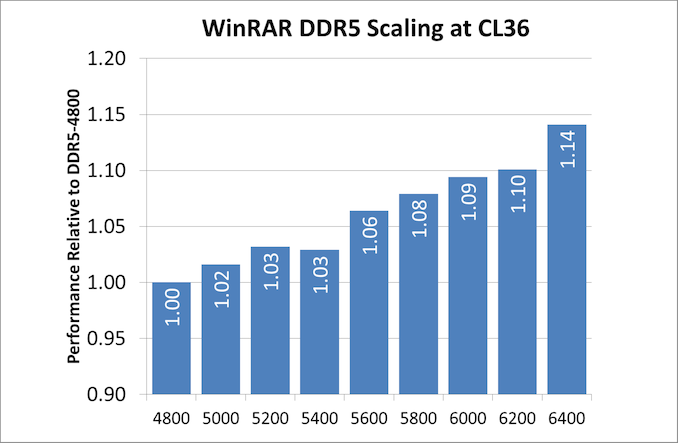








82 Comments
View All Comments
milli - Thursday, December 23, 2021 - link
Are you going to start doing things the way idiots like it? Even when it's clearly wrong?Just because they don't understand it, doesn't mean you have to adhere to their wishes.
Anybody can go to Linus if they want just a show.
Oxford Guy - Friday, December 24, 2021 - link
I’m with Dr. Cutress on this. Anything below 1080 is silly to bother testing in 2021.TheinsanegamerN - Tuesday, December 28, 2021 - link
Unless you're testing memory scaling or CPU scaling, which is what is being tested here.720p/768p has a much larger pool of users then 4k does, so if were going by popularity then why ever bother testing at 4k?
Oxford Guy - Tuesday, December 28, 2021 - link
Mobile casual gaming has a larger pool of users than 1080 on PCs. That doesn't mean tests that are relevant for mobile devices are worth doing on PCs with decent discrete GPUs.4K testing has always been relevant as a demonstration of the wall one hits due to diminishing returns.
TheinsanegamerN - Monday, January 3, 2022 - link
And 720p testing is also relevant as a demonstration of theoretical CPU scaling in games, yet people seem to have a hard on for demanding it's removal from CPU scaling reviews, for some reason.YukaKun - Thursday, December 23, 2021 - link
What if you disable the E-cores and check the ring-BUS speeds relative to the RAM and the benchmark numbers?I have a feeling this may be a similar pain as Zen and the IF.
Regards.
thestryker - Thursday, December 23, 2021 - link
This would be very interesting to check out, and if not on the whole suite maybe just something like WinRAR where we're seeing a lot of scaling already.haukionkannel - Friday, December 24, 2021 - link
HU did test that and disabling E-cores did not help. 1% difference...YukaKun - Friday, December 24, 2021 - link
They didn't do RAM scaling though. And only focused on games.Regards.
mikk - Thursday, December 23, 2021 - link
What the hell, 4k and 1440p with a GTX 1080! This is all heavily GPU bound, this RAM scaling is so useless. What a bad test, I'm spechless.