The Intel 12th Gen Core i9-12900K Review: Hybrid Performance Brings Hybrid Complexity
by Dr. Ian Cutress & Andrei Frumusanu on November 4, 2021 9:00 AM ESTCPU Benchmark Performance: DDR5 vs DDR4
Traditionally we test our memory settings at JEDEC specifications. JEDEC is the standards body that determines the requirements for each memory standard. In this case, the Core i9 supports the following aligning with those standards:
- DDR4-3200 CL22
- DDR5-4800B CL40*
There's an * next to the DDR5 for a couple of reasons. First, when asked, Intel stated that 4800A (CL34) was the official support, however since the technical documents have now been released, we've discovered that it is 4800B (CL40). Secondly, 4800B CL40 technically only applies to 1 module per 64-bit channel on the motherboard, and only when the motherboard has two 64-bit slots to begin with. We covered Intel's memory support variants in a previous article, and in this instance, we're using DDR5-4800B memory in our testing.
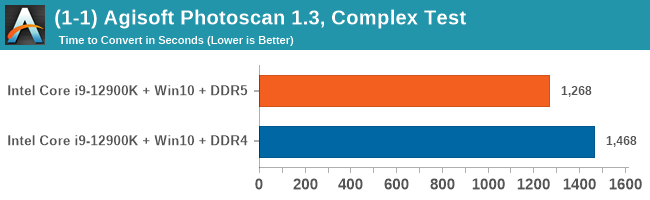
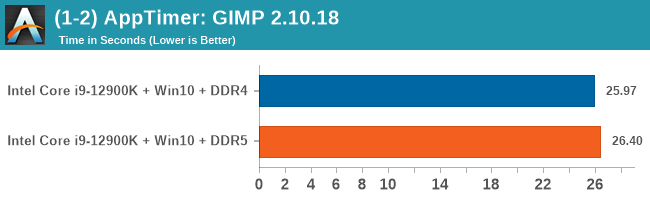
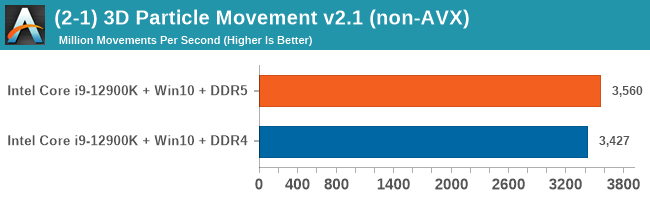
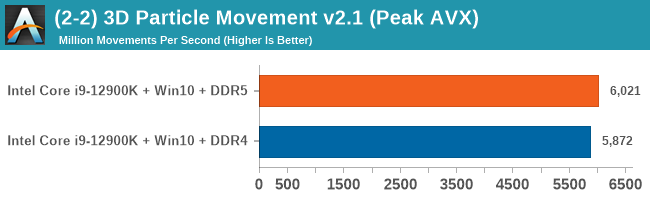
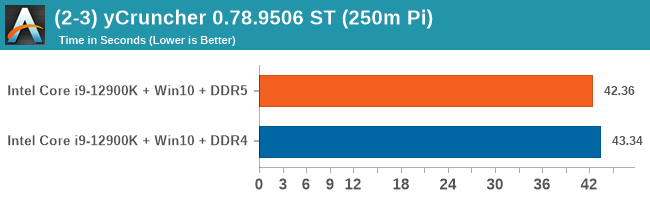
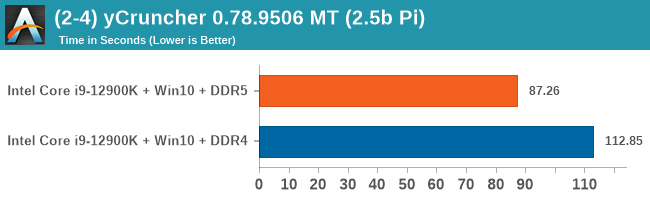
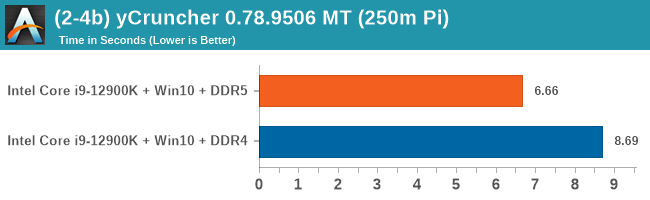
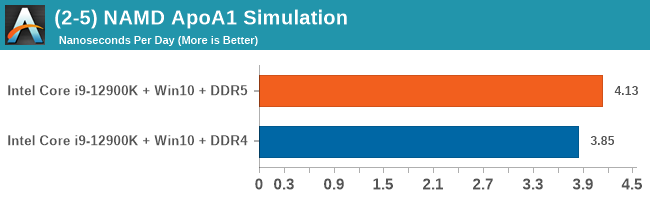
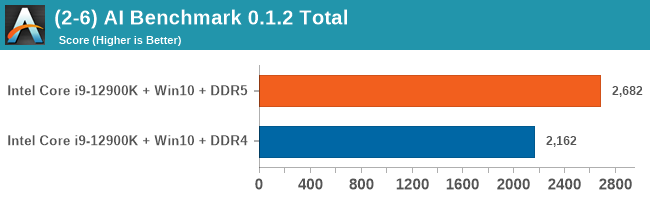
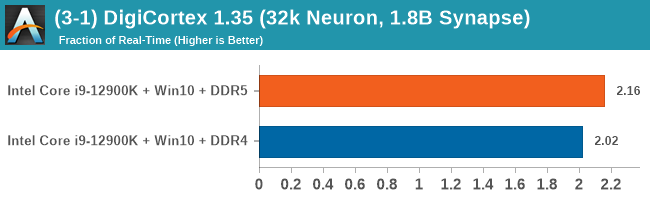
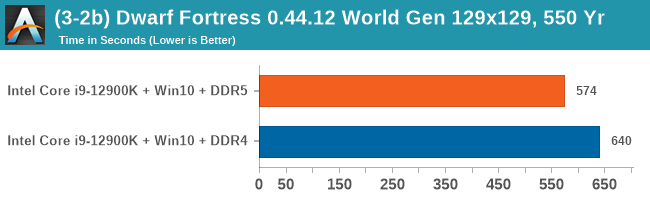
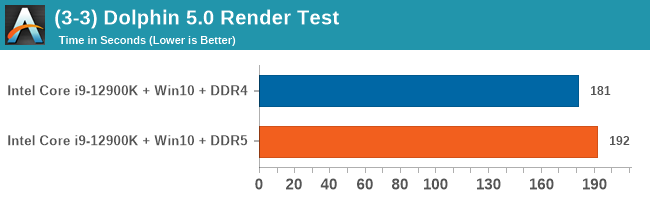
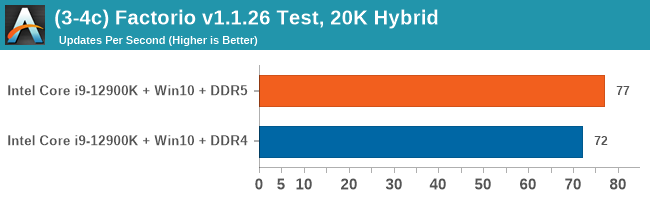
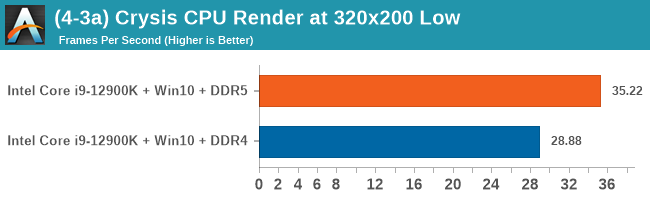
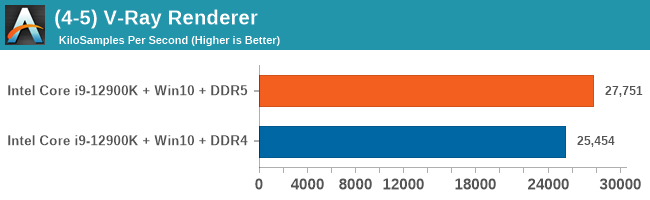
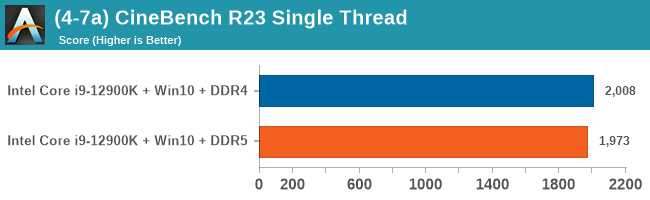
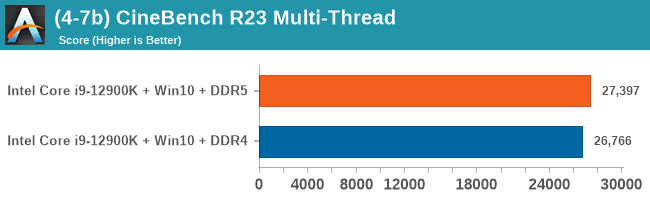
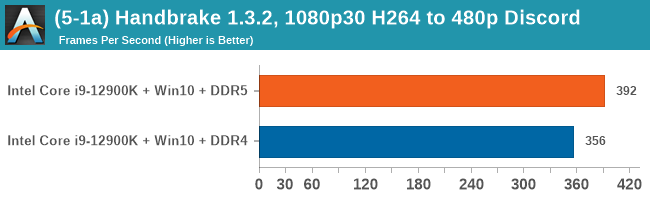
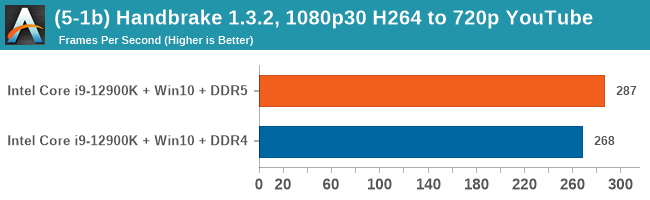
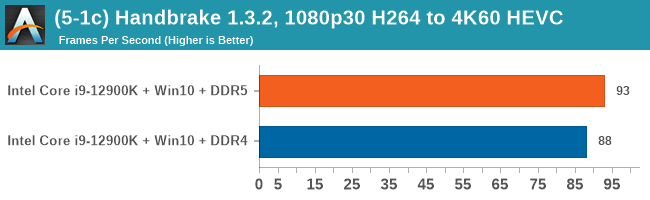
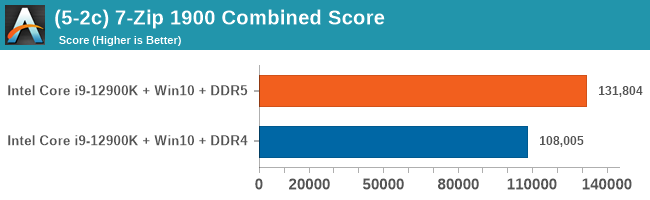
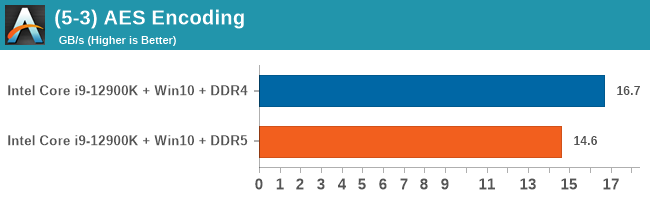
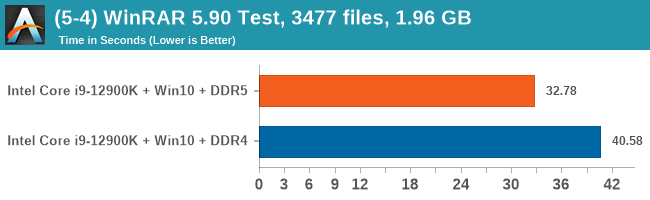
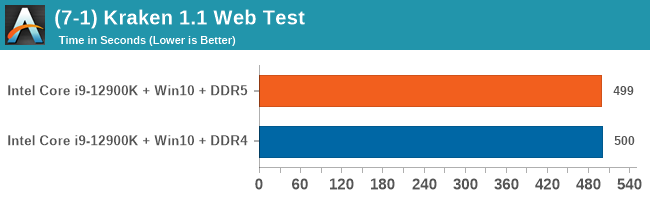
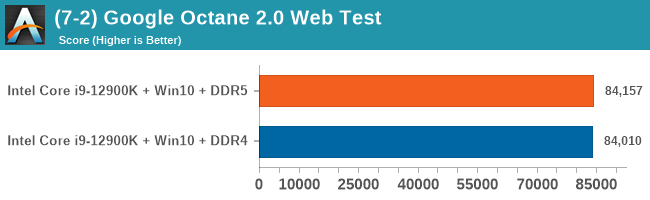
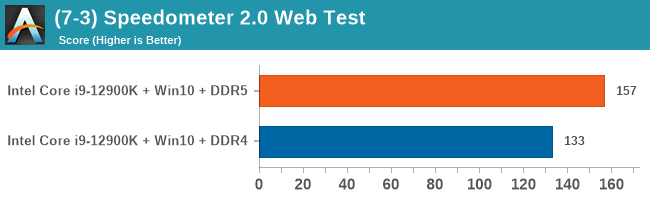
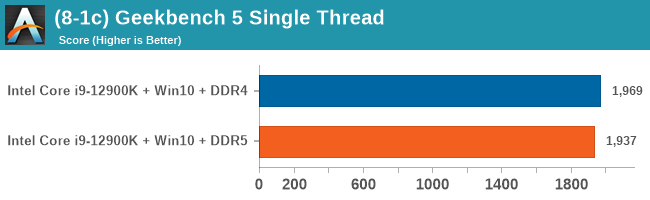
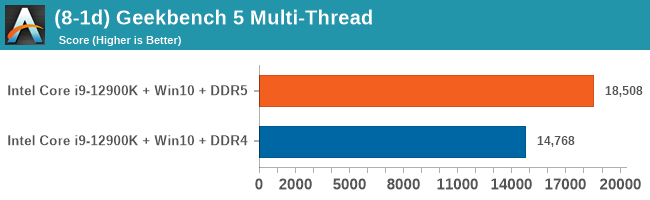
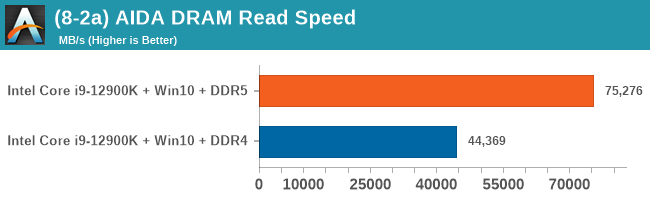
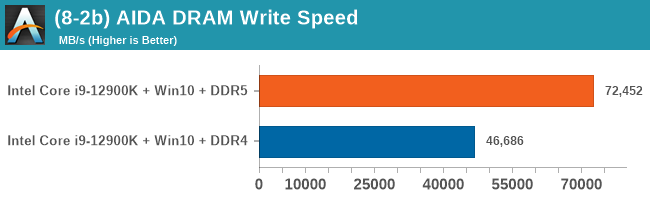
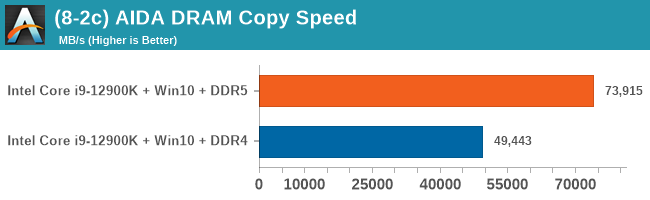
As explained in our SPEC section, DDR5 memory not only brings bandwidth improvements but also the increased number of channels (4x32-bit vs 2x64-bit) means that the memory can be better utilized as threads pile on the memory requests. So while we don't see much improvement in single threaded workloads, there are a number of multi-threaded workloads that would love the increased performance.










474 Comments
View All Comments
mode_13h - Monday, November 15, 2021 - link
Do you know, for a fact, that the new scheduling policies override the priority-boost you mentioned? I wouldn't assume so, but I'm not saying they don't.Maybe I'm optimistic, but I think MS is smart enough to know there are realtime services that don't necessarily have focus and wouldn't break that usage model.
ZioTom - Monday, November 29, 2021 - link
Windows 11 scheduler fails to allocate workloads...I noticed that the scheduler parks the cores if the application isn't full screen.
I did a test on a 12700k with Handbrake: as long as the program window remains in the foreground, all the Pcore and Ecore are allocated at 100%. If I open a browser and use it while the movie is being compressed, the kernel takes the load off the Pcore and runs the video compression only on the Ecores. Absurd behavior, absolutely useless!
alpha754293 - Wednesday, January 12, 2022 - link
I have my 12900K for a little less than a month now and here's what I've found from the testing that I've done with the CPU:(Hardware notes/specs: Asus Z690 Prime-P D4 motherboard, 4x Crucial 32 GB DDR4-3200 unbuffered, non-ECC RAM (128 GB total), running CentOS 7.7.1908 with the 5.14.15 kernel)
IF your workload CAN be multithreaded and it can run on BOTH the P cores AND the E cores simultaneously, then there is a potential that you can have better performance than the 5950X. BUT if you CAN'T run your application on both the P cores and the E cores at the same time (which a number of distributed parallel applications that rely on MPI), then you WON'T be able to realise the performance advantages that having both said P cores and E cores would give you (based on what the benchmark results show).
And if your program, further, cannot use HyperThreading (which some HPC/CAE program will actually lock you out of doing so), then you can be upwards of anywhere between 63-81% SLOWER than the 5950X (because on the 5950X, even with SMT disabled, you can still run the programme on all 16 physical cores, vs. the 8 P cores on the 12900K).
Please take note.
alceryes - Wednesday, August 24, 2022 - link
Question.Did you use 'affinities' for all the different core tests (P-core only, P+E-core tests)?