SanDisk Extreme PRO and Crucial X6 4TB Portable SSDs Review: Contrasting High-Capacity Storage Options
by Ganesh T S on August 18, 2021 9:30 AM EST- Posted in
- Storage
- SSDs
- Western Digital
- DAS
- NVMe
- Type-C
- USB 3.2 Gen 2x2
- Portable SSDs
PCMark 10 Storage Bench - Real-World Access Traces
There are a number of storage benchmarks that can subject a device to artificial access traces by varying the mix of reads and writes, the access block sizes, and the queue depth / number of outstanding data requests. We saw results from two popular ones - ATTO, and CrystalDiskMark - in a previous section. More serious benchmarks, however, actually replicate access traces from real-world workloads to determine the suitability of a particular device for a particular workload. Real-world access traces may be used for simulating the behavior of computing activities that are limited by storage performance. Examples include booting an operating system or loading a particular game from the disk.
PCMark 10's storage bench (introduced in v2.1.2153) includes four storage benchmarks that use relevant real-world traces from popular applications and common tasks to fully test the performance of the latest modern drives:
- The Full System Drive Benchmark uses a wide-ranging set of real-world traces from popular applications and common tasks to fully test the performance of the fastest modern drives. It involves a total of 204 GB of write traffic.
- The Quick System Drive Benchmark is a shorter test with a smaller set of less demanding real-world traces. It subjects the device to 23 GB of writes.
- The Data Drive Benchmark is designed to test drives that are used for storing files rather than applications. These typically include NAS drives, USB sticks, memory cards, and other external storage devices. The device is subjected to 15 GB of writes.
- The Drive Performance Consistency Test is a long-running and extremely demanding test with a heavy, continuous load for expert users. In-depth reporting shows how the performance of the drive varies under different conditions. This writes more than 23 TB of data to the drive.
Despite the data drive benchmark appearing most suitable for testing direct-attached storage, we opt to run the full system drive benchmark as part of our evaluation flow. Many of us use portable flash drives as boot drives and storage for Steam games. These types of use-cases are addressed only in the full system drive benchmark.
The Full System Drive Benchmark comprises of 23 different traces. For the purpose of presenting results, we classify them under five different categories:
- Boot: Replay of storage access trace recorded while booting Windows 10
- Creative: Replay of storage access traces recorded during the start up and usage of Adobe applications such as Acrobat, After Effects, Illustrator, Premiere Pro, Lightroom, and Photoshop.
- Office: Replay of storage access traces recorded during the usage of Microsoft Office applications such as Excel and Powerpoint.
- Gaming: Replay of storage access traces recorded during the start up of games such as Battlefield V, Call of Duty Black Ops 4, and Overwatch.
- File Transfers: Replay of storage access traces (Write-Only, Read-Write, and Read-Only) recorded during the transfer of data such as ISOs and photographs.
PCMark 10 also generates an overall score, bandwidth, and average latency number for quick comparison of different drives. The sub-sections in the rest of the page reference the access traces specified in the PCMark 10 Technical Guide.
Booting Windows 10
The read-write bandwidth recorded for each drive in the boo access trace is presented below.
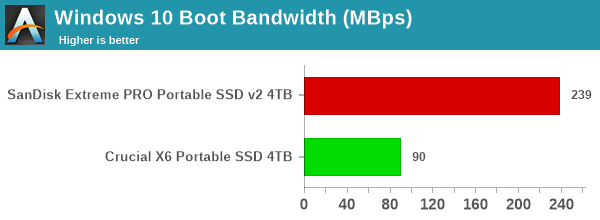
The SanDisk Extreme PRO and the Crucial X6 belong to different performance classes. So, directly comparing them against each other is not the right way to analyze these numbers. A more useful frame of reference is the set of comprehensive graphs in our last review with the previous testbed. Unfortunately, those numbers are not directly comparable either, because the testbed / host ports are different too. That said, if we ignored that, the SanDisk Extreme PRO v2 4TB comes in at 239 MBps, compared to the 2TB version's 182 MBps. The 90 MBps of the X6 is around the ball park of the Sabrent Rocket Nano Rugged 2TB's 106 MBps. The X6 does handily surpass the numbers obtained from SATA-based portable SSDs, as outlined in the previous X6 2TB review here.
Creative Workloads
The read-write bandwidth recorded for each drive in the sacr, saft, sill, spre, slig, sps, aft, exc, ill, ind, psh, and psl access traces are presented below.
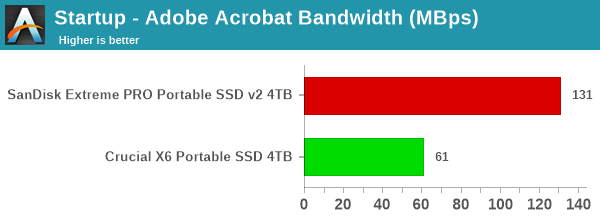
For the creative workloads, the Extreme PRO v2 4TB performs very similar to the 2TB version as presented in the old review. The X6 is ahead of the SATA-based portable SSDs in the graphs here.
Office Workloads
The read-write bandwidth recorded for each drive in the exc and pow access traces are presented below.
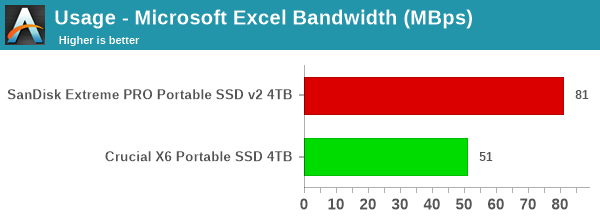
The office workloads follow the same trend observed in the creative workloads. The Extreme PRO v2 4TB smokes the rest of the competition, while the X6 manages to outperform all SATA-based external SSDs.
Gaming Workloads
The read-write bandwidth recorded for each drive in the bf, cod, and ow access traces are presented below.
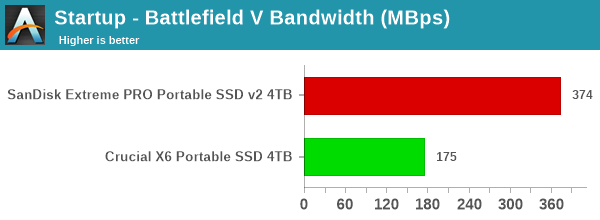
Gaming workloads, being read-intensive, mean that the SanDisk Extreme PRO v2 loses out to Thunderbolt 3 SSDs. Other than that, we see the same trend seen in other workloads of the Extreme PRO v2 being the king in its performance class, and the X6 in its own.
Files Transfer Workloads
The read-write bandwidth recorded for each drive in the cp1, cp2, cp3, cps1, cps2, and cps3 access traces are presented below.
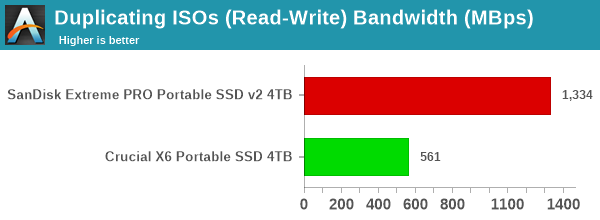
Mixed workloads see the Extreme PRO v2 4TB outperforming even Thunderbolt 3 SSDs (remember that we do not enable write caching for external SSDs during evaluation - this has excessive penalty for Thunderbolt 3 SSDs compared to USB ones). The X6 continues to be the leader in its own class.
Overall Scores
PCMark 10 reports an overall score based on the observed bandwidth and access times for the full workload set. The score, bandwidth, and average access latency for each of the drives are presented below.
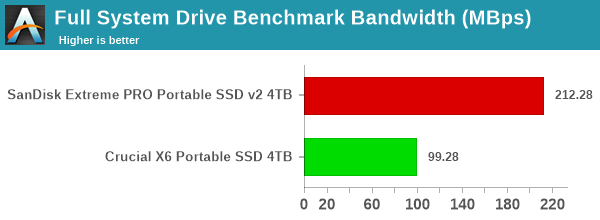
The Extreme PRO v2's score of 1345 for the 4TB version is miles ahead of the 1284 obtained for the 2TB SKU with the old testbed. The X6's 586 puts it almost in the same league as the Sabrent Rocket Nano Rugged 2TB which uses a M.2 2242 NVMe SSD.
Overall, we see the Extreme PRO v2 and X6 being leaders in their own performance class.










20 Comments
View All Comments
arashi - Friday, August 20, 2021 - link
That's for the 4TB one, but for the 1TB variant it's still 200GB, which is plenty big. Replyrepoman27 - Thursday, August 19, 2021 - link
@ganeshts why aren’t the results from your recent review of the Silverstone MS12 and Yottamaster HC2-C3 USB 3.2 Gen 2x2 20Gbps enclosures included in these charts?I’d be very interested to see how a roll your own solution with SK hynix Gold P31 fares against the SanDisk Extreme V2 and Extreme PRO V2. This would be especially useful at the 2TB capacity level, as WD seems to be charging a $100 premium for the 4TB models, and the Gold P31 maxes out at 2TB now. Reply
ganeshts - Thursday, August 19, 2021 - link
Yes, valid question. I thought about it a bit while preparing the graphs, and finally felt that the gulf in the capacity points (1TB vs. 4TB) could lead to readers misunderstanding the relative merits of the two platforms. So, decided to focus on the 'high-capacity' aspect alone.I do have the review of the Seagate FireCuda Gaming SSD (20Gbps) 1TB coming up soon, will be including the storage bridge results in that for comparison.
As you mention, 2TB is fast becoming the mainstream offering in terms of capacity as 3D NAND layer counts keep going up. I will try to add the new testbed results from the old 2TB samples in future reviews. Reply
flgt - Thursday, August 19, 2021 - link
I’ve been really happy with my 2TB SanDisk. It breathed new life into my Xbox One X when I realized I’d be stuck with it for the foreseeable future. ReplyCOtech - Thursday, August 19, 2021 - link
How often do these portable SSDs need to be powered to reliably retain data ?Are they a good archive solution? Reply
Tams80 - Thursday, August 19, 2021 - link
Unless you're moving them at lot (or will take them on a rough journey), then I think it's a toss-up.As always, redundancy is important and for that Blu-ray archival disks are a great choice as one of the back-ups. Reply
data21 - Tuesday, September 14, 2021 - link
Nicely written blog on SanDisk Extreme PRO and Crucial X6 4TB Portable SSDs comparisions. for data recovery related issued in SSD can reach out to lifeguard data recovery services Replyjabakobob - Wednesday, November 3, 2021 - link
I'd like to correct a major error in this review: The X6 does not have 800GB of SLC cache.Instead, it just uses empty QLC cells as cache and writes only 1 bit to them instead of 4. So it effectively has a big SLC cache as long as it is <20% full. But the fuller it gets, the less cache it has!
So basically it's a nice and fast drive as long as you only use 800GB. If you use more than that, performance craters.
If you buy this drive to store a lot of data, it will never perform as well as in the tests. I assume most of the tests (except the worst case test) were done with an empty drive, so they are pretty much useless. It would be interesting how the drive would perform if it is 50% full or 80% full.
If you actually need 4TB of capacity, don't buy this drive.
Source: https://www.computerbase.de/2021-03/crucial-x6-por... Reply
chemist1 - Friday, August 26, 2022 - link
In order to make these tests as real-world as possible, you should first add files to the disks until they are about 50%-60% full (as opposed to running them on empty disks). Do you do that? Replyyifu - Monday, October 10, 2022 - link
I bought the x6 2tb last month, a return item for 110€. Some 500gb write on disk.I loved it. It Use very little power. I don’t think you test on the new firmware. Plugged in iPad Pro all day forgot to unplug. Didn’t even use 1% of batterie. I guess host device sleep, x6 drove no power. Great product for its targeted users environment. Reply