SanDisk Extreme PRO and Crucial X6 4TB Portable SSDs Review: Contrasting High-Capacity Storage Options
by Ganesh T S on August 18, 2021 9:30 AM EST- Posted in
- Storage
- SSDs
- Western Digital
- DAS
- NVMe
- Type-C
- USB 3.2 Gen 2x2
- Portable SSDs
Worst-Case Performance Consistency
The performance of the storage bridges / drives in various real-world access traces as well as synthetic workloads was brought out in the preceding sections. We also looked at the performance consistency for these cases. Power users may also be interested in performance consistency under worst-case conditions.
Flash-based storage devices tend to slow down in unpredictable ways when subject to a large number of small-sized random writes. Many benchmarks use that scheme to pre-condition devices prior to the actual testing in order to get a worst-case representative number. Fortunately, such workloads are uncommon for direct-attached storage devices, where workloads are largely sequential in nature. Use of SLC caching as well as firmware caps to prevent overheating may cause drop in write speeds when a flash-based DAS device is subject to sustained sequential writes.
Our Sequential Writes Performance Consistency Test configures the device as a raw physical disk (after deleting configured volumes). A fio workload is set up to write sequential data to the raw drive with a block size of 128K and iodepth of 32 to cover 90% of the drive capacity. The internal temperature is recorded at either end of the workload, while the instantaneous write data rate and cumulative total write data amount are recorded at 1-second intervals.
| Sequential Writes to 90% Capacity - Performance Consistency | |
| TOP: | BOTTOM: |
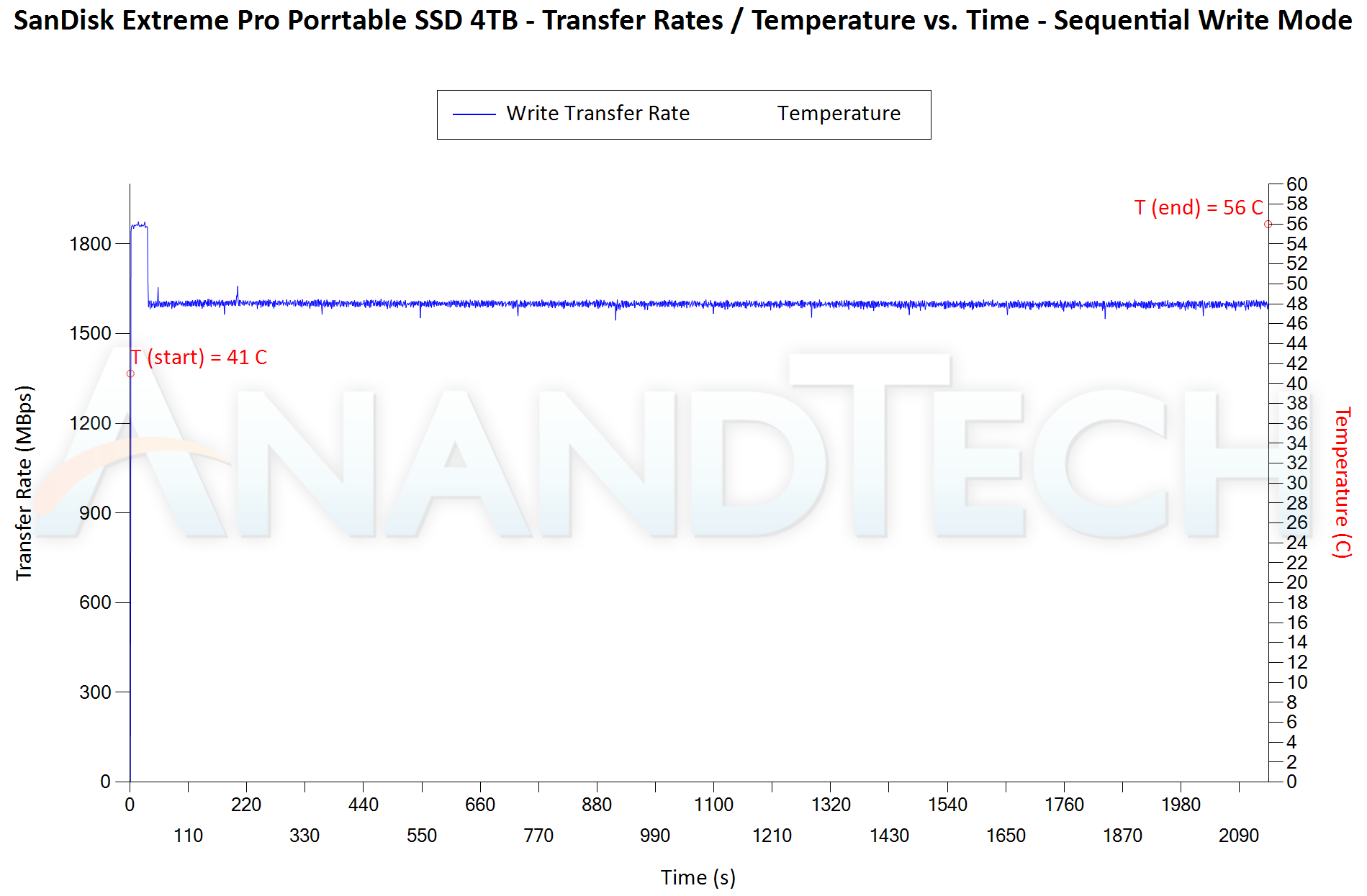 |
|
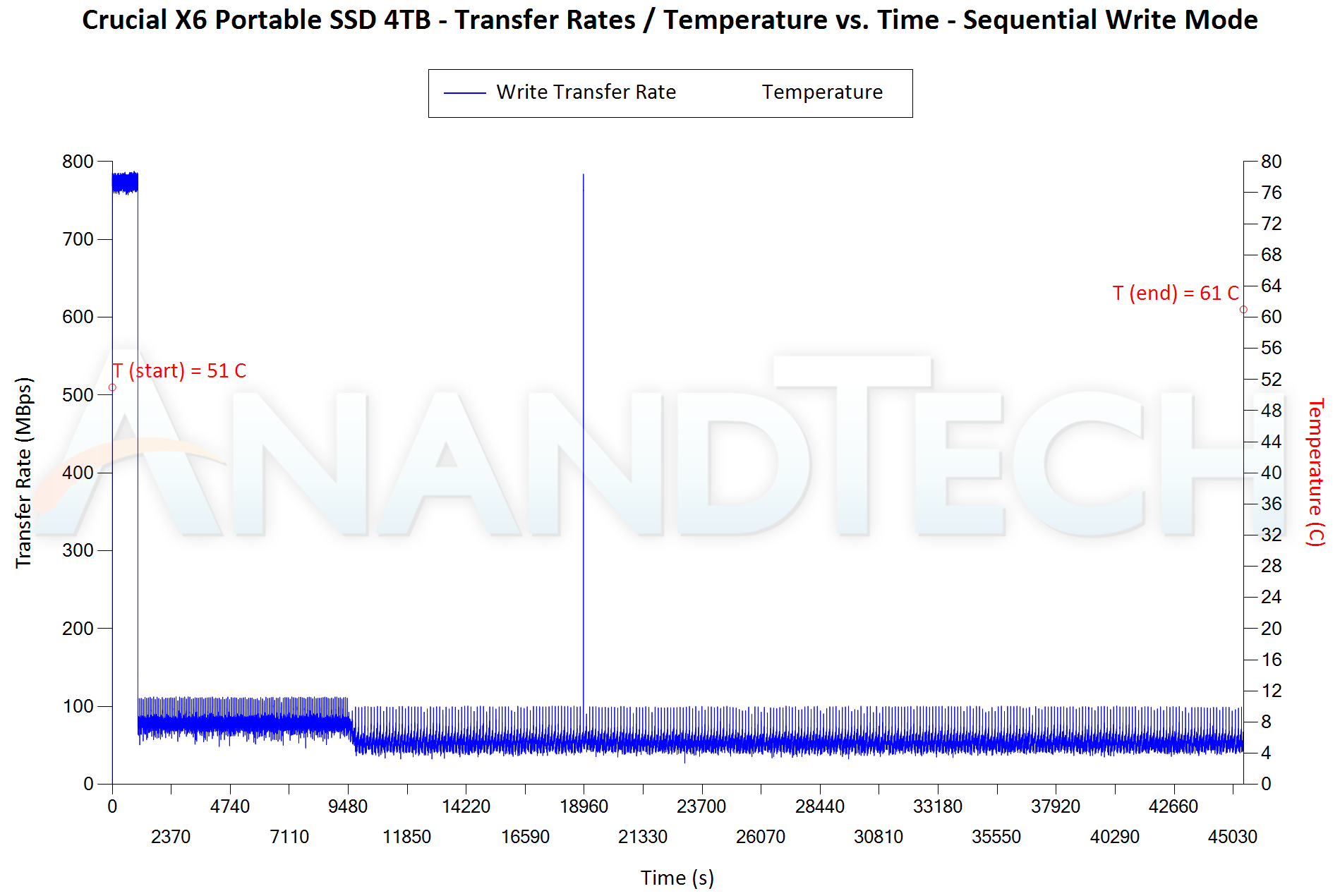 |
|
The SanDisk Extreme PRO v2 4TB maintains peak performance of around 1850 MBps for around 30 seconds before moving down a bit to a respectable 1600 MBps for the rest of the workload. The numbers point to a SLC cache of around 60GB, but the direct TLC write has very goood performance too. The temperature delta between the start and the end was 15C, but the maximum temperature was only 56C pointing to a very effective thermal solution.
The Crucial X6 maintains peak advertised performance of around 780 MBps for more than 16 minutes, pointing to a SLC cache of around 787 GB. However, once the cache runs out, the speeds move down to around 75 MBps till around 1.47TB of total continuous data writes. Beyond that, the speeds go down to around 50 MBps for the rest of the workload. The temperature delta is around 61C, but the slow writes in the latter part of the process means that not much heat gets generated anyway. The thermal solution with the plastic casing for the SSD is acceptable.










20 Comments
View All Comments
eastcoast_pete - Wednesday, August 18, 2021 - link
I find it unfortunate that neither manufacturer found a way to integrate at least a few inches/centimeters of cable with USB connector into the case. You could still have another port/connector for an actual cable, but having let's say 6 inches/ 15 cm of cable with plug always attached (cable stored in a groove around the case) avoids the situation when one really needs to back up or save some larger files in a pinch, but then the cable is MIA. That's one of the reasons why USB sticks are so handy (can't lose the connector, you either have the stick or you don't), but they don't reach the speed or capacity of these external SSDs. Replydamianrobertjones - Wednesday, August 18, 2021 - link
cables can snap off, break etc. Then again so can the connector. I'd rather buy x3 cables for a sensible price. one at work, one at home, one to travel. Replymeacupla - Wednesday, August 18, 2021 - link
ew, no, that's disgustingIntegrated cable is easily the worst and cheapest way to design things. Cables are, easily, the most likely connection to fail, and you want to integrate that?
The only thing worse is a micro USB3.0 connector
USB 3.0 A or USB-C, male, with a dust cover is an acceptable alternative, but female USB-C connector is so convenient, why would you use anything else? Reply
flyingpants265 - Wednesday, August 18, 2021 - link
Integrate a removable cable. Problem solved. Replywatersb - Wednesday, August 18, 2021 - link
Better: integrate a microUSB 3.0 cable. Now you have two problems. Replywhatthe123 - Wednesday, August 18, 2021 - link
or you could just have a slot for the removable cable instead of adding another point of failure Replyaparangement - Wednesday, August 18, 2021 - link
I think thermal capacity is the major bottleneck. You either live with slow USB stick which is cool and light, or PSSD with seperate cable, since the increased weight makes the connector more vulnerable. ReplySivar - Wednesday, August 18, 2021 - link
It seems both products are priced reasonably. It's rare that I really need a portable drive to be Tesla quick, so I think the Crucial drive is a great deal for me, perhaps for most people. Replyevanh - Wednesday, August 18, 2021 - link
The X6 fails in the sequential bulk copy dept. That's a primary use case for external storage devices. Replyganeshts - Friday, August 20, 2021 - link
It performs great for up to 800GB of continuous traffic. Can't imagine a casual user transferring that much amount of data in one go. As I mentioned in the concluding section, power users with such demanding requirements have to be ready to fork out a premium for the full-capacity consistency that the SanDisk Extreme PRO v2 provides. Reply