Intel Beast Canyon NUC Review: Desktop Tiger Lake Debuts in SFF Gaming Powerhouse
by Ganesh T S on July 29, 2021 9:00 AM EST- Posted in
- Systems
- Intel
- NUC
- Tiger Lake
- NUC11
- Beast Canyon
GPU Performance - Gaming Workloads
The Beast Canyon NUC's gaming prowess was evaluated using our 2018 gaming test suite (to ensure we have a good set of comparison points from our previous reviews):
- Civlization VI (DX12)
- Dota 2
- F1 2017
- Grand Theft Auto V
- Middle Earth: Shadow of War
- Far Cry 5
Most system reviews take a handful of games and process them at one resolution / quality settings for comparison purposes. Recently, we have seen many pre-built systems coming out with varying gaming capabilities. Hence, it has become imperative to give consumers an idea of how a given system performs over a range of resolutions and quality settings for each game. With our latest suite, we are able to address this aspect.
Civilization VI (DX12)
The Civilization series of turn-based strategy games is very popular. For such games, the frame rate is not necessarily an important factor in the gaming experience. However, with Civilization VI, Firaxis has cranked up the visual fidelity to make the game more attractive. As a result, the game can be taxing on the GPU as well as the CPU, particularly in the DirectX 12 mode.
| Civilization VI (DirectX 12) Performance | |||

We processed the built-in benchmark at two different resolutions (1080p and 2160p), and with two different quality settings (medium and ultra, with the exact differences detailed here). All settings and resolutions point to the Beast Canyon being the runaway winner. It is the CPU capabilities that probably edge the scores here, given that the RTX 3060 and RTX 2070 perform quite similar to each other in most of the other workloads.
Dota 2
Dota 2 has been featuring in our mini-PC and notebook reviews for a few years now, but, it still continues to be a very relevant game. Our evaluation was limited to a custom replay file at 1080p resolution with enthusiast settings ('best-looking' preset). We have now revamped our testing to include multiple resolutions - This brings out the fact that the game is CPU-limited in many configurations.
Dota 2 allows for multiple renderers - we use the DirectX 11 mode. The rendering settings are set to 'enthusiast level' (best-looking, which has all options turned on, and at Ultra level, except for the Shadow Quality set to 'High'). We cycle through different resolutions after setting the monitor resolution to match the desired resolution. The core scripts and replay files are sourced from Jonathan Liebig's original Dota 2 benchmarking instructions which used a sequence of frames from Match 3061101068.
| Dota 2 - Enthusiast Quality Performance | |||
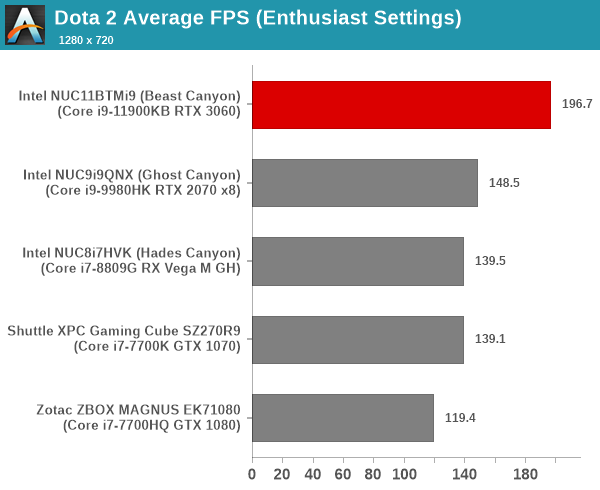
Dota 2 is not a taxing benchmark for these high-end systems, and the Beast Canyon is either comfortably on top, or within the margin of error when things are too close to call.
F1 2017
Our gaming system reviews have always had a representative racing game in it. While our previous benchmark suite for PCs featured Dirt 2, we have moved on to the more recent F1 2017 from Codemasters for our revamp.
| F1 2017 - Ultra Quality Performance | |||
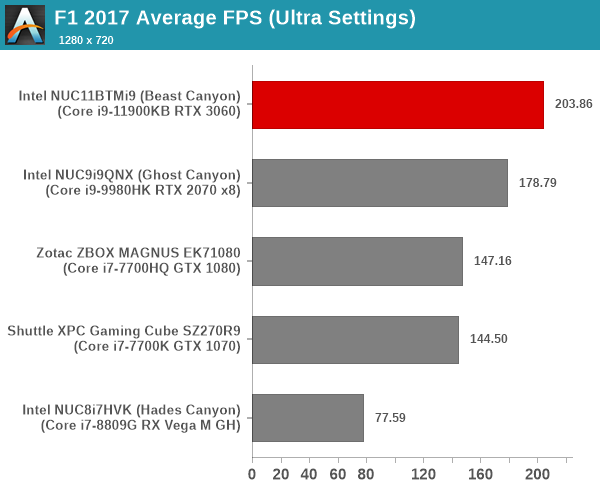
The supplied example benchmark (with some minor tweaks) is processed at four different resolutions while maintaining the graphics settings at the built-in 'Ultra' level. The trend observed in previous games holds true here also, with the Beast Canyon emerging on top.
Grand Theft Auto V
GTA doesn’t provide graphical presets, but opens up the options to users and extends the boundaries by pushing even the hardest systems to the limit using Rockstar’s Advanced Game Engine under DirectX 11. Whether the user is flying high in the mountains with long draw distances or dealing with assorted trash in the city, when cranked up to maximum it creates stunning visuals but hard work for both the CPU and the GPU. For our test we have scripted a version of the in-game benchmark. The in-game benchmark consists of five scenarios: four short panning shots with varying lighting and weather effects, and a fifth action sequence that lasts around 90 seconds. We use only the final part of the benchmark, which combines a flight scene in a jet followed by an inner city drive-by through several intersections followed by ramming a tanker that explodes, causing other cars to explode as well. This is a mix of distance rendering followed by a detailed near-rendering action sequence.
| Grand Theft Auto V Performance | |||
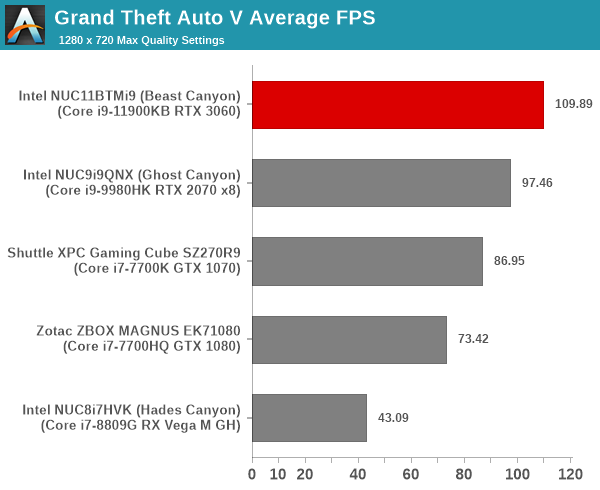
We processed the benchmark across various resolutions and quality settings (detailed here). The results are presented above.Except for the 4KMax setting where the Ghost Canyon takes the lead, it is the Beast Canyon outperforming all other systems here.
Middle Earth: Shadow of War
Middle Earth: Shadow of War is an action RPG. In our previous gaming benchmarks suite, we used its prequel - Shadow of Mordor. Produced by Monolith and using the new LithTech Firebird engine and numerous detail add-ons, Shadow of War goes for detail and complexity. The graphics settings include standard options such as Graphical Quality, Lighting, Mesh, Motion Blur, Shadow Quality, Textures, Vegetation Range, Depth of Field, Transparency and Tessellation. There are standard presets as well. The game also includes a 'Dynamic Resolution' option that automatically alters graphics quality to hit a pre-set frame rate. We benchmarked the game at four different resolutions - 4K, 1440p, 1080p, and 720p. Two standard presets - Ultra and Medium - were used at each resolution after turning off the dynamic resolution option.
| Middle Earth: Shadow of War Performance | |||

The Ghost Canyon NUC and the Beast Canyon NUC perform very similarly at higher resolutions in this benchmark. Both outperform the other systems handily across the board, though.
Far Cry 5
Ubisoft's Far Cry 5 is an action-adventure first-person shooter game released in March 2018. The game comes with an in-built benchmark and has standard pre-sets for quality settings. We benchmarked the game at four different resolutions - 720p, 1080p, 1440p, and 2160p. Two preset quality settings were processed at each resolution - normal and ultra.
| Far Cry 5 Performance | |||

Similar to the other games, the RTX 3060 combined with the Tiger Lake-H CPU help the Beast Canyon come out on top across all resolutions and quality settings.
Overall, the Tiger Lake-H CPU's capabilities complement the prowess of the GeForce RTX 3060 nicely to provide a gameplay experience better than previous generation systems. As we shall see later on, this is at a lower price point while maintaining similar power consumption levels.










84 Comments
View All Comments
vegemeister - Friday, July 30, 2021 - link
Actual gaming consoles are stateless or nearly so, and get rebooted fresh every time they're used.PCs that are used for gaming do not work like that.
Spunjji - Friday, July 30, 2021 - link
I have literally never had a computer that wasn't overclocked fail due to a random bit-flip memory error, but okay, I guess they were all toys and we should all be paying extra for redundant chips on our DIMMs 🤷♂️willis936 - Friday, July 30, 2021 - link
What a valuable anecdote.mode_13h - Monday, August 2, 2021 - link
In PC help forums, it's not uncommon to find users complaining of system instability, only for it to turn out they have bad RAM. ECC buys you some initial protection + notification (if you know where to look) that your RAM is failing.Unashamed_unoriginal_username_x86 - Friday, July 30, 2021 - link
there is a scale of snobbery from gamer to anti-gamer and it is a horseshoeAlso ECC is still vulnerable to remote rowhammer attacks
Oxford Guy - Wednesday, August 11, 2021 - link
Yes... if you want more security you don’t want ECC. Security via data corruption!mode_13h - Thursday, August 12, 2021 - link
> remote rowhammer attacksThat's a new one! How does it even work? A rowhammer attack hits a DRAM row so frequently that an adjacent row changes. It's an *extremely* targeted attack, and requires the attacker to have some detailed knowledge of the target process' memory layout for it to have much potential as an exploit.
Furthermore, if it works, you're just going to cause random bit-flips. To beat ECC, you actually need to cause at least 3 bit flips, or I guess only 2 if your goal is to make the process abort.
Finally, to actually fetch a row of DRAM means it can't be in the cache hierarchy. So, you've got to explicitly invalidate the cacheline or do something else to ensure it's evicted.
So, the first question is how can one *remotely* hammer a row of DRAM? Wouldn't any sort of protection against DoS attacks occur, long before you could do it? And how are you going to ensure it keeps getting evicted from the cache hierarchy?
In actual practice, the only real risk I see of Rowhammer is when one VM tenant just wants to create lots of chaos in the other tenants. It's not a complete non-issue, but also probably ranks fairly low on the scale of exploits.
And it's *certainly* not an argument against using ECC. If anything, it's yet another reason *to* use it, since ECC can correct minor instances and detect many others. Without ECC, you'd be even *more* vulnerable, and you'd be much less likely to have any clue that it's happening.
ads295 - Thursday, July 29, 2021 - link
One usually moves towards desktop PCs in order to move away from expensive-to-replace custom hardware found in laptops, amongst other things. I would not buy this if it was going to cost a bomb to replace in case of some motherboard related issue.meacupla - Thursday, July 29, 2021 - link
Other than the CPU and compute unit pcb itself, I don't see anything on the compute unit that isn't easily replaceable.PSU, GPU, RAM and SSD are all replaceable, which is really about as good as it gets for something that is using laptop parts.
Going to a desktop, the only additional thing you can replace is the CPU.
Spunjji - Friday, July 30, 2021 - link
"Other than the CPU and compute unit pcb itself"That's a pretty big "other than!" - if an ITX motherboard fails, you can replace that without buying a new CPU. Same goes for an upgrade / replacement of the CPU itself. Those are at least ~$150+ and ~$350+ expenses, respectively, for something of this calibre.