Intel 11th Generation Core Tiger Lake-H Performance Review: Fast and Power Hungry
by Brett Howse & Andrei Frumusanu on May 17, 2021 9:00 AM EST- Posted in
- CPUs
- Intel
- 10nm
- Willow Cove
- SuperFin
- 11th Gen
- Tiger Lake-H
CPU Tests: Synthetic
Most of the people in our industry have a love/hate relationship when it comes to synthetic tests. On the one hand, they’re often good for quick summaries of performance and are easy to use, but most of the time the tests aren’t related to any real software. Synthetic tests are often very good at burrowing down to a specific set of instructions and maximizing the performance out of those. Due to requests from a number of our readers, we have the following synthetic tests.
Linux OpenSSL Speed: SHA256
One of our readers reached out in early 2020 and stated that he was interested in looking at OpenSSL hashing rates in Linux. Luckily OpenSSL in Linux has a function called ‘speed’ that allows the user to determine how fast the system is for any given hashing algorithm, as well as signing and verifying messages.
OpenSSL offers a lot of algorithms to choose from, and based on a quick Twitter poll, we narrowed it down to the following:
- rsa2048 sign and rsa2048 verify
- sha256 at 8K block size
- md5 at 8K block size
For each of these tests, we run them in single thread and multithreaded mode. All the graphs are in our benchmark database, Bench, and we use the sha256 results in published reviews.
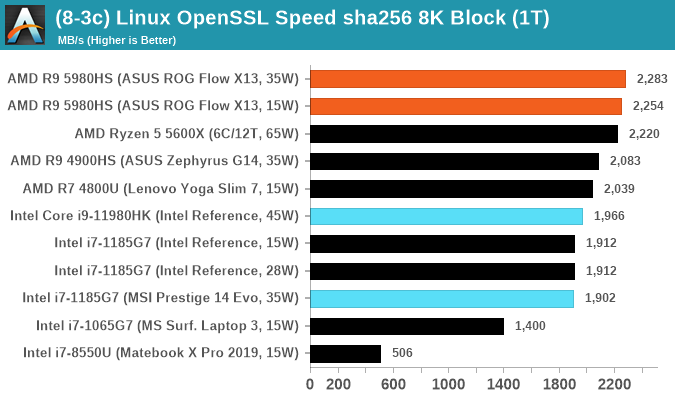
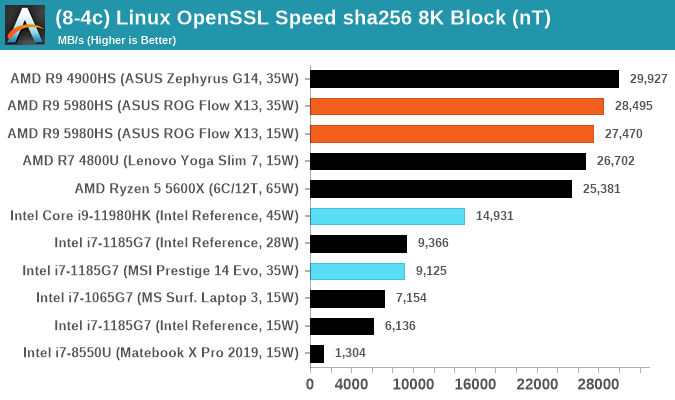
GeekBench 5: Link
As a common tool for cross-platform testing between mobile, PC, and Mac, GeekBench is an ultimate exercise in synthetic testing across a range of algorithms looking for peak throughput. Tests include encryption, compression, fast Fourier transform, memory operations, n-body physics, matrix operations, histogram manipulation, and HTML parsing.
Unfortunately we are not going to include the Intel GB5 results in this review, although you can find them inside our benchmark database. The reason behind this is down to AVX512 acceleration of GB5's AES test - this causes a substantial performance difference in single threaded workloads that thus sub-test completely skews any of Intel's results to the point of literal absurdity. AES is not that important of a real-world workload, so the fact that it obscures the rest of GB5's subtests makes overall score comparisons to Intel CPUs with AVX512 installed irrelevant to draw any conclusions. This is also important for future comparisons of Intel CPUs, such as Rocket Lake, which will have AVX512 installed. Users should ask to see the sub-test scores, or a version of GB5 where the AES test is removed.
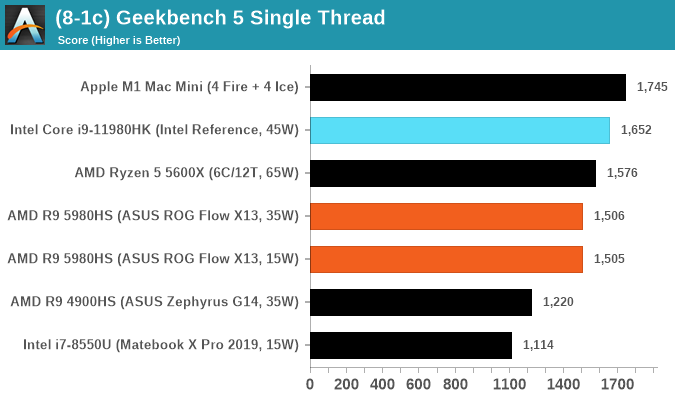
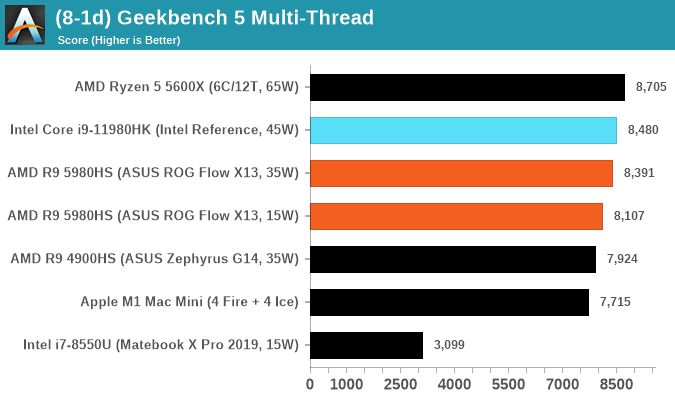
To clarify the point on AES. The Core i9-10900K scores 1878 in the AES test, while 1185G7 scores 4149. While we're not necessarily against the use of accelerators especially given that the future is going to be based on how many and how efficient these accelerators work (we can argue whether AVX-512 is efficient compared to dedicated silicon), the issue stems from a combi-test like GeekBench in which it condenses several different (around 20) tests into a single number from which conclusions are meant to be drawn. If one test gets accelerated enough to skew the end result, then rather than being a representation of a set of tests, that one single test becomes the conclusion at the behest of the others, and it's at that point the test should be removed and put on its own. GeekBench 4 had memory tests that were removed for Geekbench 5 for similar reasons, and should there be a sixth GeekBench iteraction, our recommendation is that the cryptography is removed for similar reasons. There are 100s of cryptography algorithms to optimize for, but in the event where a popular tests focuses on a single algorithm, that then becomes an optimization target and becomes meaningless when the broader ecosystem overwhelmingly uses other cryptography algorithms.










229 Comments
View All Comments
ozzuneoj86 - Monday, May 17, 2021 - link
While it is nice that it supports gen 4, realistically you're just getting SSDs that put out more heat, with more power draw, while gaining performance benefits that are only measurable in benchmarks or very specific situations.I'm sure file copy performance is much higher, but how fast do you need that to be? Assuming you're copying to the drive itself or maybe to a Thunderbolt 4 external drive, it is the difference between copying 1TB of data in 2 minutes versus 6 minutes. You can (theoretically) completely fill a $400 2TB SSD in 4 minutes with gen4 vs maybe 12 minutes with Gen 3. If someone needs to do that all the time, then sure there's a difference... but that has to be pretty uncommon.
For smaller amounts of data, any decent nvme drive is fast enough to make the difference between models almost unnoticeable. For the vast majority of users, even a SATA drive is plenty fast enough to provide a smooth and nearly wait-free experience.
mode_13h - Monday, May 17, 2021 - link
> realistically you're just getting SSDs that put out more heat, with more power draw,> while gaining performance benefits that are only measurable in benchmarks
> or very specific situations.
Exactly. Thank you.
mode_13h - Monday, May 17, 2021 - link
> Assuming you're copying to the drive itself or maybe to a Thunderbolt 4 external driveOops! TB 4 is limited to PCIe 3.0 x4 speeds! So, it'd be little-to-no help there!
Calin - Tuesday, May 18, 2021 - link
Well, you could copy full blast to an external drive and have plenty of remaining performance to do other storage intensive things - that's assuming your external drives is fast enough to suffocate PCIe 3.0 x4, and your internal drive is faster still.mode_13h - Thursday, May 20, 2021 - link
> Well, you could copy full blast to an external drive and have plenty of remaining performanceI'm not one to turn down "free" performance, but PCIe 4 uses significantly more power. In a laptop, that's not a minor point.
inighthawki - Monday, May 17, 2021 - link
Sequential read and write speeds are basically just flexing. Very few people actually ever make significant use of such speeds in a way that saves more than a second or two here or there. Most laptop users are not sitting there copying a terabyte of sequential data over and over again.The_Assimilator - Monday, May 17, 2021 - link
There is no laptop chassis on the market that can adequately handle the excess of 8W of heat that a PCIe 4.0 NVMe SSD can dissipate.Cooe - Monday, May 17, 2021 - link
You're not getting those kind of speeds sustained in a laptop without RIDICULOUS thermal throttling. PCIe 4.0 in mobile atm is just a marketing checkmark & nothing more.Calin - Tuesday, May 18, 2021 - link
It allows faster "races to sleep" for the processor. And, since the Core2 architecture, the winning move was "fast and power hungry processor that does what it must and then goes to a very low power state". This gives you very good burst speed and low average power - as soon as you finish, you can throttle everything down (CPU, caches, SSDs, ...)mode_13h - Thursday, May 20, 2021 - link
> It allows faster "races to sleep" for the processor.Are we still talking about PCIe 4? I don't think it works like that.
> since the Core2 architecture, the winning move was "fast and power hungry processor that does what it must and then goes to a very low power state".
No, it's more energy-efficient to run at a slower clock speed. There's a huge difference between the amount of energy used in turbo and non-turbo modes. As it's far bigger than the performance difference, there's no way that going to idle a little sooner is going to make up for it.