The Microsoft Surface Laptop 4 15-Inch Review: Refreshing Ryzen
by Brett Howse on May 6, 2021 8:00 AM ESTDisplay Analysis
One area where Microsoft has really focused on is displays, basically since the Surface Pro 4 and Surface Book launched back in 2016. Since that time, they are one of the very few manufacturers to hardware calibrate every display at the factory. Microsoft has also embraced the 3:2 aspect ratio across the entire Surface lineup, from the diminutive Surface Go, all the way up to the 28.5-inch Surface Studio. On notebook computers, the extra height offered by the taller screen provides a better workflow for most tasks, although it does increase the letterboxing for viewing media that is delivered in 16:9.
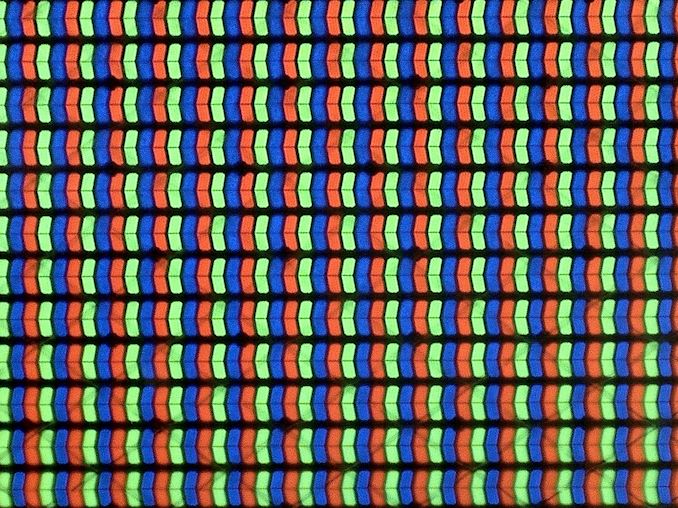 Surface Laptop 4 Subpixel Arrangement
Surface Laptop 4 Subpixel Arrangement
Although there have been some devices pushing display technology more quickly than Microsoft, it is not always for the benefit of all users all the time. Microsoft has stuck with sRGB gamut displays, when many competitors offer displays with the wider gamut P3-D65 support, or Adobe RGB. Some displays offer Dolby Vision, and some offer HDR, but sadly, none of those technologies make PC displays better all the time.
As I have discussed many times in the past, Windows 10 lacks proper color management support for the entire display pipeline, and as such, moving away from the expected sRGB color gamut on the PC is a challenge, and can result in many unwanted repercussions. Applications must explicitly support wide-gamut color, and since most do not, the experience is less than ideal. While it would be nice for the Surface team to address this, to this point, they have not. So, for today, sRGB is the best choice for most of the people, most of the time.
The 3:2 display on the Surface Laptop 4 offers a resolution of 2496x1664 pixels, which works out to 201 pixels per inch. It can’t match the 260 pixels per inch of the much more expensive Surface Book, but the display density is a nice compromise between clarity, cost, and performance. Microsoft also includes two color profiles, with sRGB, and Enhanced, which tweaks the colors to be a bit more vivid, although at the cost of accuracy. Most people will likely prefer this option though.
To test the display characteristics, we use Portrait Displays Calman software with a custom workflow. For brightness and contrast measurements, we use the X-Rite i1Display Pro colorimeter, and for color accuracy testing, we use the X-Rite i1 Pro2 spectrophotometer.
Brightness and Contrast
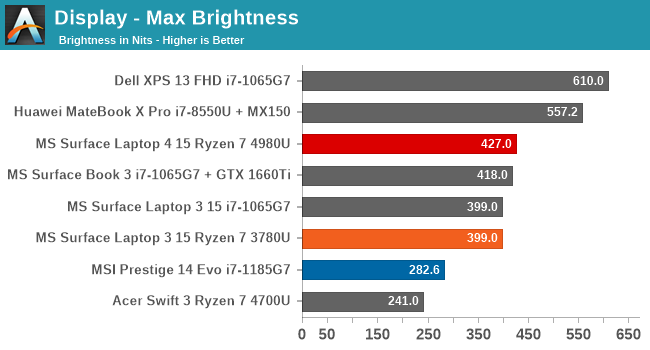
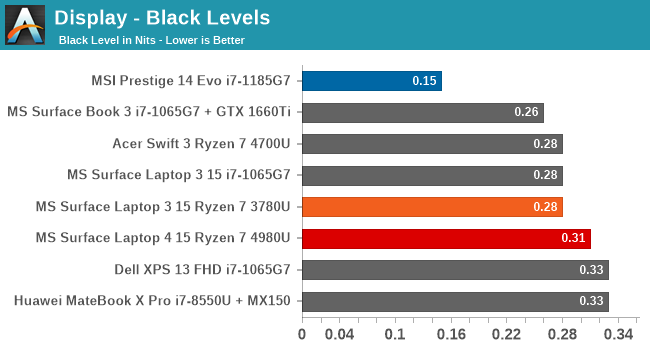
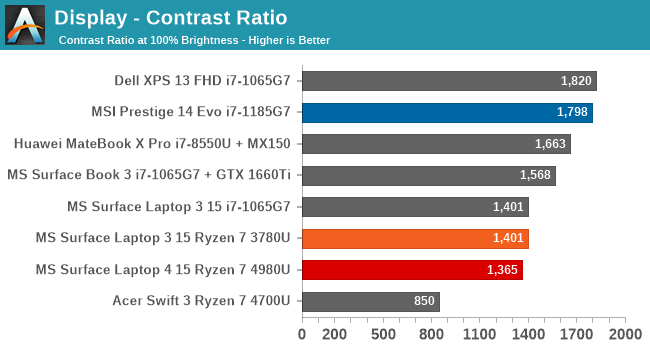
At 427 nits, the Surface Laptop 4 gets quite bright, although it is nowhere near the Dell XPS 13, and the Dell also has one of the best anti-reflective coatings in the PC space, making it a superior device for outdoor use. But there is still plenty of brightness for most use cases. Black levels are good, but the overall contrast ratio can not match the best displays on the market, which is a shame. The display goes all the way down to 6.7 nits, so the brightness range is quite wide.
Grayscale
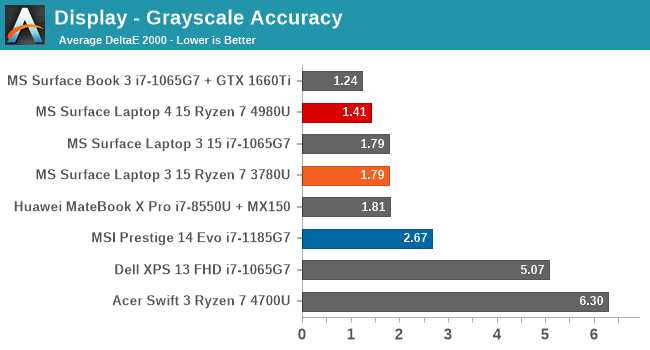
With years of experience calibrating every display panel they offer; it is no surprise to see the Surface Laptop 4 results having excellent accuracy. Grayscale is one area that can be tightened up with a custom ICC profile, but it is really not needed when purchasing a Surface device, as they are all good out of the box.
Gamut Accuracy
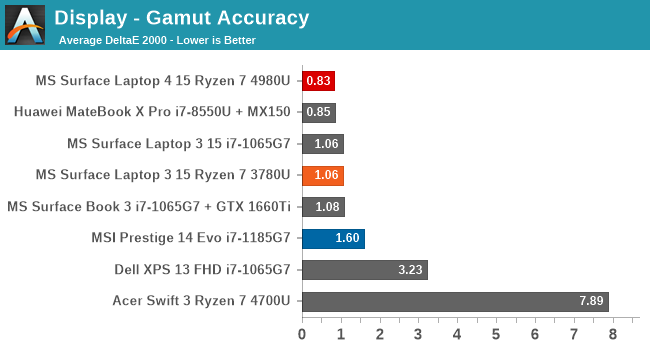
Color accuracy at the 100% levels for the primary and secondary colors is spot on with this device.
Saturation
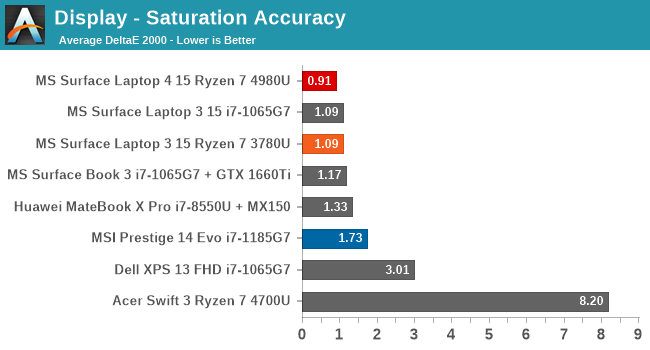
Unlike the Gamut test where the primary and secondary colors are tested at the 100% levels, the saturation test increases the test points to 4-bit steps from 0-100%. Again, the Surface Laptop 4 is superb here.
Gretag Macbeth
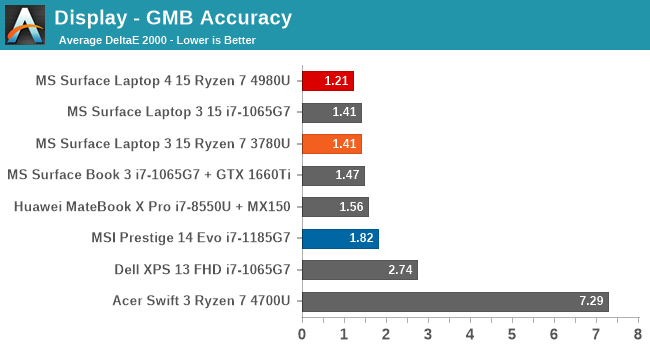
The final test moves away from just testing the primary and secondary color axis, and tests colors from across the spectrum, including the important skin tones. The results are excellent, again. No single color even hits the 3.0 error level.
Colorchecker
The final image is the relative colorchecker, where the target color is on the bottom of the swatch, and the displayed color is on the top. The error levels are almost imperceptible to the human eye, and showcases the reason why factory calibrating the display is so valuable.
Display Conclusion
Although the Surface Laptop 4 does not offer the current display buzzwords of HDR, Dolby Vision, or DCI-P3 gamut (which is technically an incorrect term on the PC, but does not stop the marketing departments from using it) the Surface Laptop 4, as usual with a Surface device, delivers some of the most accurate colors of any device out of the box.
If you want a device to edit photos or videos, having an accurate display can be critical to your workflow, and this is where the Surface lineup really shines. With every generation, and every price point, every Surface device offers a very solid display, and is one of the best reasons to consider one. The 3:2 aspect ratio is also a win for productivity tasks, especially compared to 16:9 devices.


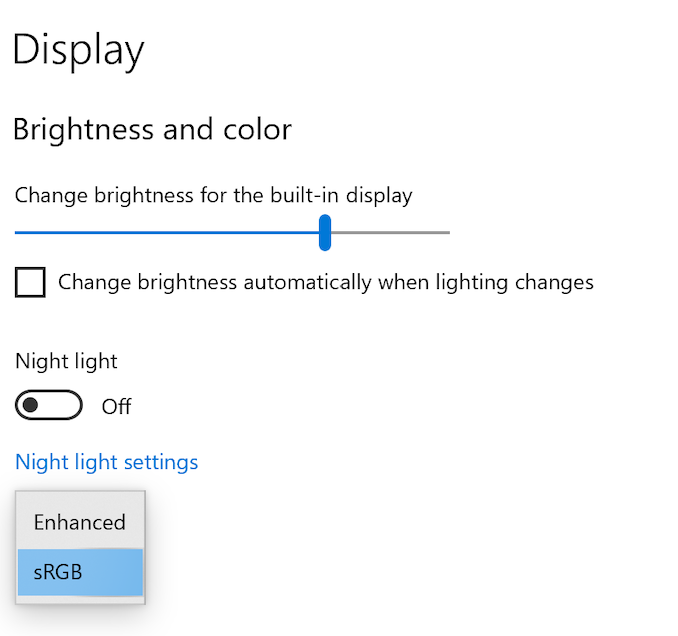
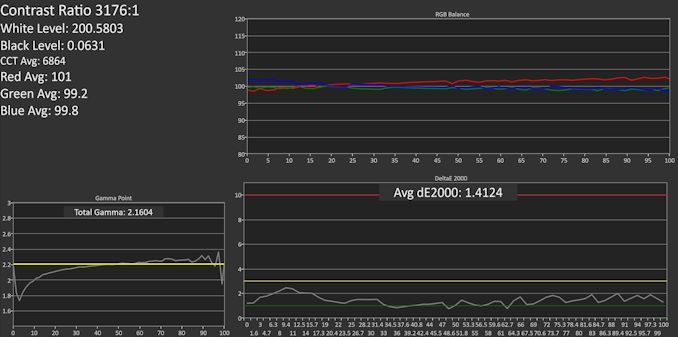
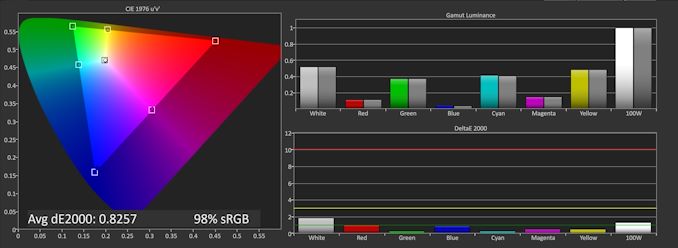
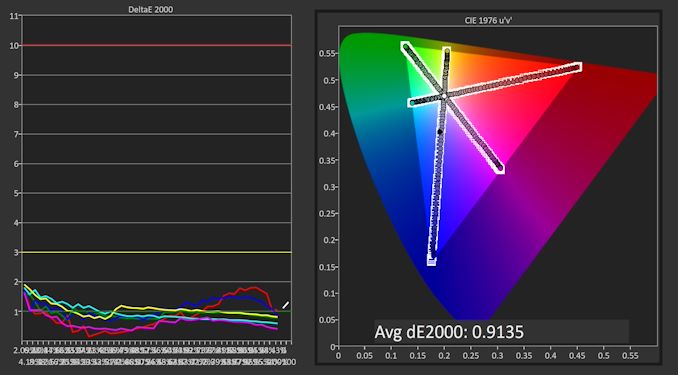
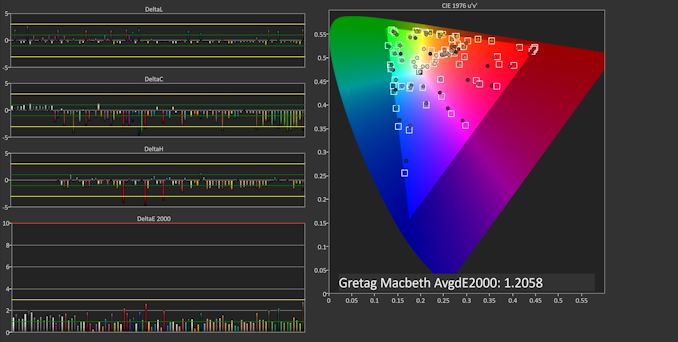
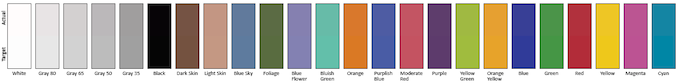








98 Comments
View All Comments
wmeyer48 - Friday, May 7, 2021 - link
"...Microsoft’s Surface team has become quite a driver of innovation..."And yet, in the MS store, the larger RAM capacities are available only on an Intel CPU.
Yawn.
m53 - Friday, May 7, 2021 - link
Poor single threaded and GPU performance. Only good for heavily threaded applications which are not typical use cases for a thin and light notebook.abufrejoval - Friday, May 7, 2021 - link
iGPU performance would be DRAM bandwidth constrainted for the top variants: Did you compare DRAM bandwidth between the Renoir and the Tiger Lake units?It's not very AT that here is zero info on the RAM except that it's soldered on.
abufrejoval - Friday, May 7, 2021 - link
darn, just found it in the table the second I posted, sorry!rich42 - Saturday, May 8, 2021 - link
i am wondering if the AMD models do really come with "LPDDR4X-3733MHz" or are rather restricted at "2400Mhz" as had happened before;rich42 - Saturday, May 8, 2021 - link
alright, at least the 15inch model should have (according to test from Notebookcheck) the upgraded RAM , "with 16384 MB , LPDDR4x-4266, quad-channel, soldered"pogsnet - Wednesday, May 19, 2021 - link
Intel is using different battery capacity here vs Ryzen. As manifested in charging times.daringbaz - Friday, October 1, 2021 - link
heyy guys he performance of laptop is amazing seriously guys i am using it non stop beleive me guys this amazing machine i wrote a many vlogs by using this machine at https://desibagpacker.com/