GIGABYTE Z590 Aorus Master Review: Soaring High With Rocket Lake
by Gavin Bonshor on April 28, 2021 1:00 PM ESTBIOS
The GIGABYTE UEFI firmware going from Z490 to Z590 looks visually identical, and aside from some new features from Intel around the Z590 chipset and Rocket Lake processors, not much else has changed. GIGABYTE uses an Aorus themed design, with orange highlighting on a primarily black background, with white text. It comes with two primary modes for users of different experience levels, Easy and Advanced.
Upon turning the system on for the first time and pressing either the Del or F2 key, users can enter the BIOS. Upon entry, the initial splash screen will be the Easy mode, which displays a useful and informative list of information such as the firmware version, CPU frequency, and temperature in real-time and a list of basic information on the memory that's installed. The Easy Mode also allows users to enable memory with supported X.M.P 2.0 profiles too with one click. Towards the center at the bottom is a list of installed fans, including current fan speed, with a menu along the right-hand side, including shortcuts to various firmware areas. This includes F1 for the Help menu, F2 which switches to the Advanced mode, F6 to enter GIGABYTE's Smart Fan 6 utility, F7 to restore the BIOS to default settings, F8 to flash the firmware, F10 to save and exit the current settings, and F11 to access the most used and defined favorite settings within the firmware.
The Advanced mode, which can be accessed by pressing the F2 when in the BIOS, hosts all of the board's overclocking, chipset, controller, and power-related options. Within the Tweaker sections are all of the board's overclocking options for CPU, memory, and integrated graphics. This includes extensive options for CPU with CPU, Cache, and Baseclock frequency settings, plenty for memory, including lots of latency options, voltage, and Intel's new Gear Mode, which allows users to half the clock speed of the memory controller to allow for higher memory overclocks. For enthusiasts and the more experienced overclockers, there are options to change power limits for Intel's Turbo settings and load-line calibration profiles, which will vary the levels of VDroop of the CPU VCore under load.
As we've experienced with GIGABYTE motherboards over the last couple of generations, the firmware itself is easy to navigate and is well laid out. With both an Easy and Advanced mode, it caters to users of different experience levels, and it's good that in both modes, users can enable X.M.P 2.0 memory profiles with just two clicks. The Aorus firmware is easy to navigate and is responsive to both USB keyboards and mice.
Software
GIGABYTE has a basic yet functional software suite that can all be found within the Aorus App Center. This is like a plexus, although users will need to install the Aorus App Center first and then the fundamental applications such as the EasyTune software, the System Information Viewer (SIV), its RGB Fusion 2.0 customization software, as well as the @BIOS software.
Perhaps the most functional software in GIGABYTE's suite is the Aorus EasyTune software. This allows users to overclock the CPU, memory, and tweak voltages such as the CPU VCore, DRAM voltage and change the board's loadline calibration profiles. The EasyTune is one of the most advanced overclocking tools from the big four vendors, as we've noticed a lot of them don't allow memory alterations. These can be done, but they will require a restart. Overclocking the CPU can be done per core or synchronized across all cores on the fly.
Another notable utility included in the package is the @BIOS, which allows users to update the board's firmware within Windows. However, we recommend this is done through the BIOS to avoid any possible shutdowns or operating system errors during flashing. The GIGABYTE RGB Fusion 2.0 software allows users to customize the board's integrated RGB LEDs and any external devices plugged into the onboard headers. There are also options to sync these up with compatible graphics cards, memory, and peripherals for a matching system. Users looking to make auditory enhancements will need to download the Realtek Control Center software directly from the Microsoft Store, which we've highlighted in many reviews over the last couple of years. The Realtek ALC1220-VB HD audio codec and the DTS driver can both be downloaded directly from the official product page.


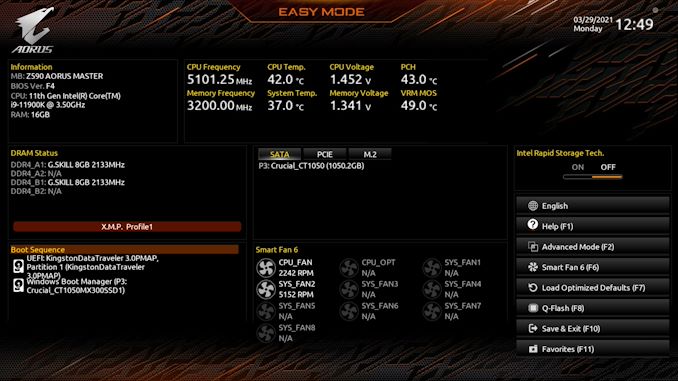
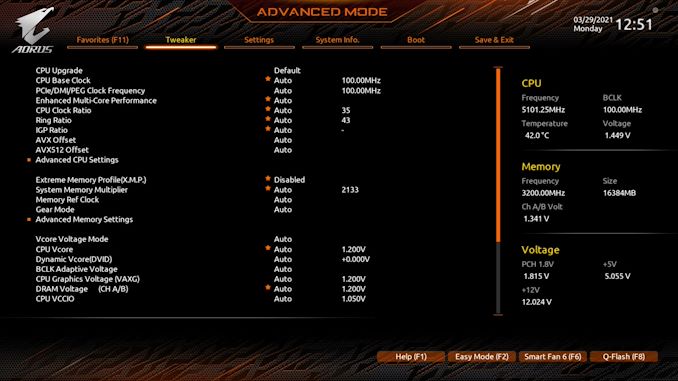






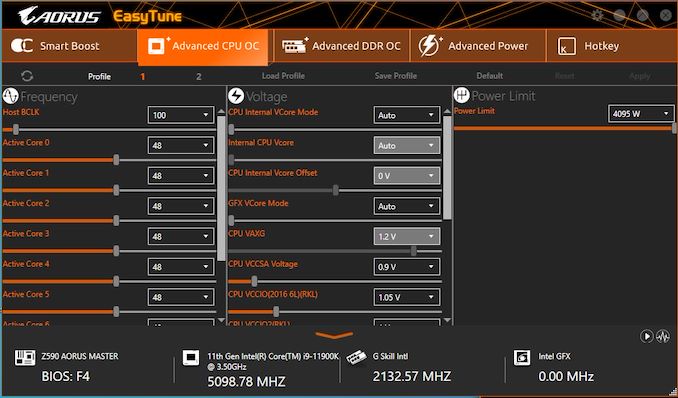














39 Comments
View All Comments
JVC8bal - Friday, April 30, 2021 - link
I don't understand your point you responding to what I wrote. This has nothing to do with AMD vs. Intel. I guess there is a MAGA-like AMD crown on here looking for conspiracies and confrontations.As written above, the PCIE 4.0 specification implementation first found on x570 showed up on Intel's first go-around. If anything can be said, those working on the Intel platform motherboards learned nothing from prior work on the AMD platform. But whatever, read things through whatever lense you do.
TheinsanegamerN - Friday, April 30, 2021 - link
I thought it was more of a BLM- like intel crowd that looks for any pro AMD comment and tries to railroad it into the ground while dismissing whatever merit the original comment may have hadTheinsanegamerN - Wednesday, April 28, 2021 - link
I'm dissapointed that these newer boards keep cutting down on I/O. This board only offers 3 PCIe X16 slots, the third is only x4 and the second cuts half the bandwidth from the first slot despite multi GPU being long dead. So if you had, say, a sound card and a capture card, you'd have to cut your GPU slot bandwidth in half AND have one of the cards right up against the GPU cooler.IMO the best setup would have all the x1/x4 slots ont he bottom of the motherboard so you can use a tiriple slot GPU and still have 3 other cards with room between for breathing, with all the bottom slots fed fromt he chipset not the CPU.
And for those whoa re going to ask: "why do you want more expansion everything is embedded now blah blah". If you only have a GPU and dont use the other slots that's why you have mini ITX, or micro ATX if you want a bigger VRM. Buying a big ATX board for a single expansion card is a waste.
abufrejoval - Thursday, April 29, 2021 - link
While I am sure they'd love to sell you everything you're asking for, I'm less convinced you'd be ready to pay the price.You can't get anything but static CPU PCIe lane allocations out of a hard wired motherboard, with bi/tri/quad-furication already being a bonus. You need a switch on both ends for flexibility.
That's what a PCH basically is, which allows you to oversubscribe the ports and lanes.
In the old 2.0 days PCIe switch chips were affordable enough ($50?) to put next to the CPU and gain full multiple x16 slots (still switched), but certainly not without a bit of latency overhead and some Watts of power.
All those PCIe switch chip vendors seem to have been bought up by Avago/Broadcom who have racked up prices, probably less because they wanted to anger gamers, but because these were key components in NVMe based storage appliances where they knew how much they could charge (mostly guessing here).
And then PCIe 3.0 and 4.0 are likely to increase motherboard layout/trace challenges, switch chip thermals or just generally price to the point, where going for a higher lane-count workstation or server CPU may be more economical and deliver the full bandwidth of all lanes.
You can get PCIe x16 cards designed to hold four or eight M.2 SSDs that contain such a PCIe switch. Their price gives you some idea of the silcon cost while I am sure they easily suck 20 Watts of power, too.
If you manage to get a current generation GPU with PCIe 4.0, that gives you PCIe 3.0 x16 equivalent performance even at x8 lanes. That's either enough, because you have enough VRAM, or PCI 4.0 x16 won't be good enough either. At both 16 or 32GByte/s PCIe is little better than a hard disk, when your internal VRAM delivers north of 500GB/s...because that's what it takes to drive your GPU compute or the game.
The premium for the ATX form factor vs a mini ITX is pretty minor and I couldn't care less how much of the tower under my desk is filled by the motherboard. I tend to go with the larger form factors quite simply because I value the flexibility and the ability to experiment or recycle older stuff. And it's much easier to manage noise with volume.
TheinsanegamerN - Friday, April 30, 2021 - link
Boards like the gigabyte X570 elite exist, which have a plethora of USB ports and multiple additional expansion ports none of which sap bandwidth from the main port.This master is a master class is taking money for looking "cool" and offering nothing of value.
Spunjji - Thursday, April 29, 2021 - link
Agreed, that layout is a big mess and rather defeats the point of having an ATX board - but then a huge number of these are just going to go into systems that have one GPU and nothing else, but the buyer wants ATX just because that's what they're used to 🤷♂️Linustechtips12#6900xt - Thursday, April 29, 2021 - link
AGREED, my b450m pro 4 has like 4 USB 3, 1 USB-a 10gbps, 1 USB-c 10gbps and 2 USB 2.0. frankly amazing io and i couldn't appreciate it moreMolor1880 - Thursday, April 29, 2021 - link
Not completely the motherboards fault though. There are only 20 PCIe 4.0 lanes from the CPU. 4 for IO and 16 for graphics. There are no general purpose PCIe 4.0 lines off the Z590 chipset, and the DMI link is wider, but still just PCIe 3.0. When Intel starts putting general purpose PCIe 4.0 lanes on the chipset (690?), a lot of those issues would be resolved. Otherwise, it's a bit of a wonky workaround to shift things for one generation.Silver5urfer - Wednesday, April 28, 2021 - link
Unfortunately GB BIOS is not that stellar ? And why does this mobo have a fan to cool the 10G LAN chip ? I do not see that with some other boards like X570 Xtreme, X570 Prestige Creation and Maximus XIII Extreme.TheinsanegamerN - Thursday, April 29, 2021 - link
Gigabyte BIOS is fine, the UI is a tad clunky, but hey it's a huge leap from BIOSes from the core 2 era. Just takes a little getting used to.