The Samsung SSD 980 (500GB & 1TB) Review: Samsung's Entry NVMe
by Billy Tallis on March 9, 2021 10:00 AM ESTMixed IO Performance
For details on our mixed IO tests, please see the overview of our 2021 Consumer SSD Benchmark Suite.
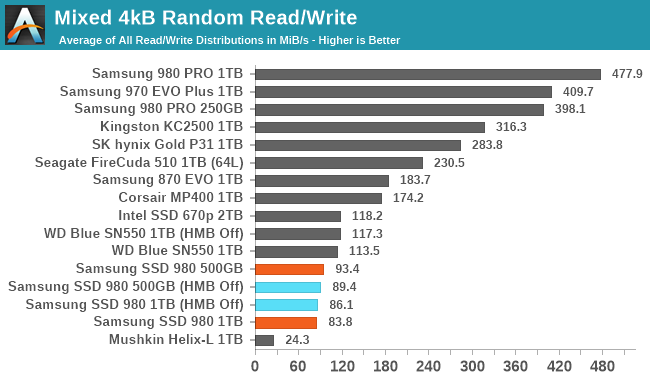 |
|||||||||
| Mixed Random IO | Throughput | Power | Efficiency | ||||||
| Mixed Sequential IO | Throughput | Power | Efficiency | ||||||
The mixed random IO test does a great job of separating the low-end drives from the more mainstream models with TLC and DRAM. None of the DRAMless or QLC-based drives come close to the mainstream TLC NVMe drives, and only the Corsair MP400 QLC drive comes close to overall performance of the Samsung 870 EVO SATA SSD. Among the low-end drives, the Samsung SSD 980 is clearly slower than the WD Blue SN550, and less power efficient. Samsung's NVMe drives are all among the most power-hungry during this test, and the SSD 980 doesn't deliver anywhere near as much performance with that power as its high-end siblings.
On the mixed sequential IO test the SSD 980 is more competitive with most of the other low-end NVMe SSDs, and performs much closer to the mainstream NVMe drives. The NVMe Host Memory Buffer feature also seems to help a bit on this test, while it had little impact on the mixed random IO test. With its more competitive performance on this test, the SSD 980's efficiency scores are up to par.
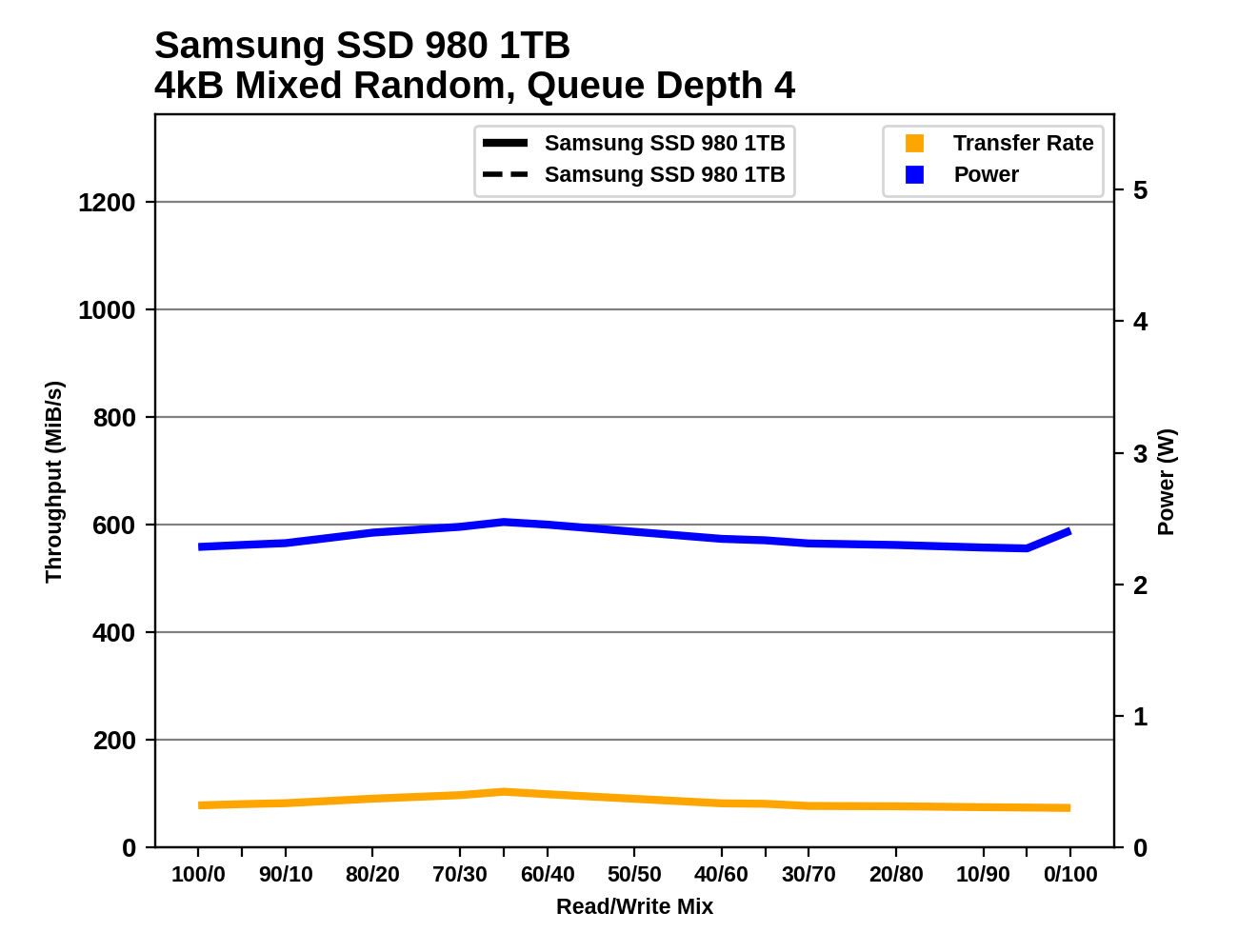 |
|||||||||
| Mixed Random IO | |||||||||
| Mixed Sequential IO | |||||||||
The performance trend for the Samsung SSD 980 across the mixed random IO test is fairly flat: it can't start out with high random read performance since this test is using 80% of the drive's space—far more than the HMB can help with.
On the mixed sequential IO test, the 980 shows increasing performance as the workload gets more write-oriented, though it and the WD Blue SN550 more or less plateau once reads are less than a third of the workload. The increasing trend illustrates how caching bursts of writes is easier on the drives than handling four separate threads each reading at QD1—but the low-end drives still have clear limits to the write volume they can handle.
Power Management Features
Real-world client storage workloads leave SSDs idle most of the time, so the active power measurements presented earlier in this review only account for a small part of what determines a drive's suitability for battery-powered use. Especially under light use, the power efficiency of a SSD is determined mostly be how well it can save power when idle.
For many NVMe SSDs, the closely related matter of thermal management can also be important. M.2 SSDs can concentrate a lot of power in a very small space. They may also be used in locations with high ambient temperatures and poor cooling, such as tucked under a GPU on a desktop motherboard, or in a poorly-ventilated notebook.
| Samsung SSD 980 NVMe Power and Thermal Management Features |
|||
| Controller | Samsung Pablo | ||
| Firmware | 1B4QFXO7 | ||
| NVMe Version |
Feature | Status | |
| 1.0 | Number of operational (active) power states | 3 | |
| 1.1 | Number of non-operational (idle) power states | 2 | |
| Autonomous Power State Transition (APST) | Supported | ||
| 1.2 | Warning Temperature | 82 °C | |
| Critical Temperature | 85 °C | ||
| 1.3 | Host Controlled Thermal Management | Supported | |
| Non-Operational Power State Permissive Mode | Not Supported | ||
The Samsung SSD 980 supports most of the usual NVMe power management features and claims very fast power state transition latencies, especially for its intermediate idle state that's supposed to get it down to about 50mW.
| Samsung SSD 980 NVMe Power States |
|||||
| Controller | Samsung Pablo | ||||
| Firmware | 1B4QFXO7 | ||||
| Power State |
Maximum Power |
Active/Idle | Entry Latency |
Exit Latency |
|
| PS 0 | 5.24 W | Active | - | - | |
| PS 1 | 4.49 W | Active | - | - | |
| PS 2 | 2.19 W | Active | - | 0.5 ms | |
| PS 3 | 50 mW | Idle | 0.21 ms | 1.2 ms | |
| PS 4 | 5 mW | Idle | 1 ms | 9 ms | |
Note that the above tables reflect only the information provided by the drive to the OS. The power and latency numbers are often very conservative estimates, but they are what the OS uses to determine which idle states to use and how long to wait before dropping to a deeper idle state.
Idle Power Measurement
SATA SSDs are tested with SATA link power management disabled to measure their active idle power draw, and with it enabled for the deeper idle power consumption score and the idle wake-up latency test. Our testbed, like any ordinary desktop system, cannot trigger the deepest DevSleep idle state.
Idle power management for NVMe SSDs is far more complicated than for SATA SSDs. NVMe SSDs can support several different idle power states, and through the Autonomous Power State Transition (APST) feature the operating system can set a drive's policy for when to drop down to a lower power state. There is typically a tradeoff in that lower-power states take longer to enter and wake up from, so the choice about what power states to use may differ for desktop and notebooks, and depending on which NVMe driver is in use. Additionally, there are multiple degrees of PCIe link power savings possible through Active State Power Management (APSM).
We report three idle power measurements. Active idle is representative of a typical desktop, where none of the advanced PCIe link or NVMe power saving features are enabled and the drive is immediately ready to process new commands. Our Desktop Idle number represents what can usually be expected from a desktop system that is configured to enable SATA link power management, PCIe ASPM and NVMe APST, but where the lowest PCIe L1.2 link power states are not available. The Laptop Idle number represents the maximum power savings possible with all the NVMe and PCIe power management features in use—usually the default for a battery-powered system but rarely achievable on a desktop even after changing BIOS and OS settings. Since we don't have a way to enable SATA DevSleep on any of our testbeds, SATA drives are omitted from the Laptop Idle charts.
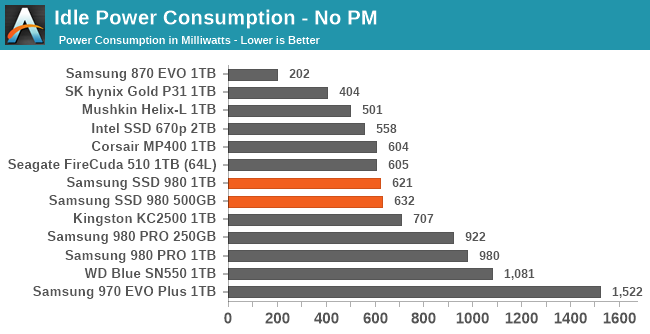
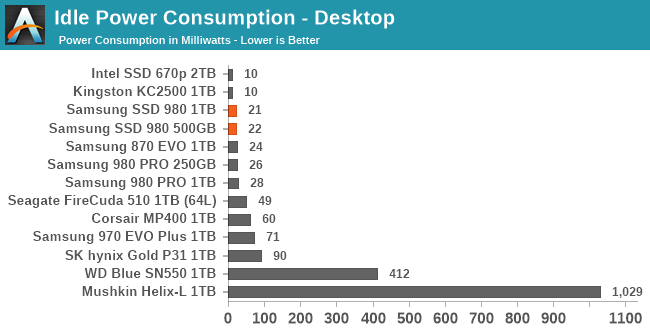
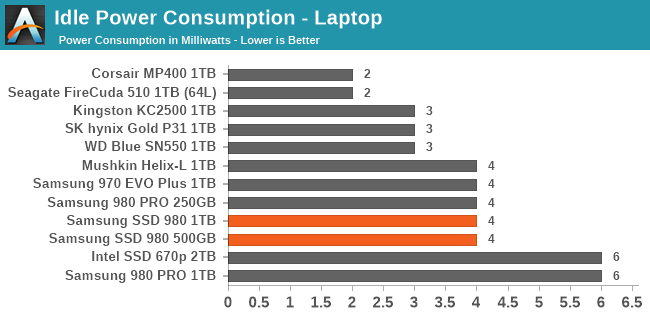
The active idle power draw of the Samsung SSD 980 is definitely lower than on Samsung's high-end NVMe drives, but given that this is a DRAMless 4-channel controller it seems like they could have done a bit better. On the other hand, the WD Blue SN550 doesn't even drop below 1W without being put into a sleep state. Both the desktop and laptop idle power draw scores look good for SSD 980. The measured wake-up latencies are a bit faster than the claimed 9ms, and in line with other Samsung NVMe drives.
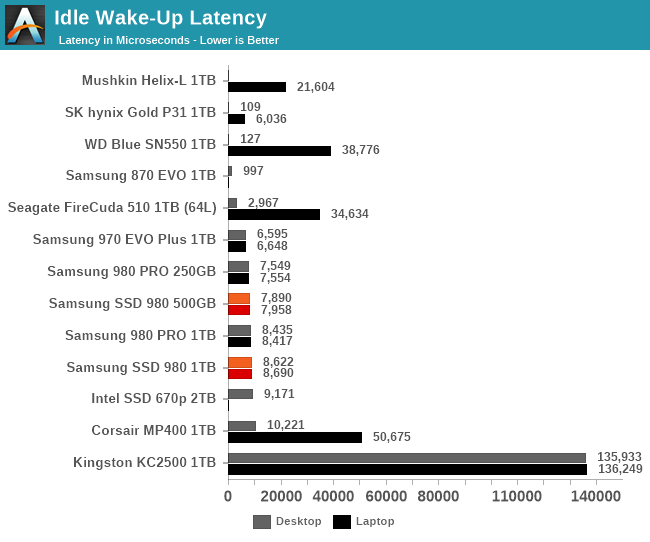










54 Comments
View All Comments
Oxford Guy - Tuesday, March 9, 2021 - link
Intel is really not the best company to compare with. Intel is obsessed with QLC nonsense even more than Samsung is, it seems. And, Intel is rubbing its mitts together about foisting PLC onto the public, as if its new 9000 series FX CPUs aren't enough of a disaster.I have had good results with the Inland TLC drives, both in SATA and in NVME format. However, Gigabyte designed one of the motherboards I have so idiotically that the Performance Plus drive can't be used. The NVME slot is too close to the CPU socket (hits my EK block) and the expansion slot (hits that, too). One would think an ATX board with one NVME slot could be done intelligently, especially with what was once the top chipset.
Due watch with Inland, though, because the product naming is not nearly as clear as it should be. There are "Premium" and "Professional" drives, for instance — as if there is some kind of clarity there.
Slash3 - Tuesday, March 9, 2021 - link
I've replied to one of your previous posts about this NVMe issue, but as it seems to be your favorite campfire story so I'll try digging a bit deeper this time.NVMe M.2 drives fit fine on that motherboard. It's a close fit, but nobody else has had the same difficulties. If the drive doesn't fit, it means it isn't installed correctly or has an oversized heatsink on it. Since the Inland drives don't ship with a heatsink, that means it's not lined up properly in the slot.
That EK uses a weird, oversized mounting bracket isn't Gigabyte's fault. It's not Inland's (Microcenter's) fault. It's an EK problem.
Do you still have the drive? Do you own a dremel? You probably need to shave a chunk out of that waterblock bracket to allow clearance.
Failing that, grab a $13 NVMe M.2 to PCI Express x4 AIC adapter off of Amazon, or the vendor of your choosing. You can mount the drive in the last slot (PCI Express 3.0 x4) with no performance penalty, it'll be far from your cursed EK bracket, and you'll save hours by not having to bring it up in every article. ;)
https://www.amazon.com/M-2-NVMe-PCIe-3-0-x4/dp/B07...
Oxford Guy - Wednesday, March 10, 2021 - link
Incorrect.1. The drive’s PCB hits the waterblock bracket.
2. The drive does have a heatsink and it is an Inland.
3. It’s impossible to install an NVME drive incorrectly as long as one know how to push the edge connector all the way in.
4. ‘Oversized’ says who? ATX is a big board. One slot on the board. Gigabyte couldn’t manage to put it in an intelligent place.
Oxford Guy - Wednesday, March 10, 2021 - link
You seem intent on blaming everything but Gigabyte but the fact is that the drive also hits the slot. It doesn’t just hit the EK bracket. It hits the slot as well!Gigabyte is at fault.
Slash3 - Thursday, March 11, 2021 - link
Nothing of the sort, I'm just mystified as to how a standard NVMe M.2 seemingly won't fit on that board, since it's not at all difficult to find pictures of an NVMe M.2 mounted in that exact slot.I do owe you an apology, though, with regard to the heatsink statement! If you've got the Inland Performance Plus (Gen4 - on a Z390?) NVMe M.2, they do indeed have a heatsink, similar to that on the Corsair MP600.
This model?
https://90a1c75758623581b3f8-5c119c3de181c9857fcb2...
That said, it doesn't seem to extend past the edge of the PCB more than a millimeter or so. My assumption is that even without the heatsink, the bracket would still be contacting the PCB from the way you've described it - it might clear the x1 slot side in this kind of stark naked configuration, but the other edge would still be blocked, which wouldn't do you much good.
No argument that the board's got the M.2 slot in a very funky place, but it's absolutely fair to point a finger at the EK bracket, too.
I think I referenced a similar image before, but here's a regular NVMe M.2 happily existing in the troublesome slot via some stock imagery:
https://image.shutterstock.com/image-photo/jakarta...
https://image.shutterstock.com/z/stock-photo-jakar...
https://image.shutterstock.com/z/stock-photo-jakar...
Cozy, but it works!
I'd still look into the cheap slot adapter route - it's not an elegant solution, but it'll work just as well and won't keep you up at night cursing Gigabyte into the early hours. ;)
Oxford Guy - Thursday, March 11, 2021 - link
The EK bracket is just one part of the problem. The PCB also hits the slot.So, even with no EK bracket the board is unacceptably poorly designed.
edzieba - Tuesday, March 9, 2021 - link
Oof, those latencies! For basically the same price, I'd take the "way overpriced" 670p over this any day of the week! Peak transfer rates are worthless, SSDs live or die by their random read latencies for perceived performance.cyrusfox - Tuesday, March 9, 2021 - link
But on all the marketable metrics it is a win, Right Brand, highest sequential numbers. Any conversation more nuanced doesn't matter to the majority. They have a hit on there hands and with how economical the design is the margins should be good enough, solid win for Samsung.GREAT Expectations - Tuesday, March 9, 2021 - link
Literally in the first paragraph: "product stacl"XacTactX - Tuesday, March 9, 2021 - link
The performance send very good with an empty drive but it really drops off when the drive is full of days. In the ATSB Heavy benchmark the performance for from 936 MBps to 496 MBps. I wonder how much free space we have to keep in the drive so the performance will stay closer to 936 MBps