ASRock Brings Zen 2 NUC : 4X4 BOX-4800U Renoir Mini-PC Reviewed
by Ganesh T S on November 25, 2020 11:00 AM ESTHTPC Credentials - II
Evaluation of local media playback and video processing is done by playing back files encompassing a range of relevant codecs, containers, resolutions, and frame rates. A note of the efficiency is also made by tracking GPU usage and power consumption of the system at the wall. Users have their own preference for the playback software / decoder / renderer, and our aim is to have numbers representative of commonly encountered scenarios. Towards this, we played back the test streams using the following combinations:
- MPC-HC x64 1.8.5 + LAV Video Decoder (DXVA2 Native) + Enhanced Video Renderer - Custom Presenter (EVR-CP)
- VLC 3.0.8
- Kodi 18.9
The fourteen test streams (each of 90s duration) were played back from the local disk with an interval of 30 seconds in-between. Various metrics including GPU usage and at-wall power consumption were recorded during the course of this playback. Prior to looking at the metrics, a quick summary of the decoding capabilities of the integrated Radeon GPU is useful to have for context.
On paper, the GPU should be able to play back all codecs with hardware acceleration (except for AV1).
All our playback tests were done with the desktop HDR setting turned on. It is possible for certain system configurations to have madVR automatically turn on/off the HDR capabilities prior to the playback of a HDR video, but, we didn't take advantage of that in our testing.
VLC and Kodi
VLC is the playback software of choice for the average PC user who doesn't need a ten-foot UI. Its install-and-play simplicity has made it extremely popular. Over the years, the software has gained the ability to take advantage of various hardware acceleration options. Kodi, on the other hand, has a ten-foot UI making it the perfect open-source software for dedicated HTPCs. Support for add-ons make it very extensible and capable of customization. We played back our test files using the default VLC and Kodi configurations, and recorded the following metrics.
| Video Playback Efficiency - VLC and Kodi | |||
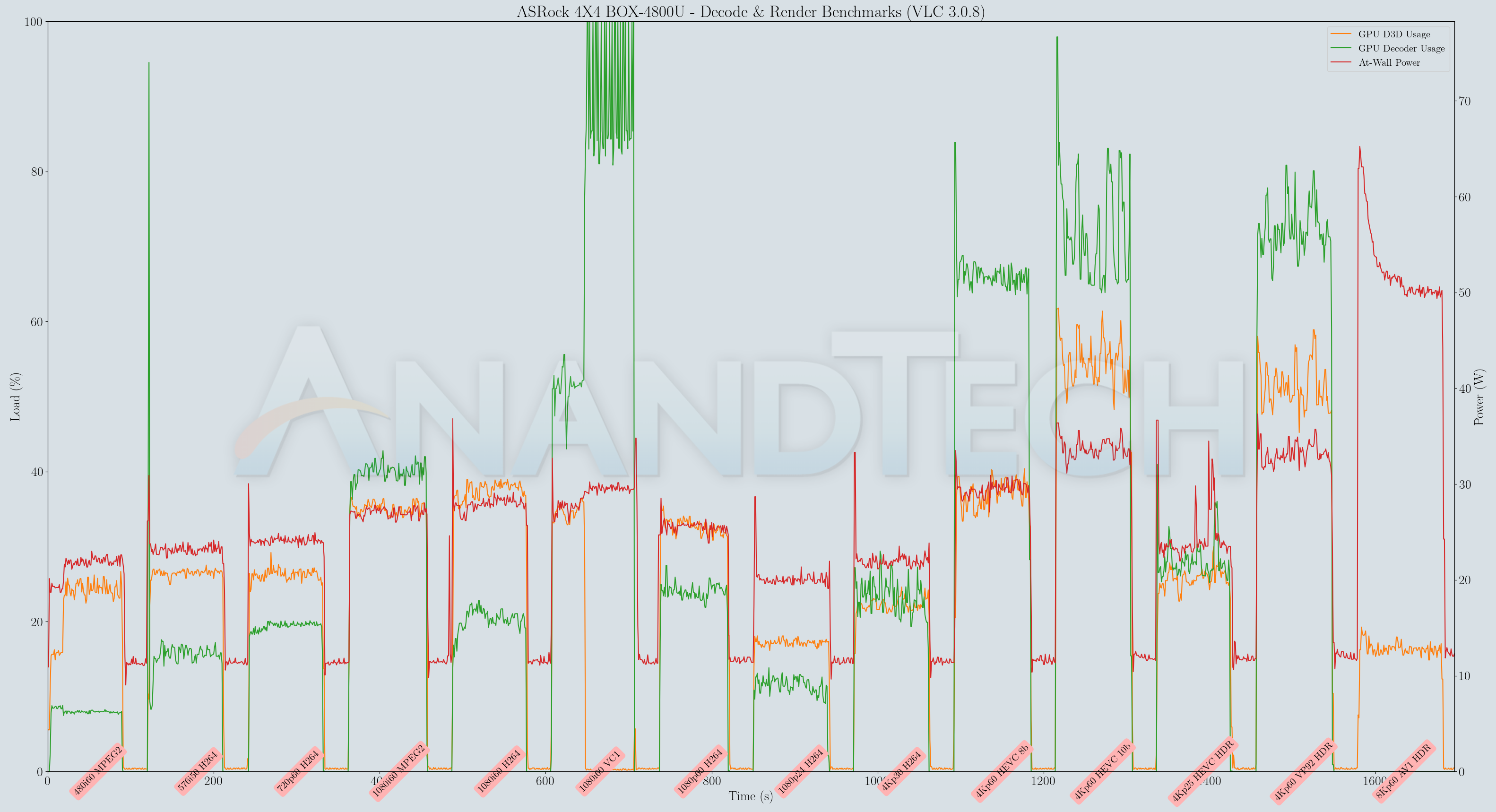
VLC had trouble with the interlaced VC-1 clip, and there was no hardware acceleration for AV1. Kodi was flawless all through, though the 8Kp60 AV1 clip ended up consuming a lot of power with both players.
MPC-HC
MPC-HC offers an easy way to test out different combinations of decoders and renderers. The configuration we evaluated is the default post-install scenario, with only the in-built LAV Video Decoder forced to DXVA2 Native mode. The metrics collected during the playback of the test files using the above three configurations are presented below.
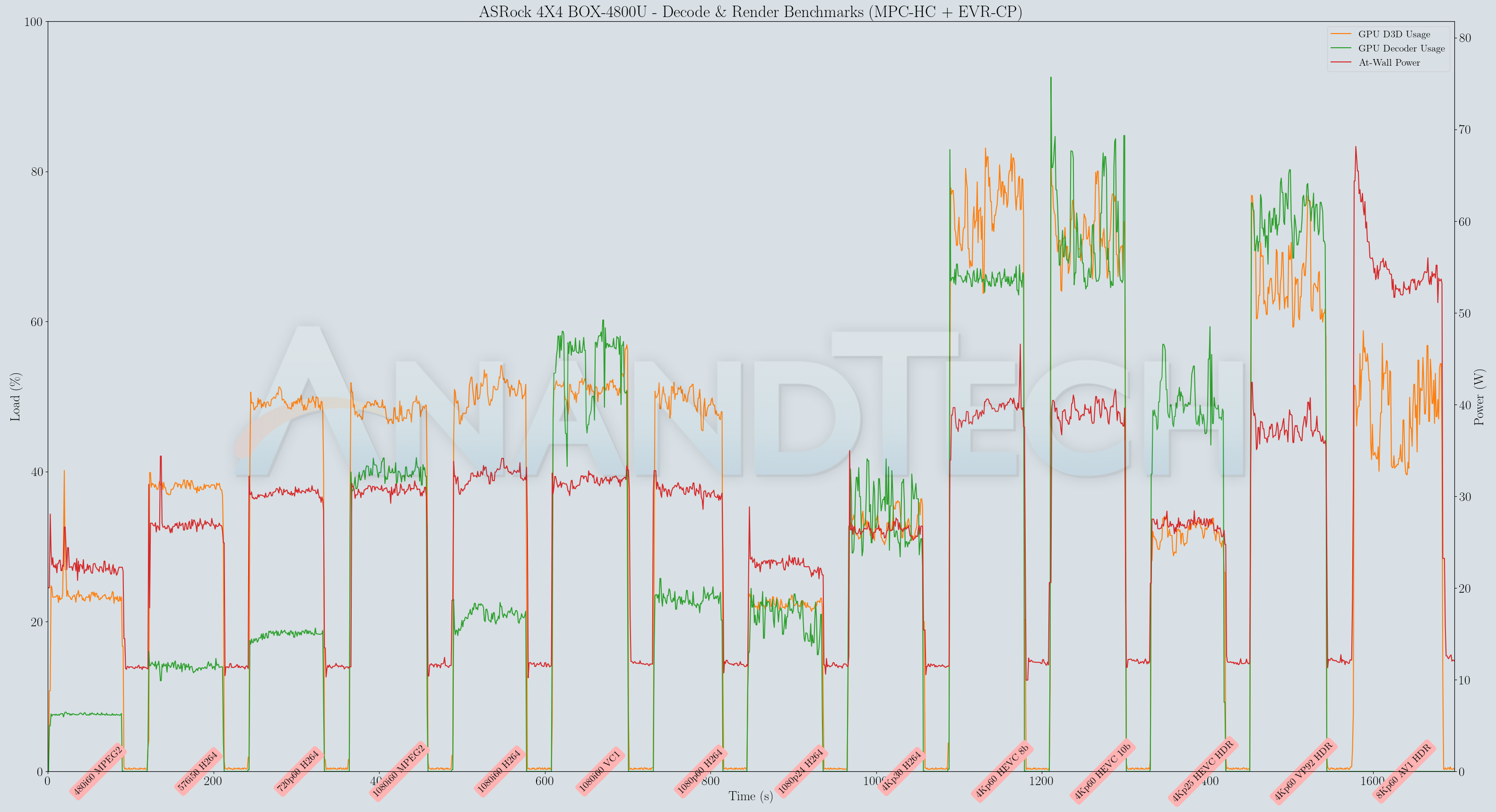
We usually attempt usage of madVR, but activating the filter resulted in some glitches. In any case, usage of madVR with integrated GPUs is not advisable. Similar to Kodi, the MPC-HC + EVR-CP combination makes good use of the hardware acceleration capabilities of the GPU to achieve satisfactory playback across all the tested codecs and resolutions. Hardware acceleration allows the system to never exceed 40W at the wall even for streams with high frame rates and large resolutions.


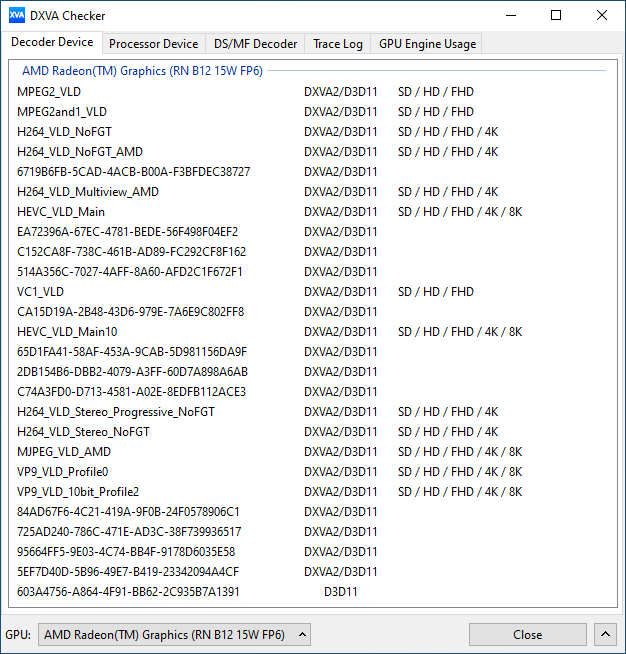








53 Comments
View All Comments
redwingsbb - Saturday, November 28, 2020 - link
I don't think spikebike was saying that they would wait 2 years to buy I think they were saying it would be interesting to wait until CES in a couple of months to see whether there could be Zen 3 based NUC coming out in the next few months which in their opinion would be a big enough upgrade over a Ryzen 4000 based NUC to last them a full year or two longer.ifThenError - Monday, November 30, 2020 - link
You are very right, Zen3 in a small form factor would be a formidable plattform for many use cases. I'd happily swap my old box for such a device.Unfortunately I wouldn't expect this to happen anytime soon. Currently there is no such thing as a Zen3 based APU. The Zen2 based Renoir has just been released and still seems to have limited availability. It is more than a year behind the desktop and server Zen2 chips. Even if a Zen3 mobile chip was anounced in January, we would probably still be at least a year away from any SFF using it.
Looks like the devices from Asus and ASRock are your best bet, or you need a lot of patience.
Valantar - Thursday, November 26, 2020 - link
Pretty damn impressive seeing this hit above 1300 in Time Spy and nearly 14000 in night raid. My ITX 4650G with the iGPU@2100, RAM @3800c16 and IF@1900 hits >1600 TS and >17000 NR, but that also consumes ~100W from the wall. With this sitting in the 50s of watts except for initial spikes, that's very good performance for the tiny power draw.Really looking forward to how boxes like this evolve with DDR5.
Oh, and the dual NICs are brilliant. The 4350G version of this would make for a great PFSense box.
DanaGoyette - Thursday, November 26, 2020 - link
Realtek Virtual IPMI, on the Platform Analysis page....huh, does this have out-of-band management capabilities? If so, it could be useful as a server.
ganeshts - Thursday, November 26, 2020 - link
Yes, the 1G port has Realtek DASH enabled. I am actually investigating that feature right now (couldn't complete it in time for publishing the review), but information / guides are hard to come by. Realtek's own software that talks to DASH clients is a mess / very user unfriendly.watersb - Saturday, December 19, 2020 - link
And here (for reference) is the DASH overview article. Excellent!https://www.anandtech.com/show/16319/asrock-4x4-bo...
zakelwe - Friday, November 27, 2020 - link
Who cares about this? Where are the graphics card reviews from Amd and nVidia ?abufrejoval - Friday, November 27, 2020 - link
I had ordered the PN50 in summer with the Ryzen 4800U when a major EU retailer promised only 2-3 days deliver delays. Alas, the only thing that moved was the delivery delay, which increased and wound up as unknown. The Ryzen 4800U SoCs requires perfectly binned Renoir chips and those are likely to remain rare even while they are being replaced by 5800U chips (eve more attractive and harder to get?).I had to resort to team blue, which has some advantages in my KVM live-migration scenarios and could become especially interesting: if I can get Thunderbolt 40Gbit networking to work, I’d use that for the cluster/gluster interconnect and switch the USB 2.5Gbit NICs to the front-end. ASRock is doing the right thing here, I wish 2.5Gbit had long since become default everywhere, especially since I can’t believe Realtek charges more than a few cents extra for the speed uplift.
In the mean-time I’d just like to report that the NUC8i7BEH has had its price reduced to around €300 including EU VAT, while the BXNUC10I7FNH currently goes for €450. That comes down to €75/core and pretty much to core/€ parity with the 4800H at €600, which is why I got one of each in the end. Their combined idle power may actually not be higher than the AMD unit, while peak heat and noise are very well managed via OS independent BIOS settings on Intel NUCs these days.
The Bean Canyon’s Iris 655 iGPU main advantage is that it doesn’t cost one cent extra vs the ordinary i7-10700U UHD630, just as the 128MB eDRAM are given away for free and that L4 cache does at least deliver measurable performance advantages to the CPU, even if they aren’t noticeable. Both give an i7-7700K a run for its money on bursty desktop/server workloads, but less so as members of a render or compile farm.
While I’ll use both pretty much only for CentOS/oVirt, I did test them intensively on Windows with all sorts of graphics loads. AT basically infected me with curiosity about these larger Iris iGPUs years ago. 3DMark Night Raid at 1920x1080 IMHO shows their basic potential and why Apple used them as their main staple for a while, but the most impressive demo remains Google Maps with their AI created 3D view in Chrome (much slower in Firefox, unfortunately), which not only runs smoother on my 4k display, than Microsoft’s 2020 FlightSim on my RTX 2080ti/Ryzen 7 5800X game rig, but actually reflects what’s on the ground. FlightSim resorts to pure parametric random algorithms, which create ground structures and traffic patterns that not only carry no resemblance with ground truth, but don’t make sense, even at propeller speeds.
While I would probably still rationally prefer NUC innards as Mini-ITX boards for better options on cooling and general modularity, I’ve come to appreciate those NUCs mostly because the chassis and power supply come basically for free and at excellent build quality, while expansion on mobile SoCs is mostly external anyway.
Gadgety - Saturday, November 28, 2020 - link
Nothing on physical size or noise?Gadgety - Saturday, November 28, 2020 - link
110.0 x 117.5 x 47.85mm