ASRock Brings Zen 2 NUC : 4X4 BOX-4800U Renoir Mini-PC Reviewed
by Ganesh T S on November 25, 2020 11:00 AM ESTUL Benchmarks - PCMark and 3DMark
This section deals with a selection of the UL Futuremark benchmarks - PCMark 10, PCMark 8, and 3DMark. While the first two evaluate the system as a whole, 3DMark focuses on the graphics capabilities.
PCMark 10
UL's PCMark 10 evaluates computing systems for various usage scenarios (generic / essential tasks such as web browsing and starting up applications, productivity tasks such as editing spreadsheets and documents, gaming, and digital content creation). We benchmarked select PCs with the PCMark 10 Extended profile and recorded the scores for various scenarios. These scores are heavily influenced by the CPU and GPU in the system, though the RAM and storage device also play a part. The power plan was set to Balanced for all the PCs while processing the PCMark 10 benchmark.
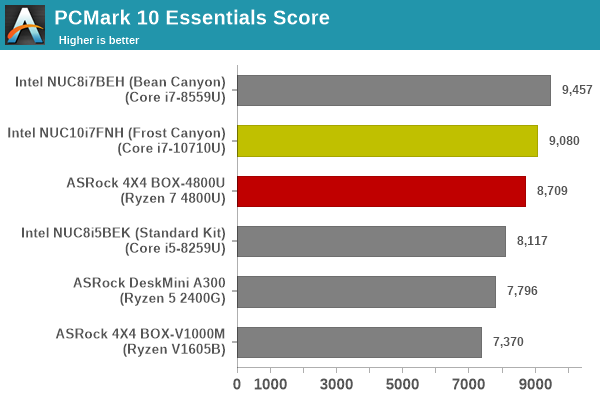
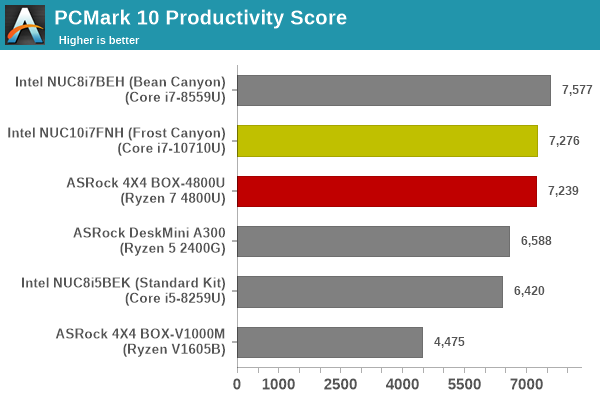
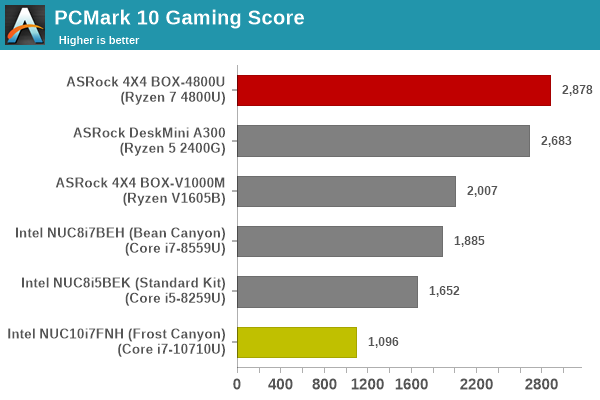
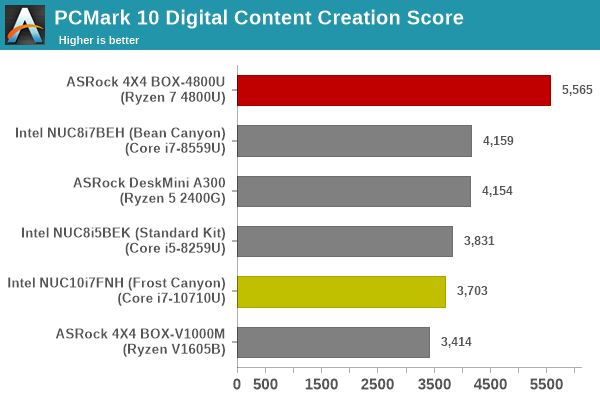
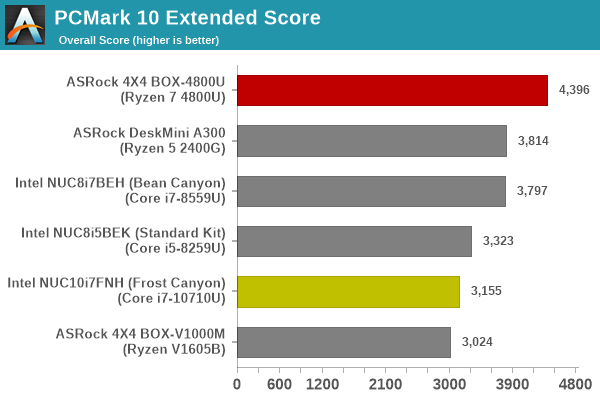
For productivity and essentials, we see a situation similar to BAPCo's SYSmark 25 results. However, workloads involving the GPU such as gaming are a big win for the 4X4 BOX-4800U. Digital content creation can take advantage of multiple cores as well as the GPU, and that helps the 4X4 BOX-4800U score another win.
PCMark 8
We continue to present PCMark 8 benchmark results (as those have more comparison points) while our PCMark 10 scores database for systems grows in size. PCMark 8 provides various usage scenarios (home, creative and work) and offers ways to benchmark both baseline (CPU-only) as well as OpenCL accelerated (CPU + GPU) performance. We benchmarked select PCs for the OpenCL accelerated performance in all three usage scenarios. These scores are heavily influenced by the CPU in the system. The GPU acceleration helps the 4X4 BOX-4800U get the edge over the Frost Canyon NUC. However, the Bean Canyon NUC with its Iris Plus iGPU and higher thermal headroom consistently outscorese the 4X4 BOX-4800U.
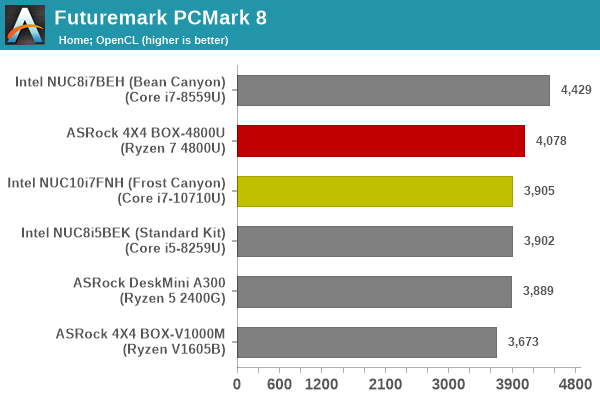
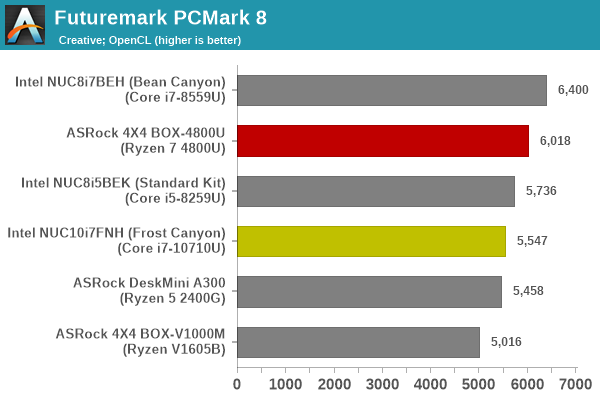
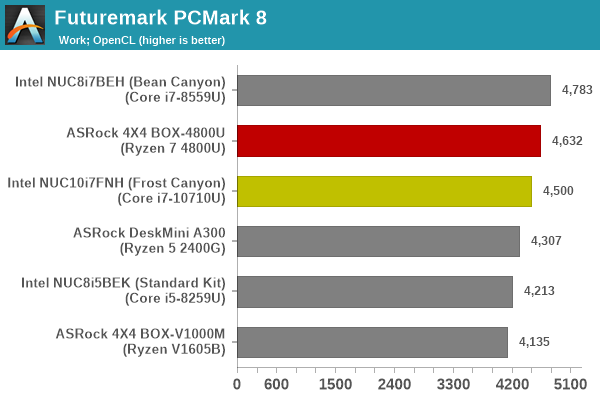
3DMark
UL's 3DMark comes with a diverse set of graphics workloads that target different Direct3D feature levels. Correspondingly, the rendering resolutions are also different. We use 3DMark 2.4.4264 to get an idea of the graphics capabilities of the system. In this section, we take a look at the performance of the ASRock 4X4 BOX-4800U across the different 3DMark workloads.
3DMark Ice Storm
This workload has three levels of varying complexity - the vanilla Ice Storm, Ice Storm Unlimited, and Ice Storm Extreme. It is a cross-platform benchmark (which means that the scores can be compared across different tablets and smartphones as well). All three use DirectX 11 (feature level 9) / OpenGL ES 2.0. While the Extreme renders at 1920 x 1080, the other two render at 1280 x 720. The graphs below present the various Ice Storm worloads' numbers for different systems that we have evaluated.
| UL 3DMark - Ice Storm Workloads | |||
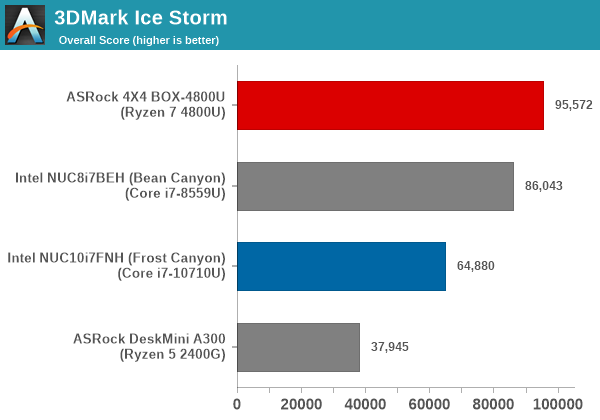
3DMark Cloud Gate
The Cloud Gate workload is meant for notebooks and typical home PCs, and uses DirectX 11 (feature level 10) to render frames at 1280 x 720. The graph below presents the overall score for the workload across all the systems that are being compared.
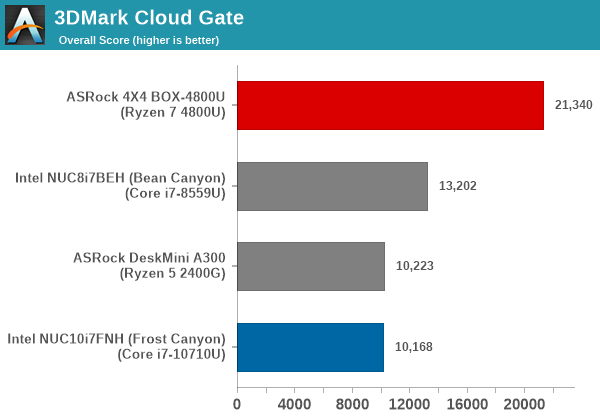
3DMark Sky Diver
The Sky Diver workload is meant for gaming notebooks and mid-range PCs, and uses DirectX 11 (feature level 11) to render frames at 1920 x 1080. The graph below presents the overall score for the workload across all the systems that are being compared.
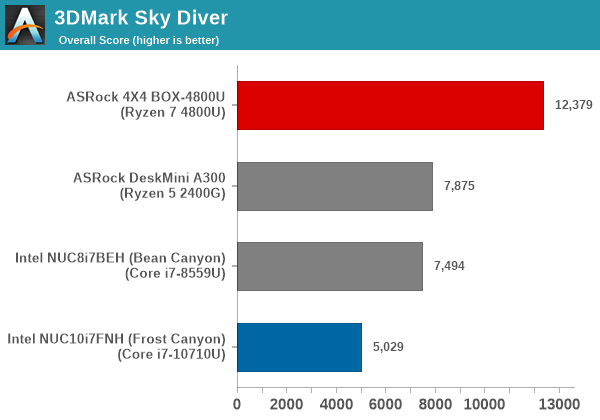
3DMark Fire Strike Extreme
The Fire Strike benchmark has three workloads. The base version is meant for high-performance gaming PCs. Similar to Sky Diver, it uses DirectX 11 (feature level 11) to render frames at 1920 x 1080. The Ultra version targets 4K gaming system, and renders at 3840 x 2160. However, we only deal with the Extreme version in our benchmarking - It renders at 2560 x 1440, and targets multi-GPU systems and overclocked PCs. The graph below presents the overall score for the Fire Strike Extreme benchmark across all the systems that are being compared.
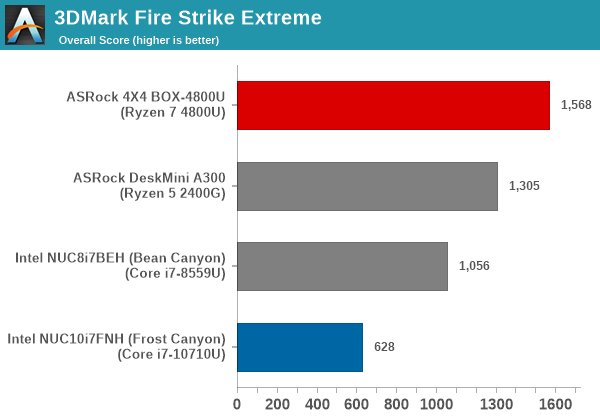
3DMark Time Spy
The Time Spy workload has two levels with different complexities. Both use DirectX 12 (feature level 11). However, the plain version targets high-performance gaming PCs with a 2560 x 1440 render resolution, while the Extreme version renders at 3840 x 2160 resolution. The graphs below present both numbers for all the systems that are being compared in this review.
| UL 3DMark - Time Spy Workloads | |||
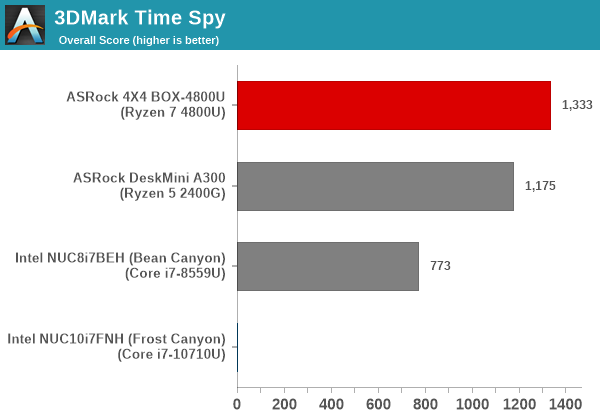
3DMark Night Raid
The Night Raid workload is a DirectX 12 benchmark test. It is less demanding than Time Spy, and is optimized for integrated graphics. The graph below presents the overall score in this workload for different system configurations.
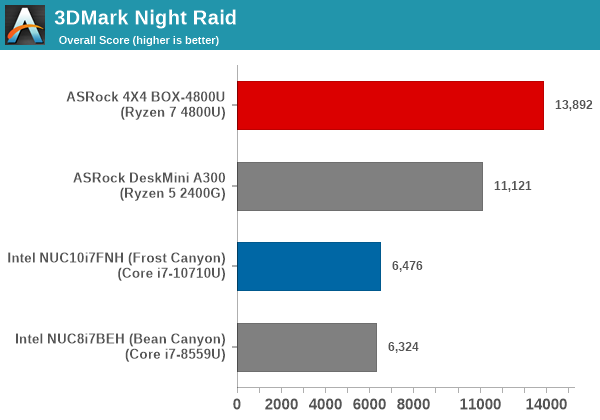
The 3DMark workloads deliver expected results - the AMD iGPU in the Renoir APU is miles ahead of the one in the Comet Lake-U SKUs.










53 Comments
View All Comments
damianrobertjones - Wednesday, November 25, 2020 - link
Dangerous. People are not often the brightest and help lines would probably be called when owners try to plug in a crappy usb c charger.1_rick - Thursday, November 26, 2020 - link
If your GPU can detect you didn't plug in the PCIe power plugs and refuse to let the computer boot there's no reason they can't do the same here.damianrobertjones - Monday, November 30, 2020 - link
People buy cheap chargers for phones. Nothing will change in this case.dontlistentome - Wednesday, November 25, 2020 - link
... Thunderbolt please. Can then power with it and have multiple 4K screens and peripherals hanging off 1 cable. Can then just swap the cable between this and my work PC when I work at home.timecop1818 - Wednesday, November 25, 2020 - link
Alt mode HDMI is dead, there are literally zero devices which support or implement it. It only exists as a specification. There's very little point anyway because dp alt mode is superior in every way, such as being able to reduce lane count to share usb3hs. But with hdmi alt mode, you are using all 4 lanes just to transmit 1080p.SeanFL - Wednesday, November 25, 2020 - link
Price is comparable to the Asus PN50 with the 4800U. Anyone have thoughts on which would be the one to buy?I've not been successful at finding the PN50 locally, Microcenter had a couple in stock then was sold out.
eastcoast_pete - Wednesday, November 25, 2020 - link
Thanks Ganesh! The overall performance is decent, the problems with HTPC use unfortunate. One other piece of information I might have missed: just how noisy does this unit get, and how annoying is the fan noise? I am asking as especially smaller fans can be a lot more annoying than the simple dB(A) numbers suggest. Having had a laptop with this "feature", I now always ask about that before even thinking of buying.smilingcrow - Wednesday, November 25, 2020 - link
It seems a major omission for a system that was reviewed for HTPC features and might end up in the lounge.spikebike - Wednesday, November 25, 2020 - link
Nice, been waiting for a decent NUC like product with an AMD CPU. This looks quite competitive, but seems like waiting until CES in January will be worth it. The Zen3 is a killer upgrade and might well mean it's worth keeping for another year or two.grant3 - Wednesday, November 25, 2020 - link
Most hardware refreshes are annual, and you're willing to wait 2 years? With that mindset you'll never, ever buy anything because you know a better version will eventually arrive in that timeframe. Maybe 2 better versions.