ASRock Brings Zen 2 NUC : 4X4 BOX-4800U Renoir Mini-PC Reviewed
by Ganesh T S on November 25, 2020 11:00 AM ESTHTPC Credentials - II
Evaluation of local media playback and video processing is done by playing back files encompassing a range of relevant codecs, containers, resolutions, and frame rates. A note of the efficiency is also made by tracking GPU usage and power consumption of the system at the wall. Users have their own preference for the playback software / decoder / renderer, and our aim is to have numbers representative of commonly encountered scenarios. Towards this, we played back the test streams using the following combinations:
- MPC-HC x64 1.8.5 + LAV Video Decoder (DXVA2 Native) + Enhanced Video Renderer - Custom Presenter (EVR-CP)
- VLC 3.0.8
- Kodi 18.9
The fourteen test streams (each of 90s duration) were played back from the local disk with an interval of 30 seconds in-between. Various metrics including GPU usage and at-wall power consumption were recorded during the course of this playback. Prior to looking at the metrics, a quick summary of the decoding capabilities of the integrated Radeon GPU is useful to have for context.
On paper, the GPU should be able to play back all codecs with hardware acceleration (except for AV1).
All our playback tests were done with the desktop HDR setting turned on. It is possible for certain system configurations to have madVR automatically turn on/off the HDR capabilities prior to the playback of a HDR video, but, we didn't take advantage of that in our testing.
VLC and Kodi
VLC is the playback software of choice for the average PC user who doesn't need a ten-foot UI. Its install-and-play simplicity has made it extremely popular. Over the years, the software has gained the ability to take advantage of various hardware acceleration options. Kodi, on the other hand, has a ten-foot UI making it the perfect open-source software for dedicated HTPCs. Support for add-ons make it very extensible and capable of customization. We played back our test files using the default VLC and Kodi configurations, and recorded the following metrics.
| Video Playback Efficiency - VLC and Kodi | |||
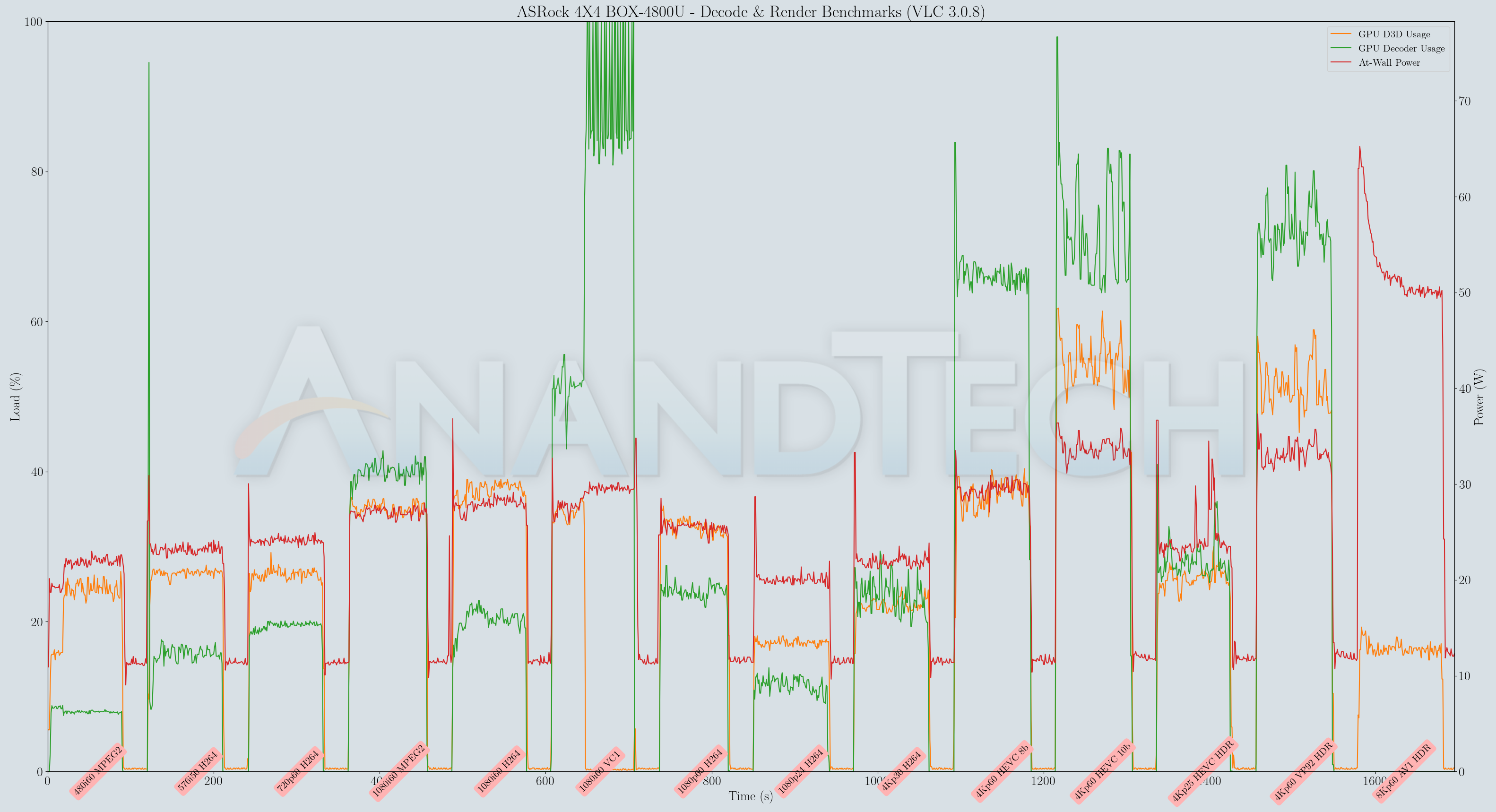
VLC had trouble with the interlaced VC-1 clip, and there was no hardware acceleration for AV1. Kodi was flawless all through, though the 8Kp60 AV1 clip ended up consuming a lot of power with both players.
MPC-HC
MPC-HC offers an easy way to test out different combinations of decoders and renderers. The configuration we evaluated is the default post-install scenario, with only the in-built LAV Video Decoder forced to DXVA2 Native mode. The metrics collected during the playback of the test files using the above three configurations are presented below.
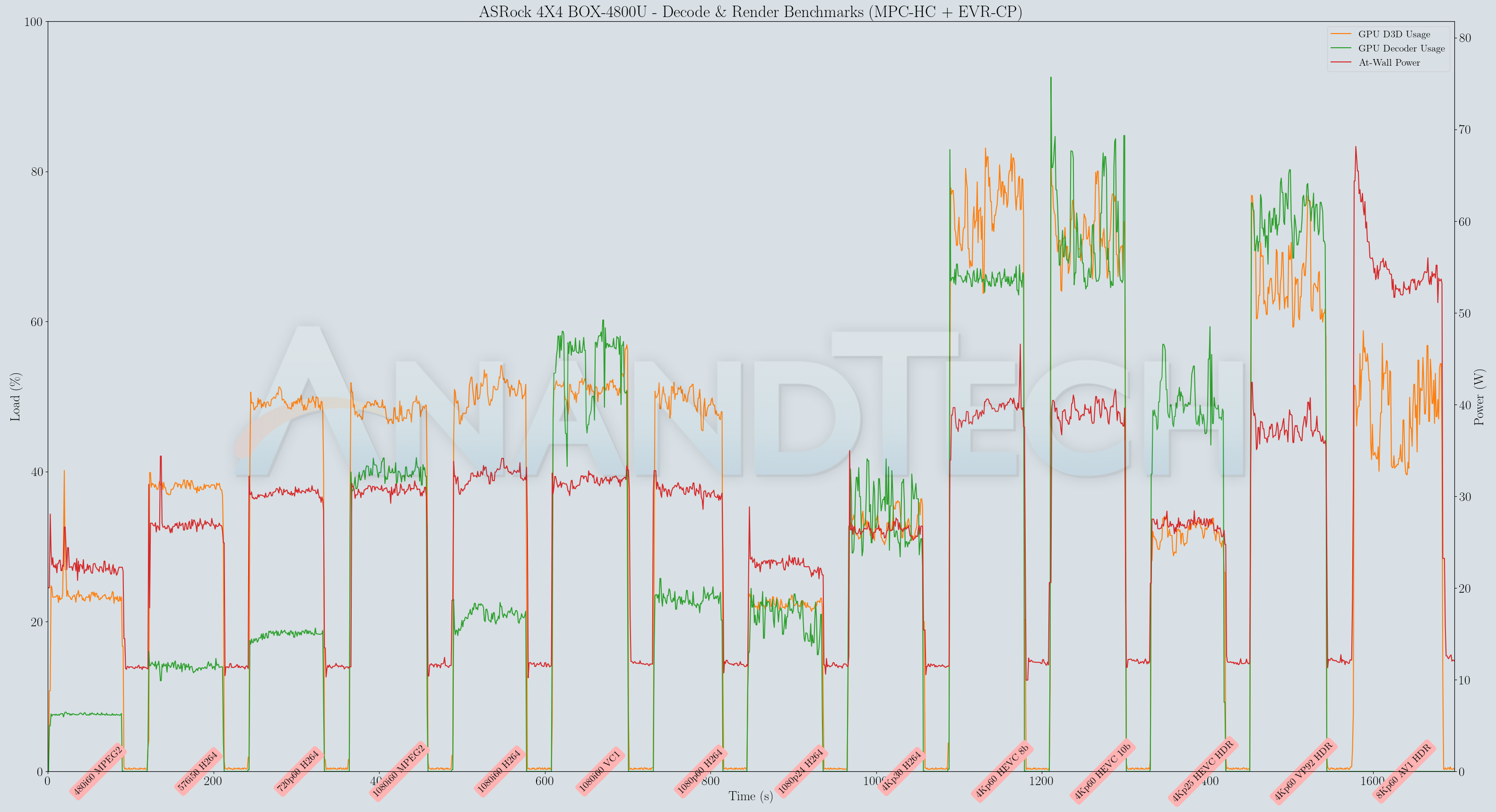
We usually attempt usage of madVR, but activating the filter resulted in some glitches. In any case, usage of madVR with integrated GPUs is not advisable. Similar to Kodi, the MPC-HC + EVR-CP combination makes good use of the hardware acceleration capabilities of the GPU to achieve satisfactory playback across all the tested codecs and resolutions. Hardware acceleration allows the system to never exceed 40W at the wall even for streams with high frame rates and large resolutions.


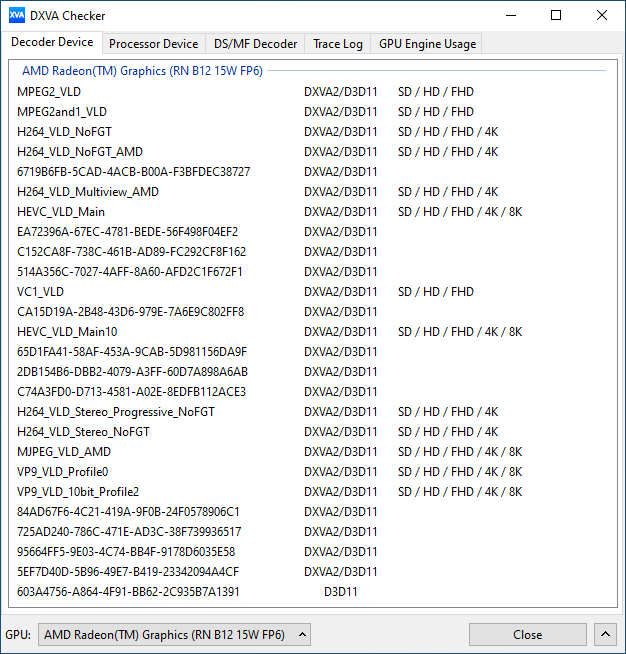








53 Comments
View All Comments
damianrobertjones - Wednesday, November 25, 2020 - link
Dangerous. People are not often the brightest and help lines would probably be called when owners try to plug in a crappy usb c charger.1_rick - Thursday, November 26, 2020 - link
If your GPU can detect you didn't plug in the PCIe power plugs and refuse to let the computer boot there's no reason they can't do the same here.damianrobertjones - Monday, November 30, 2020 - link
People buy cheap chargers for phones. Nothing will change in this case.dontlistentome - Wednesday, November 25, 2020 - link
... Thunderbolt please. Can then power with it and have multiple 4K screens and peripherals hanging off 1 cable. Can then just swap the cable between this and my work PC when I work at home.timecop1818 - Wednesday, November 25, 2020 - link
Alt mode HDMI is dead, there are literally zero devices which support or implement it. It only exists as a specification. There's very little point anyway because dp alt mode is superior in every way, such as being able to reduce lane count to share usb3hs. But with hdmi alt mode, you are using all 4 lanes just to transmit 1080p.SeanFL - Wednesday, November 25, 2020 - link
Price is comparable to the Asus PN50 with the 4800U. Anyone have thoughts on which would be the one to buy?I've not been successful at finding the PN50 locally, Microcenter had a couple in stock then was sold out.
eastcoast_pete - Wednesday, November 25, 2020 - link
Thanks Ganesh! The overall performance is decent, the problems with HTPC use unfortunate. One other piece of information I might have missed: just how noisy does this unit get, and how annoying is the fan noise? I am asking as especially smaller fans can be a lot more annoying than the simple dB(A) numbers suggest. Having had a laptop with this "feature", I now always ask about that before even thinking of buying.smilingcrow - Wednesday, November 25, 2020 - link
It seems a major omission for a system that was reviewed for HTPC features and might end up in the lounge.spikebike - Wednesday, November 25, 2020 - link
Nice, been waiting for a decent NUC like product with an AMD CPU. This looks quite competitive, but seems like waiting until CES in January will be worth it. The Zen3 is a killer upgrade and might well mean it's worth keeping for another year or two.grant3 - Wednesday, November 25, 2020 - link
Most hardware refreshes are annual, and you're willing to wait 2 years? With that mindset you'll never, ever buy anything because you know a better version will eventually arrive in that timeframe. Maybe 2 better versions.