Intel Pentium 4 6xx and 3.73EE: Favoring Features Over Performance
by Anand Lal Shimpi & Derek Wilson on February 21, 2005 6:15 AM EST- Posted in
- CPUs
Lower Power Consumption
Over time, any good chip manufacturer will be able to tweak and fine tune their manufacturing process to improve yields. The first 90nm Pentium 4s have been in production for over a year now, and thus it's not too far of a stretch to think that today's 90nm Pentium 4 6xx CPUs are being built on a higher yield 90nm process. In addition to normal tweaks in any manufacturing process, the new 6xx series introduces a handful of power saving techniques that help to reduce overall power consumption of the chip.
First introduced in the 5xxJ series, the Enhanced Halt State (C1E) and Thermal Monitor 2 are both mechanisms included in the 6xx series to reduce power.
Whenever the OS executes the halt instruction, the CPU enters what is known as the halt state. Architecturally what's going on in a halt state is the clock signal is shut off to the CPU for some period of time, with no clock signal none of the logic in the chip will do anything and thus power consumption is reduced. Performance is also significantly reduced, however the halt instruction isn't usually called during application usage, so the performance aspects of the halt state aren't very important.
The problem with the halt state is that it does nothing to reduce voltage, only current draw by stopping clocks from going to the CPU. Since Power varies linearly with both current and voltage (P = I * V), you're effectively only addressing half of the problem. The Enhanced Halt State, as Intel calls it, does two things - it reduces the clock speed of the CPU by decreasing the clock multiplier down to its minimum value (on the 6xx series that's 14x, or 2.8GHz) then reducing the voltage. The clock speed is reduced and then the voltage is dropped, to maintain stability.
Intel insists that the enhanced halt state is a significantly lower power state than the conventional halt state, thanks to the reduction in voltage in addition to the reduction in clock speed. While the standard halt state causes a linear reduction in power, Intel's enhanced halt state causes an exponential decrease in power, potentially offering better power savings than the standard halt state. The real world impact obviously depends on how idle your system happens to be.
When the Pentium 4 was first launched there was a lot of bad journalism out there about how it would overheat and reduce its clock speed significantly thanks its integrated Thermal Monitor. If the Pentium 4 sensed that it was operating outside of safe temperatures, its Thermal Monitor can reduce the effective clock speed of the CPU by approximately 50% - once again by cutting clocks to the CPU. In reality, the Pentium 4's clock throttling never actually came into play unless your fan stopped, or your heatsink fell off. More recent Pentium 4s however have been pushing the thermal envelope further and further, finally to the point where throttling can be a problem if you don't use high quality thermal compound and make sure your heatsink is absolutely secure. The performance reduction when the processor throttles is usually pretty significant.
With the new 6xx series of CPUs, Intel introduces Thermal Monitor 2 (TM2) which, as in the case of the enhanced halt state, reduces clock speed (to 2.8GHz) and voltage as well. The performance impact due to TM2 is much less than the original implementation, so it can actually be triggered during normal use without an overly noticeable loss of performance. However if reducing the clock speed and voltage isn't enough, the CPU will still shut itself down in order to avoid any damage just like the other Pentium 4s did.
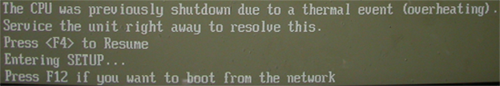
Yes, we ran Windows Media Encoder 9 with the fan off for 5 minutes.
But both the Enhanced Halt State and TM2 were introduced in the 5xxJ CPUs, what's new to the 6xx series is the Enhanced Intel SpeedStep Technology (EIST). What EIST does is very similar to AMD's Cool'n'Quiet, it is demand based reduction in CPU clock speed and voltage. Using the same mechanism of adjusting clock speed and voltage, based on the application demand, the Pentium 4 6xx will dynamically increase/decrease its clock speed between 2.8GHz and its normal operating frequency, as well as voltage, in order to optimize for power consumption.
Because of the way EIST (and AMD's Cool'n'Quiet) works, there's inherently a drop in performance. The idea is this - if you're performing a task that's not using 100% of the CPU, the CPU will operate at a slightly reduced frequency in order to conserve power. So while some tasks will require that the system run at full speed, others will run at speeds as low as 2.8GHz. With a minimum multiplier of 14x, slower Pentium 4 6xx CPUs won't get a huge benefit from EIST. For example, the Pentium 4 630 runs at 3.0GHz, meaning the drop down to 2.8GHz isn't really going to conserve a ton of power, nor decrease performance all that much.
AMD's Cool'n'Quiet appears to be more flexible, as it can reduce the clock speed all the way down to 800MHz.
How much of a performance impact does EIST result in? Using a 100% load test such as Windows Media Encoder wouldn't tell us much, as EIST would never really kick in. But something like Winstone where the CPU load is varied, is a much better indication - without EIST, the Pentium 4 660 was approximately 5% faster in Business Winstone than with EIST enabled. Under Doom 3, there was no performance difference.
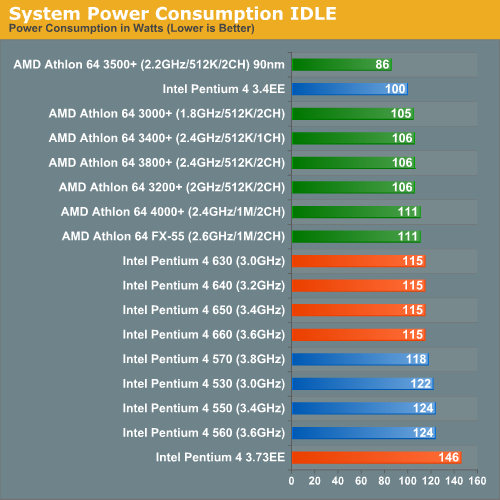
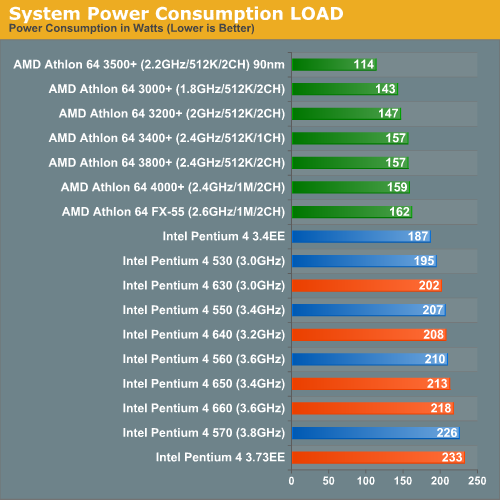
Intel Officially Adds 64-bit
The Pentium 4 600 series and 3.73EE officially enables Intel's 64-bit extensions to x86 (EM64T, Intel's version of AMD's x86-64). We will have a full look at the 64-bit performance of both AMD and Intel's implementations as soon as Microsoft Windows XP x64 is released.










71 Comments
View All Comments
KingofL337 - Tuesday, February 22, 2005 - link
Why would anyone buy a P4 for EMT64? When AMD64 isa full implementations of 64 not just a poor incomplete copy?
In Soviet Russia, Computer Reboot You!
Zebo - Tuesday, February 22, 2005 - link
"The original Prescott was a Sunday launch. "Well see what I mean..:)
Hans Maulwurf - Tuesday, February 22, 2005 - link
And remember hyperthreading - it uses only a small area on the die and increases power consumption significantly!Oh, and I would still like to know weather it ws 1T or 2T on the Athlon.
Viditor - Tuesday, February 22, 2005 - link
Reflex - First, you may very well be quite correct!Second, not all parts of the die are equal...for example, the ALU runs at twice the clockspeed of the core. The areas affected by 64bit modes MAY be disproportionally higher than the rest of the CPU (I really don't know, which is why I'm asking for a test...).
Third, the design for 64bit on Intel is quite different that on AMD. AMD designed the chip to be hybrid from the ground up, Intel had to "retrofit" their Netburst architecture to accomodate it...while they both function very similarly, their incorporation into the chip is quite dissimilar (e.g. AMD has no double-pumped ALU)
DerekWilson - Monday, February 21, 2005 - link
Intel often does sunday launches --The original Prescott was a Sunday launch.
And there was at least a couple others that I can't recall at the moment.
I've seen other sites say something to the affect of this being a sneaky launch, and I think don't think that is accurate.
I, for one, would prefer Intel not launch parts on a Sunday. But that's how its been and likely how it will be. :-/
Zebo - Monday, February 21, 2005 - link
What's up with Intel sneaking around in the dark for..Sunday night launches on a holiday weekend told me all I needed to know about this new chip release.In sure they still sell billions over AMD but the message is clear from enthusiasts prosective. If you want performance, quiet and cool you buy AMD A64's.(ageing I might add)
johnsonx - Monday, February 21, 2005 - link
In Soviet Russia, message clears YOU!damn, it's hard to stop....
johnsonx - Monday, February 21, 2005 - link
The message is clear: Soviet Russia has failed.Enough already... let's move on to the next catch phrase (if there must be a next one...).
Reflex - Monday, February 21, 2005 - link
Vidiator - 64bit uses very little die space, even once activated its not going to consume any really noticable amount of power. On an Athlon64 its estimated to be about 10% of the core. Considering how much larger a P4 core is it would account for even less percentage wise. I am not including cache in that measurement either which as you saw accounts for 50% or better.So technically it may draw a watt or two, but its not going to change the results significantly...
Viditor - Monday, February 21, 2005 - link
danidentity - "Power consumption is not going to change depending on whether you're running 64-bit apps or not"Is there a reason you expect this? My own rationale is that Intel (I'm assuming here) probably dials down a few things (ALU logic, BISTs, unneeded repeaters, etc...) unless the CPU is operating in 64bit only mode or compatiblity mode (as opposed to legacy mode).
As an example, AMD64 doesn't use the extra registers unless it's in one of the 64bit modes...
I don't know if there will be a swing in power consumption, but I am curious to see any empirical evidence one way or the other...
Derek - Thanks for the heads up on the test (Powernow usage...)!