The Xbox Series X Review: Ushering In The Next Generation of Game Consoles
by Brett Howse on November 5, 2020 9:00 AM ESTBackwards Compatibility
Microsoft made a big deal about backwards compatibility when they first brought it about for the Xbox One, and their stance has most certainly remained unchanged. For owners of the Xbox, it is a large benefit to be able to play games from the previous generation Xbox consoles, and the Xbox Series X|S has kept that promise. All Xbox One games, apart from those that require Kinect, will be compatible with the new Xbox Series X|S consoles. If you have a large library of discs from the Xbox One you want to bring forward, it should be noted that the Xbox Series S has no disc drive, so keep that in mind, but in digital form, both consoles will be able to play every non-Kinect game.
Which console you go with will determine which version of the game you will get. While all Xbox One games work on the new consoles, those that have been Enhanced for Xbox One X – meaning 4K support, and/or higher-framerate versions of the game – will not have their enhanced mode available on the Xbox Series S, as it does not match most of the Xbox One X specifications. To get the best version of these games, you would need the Xbox Series X. Microsoft has let us know that they are working on expanding the capabilities of the backwards compatible library for Series S, as the Series S is still significantly more powerful than the One S, but as with everything on consoles, it will likely require some developer buy-in.
Backwards compatibility is a defining characteristic of the console, and one that Microsoft is betting on quite heavily. This is especially the case at the start of the consoles' lifecycles, as there won't be any exclusive titles that only play on the Xbox Series X|S at launch.
All Xbox games will also be available for Xbox One, and several will offer Optimized for X|S options of the games which Microsoft will handle through a system they are calling Smart Delivery. The Smart part is you don’t need to care about what version you need, as the Xbox will always download the correct version, but it also means you won’t have to re-buy a game if it becomes optimized for the X|S console. This of course requires developer buy-in, but Microsoft-owned studios will be offering Smart Delivery on all games.
This is a marked departure from past console launches, where the launch lineup of games was incredibly important. Microsoft clearly does not feel that is the case this time and are ensuring all games for the next while from their own studios will be available on both Xbox One and Xbox Series consoles. Whether that is a winning strategy is something time and wallets will decide. It does mean though that there are plenty of games you can play on the Xbox Series consoles on day 1, and unless you love Kinect, it can be a perfect swap for the old Xbox.
If you do have an Xbox One and/or Xbox One X, and you are upgrading, you may be wondering if it is possible to transfer the games over. The easy answer is yes, and the more complicated answer is maybe. Xbox added a network transfer option a few years ago, and that network transfer is still available even when going from Xbox One to Xbox Series X|S, but the network transfer interface is smart enough to only show the compatible games. If a game is optimized for Series X|S, and you want to transfer it to an older Xbox, you will have to download the game again, or in the opposite scenario, if you own a game that is also optimized for Series, you can’t transfer it over the network, as the files are not the same. But, if the game is going to be purely run in backwards compatibility, the files will be the same and the network transfer option, or even USB transfer if you would prefer that, makes for a much quicker way to move games around, especially if you don’t have the fastest internet.
It does have to be noted though that with consoles, there is no free lunch. Consoles frequently utilize 30 FPS framerate caps because the game does not (often) dip below that, delivering a smoother experience overall. However this also means a game with such a cap can't go over 30 FPS; so without developers specifically targetting the Xbox One title to optimize it for Series X|S, you will be getting more or less the same performance experience as you would on the Xbox One X|S.
Xbox Game Pass and All Access
While not new to the Xbox Series X|S lineup, Microsoft’s Xbox Game Pass is a key part of their strategy for the new consoles. For this latest launch, it has been expanded from just games to also include the consoles themselves, if you want to go that route. Xbox Game Pass Ultimate is $14.99/month USD, and includes over 100 console and PC games, with new games rotated in and older games rotated out from time to time. Major titles from Microsoft-owned studios tend to be available on launch day via the subscription service, but even if you just want to have a wide-variety of game choices, the Xbox Game Pass Ultimate includes the games and Xbox Live Gold into one price.
New for the Xbox Series console launch is a new combo called Xbox All Access, where you can have your choice of the Xbox Series X or Series S console, and Xbox Game Pass Ultimate for one monthly price. The Series X All Access is $34.99/month for 24 months, and the Series S is $24.99 per month for 24 months. That combo actually ends up costing slightly less than buying the console outright and paying for Xbox Game Pass Ultimate, which makes it a very enticing option.



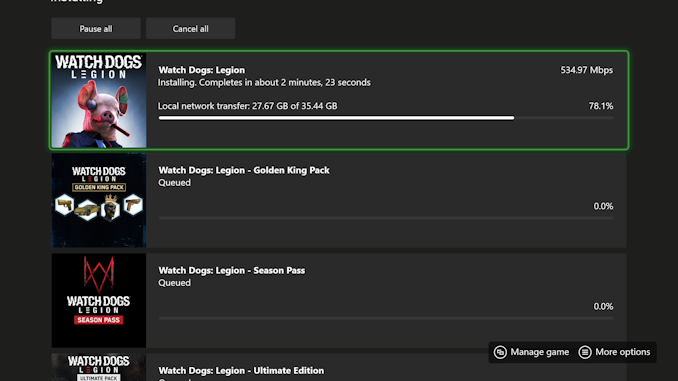









68 Comments
View All Comments
eastcoast_pete - Saturday, November 7, 2020 - link
You're correct, and Brandon was outstanding in this movie (by Elia Kazan, I believe). Thought Stallone did borrow that line for Rocky, but it's been a while that I watched it. That being said, the "S" is at risk of being the bum among consoles, and the fact that it's readily available for pre-order suggests it's not rocking many boats out there.flyingpants265 - Friday, November 6, 2020 - link
One or two of the cores are doing things not related to games.flyingpants265 - Friday, November 6, 2020 - link
What exactly is the point of the Series S? The whole point of consoles is that they're standardizedandrewaggb - Friday, November 6, 2020 - link
The trend started with the ps4 pro and xbox one x. They're still fairly standardized, same peripherals, same cpu, same gpu archicture, same software. Series S is just for 1080p only and will probably have somewhat lower quality textures because it has less ram.Shlong - Monday, November 9, 2020 - link
The Series S also doesn't have updated graphics for backward compatibility games. The graphical updates for Xbox One games will show up on Series X but not S.cmdrdredd - Monday, November 9, 2020 - link
That went out the window a while back. Now it's just a brand, the Xbox. All games using smart delivery work on any Xbox One or Series console and will use the appropriate settings and resolution for that console. Not unlike graphics settings in your PC. I could ask what the point of a RTX3070 is and the answer is the same. A lower power and cheaper alternative that is good enough for a lower resolution.eastcoast_pete - Friday, November 6, 2020 - link
Thanks for the first look/review, Brett! Question: Did you have a chance to see just how fast the USB 3.1 connection is when a. Used with an external SSD or b. a regular 7200 rpm HDD. Especially interested in getting an idea how fast or slow it is to transfer some of the games you tested back into the built-in SSD. If you haven't tested it but still have the unit, can you try it? Thanks!Brett Howse - Saturday, November 7, 2020 - link
Thanks for the question. I don't actually have a USB SSD drive to test this. I do have a slower USB HDD but I think it would end up being the bottleneck and would give unreliable results. I think whether this is worth it for you is whether you have fast internet or not.I'll still try the USB HDD this weekend and just see how it goes and let you know.
eastcoast_pete - Saturday, November 7, 2020 - link
Thanks Brett, even a regular HDD will give an initial idea. Regarding an external SSD: Maybe someone else at AT has an external SSD they can lend you? With the current pricing for the proprietary add-on SSD, a half-priced external SSD connected by USB 3.1 is an interesting alternative. Assuming the Series X supports about 350 - 400 MB/second over USB, I'd probably get a 1TB external SSD and keep an external 8 TB HDD for "cold storage".Brett Howse - Saturday, November 7, 2020 - link
Just so you are clear on this, any USB connected drive is not capable of being used for Series X|S games. It can be used for storage only. To play the new games they have to be on internal storage or on the Seagate storage drive. You'd have to shuffle games around if you want to keep them on USB.