A Broadwell Retrospective Review in 2020: Is eDRAM Still Worth It?
by Dr. Ian Cutress on November 2, 2020 11:00 AM ESTCPU Tests: Simulation
Simulation and Science have a lot of overlap in the benchmarking world, however for this distinction we’re separating into two segments mostly based on the utility of the resulting data. The benchmarks that fall under Science have a distinct use for the data they output – in our Simulation section, these act more like synthetics but at some level are still trying to simulate a given environment.
DigiCortex v1.35: link
DigiCortex is a pet project for the visualization of neuron and synapse activity in the brain. The software comes with a variety of benchmark modes, and we take the small benchmark which runs a 32k neuron/1.8B synapse simulation, similar to a small slug.
The results on the output are given as a fraction of whether the system can simulate in real-time, so anything above a value of one is suitable for real-time work. The benchmark offers a 'no firing synapse' mode, which in essence detects DRAM and bus speed, however we take the firing mode which adds CPU work with every firing.
The software originally shipped with a benchmark that recorded the first few cycles and output a result. So while fast multi-threaded processors this made the benchmark last less than a few seconds, slow dual-core processors could be running for almost an hour. There is also the issue of DigiCortex starting with a base neuron/synapse map in ‘off mode’, giving a high result in the first few cycles as none of the nodes are currently active. We found that the performance settles down into a steady state after a while (when the model is actively in use), so we asked the author to allow for a ‘warm-up’ phase and for the benchmark to be the average over a second sample time.
For our test, we give the benchmark 20000 cycles to warm up and then take the data over the next 10000 cycles seconds for the test – on a modern processor this takes 30 seconds and 150 seconds respectively. This is then repeated a minimum of 10 times, with the first three results rejected. Results are shown as a multiple of real-time calculation.
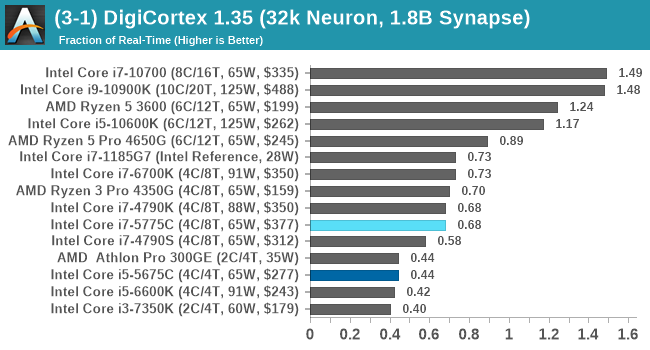
DigiCortex seems to fall into layers of performance, and the Core i7-5775C, with DDR3-1600, comes very close to the Core i7-6700K with DDR4-2133.
Dwarf Fortress 0.44.12: Link
Another long standing request for our benchmark suite has been Dwarf Fortress, a popular management/roguelike indie video game, first launched in 2006 and still being regularly updated today, aiming for a Steam launch sometime in the future.
Emulating the ASCII interfaces of old, this title is a rather complex beast, which can generate environments subject to millennia of rule, famous faces, peasants, and key historical figures and events. The further you get into the game, depending on the size of the world, the slower it becomes as it has to simulate more famous people, more world events, and the natural way that humanoid creatures take over an environment. Like some kind of virus.
For our test we’re using DFMark. DFMark is a benchmark built by vorsgren on the Bay12Forums that gives two different modes built on DFHack: world generation and embark. These tests can be configured, but range anywhere from 3 minutes to several hours. After analyzing the test, we ended up going for three different world generation sizes:
- Small, a 65x65 world with 250 years, 10 civilizations and 4 megabeasts
- Medium, a 127x127 world with 550 years, 10 civilizations and 4 megabeasts
- Large, a 257x257 world with 550 years, 40 civilizations and 10 megabeasts
DFMark outputs the time to run any given test, so this is what we use for the output. We loop the small test for as many times possible in 10 minutes, the medium test for as many times in 30 minutes, and the large test for as many times in an hour.
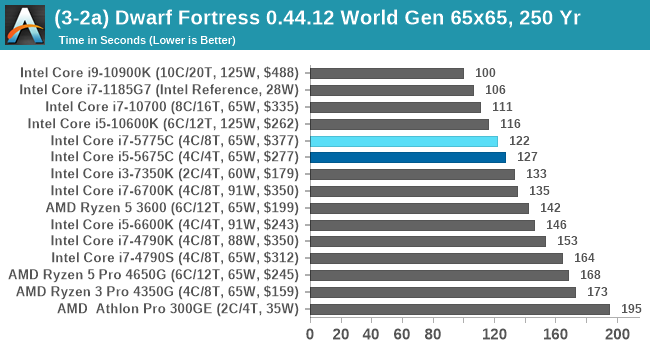
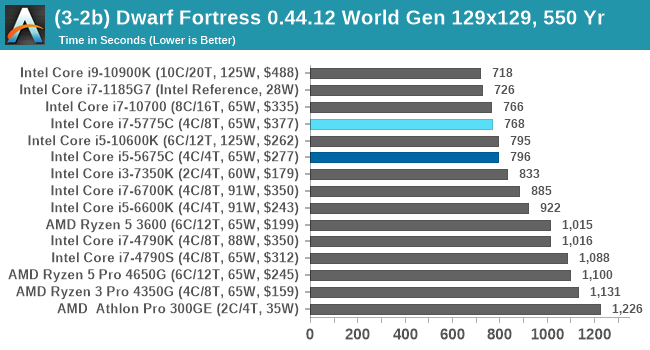
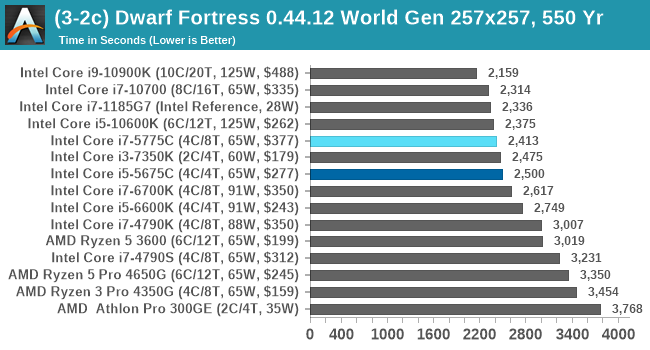
Here's where we start to see some of the benefits of the lower latency eDRAM out to 128 MB. That larger cache pushes both Broadwell parts very near to modern CPUs, putting all the older models down the list. This is something AMD's APUs aren't particularly good at, due to the very limited L3 cache in play.
Dolphin v5.0 Emulation: Link
Many emulators are often bound by single thread CPU performance, and general reports tended to suggest that Haswell provided a significant boost to emulator performance. This benchmark runs a Wii program that ray traces a complex 3D scene inside the Dolphin Wii emulator. Performance on this benchmark is a good proxy of the speed of Dolphin CPU emulation, which is an intensive single core task using most aspects of a CPU. Results are given in seconds, where the Wii itself scores 1051 seconds.
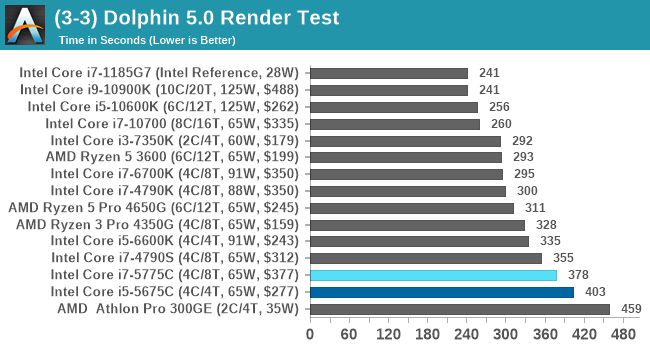
Unfortunately Dolphin isn't a fan of the eDRAM versions.


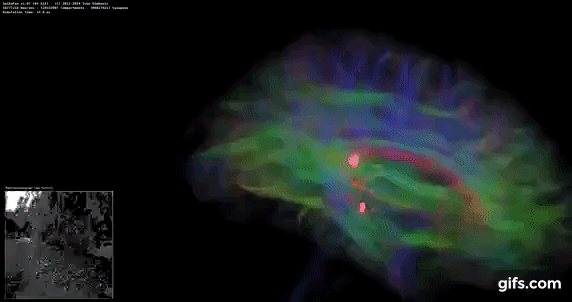









120 Comments
View All Comments
Jorgp2 - Monday, November 2, 2020 - link
Why didn't he buy it then?There was even a many lake refresh
Oxford Guy - Wednesday, November 4, 2020 - link
He didn’t buy a desktop high TDP Skylake with EDRAM because it was never produced. Intel decided to sell less for more, which it could so safely since our capitalist system is mainly about a near-total lack of competition far more often (in tech at least) than anything else. Read for comprehension.Oxford Guy - Monday, November 2, 2020 - link
So, the take-away here is that Intel was heavily sandbagging — not bothering to take advantage of the benefit EDRAM provides (for gaming especially).$10 worth of parts and gamers were expected for fork over big money for less performance.
Hooray for lack of competition.
Nictron - Tuesday, November 3, 2020 - link
My i7 5775c died last week after 4.5 years of service at OC 4.1-4.2 Ghz. Now seeing this review I am quite sad as it could’ve gone a bit more.Upgraded to R5 3600XT for now and can always go 5000 series in future on the X570 platform.
Hope competition stays strong!
Oxford Guy - Wednesday, November 4, 2020 - link
You can hope or you can look at the facts. It hasn’t been strong. That’s why Intel was able to sandbag so extremely.alufan - Tuesday, November 3, 2020 - link
The Intel skew on this site is getting silly its becoming an Intel promo machine!You Benchmark but like many Laptop providers you hamstring the AMD CPU with the worst and slowest components, we all know Ryzen CPUs work best with fast RAM in fact you have stated so yourselves in the past on this very site yet you now choose to test the Ryzen option with CL22 bargain basement RAM..... makes me wonder, how much did Intel pay for this review of a 5 year old CPU just to keep the Blue option at the top of the page, Anandtech is a shameful parody of a neutral review site and frankly the owners and editors have exchanged integrity for well whatever you want to call it, shame on you
Ian Cutress - Tuesday, November 3, 2020 - link
I test at JEDEC speeds. For Ryzen that's DDR4-3200, and JEDEC subtimings are CL22. If you want to complain, complain to JEDEC to ask for something faster, or ask companies to validate memory controllers beyond JEDEC standards. Otherwise it's overclocking, and if we're overclocking, then who cares about core frequency or power anyway.https://www.youtube.com/watch?v=jQe5j7xIcog - I even did a video on it.
I do tons of AMD coverage. Year in year out interviews of CEO and CTO of AMD, but no equivalent of Intel. Deep dives into every major architecture, with analysis of instruction performance as well as cache hierarchy. Reviews of almost every single Ryzen product, as we're sampled most of them. If we were that big of an Intel shill, why does AMD supply us what we ask for?
alufan - Tuesday, November 3, 2020 - link
Ahh so the Ram kit you used for the Intel test just happened to fall into the slots then with its CL16 is that JEDEC standard?I dont want any particular preference shown to either Brand I will admit however to not liking Intel due to former poor experience but I think its important when charts and such are published that a level field is used, because at some point somebody may well use those published figures as a illustration of one products superiority over another, Intel is very good at doing just that, and I will cite the last Thread ripper release for that one just so they could have a set of tables showing the Intel product on the Top even if it was for a few hours.
qwertymac93 - Tuesday, November 3, 2020 - link
Where did you find the latency settings the tests were performed at? I didn't see the latencies mentioned in the test setup page.alufan - Tuesday, November 3, 2020 - link
"Where did you find the latency settings the tests were performed at? I didn't see the latencies mentioned in the test setup page."look up the parts on the makers website