A Broadwell Retrospective Review in 2020: Is eDRAM Still Worth It?
by Dr. Ian Cutress on November 2, 2020 11:00 AM ESTCPU Tests: Microbenchmarks
Core-to-Core Latency
As the core count of modern CPUs is growing, we are reaching a time when the time to access each core from a different core is no longer a constant. Even before the advent of heterogeneous SoC designs, processors built on large rings or meshes can have different latencies to access the nearest core compared to the furthest core. This rings true especially in multi-socket server environments.
But modern CPUs, even desktop and consumer CPUs, can have variable access latency to get to another core. For example, in the first generation Threadripper CPUs, we had four chips on the package, each with 8 threads, and each with a different core-to-core latency depending on if it was on-die or off-die. This gets more complex with products like Lakefield, which has two different communication buses depending on which core is talking to which.
If you are a regular reader of AnandTech’s CPU reviews, you will recognize our Core-to-Core latency test. It’s a great way to show exactly how groups of cores are laid out on the silicon. This is a custom in-house test built by Andrei, and we know there are competing tests out there, but we feel ours is the most accurate to how quick an access between two cores can happen.
Broadwell is a familiar design, with all four cores connected in a ring-bus topology.
Cache-to-DRAM Latency
This is another in-house test built by Andrei, which showcases the access latency at all the points in the cache hierarchy for a single core. We start at 2 KiB, and probe the latency all the way through to 256 MB, which for most CPUs sits inside the DRAM (before you start saying 64-core TR has 256 MB of L3, it’s only 16 MB per core, so at 20 MB you are in DRAM).
Part of this test helps us understand the range of latencies for accessing a given level of cache, but also the transition between the cache levels gives insight into how different parts of the cache microarchitecture work, such as TLBs. As CPU microarchitects look at interesting and novel ways to design caches upon caches inside caches, this basic test proves to be very valuable.
Our data shows a 4-cycle L1, a 12-cycle L2, a 26-50 cycle L3, while the eDRAM has a wide range from 50-150 cycles. This is still quicker than main memory, which goes to 200+ cycles.
Frequency Ramping
Both AMD and Intel over the past few years have introduced features to their processors that speed up the time from when a CPU moves from idle into a high powered state. The effect of this means that users can get peak performance quicker, but the biggest knock-on effect for this is with battery life in mobile devices, especially if a system can turbo up quick and turbo down quick, ensuring that it stays in the lowest and most efficient power state for as long as possible.
Intel’s technology is called SpeedShift, although SpeedShift was not enabled until Skylake.
One of the issues though with this technology is that sometimes the adjustments in frequency can be so fast, software cannot detect them. If the frequency is changing on the order of microseconds, but your software is only probing frequency in milliseconds (or seconds), then quick changes will be missed. Not only that, as an observer probing the frequency, you could be affecting the actual turbo performance. When the CPU is changing frequency, it essentially has to pause all compute while it aligns the frequency rate of the whole core.
We wrote an extensive review analysis piece on this, called ‘Reaching for Turbo: Aligning Perception with AMD’s Frequency Metrics’, due to an issue where users were not observing the peak turbo speeds for AMD’s processors.
We got around the issue by making the frequency probing the workload causing the turbo. The software is able to detect frequency adjustments on a microsecond scale, so we can see how well a system can get to those boost frequencies. Our Frequency Ramp tool has already been in use in a number of reviews.
From an idle frequency of 800 MHz, It takes ~32 ms for Intel to boost to 2.0 GHz, then another ~32 ms to get to 3.7 GHz. We’re essentially looking at 4 frames at 60 Hz to hit those high frequencies.
A y-Cruncher Sprint
The y-cruncher website has a large about of benchmark data showing how different CPUs perform to calculate specific values of pi. Below these there are a few CPUs where it shows the time to compute moving from 25 million digits to 50 million, 100 million, 250 million, and all the way up to 10 billion, to showcase how the performance scales with digits (assuming everything is in memory). This range of results, from 25 million to 250 billion, is something I’ve dubbed a ‘sprint’.
I have written some code in order to perform a sprint on every CPU we test. It detects the DRAM, works out the biggest value that can be calculated with that amount of memory, and works up from 25 million digits. For the tests that go up to the ~25 billion digits, it only adds an extra 15 minutes to the suite for an 8-core Ryzen CPU.
With this test, we can see the effect of increasing memory requirements on the workload and the scaling factor for a workload such as this.
- MT 25m: 1.617s
- MT 50m: 3.639s
- MT 100m: 8.156s
- MT 250m: 24.050s
- MT 500m: 53.525s
- MT 1000m: 118.651s
- MT 2500m: 341.330s
The scaling here isn’t linear – moving from 25m to 2.5b, we should see a 100x time increase, but instead it is 211x.


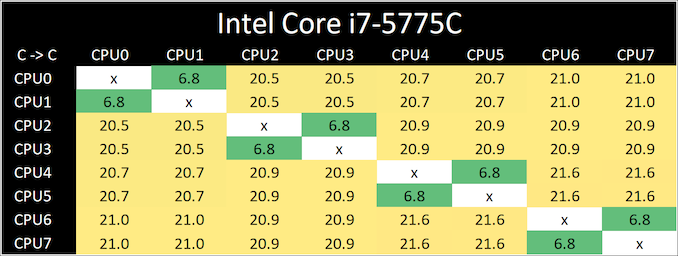
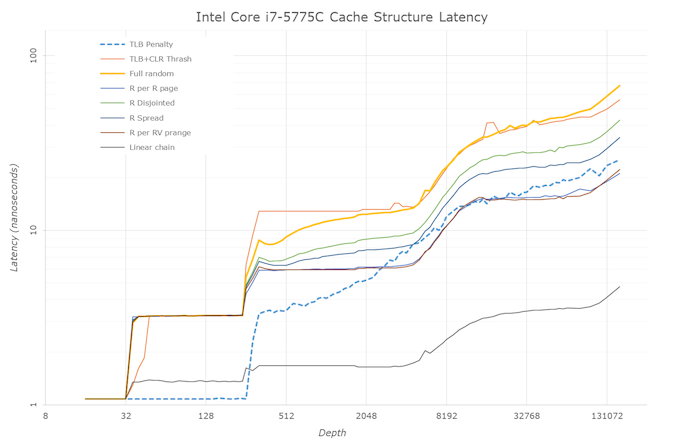
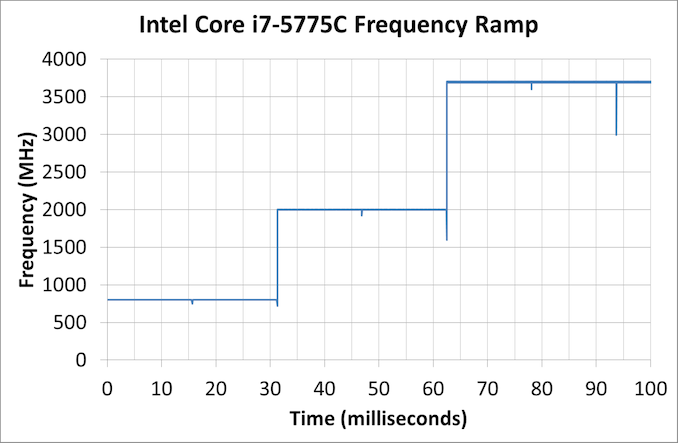








120 Comments
View All Comments
Jorgp2 - Monday, November 2, 2020 - link
Why didn't he buy it then?There was even a many lake refresh
Oxford Guy - Wednesday, November 4, 2020 - link
He didn’t buy a desktop high TDP Skylake with EDRAM because it was never produced. Intel decided to sell less for more, which it could so safely since our capitalist system is mainly about a near-total lack of competition far more often (in tech at least) than anything else. Read for comprehension.Oxford Guy - Monday, November 2, 2020 - link
So, the take-away here is that Intel was heavily sandbagging — not bothering to take advantage of the benefit EDRAM provides (for gaming especially).$10 worth of parts and gamers were expected for fork over big money for less performance.
Hooray for lack of competition.
Nictron - Tuesday, November 3, 2020 - link
My i7 5775c died last week after 4.5 years of service at OC 4.1-4.2 Ghz. Now seeing this review I am quite sad as it could’ve gone a bit more.Upgraded to R5 3600XT for now and can always go 5000 series in future on the X570 platform.
Hope competition stays strong!
Oxford Guy - Wednesday, November 4, 2020 - link
You can hope or you can look at the facts. It hasn’t been strong. That’s why Intel was able to sandbag so extremely.alufan - Tuesday, November 3, 2020 - link
The Intel skew on this site is getting silly its becoming an Intel promo machine!You Benchmark but like many Laptop providers you hamstring the AMD CPU with the worst and slowest components, we all know Ryzen CPUs work best with fast RAM in fact you have stated so yourselves in the past on this very site yet you now choose to test the Ryzen option with CL22 bargain basement RAM..... makes me wonder, how much did Intel pay for this review of a 5 year old CPU just to keep the Blue option at the top of the page, Anandtech is a shameful parody of a neutral review site and frankly the owners and editors have exchanged integrity for well whatever you want to call it, shame on you
Ian Cutress - Tuesday, November 3, 2020 - link
I test at JEDEC speeds. For Ryzen that's DDR4-3200, and JEDEC subtimings are CL22. If you want to complain, complain to JEDEC to ask for something faster, or ask companies to validate memory controllers beyond JEDEC standards. Otherwise it's overclocking, and if we're overclocking, then who cares about core frequency or power anyway.https://www.youtube.com/watch?v=jQe5j7xIcog - I even did a video on it.
I do tons of AMD coverage. Year in year out interviews of CEO and CTO of AMD, but no equivalent of Intel. Deep dives into every major architecture, with analysis of instruction performance as well as cache hierarchy. Reviews of almost every single Ryzen product, as we're sampled most of them. If we were that big of an Intel shill, why does AMD supply us what we ask for?
alufan - Tuesday, November 3, 2020 - link
Ahh so the Ram kit you used for the Intel test just happened to fall into the slots then with its CL16 is that JEDEC standard?I dont want any particular preference shown to either Brand I will admit however to not liking Intel due to former poor experience but I think its important when charts and such are published that a level field is used, because at some point somebody may well use those published figures as a illustration of one products superiority over another, Intel is very good at doing just that, and I will cite the last Thread ripper release for that one just so they could have a set of tables showing the Intel product on the Top even if it was for a few hours.
qwertymac93 - Tuesday, November 3, 2020 - link
Where did you find the latency settings the tests were performed at? I didn't see the latencies mentioned in the test setup page.alufan - Tuesday, November 3, 2020 - link
"Where did you find the latency settings the tests were performed at? I didn't see the latencies mentioned in the test setup page."look up the parts on the makers website