The Corsair H150i Elite Capellix AIO Cooler Review: Go Big Or Go Home
by E. Fylladitakis on October 15, 2020 9:30 AM EST- Posted in
- Cases/Cooling/PSUs
- Corsair
- Water Cooling
- Liquid Cooling
- RGB
- iCUE
Testing Results, Maximum Fan Speed
As always, we'll start things off by testing things at full speed/performance. Our maximum speed testing is performed with both the fans and the pump powered via a 12V DC source. This input voltage should have the pump and fans matching the speed ratings of the manufacturer. According to Corsair’s specifications, the MagLev fans included with the H150i Elite Capellix should have a rotational speed of 2400 RPM. Our tachometer indicated that the fans were rotating at an average speed of 2370 RPM, very close to their rated specifications.
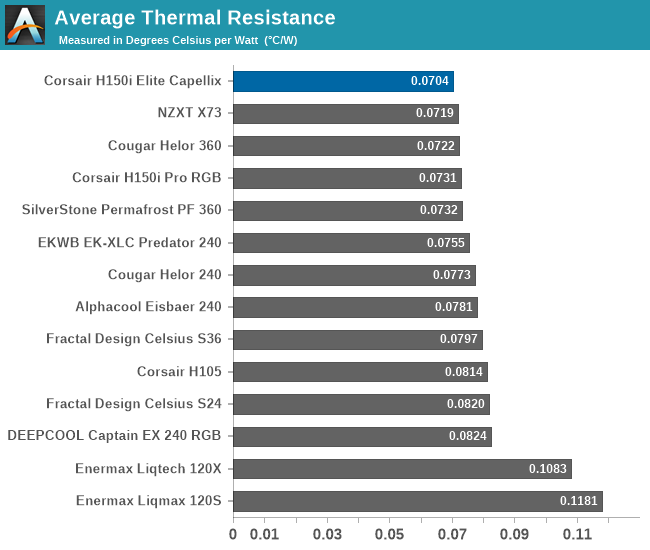
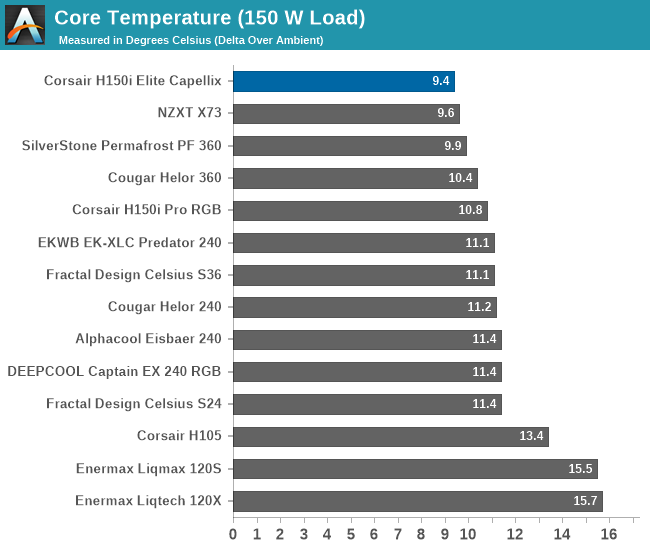
| Core Temperature, Constant Thermal Load (Max Fan Speed) |
The Corsair H150i Elite Capellix seems to be getting the best thermal performance out of every similarly sized AIO cooler that we have tested to this date, outperforming NZXT’s X73 by a whisker. The performance seems to be fairly stable across most of the load range, offering predictable performance regarding of the load, with the exception of very low loads where the temperature difference is far too small for appropriate heat transfer between the mediums.
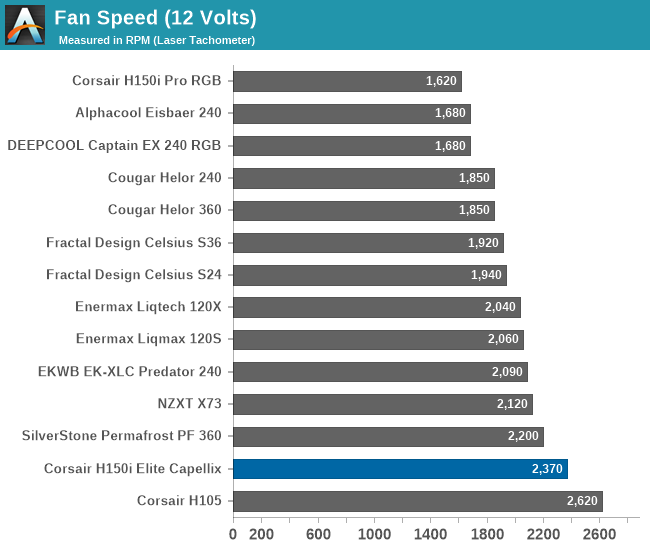
The average thermal resistance of 0.0704 °C/W is impressive but users need to keep in mind that this performance comes with the fans rotating at their maximum speed. With the powerful fans of the H150i Elite Capellix, this results to a sound pressure level of 43 dB(A), a relatively high figure for a CPU cooler.
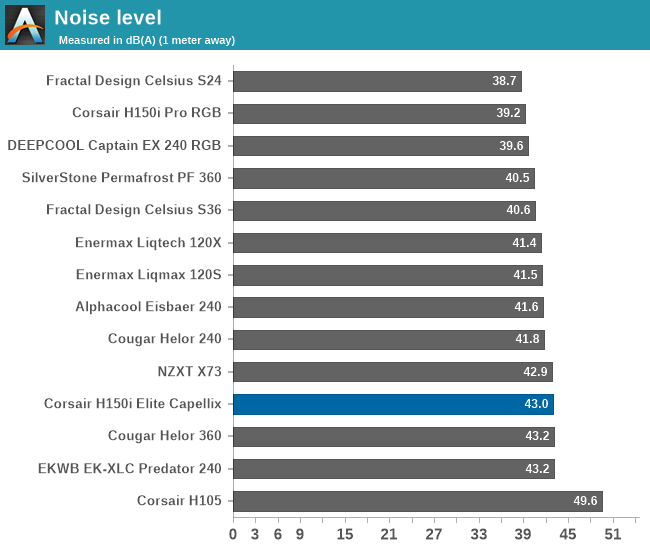
Testing Results, Low Fan Speed
Using a PWM voltage regulator, we reduced the speed of the fans manually down to half their rated speed. At this setting, the 120 mm MagLev fans of the H150i Elite Capellix rotate at 1220 RPM. Since the pump’s speed cannot be controlled directly, we had the Commander CORE module attached to a PC and set the pump to operate in its “Quiet” mode while testing.
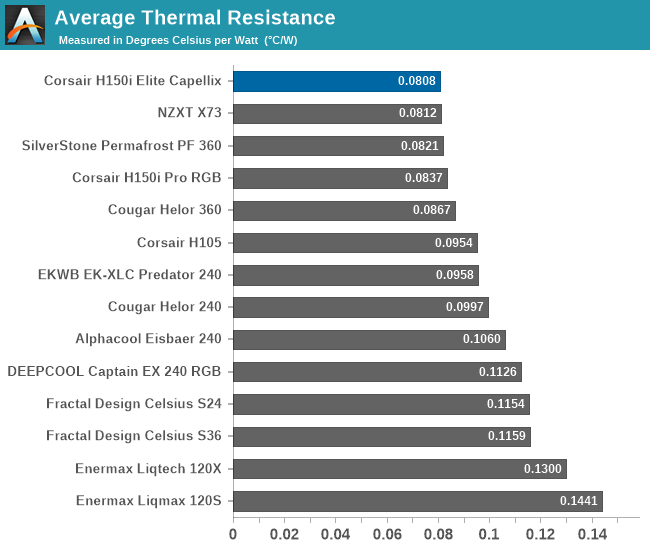
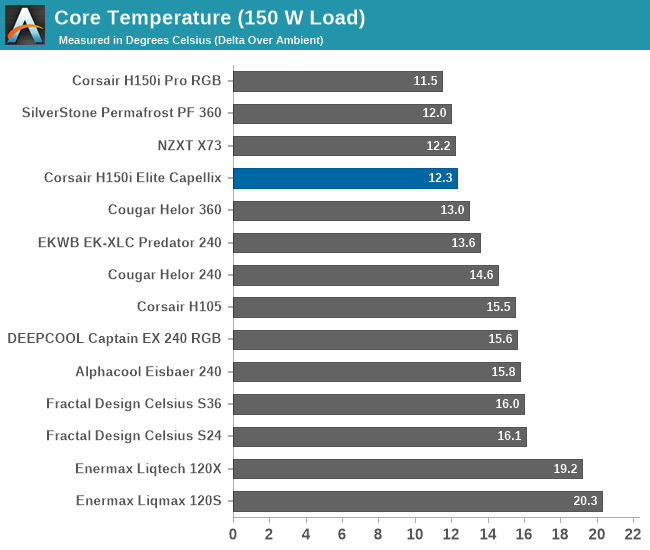
| Core Temperature, Constant Thermal Load (Low Fan Speed) |
When it comes to thermal resistance, Corsair’s latest AIO cooler initially seems to be slightly outperforming all of the 360 mm coolers that we have tested to this date. The average thermal resistance of 0.0808 °C/W is almost identical to the figures we received from the recently released NZXT X73, with Corsair’s MagLev fans giving the H150i Elite Capellix a small advantage in terms of acoustics.
But if one looks at just the thermal performance charts, other implementations with significantly slower fans, including Corsair’s older H150i Pro RGB, initially seem to be performing slightly worse. A closer look reveals that the better thermal performance is due to the quick fans of the H150i Elite Capellix, resulting to significantly higher noise levels. Setting the fans to operate even slower is likely to neutralize any thermal performance advantage that the cooler has.
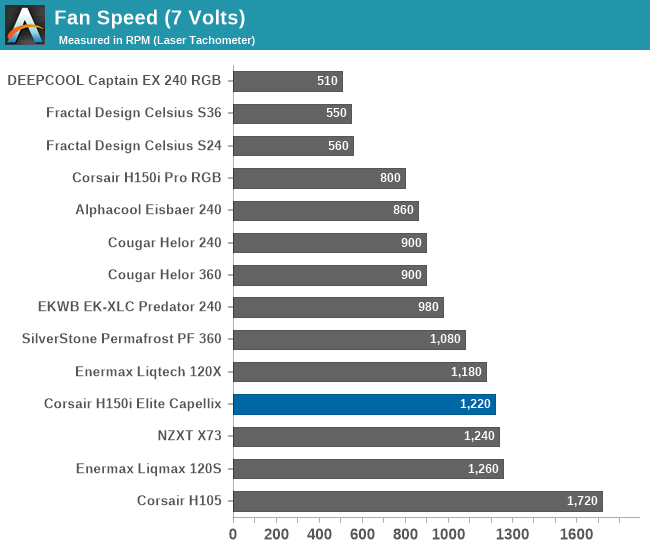
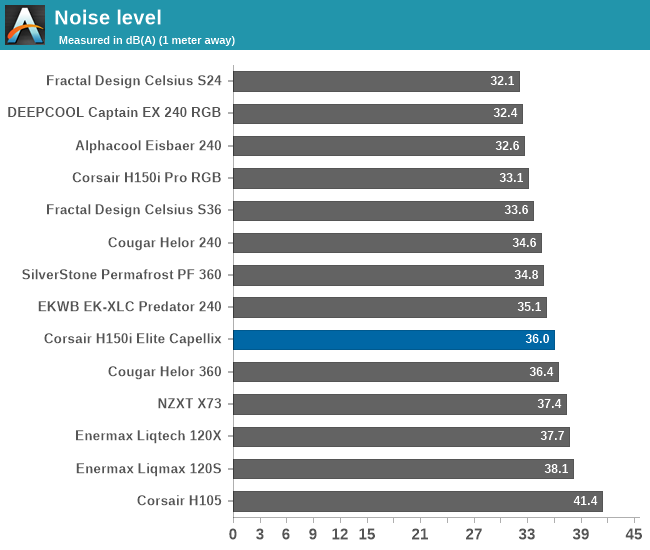
Thermal Resistance VS Sound Pressure Level
During our thermal resistance vs. sound pressure level test, we maintain a steady 100W thermal load and assess the overall performance of the coolers by taking multiple temperature and sound pressure level readings within the operating range of the stock cooling fans. The result is a graph that depicts the absolute thermal resistance of the cooler in comparison to the noise generated. For both the sound pressure level and absolute thermal resistance readings, lower figures are better.
This graph reveals interesting information regarding the overall performance of the H150i Elite Capellix. Although it does manage to get the best thermal performance out of every other similarly sized cooler, it can be seen that the older H150i Pro RGB actually outperforms it when taking the acoustics into account. This is because of the fast 2400 RPM fans that Corsair includes with the H150i Elite Capellix and our two-point testing methodology. Theoretically, the H150i Elite Capellix would perform identically or nearly identically with the H150i Pro RGB if both coolers were to share the same fans. It is also proof that the long and thin 360 mm radiator benefits very little from higher airflow, as its heat transfer surface is far too large to allow for significant temperature differences even if the airflow is low.


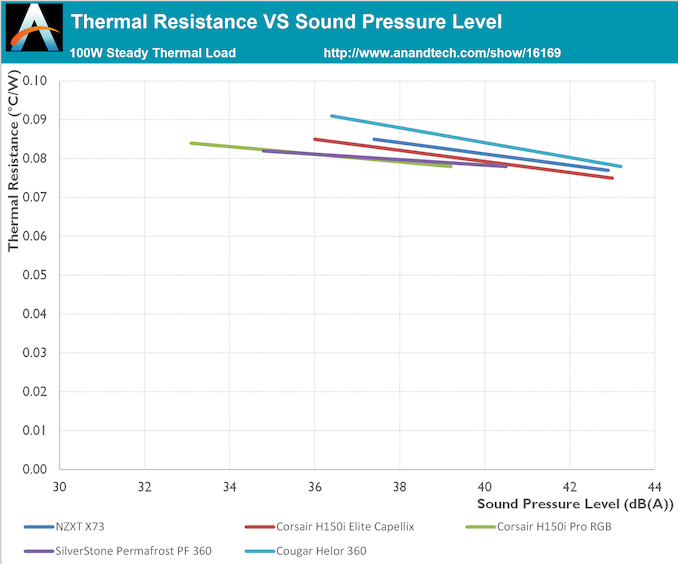








37 Comments
View All Comments
29a - Friday, October 16, 2020 - link
It has to do with the price of copper vs aluminum.Slash3 - Friday, October 16, 2020 - link
Alphacool and Be Quiet offer full copper block/rad AIOs.Quantumz0d - Thursday, October 15, 2020 - link
I think GN's test shows AiOs being somewhat superior. But as for the Air cooling vs AiO, I will always choose Air coolers. Noctua is top quality and the best part is you get a superb looking beast machine, vs the RGB vomit and cabling issues, and the most important aspect being the lifetime. AiOs always no matter what the coolant will be losing it's efficiency overtime also the particulates in the mixture. Any small leak in any time = death of the data + hard cash. No risks no half measures, only full measures = Air cooling.My build for a long term plan of a PC (usually they can last more than 10 years), will be Noctua Chromax black and red, with no RGB G.Skill B-Die, maybe the mobo / GPU gets a little lighting to make it look even intense of the coloring to match the Chromax.
StevoLincolnite - Thursday, October 15, 2020 - link
My current PC is 11 years old and uses a Corsair Hydro AIO water cooler.No issues.
TelstarTOS - Thursday, October 15, 2020 - link
The usual strategy, performance at price of high noise.Manch - Thursday, October 15, 2020 - link
Short of making the radiator bigger, would adding a reservoir help cooling at this point?Everett F Sargent - Thursday, October 15, 2020 - link
Yes, of course. As long as the reservoir is big enough. Ideally you want the coolant to return to its initial ambient temperature. The major problem with all liquid cooling solutions is an inherent inability to return the coolant back to its original ambient temperature. All you have to do is try to touch the radiator or use an IR digital thermometer.The equation is as simple as Q=VA (Q is the flow rate in liters per second) and the coolant volume or total amount of coolant in the loop, VC = liters, so that VC/Q = seconds or mean residence time, the bigger that number the better chance you have of returning the coolant to its original ambient temperature. The goal is to maintain the maximum delta temperature between the coolant and the CPU. Hot (to the touch or via IR thermometry) radiators defeat the entire exercise (or some fraction thereof) to begin with in the 1st place.
Tomatotech - Friday, October 16, 2020 - link
You are correct in that coolant volume is a factor, however heat flow rate from the radiator is also a large factor. For the same size radiator, factors affecting heat flow would be: thermal conductivity of the radiator, exposed surface area of the radiator, airflow across the radiator. If any of these are very high then cooling* will be effective even with tiny coolant volume.*Reduction of increase in temperature above internal working temperature of CPU. Over time, all radiator systems, even maximally efficient ones, will reach a temperature of at least the internal temperature of the CPU.
Everett F Sargent - Friday, October 16, 2020 - link
Yes there are many factors, but I think my basic claim still holds true. Keeping the coolant temperature low is a must, or preferred, all other things being equal. But I think I will do a little more on quantifying those calculations with my new build.Everett F Sargent - Thursday, October 15, 2020 - link
Go bigger or go home ...https://www.performance-pcs.com/water-cooling/aio-...
Currently out of stock as I got the last one.