The Corsair H150i Elite Capellix AIO Cooler Review: Go Big Or Go Home
by E. Fylladitakis on October 15, 2020 9:30 AM EST- Posted in
- Cases/Cooling/PSUs
- Corsair
- Water Cooling
- Liquid Cooling
- RGB
- iCUE
Conclusion
All-in-one CPU coolers first hit the market in force over a decade ago, which since then has allowed for more than enough time for developers to optimize their thermal performance, leaving little room for additional raw performance advancements. Nowadays, with many manufacturers retailing AIO cooler solutions, the market is pretty much saturated, a common outcome in the world of PC parts. Because of this, Corsair is always striving to maintain a competitive advantage by designing products with unique features, which is what made the release of the H150i Elite Capellix an anticipated move.
Where the H150i Elite Capellix has the lead over most of the competition is in terms of quality. Corsair ensured that their top AIO cooler is very well made, with excellent materials and a solid overall build quality. They also supply top-tier and fairly expensive MagLev cooling fans with the cooler, something that is often overlooked despite the fans being one of the most important parts of an AIO cooler.
The prime marketing feature of the H150i Elite Capellix is the included Commander CORE module and its compatibility with Corsair’s iCUE ecosystem. This opens up practically limitless user-programmable options, both aesthetic and practical. Except from the versatility that the iCUE software affords to the H150i Elite Capellix itself, it also enables greater control over other system fans and lights, allowing for system-wide lighting programming and sensory input. For example, it is easy to change the lighting of the cooler depending on which gaming profile is selected or for all compatible devices to share exactly the same lighting effect. The disadvantage of this feature is simple and obvious – this kind of total synergy only works with iCUE compatible devices, meaning that not even all of Corsair’s products are compatible with this feature.
However when it comes to performance, the H150i Elite Capellix barely any better than the H150i Pro RGB that the company released two years ago. We suspected as much from before we tested the cooler, as it is obvious that both coolers share the same radiator and tubing. The H150i Elite Capellix technically leads our thermal performance charts but the very powerful 2400 RPM fans are primarily responsible for this, which actually damage the cooler’s noise-to-performance ratio. Running the fans of the H150i Elite Capellix at the same speed as the fans of the H150i Pro RGB yields virtually the same performance, with but a tiny advantage for the H150i Elite Capellix – an advantage so small that can easily be a statistical error. Regardless, the quick fans provided with the H150i Elite Capellix offer greater versatility, as they can be programmed to stay quiet but also can be made loud if, for whatever reason, the user needs them to be.
Although the H150i Elite Capellix does not have a distinct performance advantage over the previous generation of cooler, its MSRP of $189 actually is reasonable and competitive. Despite the included Commander CORE, iCUE compatibility, and other minor upgrades, it's the same MSRP as the older H150i Pro RGB, making for a pleasant surprise as it means Corsair hasn't raised priced. In fact, it's generally priced close to – or even lower than – most of its direct competition. So from a performance standpoint, although Corsair hasn't managed to really move the needle on performance or pricing for their new cooler, the latest H150i is (still) just as competitive as the previous version.
Ultimately, this means that although we can't recommend the H150i Elite Capellix as an upgrade over a previous-generation cooler, Corsair continues to deliver a solid AIO cooler as far as new builds are concerned. The small quality of life improvements that come with newest H150i will help ensure that Corsair keep its advantage with unique features, all the while offering a better value to users that are considering a large AIO cooler today.




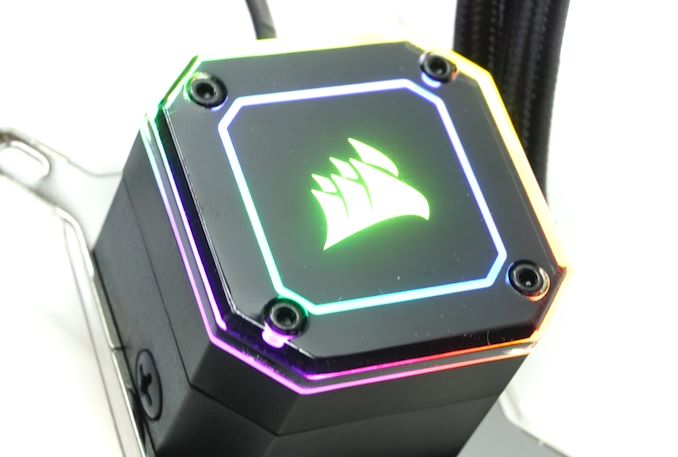








37 Comments
View All Comments
hehatemeXX - Thursday, October 15, 2020 - link
So new fans.. I wonder if we replaced these fans across the board if they are all the same?Makaveli - Thursday, October 15, 2020 - link
Looks good but those fans and that controller add alot of wires and abit of a mess compared to earlier version of this product that come with non LED fans but progress I guess.DanNeely - Thursday, October 15, 2020 - link
If you can crank the brightness of the frag harder disco lights up high enough I guess the cable management debacle the bring can be hidden in the shadows.Makaveli - Thursday, October 15, 2020 - link
lol so blind yourself so you can't see the wires got it :)eek2121 - Thursday, October 15, 2020 - link
That was always the issue with the corsair stuff. We are long overdue for an overhaul of connectivity standards. 3-pin/4-pin fan connectors should be replaced with a 6-pin connector of the same time and the minimum power spec provided by the motherboard should be raised to 12V @ 1.5 amps.Tomatotech - Friday, October 16, 2020 - link
Install a Bluetooth / WiFi fan control? Low power Bluetooth probably better here, and would eliminate a few control wires. WiFi would let you monitor your pc thermals remotely from your phone while doing a long job (without needing to learn how to do a remote login from phone). Even a proprietary radio (like Logitech’s mouse / keyboard dongle) would be mostly fine if a bit annoying.YB1064 - Thursday, October 15, 2020 - link
A few LEDs distinguish this from the competition. Can't do much more with AIO I suppose.eek2121 - Thursday, October 15, 2020 - link
There is nothing wrong with a quality AIO. My NZXT 280mm is whisper quiet and keeps my 3900X in the 60s (70s when video encoding or rendering) The only noise I hear coming from the PC is the GPU.Beaver M. - Friday, October 16, 2020 - link
I highly doubt that yours is whisper quiet. Everyone ever who claimed that to me was proven wrong when I listed to it myself. The pump always adds a very annoying noise.My air cooled PC is really silent. The loudest part is my external 2.5" HDD, which I always turn off when I dont need it, because, even if its quiet for guys like you, its extremely annoying with a silent PC like mine.
But I get that a lot of people think loud components are quiet, because they have bad hearing and additionally wear headsets on their PC, which probably is the cause of bad hearing anyway.
29a - Friday, October 16, 2020 - link
"My air cooled PC is really silent."I highly doubt that yours is really silent. Everyone ever who claimed that to me was proven wrong when I listed to it myself.