Intel’s Tiger Lake 11th Gen Core i7-1185G7 Review and Deep Dive: Baskin’ for the Exotic
by Dr. Ian Cutress & Andrei Frumusanu on September 17, 2020 9:35 AM EST- Posted in
- CPUs
- Intel
- 10nm
- Tiger Lake
- Xe-LP
- Willow Cove
- SuperFin
- 11th Gen
- i7-1185G7
- Tiger King
Xe-LP GPU Performance: F1 2019
The F1 racing games from Codemasters have been popular benchmarks in the tech community, mostly for ease-of-use and that they seem to take advantage of any area of a machine that might be better than another. The 2019 edition of the game features all 21 circuits on the calendar, and includes a range of retro models and DLC focusing on the careers of Alain Prost and Ayrton Senna. Built on the EGO Engine 3.0, the game has been criticized similarly to most annual sports games, by not offering enough season-to-season graphical fidelity updates to make investing in the latest title worth it, however the 2019 edition revamps up the Career mode, with features such as in-season driver swaps coming into the mix. The quality of the graphics this time around is also superb, even at 4K low or 1080p Ultra.
To be honest, F1 benchmarking has been up and down in any given year. Since at least 2014, the benchmark has revolved around a ‘test file’, which allows you to set what track you want, which driver to control, what weather you want, and which cars are in the field. In previous years I’ve always enjoyed putting the benchmark in the wet at Spa-Francorchamps, starting the fastest car at the back with a field of 19 Vitantonio Liuzzis on a 2-lap race and watching sparks fly. In some years, the test file hasn’t worked properly, with the track not being able to be changed.
For our test, we put Alex Albon in the Red Bull in position #20, for a dry two-lap race around Austin.
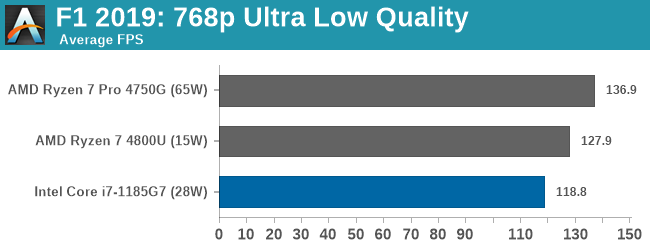
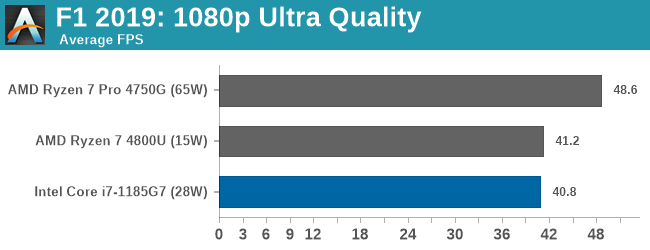
In this case, at 1080p Ultra, AMD and Intel (28W) are matched. Unfortunately looking through the data, the 15 W test run crashed and we only noticed after we returned the system.











253 Comments
View All Comments
Spunjji - Thursday, September 17, 2020 - link
Came here to leave an identical comment before I've even read the article 😂DigitalFreak - Thursday, September 17, 2020 - link
The Tiger King puns are getting old.huangcjz - Thursday, September 17, 2020 - link
I still don't get it...Luminar - Thursday, September 17, 2020 - link
RIP AMDtipoo - Friday, September 18, 2020 - link
You haven't had the...Well I can't say pleasure, of watching Tiger King thenFlunk - Thursday, September 17, 2020 - link
Wow, this naming scheme is even worse than the previous one. I've been patiently explaining to people for years that the number after the I is less important than that last letter.E.G. H > U > Y
I can't even imagine how you'd explain this to someone who isn't a hardcore enthusiat. You basicallly need to look up each CPU number to know where in the stack it is. Might as well give up on the numbers entirely.
wr3zzz - Thursday, September 17, 2020 - link
I am with you but it sounds like the 85 in 1185G7 is the new U.ingwe - Thursday, September 17, 2020 - link
Agree with Ian and Andrei. The power/naming shenanigans are just miserable.Spunjji - Thursday, September 17, 2020 - link
Intel's product naming division is its own circle of hell.CajunArson - Thursday, September 17, 2020 - link
You guys really REALLY need to update NAMD to the 2.14 nightly builds to get a real idea of what Willow Cove can do in a workload that is very heavily used in HPC: https://www.hpcwire.com/2020/08/12/intel-speeds-na...