The Dell XPS 13 (9300) Review: Return of the King
by Brett Howse on July 16, 2020 10:00 AM ESTGPU Performance
One area where Intel-based notebooks had previously was in the graphics department, and with Intel’s launch of Ice Lake they directly addressed that. Along the way, Intel has also joined AMD in more aggressively demarcating their integrated GPUs based on the price of the processor. Intel always had a small bit of variation in the included GPU, but for the most part, a Core i3, i5, or i7 U-series would generally offer the same 24 Execution Unit GPU configuration. With Ice Lake, the naming scheme now includes the GPU size in the processor name, with G1, G4, and G7 graphics options, meaning lower-priced Core i3 and i5 models will not necessarily be outfitted with the same iGPU as a Core i7.
| Intel 10nm Ice Lake-U Series CPUs | |||||||||
| AnandTech | Cores Threads |
Base Freq |
1C Turbo |
AC Turbo |
GPU EUs |
GPU Freq |
L3 Cache |
TDP | |
| Core i7-1068G7 | 4 Cores 8 Threads |
2.3 | 4.1 | 3.6 | 64 | 1100 | 8 MB | 28 W | |
| Core i7-1065G7 | 4 Cores 8 Threads |
1.3 | 3.9 | 3.5 | 64 | 1100 | 8 MB | 15 W 25 W |
|
| Core i5-1035G7 | 4 Cores 8 Threads |
1.2 | 3.7 | 3.3 | 64 | 1050 | 6 MB | 15 W 25 W |
|
| Core i5-1035G4 | 4 Cores 8 Threads |
1.1 | 3.7 | 3.3 | 48 | 1050 | 6 MB | 15 W 25 W |
|
| Core i5-1035G1 | 4 Cores 8 Threads |
1.0 | 3.6 | 3.3 | 32 | 1050 | 6 MB | 15 W 25 W |
|
| Core i3-1005G1 | 2 Cores 4 Threads |
1.2 | 3.4 | 3.4 | 32 | 900 | 4 MB | 15 W 25 W |
|
This comes into play since Dell offers three processor options on the XPS 13, with both the Core i3 and Core i5 variants only offering the G1 graphics. To be clear, even the G1 Generation 11 graphics on Ice Lake are a larger GPU than the previous Gen 9.5 offered, with even the lowliest Core i3 featuring 32 Execution Units, but the full GPU in this laptop is only found if you choose the Core i7 model, which offers the 64 Execution Unit G7 graphics. It makes choosing the processor a bit more complex than it used to be, as it would be on an AMD-based laptop which follows the same mantra.
Dell shipped the XPS 13 review unit with the Core i7-1065G7, and as such this device does feature the full-sized GPU, and as we have seen in other Ice Lake based notebooks, the larger GPU is a significant improvement over previous designs.
3DMark
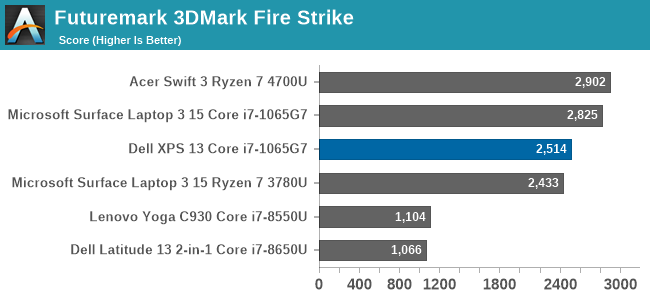
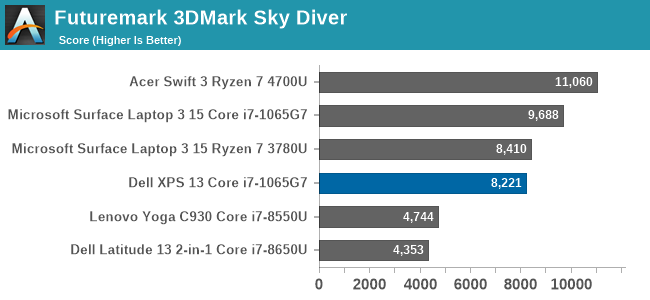
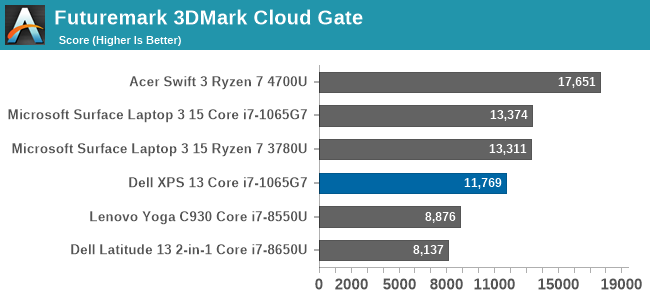
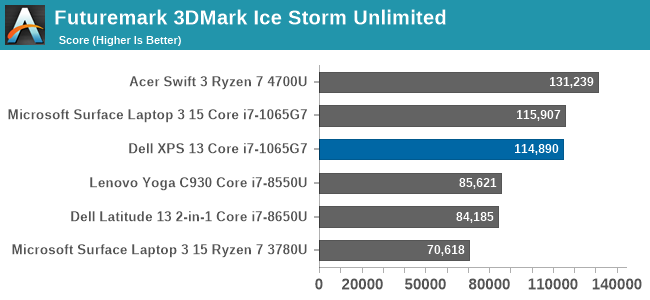
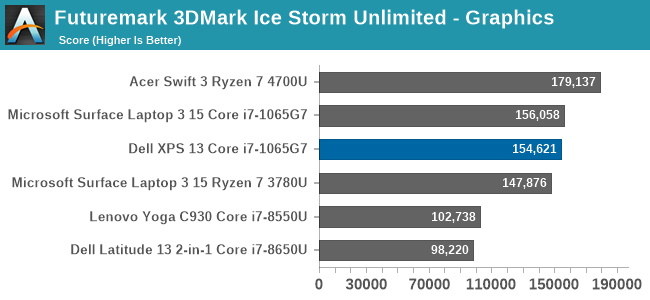
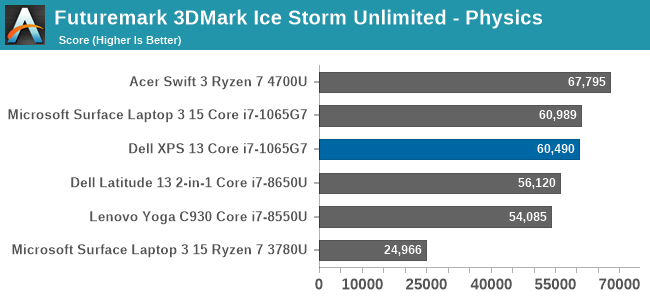
In our first synthetic test, the XPS 13 finishes slightly behind other Ice Lake notebooks, but not by a wide margin.
GFXBench
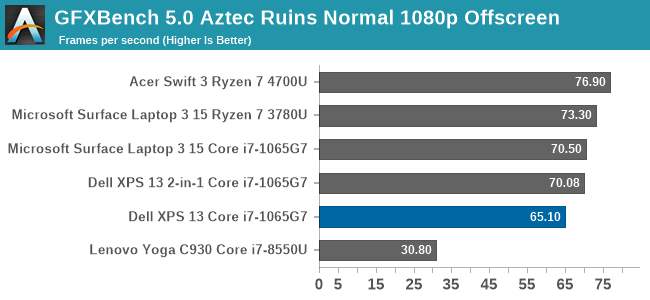
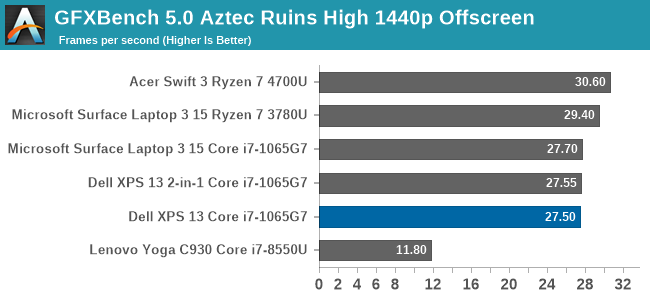
We run the DirectX 12 tests from version 5 of GFXBench, and as expected, the XPS 13 scores right in the same range as expected.
Tomb Raider
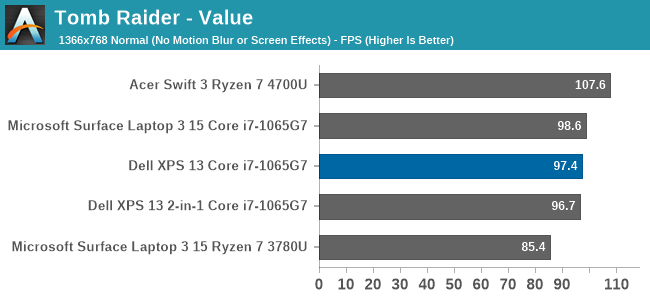
The original Tomb Raider has been a challenge on integrated GPUs, but with AMD’s Ryzen and Intel’s Ice Lake, the game is finally playable although without any extreme graphics settings enabled. Once again, the XPS 13 slots in right where it is expected.
Rise of the Tomb Raider
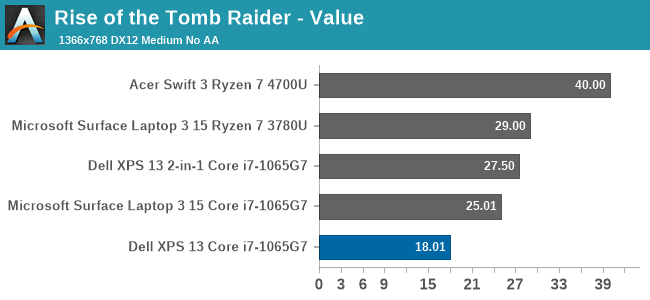
The first sequel to the re-launched Tomb Raider series is much more graphically demanding, and the XPS 13 slides out of the playability window even at the lowest settings we test at.
Strange Brigade
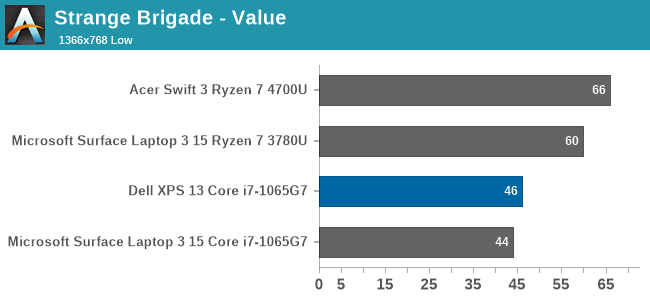
Strange Brigade is a game with a wide-range of settings, and can be very playable even on integrated graphics. As seen with Rise of the Tomb Raider though, the XPS 13 is not quite as performant as some of the other Ice Lake notebooks we have tested.
F1 2019
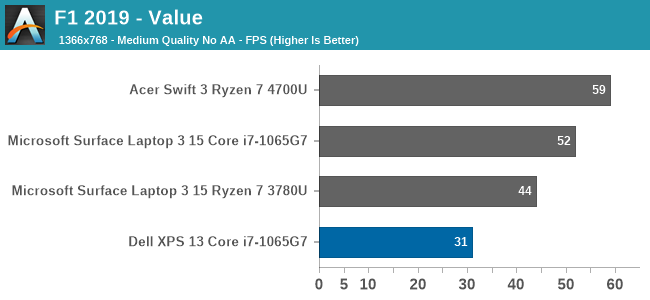
Codemaster’s F1 simulator did not fare very well on the XPS 13, scoring well under expectations. This game can be very CPU limited as well, so TDP can be a major factor.
Far Cry 5
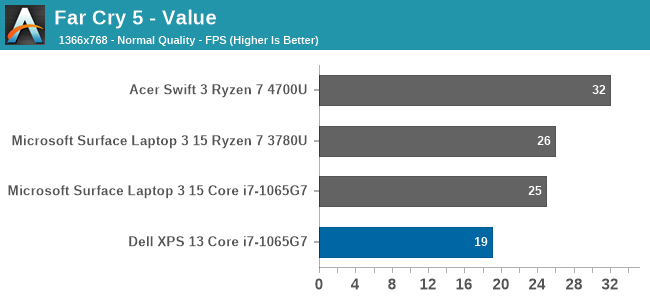
Like most of the other games, we see that Far Cry 5 is once again below other Ice Lake systems, but even on the best integrated system Far Cry is only barely playable regardless.
GPU Conclusion
Although the XPS 13 was outfitted with the top of the range Core i7-1065G7, with its full 64 Execution Unit GPU, the XPS 13 was not quite able to match some of the other Ice Lake systems we have seen. We will get into that a bit more in the thermals section, but this is likely due to Dell more aggressively clamping the processor to its recommended 15-Watt TDP, where other manufacturers may be more aggressive and allow 20+ Watts. Since the GPU is one area where more thermal headroom is always welcomed, this can have a larger impact than a CPU-bound task.
Otherwise, while the Ice Lake G7 GPU configuration is nothing short of a massive step up from Intel's earlier integrated GPUs, they are also competing with AMD in a field that's normally AMD's strength. So for as fast as the G7 configuration is, it and the XPS 13 end up trailing laptops based on the half-a-generation newer AMD Ryzen 4000 APUs.










224 Comments
View All Comments
edved - Saturday, July 18, 2020 - link
I rec'd this Dell i7 with 16GB yesterday on the 16th and saw this review! Excellent write-up. Thanks for putting in the time & effort. Certainly reassures my purchase. It replaced a 5 yr old XPS 13.Pixelpusher6 - Sunday, July 19, 2020 - link
I've currently started looking for a new laptop. I'm leaning towards the Ryzen mobiles. One thing I've noticed though is the disappointing RAM options. For my use I need a minimum of 16GB. Using Win10 at work I'm averaging around 12-15GBs of usage, at home it is usually less around 7-10GB unless gaming. I don't understand why OEMs feel the need to solder RAM - do SODIMM slots really take up more space? The laptop I'm replacing is an older laptop that has a 24GB cache ssd soldered on which is failing, (in addition to a 512GB 860evo) and as a result Windows install hangs up, so I can only run Ubuntu. I love this laptop but I need to run Windows. What if you have soldered RAM and it fails outside of warranty?ajp_anton - Sunday, July 19, 2020 - link
I've had this laptop for 5 months and actually have lots of problems with it that Dell just refuses to fix. Their answer to all of the following is that it's "by design".- Custom charging. If you set the charging to stop at, say, 80% or 90% (to prolong the life of the battery), reach the desired level (so that it stops charging), and then stress the CPU, the charging will continuously start and stop at a 1-5 second interval. Because of this, the charging light at the front of the laptop will keep turning on and off, which is very annoying in a dark room.
- Every time the battery starts charging, the screen's backlight will flicker for one second, like there's some instability with switching from battery power to AC. This combined with the issue above makes the custom charging level pretty useless.
- When Panel Self Refresh is turn on (in Intel's settings), the screen will randomly insert black frames once or every 10mins to 10 hours. It's very random. Solution is to just turn off PSR.
- The fans will run when nothing in the laptop is above 60 degrees C. Once they turn on, they will keep spinning for a while even if everything cools down to under 50 degrees C. My experience with the laptop is that the fans just keep running almost all the time when just browsing the web. My cooling setting is set to "quiet".
- Mayor problems with sleep mode. The laptop occasionally wakes up and just loads up the CPU and overheats everything to 100 degrees C when inside my backpack. I've had to hack Windows to re-enable S3 sleep (instead of modern sleep). Since Dell can't handle "Modern standby" correctly, they could at least have a BIOS option to disable to altogether (in fact they have an option to disable S3), so the user wouldn't have to hack-enable it with Windows.
- Home and End button placement is horrible. I've asked to enable Fn+left and Fn+right in a BIOS update, as they used to be in older XPS laptops, and the technician thought it was a good idea, but there's nothing he could do because people higher-up didn't want this.
ajp_anton - Sunday, July 19, 2020 - link
Though in spite of all of these problems, I still like this laptop, and I don't know of a better one. The 16:10 screen alone makes this an obvious choice, and I just have to learn to live with (and work around) all the other issues.nfriedly - Sunday, July 19, 2020 - link
I love the idea controlling charging in software to extend the longevity of the battery!I'm not sure how you could feasibly report this, but I'd like to know how much difference it makes after a few years of use. Does Dell make any claims?
ajp_anton - Sunday, July 19, 2020 - link
There are problems with this particular laptop's custom charging. Read my comment above yours, the first two points.I've used this feature in an older XPS laptop (max charge at 80% except for long flights and such), the Skylake version, which is ~4 years old. It's been in pretty much constant use on-the-go, and battery wear is at 1%.
vermaden - Monday, July 20, 2020 - link
Just get Chuwi Aerobook 13 instead.Bigger and better keyboard (along with more keys) and also TWO USB A 3.x ports and USB C port.
... and it costs about $450 new.
This Dell XPS 13 looks lame to say the least with these only two USB-C ports ...
ajp_anton - Monday, July 20, 2020 - link
Um, what?A Skylake-Y CPU with max turbo at 2.2GHz? That's your alternative to a 4-core Ice Lake? And possibly the slowest iGPU in existence, compared to one of the fastest. 1920x1080 screen. The speakers are "bad, even by laptop standards". And despite the extremely slow and low-power CPU, battery life is also bad.
Yeah, totally comparable.
velanapontinha - Monday, July 20, 2020 - link
If only this was bases on a Ryzen 4700u...Smell This - Monday, July 20, 2020 - link
Well ... Duh!
;- )
Down With The King, Dell