The Dell XPS 13 (9300) Review: Return of the King
by Brett Howse on July 16, 2020 10:00 AM ESTGPU Performance
One area where Intel-based notebooks had previously was in the graphics department, and with Intel’s launch of Ice Lake they directly addressed that. Along the way, Intel has also joined AMD in more aggressively demarcating their integrated GPUs based on the price of the processor. Intel always had a small bit of variation in the included GPU, but for the most part, a Core i3, i5, or i7 U-series would generally offer the same 24 Execution Unit GPU configuration. With Ice Lake, the naming scheme now includes the GPU size in the processor name, with G1, G4, and G7 graphics options, meaning lower-priced Core i3 and i5 models will not necessarily be outfitted with the same iGPU as a Core i7.
| Intel 10nm Ice Lake-U Series CPUs | |||||||||
| AnandTech | Cores Threads |
Base Freq |
1C Turbo |
AC Turbo |
GPU EUs |
GPU Freq |
L3 Cache |
TDP | |
| Core i7-1068G7 | 4 Cores 8 Threads |
2.3 | 4.1 | 3.6 | 64 | 1100 | 8 MB | 28 W | |
| Core i7-1065G7 | 4 Cores 8 Threads |
1.3 | 3.9 | 3.5 | 64 | 1100 | 8 MB | 15 W 25 W |
|
| Core i5-1035G7 | 4 Cores 8 Threads |
1.2 | 3.7 | 3.3 | 64 | 1050 | 6 MB | 15 W 25 W |
|
| Core i5-1035G4 | 4 Cores 8 Threads |
1.1 | 3.7 | 3.3 | 48 | 1050 | 6 MB | 15 W 25 W |
|
| Core i5-1035G1 | 4 Cores 8 Threads |
1.0 | 3.6 | 3.3 | 32 | 1050 | 6 MB | 15 W 25 W |
|
| Core i3-1005G1 | 2 Cores 4 Threads |
1.2 | 3.4 | 3.4 | 32 | 900 | 4 MB | 15 W 25 W |
|
This comes into play since Dell offers three processor options on the XPS 13, with both the Core i3 and Core i5 variants only offering the G1 graphics. To be clear, even the G1 Generation 11 graphics on Ice Lake are a larger GPU than the previous Gen 9.5 offered, with even the lowliest Core i3 featuring 32 Execution Units, but the full GPU in this laptop is only found if you choose the Core i7 model, which offers the 64 Execution Unit G7 graphics. It makes choosing the processor a bit more complex than it used to be, as it would be on an AMD-based laptop which follows the same mantra.
Dell shipped the XPS 13 review unit with the Core i7-1065G7, and as such this device does feature the full-sized GPU, and as we have seen in other Ice Lake based notebooks, the larger GPU is a significant improvement over previous designs.
3DMark
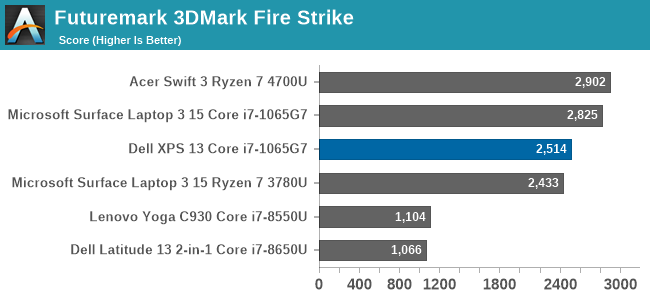
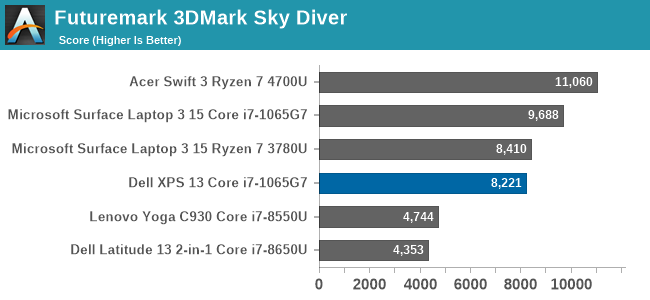
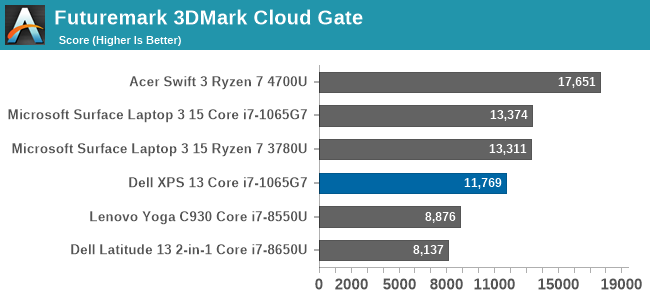
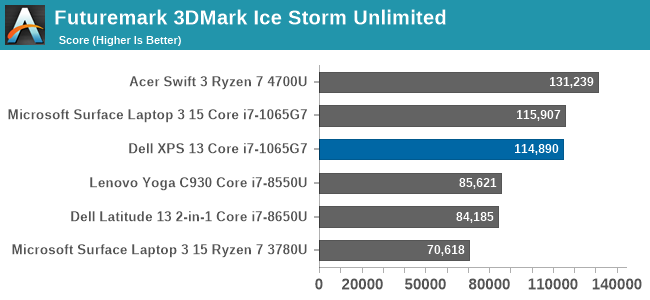
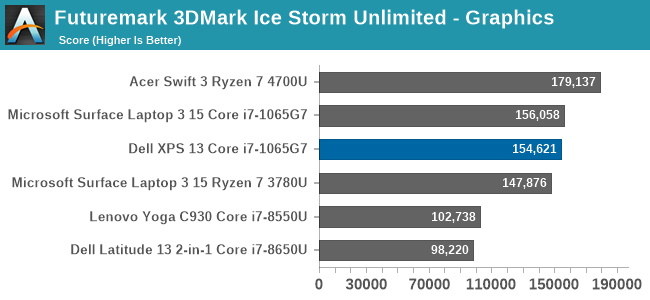
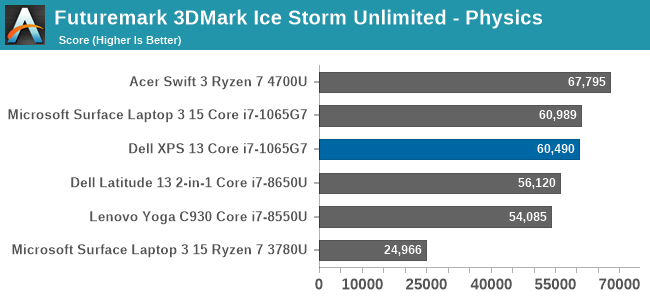
In our first synthetic test, the XPS 13 finishes slightly behind other Ice Lake notebooks, but not by a wide margin.
GFXBench
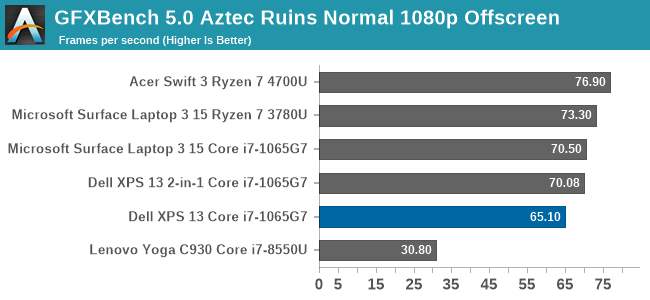
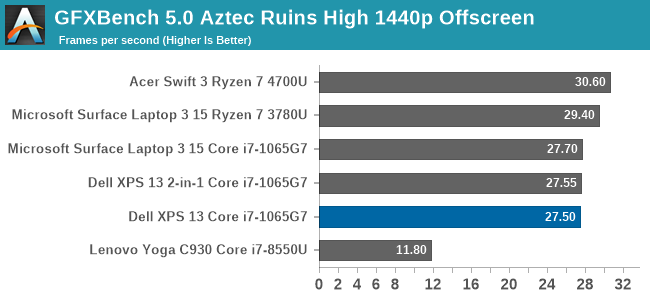
We run the DirectX 12 tests from version 5 of GFXBench, and as expected, the XPS 13 scores right in the same range as expected.
Tomb Raider
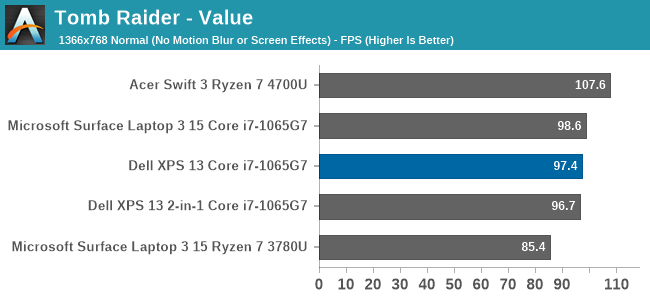
The original Tomb Raider has been a challenge on integrated GPUs, but with AMD’s Ryzen and Intel’s Ice Lake, the game is finally playable although without any extreme graphics settings enabled. Once again, the XPS 13 slots in right where it is expected.
Rise of the Tomb Raider
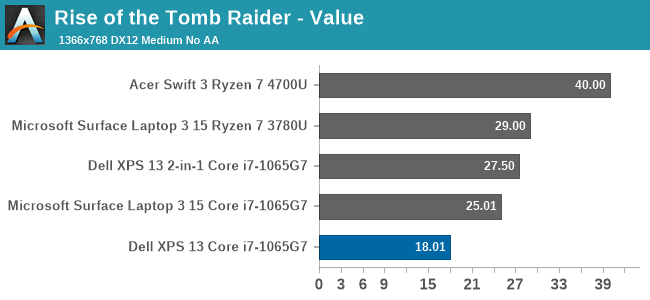
The first sequel to the re-launched Tomb Raider series is much more graphically demanding, and the XPS 13 slides out of the playability window even at the lowest settings we test at.
Strange Brigade
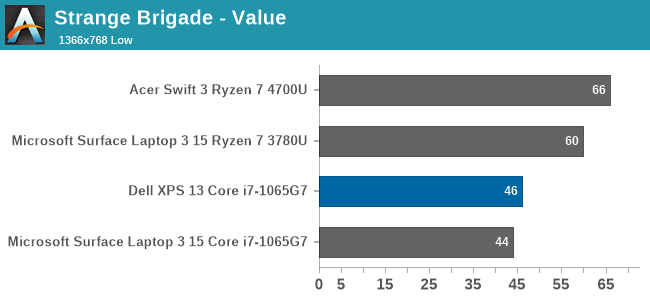
Strange Brigade is a game with a wide-range of settings, and can be very playable even on integrated graphics. As seen with Rise of the Tomb Raider though, the XPS 13 is not quite as performant as some of the other Ice Lake notebooks we have tested.
F1 2019
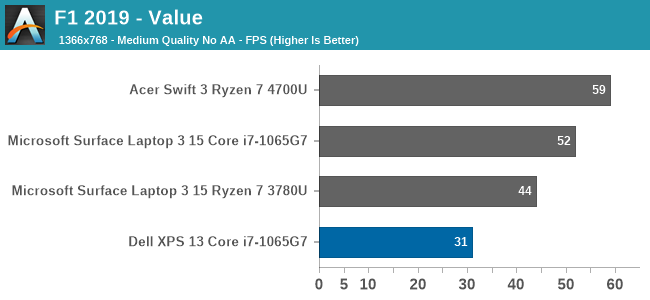
Codemaster’s F1 simulator did not fare very well on the XPS 13, scoring well under expectations. This game can be very CPU limited as well, so TDP can be a major factor.
Far Cry 5
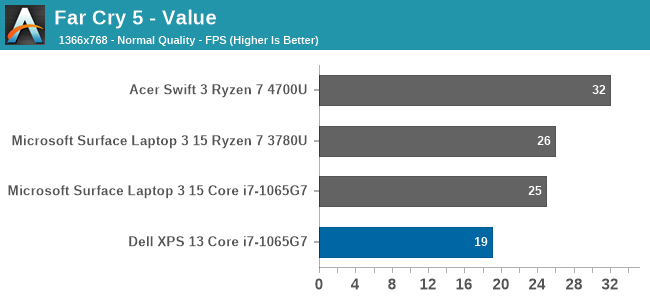
Like most of the other games, we see that Far Cry 5 is once again below other Ice Lake systems, but even on the best integrated system Far Cry is only barely playable regardless.
GPU Conclusion
Although the XPS 13 was outfitted with the top of the range Core i7-1065G7, with its full 64 Execution Unit GPU, the XPS 13 was not quite able to match some of the other Ice Lake systems we have seen. We will get into that a bit more in the thermals section, but this is likely due to Dell more aggressively clamping the processor to its recommended 15-Watt TDP, where other manufacturers may be more aggressive and allow 20+ Watts. Since the GPU is one area where more thermal headroom is always welcomed, this can have a larger impact than a CPU-bound task.
Otherwise, while the Ice Lake G7 GPU configuration is nothing short of a massive step up from Intel's earlier integrated GPUs, they are also competing with AMD in a field that's normally AMD's strength. So for as fast as the G7 configuration is, it and the XPS 13 end up trailing laptops based on the half-a-generation newer AMD Ryzen 4000 APUs.










224 Comments
View All Comments
Gigaplex - Sunday, July 19, 2020 - link
I'm a programmer, but I rarely use the laptop keyboard. I plug it into a dock and use a desktop keyboard.TEAMSWITCHER - Sunday, July 19, 2020 - link
So .. you agree with me?mjz_5 - Friday, July 17, 2020 - link
I hope they fixed the Bluetooth. I can’t move three feet away when trying to listen to music on my 2016 XPS 13”. Same headphone on my iPhone, I can go all over the house.Tunnah - Friday, July 17, 2020 - link
I used to say "unless it's Intel I'm not gonna bother", am now just realising with the latest AMD mobile chipsets, I've firmly swung in the other direction. It feels almost daft to go with Intel nowadays considering what AMD are putting out. I'd love one of these with new Ryzen in itisthisavailable - Friday, July 17, 2020 - link
This "king" is overrated. Surface Laptop is miles better at a lower price. The i3 and i5 versions of xps are useless because they are G1. 4gb ram version is, again, useless. It's not even a $1000 laptop.hanselltc - Friday, July 17, 2020 - link
The lack of Ryzen here means there are sub 600 dollar laptops running laps around this when any resemblance of stress is present. Makes this a lot less attractive.Deders - Friday, July 17, 2020 - link
Not sure why people still say windows 10 still handles HDR poorly, have they tried it since the HDR update? Apps look fine to me, everything looks fantastic (if a little bright)trenzterra - Friday, July 17, 2020 - link
I had the XPS 9300 for a couple months before deciding to sell it. There are some issues with this laptop which wasn't highlighted in this review:- The display is really bright and all, but I had issues with screen colour uniformity -- on my set, there were two vertical "bars" where the colour had a little bit of green tint to it, noticeable on white or grey backgrounds. I had my display replaced twice before getting a decent one. After the lockdown was lifted, I went to look at display units in shops and it appears many of the Full HD and 4K sets had the same issue. Perhaps it's my eyes, or maybe panel lottery is particularly bad on this laptop.
- For some reason, my microSD card kept getting stuck in the slot (slot seemed misaligned or something, causing the spring mechanism to get stuck). In the end, I had to get a replacement laptop from Dell.
- The current firmware, 1.0.11 (and the previous, 1.0.10), has issues outputting video with certain USB-C to HDMI adapters. This has been going on for two months with no fix in sight, despite bringing it up to Dell's attention: https://www.dell.com/community/XPS/XPS-13-9300-BIO... . Further, users are also reporting issues connecting to certain LG and Samsung USB-C/ TB3 monitors (issue reported at launch but no fix yet -- apparently, you need to plug a separate power cable into the laptop and then plug the LG/ Samsung monitor into the other port just to get it to work, notwithstanding that the Samsung/ LG monitors are supposed to do PD passthrough). TB3/ PD support is really buggy on the XPS 9300 at the moment, and I wonder if they will ever get it fixed.
- If you have the Fast Startup option disabled (which is essentially hibernation in a different form), or restart the laptop, the laptop takes about 1min to startup, even on a whooping fast SSD. No fix in sight despite a 10-page+ long thread on the Dell forums: https://www.dell.com/community/XPS/Bug-New-XPS-13-...
- The laptop gets hot very easily at the palmrest area. I think this is a byproduct of the carbon fibre palmrest which kinda traps heat.
Overall, I found the laptop to be of rather good build quality and very good to look at. However, the flaws and lack of after-sales support (in terms of fixing BIOS/ firmware issues) from Dell has left me somewhat disappointed and I decided to cut my losses and sold it. Now I'm holding out for Renoir options...
trenzterra - Friday, July 17, 2020 - link
To clarify on the boot times, the laptop gets stuck on the Dell "loading" logo for about 40 seconds, even on a fresh install without bloatware. It seems like a BIOS bug (where something is being stuck) more than anything else, but since Fast Startup is left enabled by default (I prefer to disable it to reduce unnecessary writes to the SSD), Dell doesn't seem keen to fix it.Spunjji - Monday, July 20, 2020 - link
These issues remind me of most of Dell's high-end releases since at least 2008. Shame :/