The AMD B550 Motherboard Overview: ASUS, GIGABYTE, MSI, ASRock, and Others
by Dr. Ian Cutress & Gavin Bonshor on June 16, 2020 11:00 AM ESTASUS Prime B550M-K
ASUS’s cheapest B550 board is the B550M-K, which is almost identical to the B550M-A, with just fewer parts. The biggest visual difference is that the B550M-K does not come with a power delivery heatsink, with a simple 4+2 power delivery design.
This does make the board look a lot cleaner with its straight lines, however this isn’t going to be a board for pushing the boundaries. It has only two fan headers around the socket, has a smaller chipset heatsink, and is missing some of the headers on the bottom of the board, such as the one for Thunderbolt or RGB. The latter might be a good thing.
Users will still have a USB 3.0 header, two USB 2.0 headers, four SATA ports, a full PCIe 4.0 x16 slot, a PCIe 4.0 x4 M.2 slot for fast storage, and a PCIe 3.0 x4 M.2 slot from the chipset. Audio is the same ALC887 codec with some PCB separation.
On the rear panel the user will get a combination PS/2 port, four USB 3.2 Gen 1 ports, an analog D-Sub video output, a DVI-D video output, a HDMI video output, two USB 3.2 Gen 2 Type-A ports, a gigabit Ethernet port (Realtek RTL8111H), and the audio jacks.


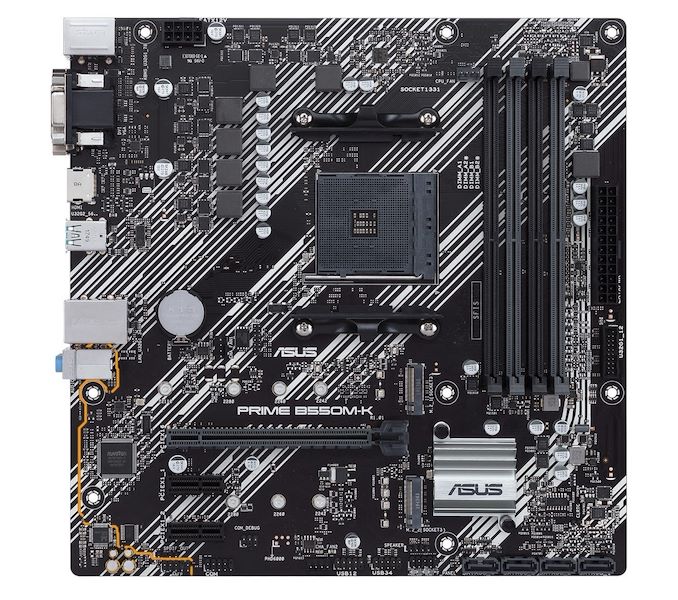









101 Comments
View All Comments
Operandi - Tuesday, June 16, 2020 - link
Looks like some nice mATX versions this round, nice!YB1064 - Thursday, June 18, 2020 - link
I was hoping to see a $75-$90 board.kenjiwing - Tuesday, June 16, 2020 - link
Fortunately, this component is a unique motherboard among B550 and well worth reading up on [add link].Needs to be edited.
anirudhs - Tuesday, June 16, 2020 - link
There's a noise sensor which can adjust fan speed for maximum quietness with good thermals. Saw it on the KitGuruTech video. The noise sensor isn't there to spy on you though.PeterCollier - Wednesday, June 17, 2020 - link
The quality of the editing here is shit tier. Seriously, just run the articles through Grammarly before publication. It's free and it spots plenty of errors.Heavenly71 - Tuesday, June 16, 2020 - link
Sadly none of the mITX boards have more than 6 external USB ports. My old ASUS mITX has 8! And in really small mITX cases you can't add a bracket with more USB, because the two brackets are already used by the gfx card. Guess I have to wait for an enthusiast mITX board )-:damianrobertjones - Tuesday, June 16, 2020 - link
Or, just maybe, get a usb dongle with 4 ports?Mr Perfect - Tuesday, June 16, 2020 - link
That is disappointing. The number of USB devices people need to plug in can't be dropping, surely? I know I've got more now then even a year ago.rrinker - Tuesday, June 16, 2020 - link
Are they really going up? I have 2 USB devices plugged in to my system - a keyboard and a mouse. I occasionally plug a USB stick in one of the front ports to transfer files. My phone and tablet sync over wifi, they don't get plugged in. I have a charger behind my desk and a cable to charge them. My printer is on the network.The one place I DO need lots of USB ports is also the place where I have a small cube case machine, with no discreete GPU, because it doesn;t need one. On that one I added a USB PCI card to get enough ports. In addition to the keyboard and mouse, that machine is on my workbench where it connects to several electronic test instruments and I have multiple cabled for programming microcontrollers. I also have a USB microscope for board inspection. And then I have 3 more USB devices connected for my other hobby that shares the bench. Plus a front port kept free for USB sticks.
So the use case I have for more USB has the PCI slots open to add expansion cards, the use case where I have a discrete GPU eating up the slot space doesn't need an excess of USB ports.
DigitalFreak - Tuesday, June 16, 2020 - link
I use 3 USB 3.0 ports just for my Oculus Rift