The Microsoft Surface Book 3 (15-Inch) Review: A Refreshing Dip Into Ice Lake
by Brett Howse on June 3, 2020 9:00 AM ESTWireless
For the past several generations, Microsoft has leveraged Marvell networking adapters, unless the device had LTE, in which case they tended to use Qualcomm. Unfortunately, both were prone to unreliability and could not keep up with sustained transfer speeds like the latest Intel wireless solutions. Now that Wi-Fi 6 is upon us, the trend seems to be for everyone to use Intel wireless, including the Surface lineup. The Surface Book 3 features the Intel AX201 Wi-Fi 6 network adapter, which is a 2x2:2 design with the full 160 MHz channel width support.
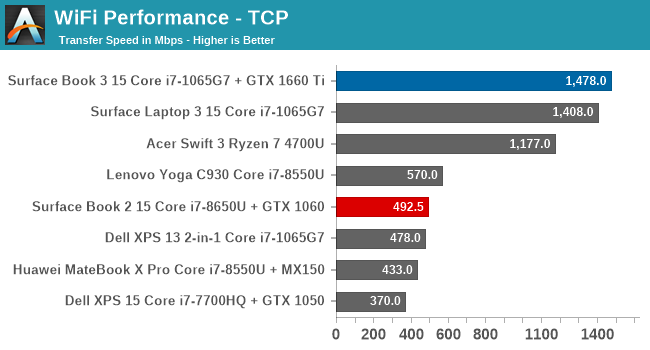
The speeds are fantastic, and Intel has continued offering their very solid drivers too, so reliability has been top-notch. Although competition is always welcome, in the PC space there is really one standout wireless solution, and this is it.
Audio
Microsoft outfits the Surface Book 3 with front-facing stereo speakers featuring Dolby Atmos. As is typical of the Surface speakers, they blend almost seamlessly into the display bezel meaning they are almost invisible to the eye. There are also dual far-field microphones for dictation, or conferencing.
Sound quality of the speakers is excellent, and although they only achieved around 73dB(A) of SPL, the range of the speakers were quite impressive.
Thermals
The two-zone thermals of the Surface Book 3 mean that the temperature of the CPU will not impact the GPU, and vice versa. It also means that Microsoft has more room for a larger GPU, which we’ve seen the results of in our GPU testing. The CPU side with the Core i7-1065G7 has a thermal design of 15 Watts, meaning the processor is designed for a stead-state thermal load of 15 Watts, but with Intel’s aggressive Turbo, processors will draw much more than that for short bursts. On the GPU side, NVIDIA rates the GTX 1660 Ti Max-Q at between 65 and 80 Watts, depending on implementation.
The Surface Book 3 was subjected to a full CPU stress test, while monitoring the frequency and power draw of the processor. Interestingly, the processor very quickly bumps into the 100°C thermal limit, causing the processor to throttle at the start of the test during the PL1 stage of the CPU, which peaks at about 38 Watts maximum and 100°C. When PL1 ends and the processor moves into PL2, the power draw drops to a steady state value of around 19 Watts. So the Surface Book 3 can easily handle the full TDP of the processor, but it does not quite have enough to handle the full limit Microsoft implemented for PL1. This likely means there is not enough heatsink mass to handle the initial burst, although there is enough dissipation to handle the processor under load. As a comparison point, the Surface Laptop 3 with the same processor managed about 43 Watts at PL1 and it never quite reached the 100°C thermal cut-off, and then had a steady state of over 20 Watts. The overall cooling system is unsurprisingly not quite as capable as a more traditional laptop design, at least for the processor.
On the GPU front the Surface Book 3 also performs quite well. Unfortunately, our normal data logging tool was unable to read the GTX 1660 Ti, so instead we ran 20 loops of the 3DMark Fire Strike stress test. The GPU temperatures peaked at around 85° and settled in around 75°, with consistent FPS throughout the 20 loops.
One of the most amazing things about the Surface Book 3 thermals is how much performance there is considering the noise level. At full load after over an hour of use, the Surface Book 3 registered at only 43 dB(A) measured one inch over the trackpad. The tone of the noise is also low enough that it is very easy to live with. Despite not being able to get peak performance out of the CPU for a short window, the cooling system still does a great job and without much noise at all.
Software
One of the best perks of the Surface lineup is that there is no extra software installed to deal with, unless you include the unfortunate fluff that has started shipping directly in Windows. But as Surface is Microsoft’s device lineup, the Surface team also tends to bring new tech to Windows. For the Surface Laptop 3, that is the ability to choose the graphics adapter for each program directly in the Windows Settings. Previously, the NVIDIA Control Panel was required.
Branding of classic applications and UWP applications aside, it is nice to see this brought into Settings since it would be available for all GPU vendors and not require a proprietary tool.
Microsoft also includes the Surface App where you can see details about your device, battery levels of connected Surface peripherals, and get support.
Most laptops ship with some sort of tool for this function now, but the Surface one definitely has more polish than most.



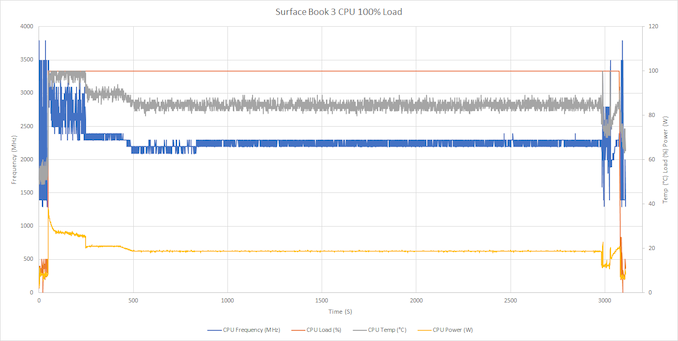
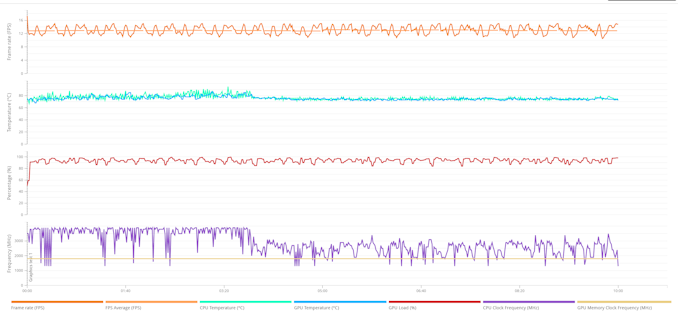
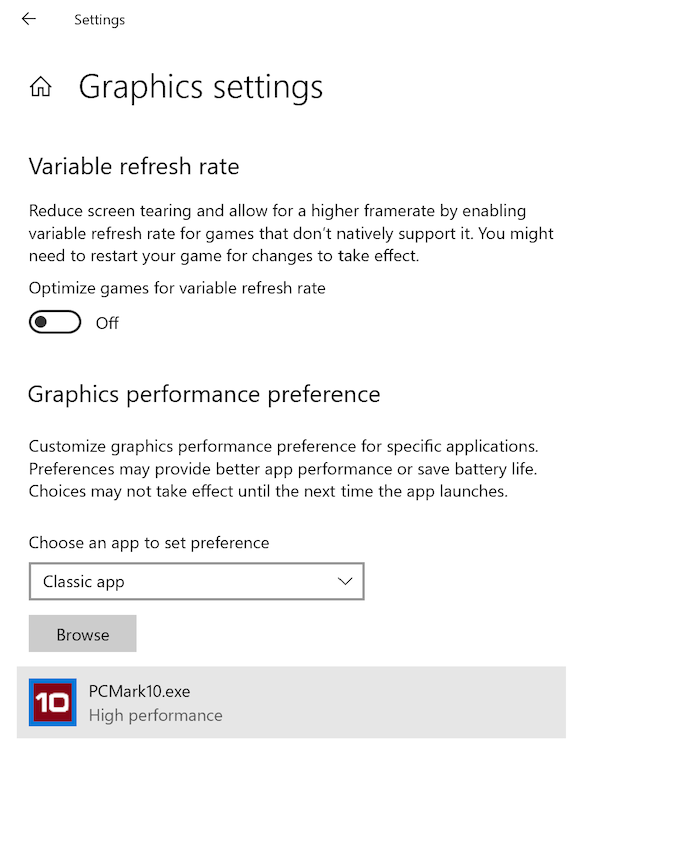
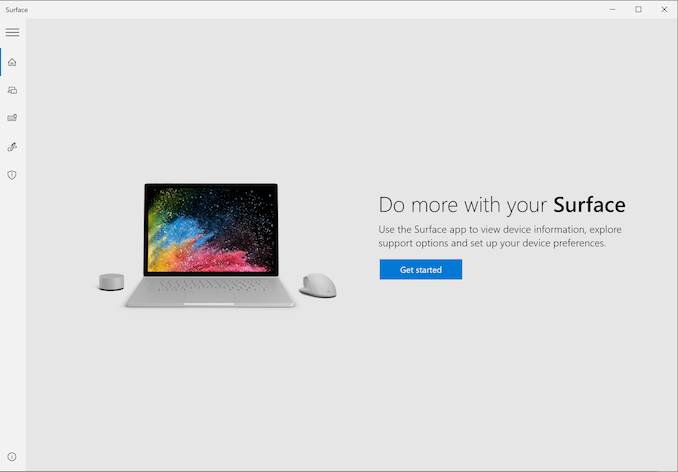








125 Comments
View All Comments
Xex360 - Wednesday, June 3, 2020 - link
It's very disappointing that they didn't use Ryzen APUs.But anyway it's very slow to do any real work on it, plus in their wisdom (or absence of thereof) didn't include a proper keyboard with keypad.
thesavvymage - Wednesday, June 3, 2020 - link
numpad laptops are a thing of the past. Anybody who NEEDS one probably works at a desk with a dock and can use a USB one. They take up a huge amount of keyboard space and rarely get used.drothgery - Wednesday, June 3, 2020 - link
This is going to be a comment on every premium laptop review until either Intel gets an 8-core U-series part out on 10 nm or smaller or Ryzen starts showing up in premium notebooks, isn't it?Anyway, no one's using Ryzen in premium laptops right now. Ryzen 4xxx is the first AMD notebook chip worthy of being in a premium laptop, erm, ever (even when AMD was stacking up quite nicely vs Intel on the desktop, low power parts were another story), and premium laptops have a longer lead time than simpler value and gaming designs. Come back again next fall, especially if Intel doesn't show plans for an 8-core/15 Watt Tiger Lake.
alufan - Thursday, June 4, 2020 - link
Funny that despite the AMD being a better product Dell etc still put intel into the best chassis with the best components wonder why that is...rebates perhapsDeicidium369 - Thursday, June 4, 2020 - link
Most likely in response to customers... I know it's hard to believe - but the world sees AMD as a bargain bin brand - right or wrong, that is the perception.Spunjji - Thursday, June 4, 2020 - link
"Brands have no power to change customer perceptions of value through the products they sell" is a bold claim.Retycint - Thursday, June 4, 2020 - link
It's not an instant transition, especially for the average consumer that doesn't follow tech news. Ryzen and AMD still has some catching up to do with regards to brand equity.Spunjji - Thursday, June 4, 2020 - link
On that front I agree completely - but if that were the only obstacle, you'd expect to see Dell beginning the transition. Asus have with the G14.It's a fairly simple equation - you draw on your existing brand credibility and add a new option. You advertise its strengths. Consumers who don't follow tech news don't know the difference between AMD and Intel, but they know what "same design, more cores, faster performance, less heat" means.
Deicidium369 - Friday, June 5, 2020 - link
Asus itself is not perceived as a premium brand - I have never owned an Asus laptop and avoid their motherboards and video cards like the plague - but have had several Asus monitors over the years - they had the first true GSync monitor way back when.ExarKun333 - Thursday, June 4, 2020 - link
This. AMD made huge inroads on this from 2000-2005 and really positioned themselves as the market leader. As a big user of this site and AT's BB then, we all jumped on much earlier but that was more from enthusiasts. Then Intel's Core arrived in 2006. And Intel swiftly started shifting back the performance brand, image and raw performance leads. 5 Years ago, AMD laptop marketshare was barely existent. As someone waiting to buy a gaming laptop right now, I really want a Ryzen-powered laptop with a Nvidia GPU, which isn't available above a 1660/2060. Ill bite when it is. :)