Honor Magicbook 14 Notebook Review: Where Style Paints a Picasso
by Dr. Ian Cutress on May 15, 2020 9:00 AM EST- Posted in
- Laptops
- AMD
- Notebooks
- Zen
- honor
- Picasso
- MagicBook
- Magicbook 14
- Ryzen 5 3500U
Turbo, Power and Latency
Turbo
As part of our usual test suite, we run a set of code designed to measure the time taken for the processor to ramp up in frequency. Recently both AMD and Intel are promoting features new to their processors about how quickly they can go from an active idle state into a turbo state – where previously we were talking about significant fractions of a second, we are now down to milliseconds or individual frames. Managing how quickly the processor fires up to a turbo frequency is also down to the silicon design, with sufficient frequency domains needing to be initialized up without causing any localised voltage or power issues. Part of this is also down to the OEM implantation of how the system responds to requests for high performance.
For our Honor Magicbook and the Ryzen 5 3500U, we get a base frequency around 1200 MHz, and within 2 milliseconds the system shoots up to a fast 2750 MHz. This is not the final turbo, as it requires another 10 milliseconds going through several frequency stages to finally get to a 3.7 GHz turbo frequency. Overall, from idle, we measured just under 13 milliseconds, which coincides with a single frame at 60 Hz. This is usually the target for user-level responsiveness, so the Magicbook gets a pass here.
Power
As part of my new test suite, we have a CPU power wrapper across several benchmarks to see the power response for a variety of different workloads. First workload up is a heavy AVX-related workload.
The CPU power sits around 1 W at idle, and then goes up to a peak of 13 W, before sitting down to 11 W for the rest of the test. So despite the 3500U being a 15 W processor, Honor has configured the CPU here to only hit 13 W at turbo then 11 W in a sustained test. The sustained part of that turbo isn’t that long, only about 10 seconds or so.
Another AVX test is LINPACK, and here we see the same thing – a turbo up to 13 W and the rest of the test goes to 11 W. The difference here is that when the periodic test gets to around 200 seconds, the maximum power limit tails off into a 9.5 W power limit, suggesting that there are multiple sustained workload power limits on this device. If you can complete the work in 10 seconds, you get 13 W – under 200 seconds gets 11 W, and beyond that gets 9.5 W.
Our 3DPMavx test here does 10 seconds on, 10 seconds off, repeating - allowing the system to recoup some of the power budget for turbo. It sort of works, as we can see spikes of 13 W later on in the test.
This final test is more indicative of a real workload. This is our Photoscan test, which has four segments, some of which are multi-threaded, single threaded, or variable threaded. Here we get more of a 9.5 W through the full test, with the variable threaded part seeing a lot of variation (one core can’t take the whole budget it seems). Nearer the end we are seeing more spiky behaviour as some of the turbo budget gets returned.
Latency
Our latency test is a simple core-to-core ping pong test, to detect any irregularities with the core design. As this is an AMD Picasso processor, the four cores of a single CCX should offer the same latency to each other.
The chip has a 26-27 nanosecond bounce latency.
As for the cache structure, again, this is a typical Zen+ APU result:


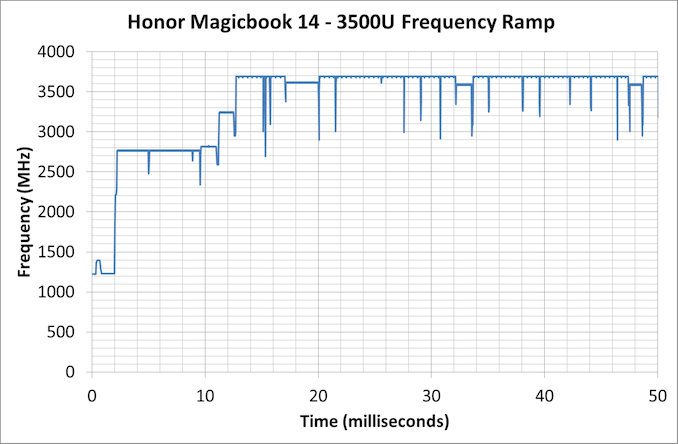
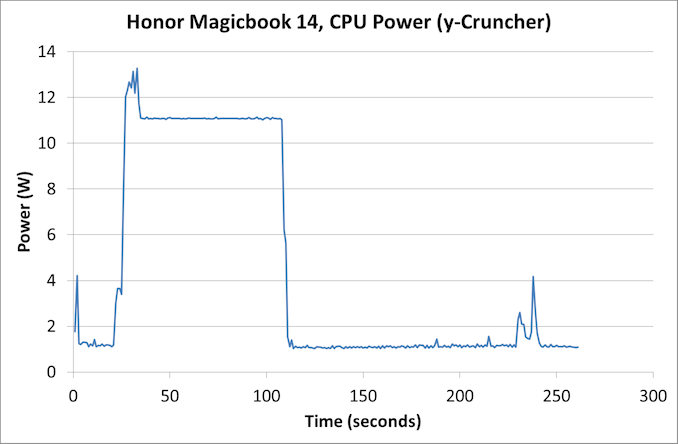
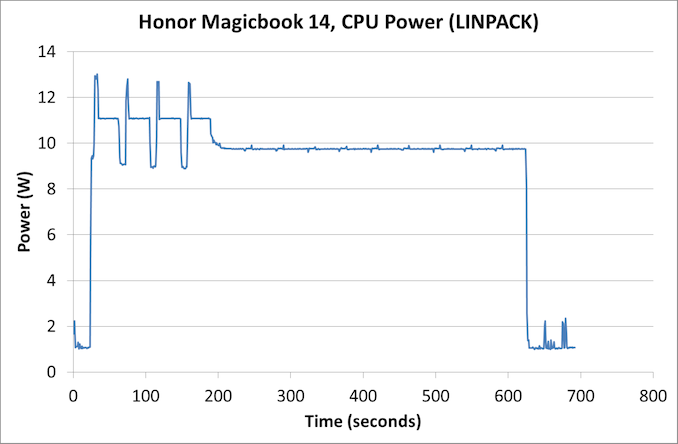
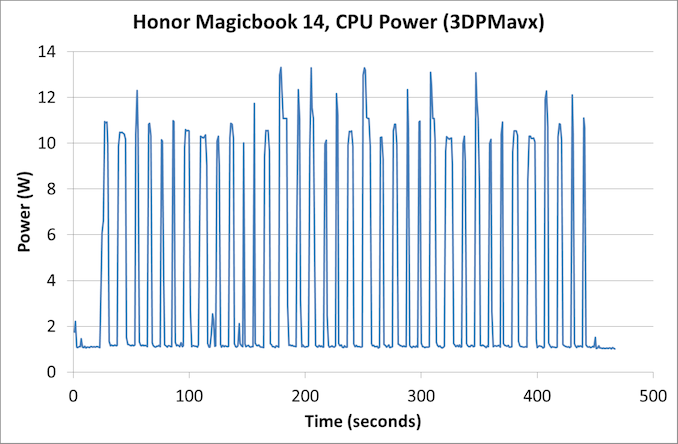
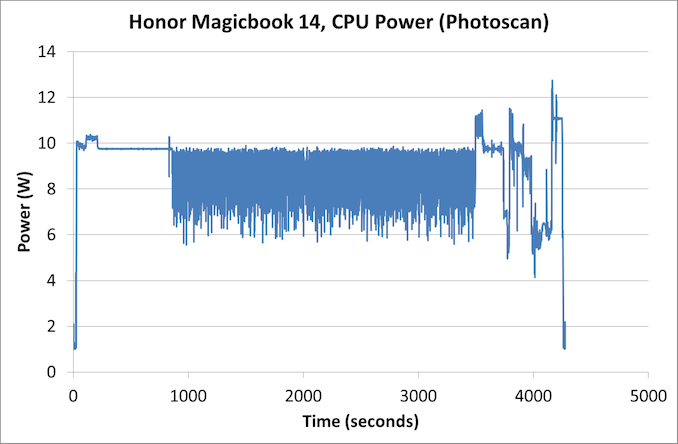
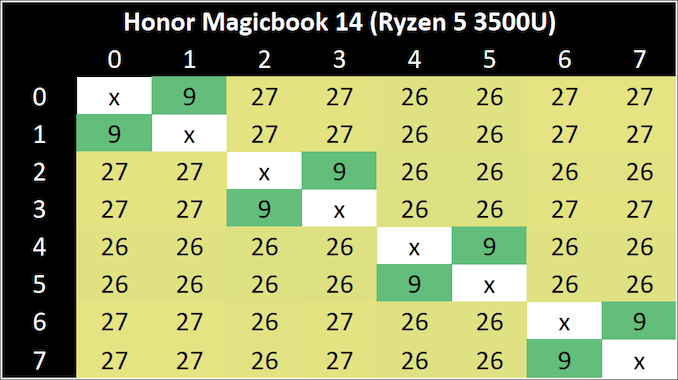
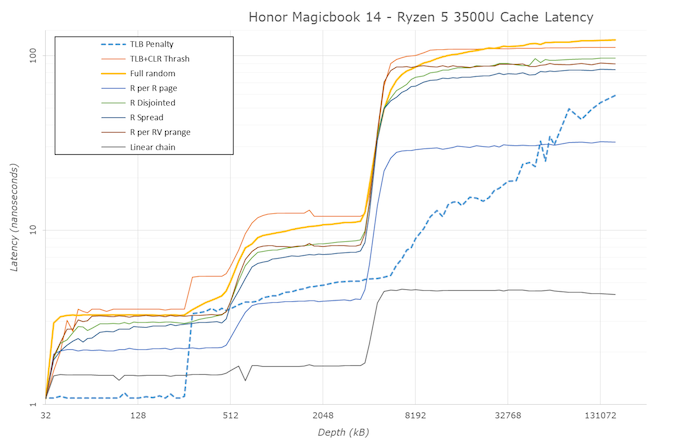








88 Comments
View All Comments
jabber - Sunday, May 17, 2020 - link
Wow like 99% of computer users in the 21st century..I never use those keys.Or Scroll Lock/Pause/Break/PrtScr and most of the F keys. The C64 had it right with about only 4 of them.
RSAUser - Monday, May 18, 2020 - link
Page up and down you could argue unless you're pretty much anyone who codes or uses spreadsheets or word documents (heck, I even used it on this page to scroll down to these comments).Home and end key you can't, jumping from beginning to end of line is pretty common usage, also allowing you to get back to the top in office documents.
jabber - Monday, May 18, 2020 - link
Never use em!Spunjji - Monday, May 18, 2020 - link
The majority of users use the scroll wheel. In my experience it's basically just coders who use these functions, and most of them are capable of remapping keys to account for the loss.Spunjji - Monday, May 18, 2020 - link
You seem to have missed the part where these deficiencies are assessed against the cost. If you can't afford anything more expensive, then this is a good result for the money.pjc15 - Saturday, May 16, 2020 - link
IMO, you can't heap praise on the design of a laptop that has so many design cues copied from the MacBook Air. It may be "legal" to copy, but it is completely lacking in integrity on the part of Honor. It was mentioned in the article that the chiclet design was copied, but that doesn't even matter. They copied the font on the keys and the shape of the keys, like the arrow keys. It would not surprise me if the cutout on the keyboard housing to lift up the display was a millimeter copy of the MacBook Air. Even internally, it looks very similar.It would be more accurate to say that it looks like a generic clone of a MacBook with some added touches, not that it has a notably good design.
yannigr2 - Sunday, May 17, 2020 - link
Really? We are talking about laptops. Many laptops will share common design choices. What's next? Are we going to call a copy, every laptop that comes with a screen, a keyboard and a touchpad, because, well there where thousands of other models before, also combining a screen, a keyboard and a touchpad?jabber - Sunday, May 17, 2020 - link
Yeah it's like car design. Most are generic. It's only the grille and badge that separate them.bigboxes - Sunday, May 17, 2020 - link
And why does this bother you?Spunjji - Monday, May 18, 2020 - link
The Macbook Air took a bunch of design cues from earlier Sony and Toshiba ultraportables, including the chiclet keyboard. How far do we want to go back?