The AMD Ryzen 3 3300X and 3100 CPU Review: A Budget Gaming Bonanza
by Dr. Ian Cutress on May 7, 2020 9:00 AM ESTPower Consumption and Frequency Ramps
On the box, both processors are listed as having 65 W TDPs. With its Zen-based hardware, AMD has been relatively good at staying around that official on-the-box value, even during turbo. In the last generation, AMD introduced a feature called PPT, or Package Power Tracking.
- For 105 W processors, PPT is >142 W
- For 65 W processors, PPT is >88 W
- For 45 W processors, PPT is >60W
This allows the processor to raise its power limits, assuming it isn’t breaching thermal limits or current limits, and consequently raise the frequency. As a result, while we see 65 W on the box, the real world power consumption during most tasks is likely to be nearer 88 W, unless the current or thermal lines are crossed.
As a new element to our testing, we are recording power over a number of benchmarks in our suite, rather than just a simple peak power test.
AMD Ryzen 3 3300X
For the faster chip, we saw a peak power in both of our tests of around 80 W.
With yCruncher, which is somewhat of a periodic load, the power consumption dropped over time to nearer 75 W.
3DPM is more obvious with its idle steps between loads, being 10 seconds on then 10 seconds waiting. The power almost peaked at a similar amount here.
In both of these graphs, the package power when idle is around 16-17 W. I looked back through the data, and noticed that out of this power only 0.3 W was actually dedicated to cores, with the rest being towards the big IO die, the memory controllers, and the Infinity Fabric. That’s still pretty substantial for an idle load.
At low loads, the power per core was around 14 W, while at full load it was slightly less depending on the test. This is a bit away from the 20 W per core we get from the high end Zen 2 processors, but these only go to 4.3 GHz, not 4.7 GHz+. This is about in line with what we expect.
On our frequency ramp test, the Ryzen 3300X went from an idle state to peak power within 17 milliseconds, or approximately a frame at 60 Hz.
One of the new features with Ryzen 3000 is CPPC2 support, which AMD claims to reduce idle-to-turbo ramping from 30 milliseconds to 2 milliseconds. We’re seeing something in the middle of that, despite having all the updates applied. That being said, the jump up to the peak frequency (we measured 4350 MHz, +50 MHz over the turbo on the box) is effectively immediate with zero skew across a range of frequencies.
AMD Ryzen 3 3100
Given that the TDP number on the side of the box says 65 W as well, any reasonable user would assume that the power of this chip would be equal, right? Regular readers will know that this isn’t always the case.
In our yCruncher test, because the turbo frequency is lower than the 3300X, it means the voltage can be lower, and thus power is lower. Our history of testing Zen 2 has shown that these cores get very efficient at lower frequencies, to the point where our processor doesn’t even break that 65 W threshold during yCruncher.
Similarly the 3DPM peaks are also lower, barely going to 55 W during an AVX2 workload.
On the frequency ramp side, we see another instance of a 16-17 ms transition.
Summary
For the peak power out of all of our testing, we saw the Ryzen 3 3300X hit a maximum of 80 W, and the Ryzen 3 3100 go to 62 W. When we compare that to the Core i7-7700K, at 91 W TDP / 95 W peak, combined with most of the results on the next few pages, AMD by comparison is more efficient.


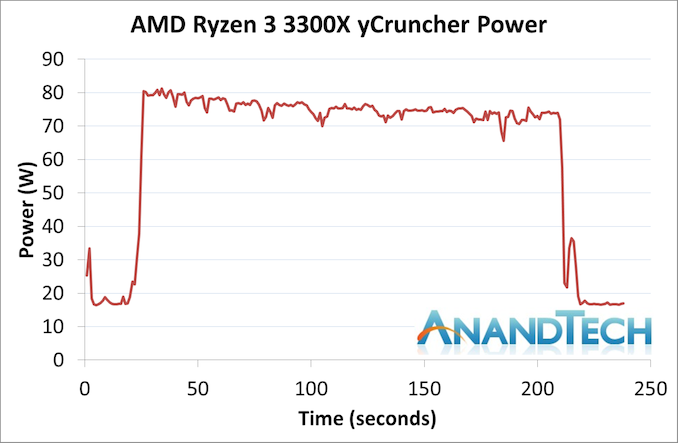
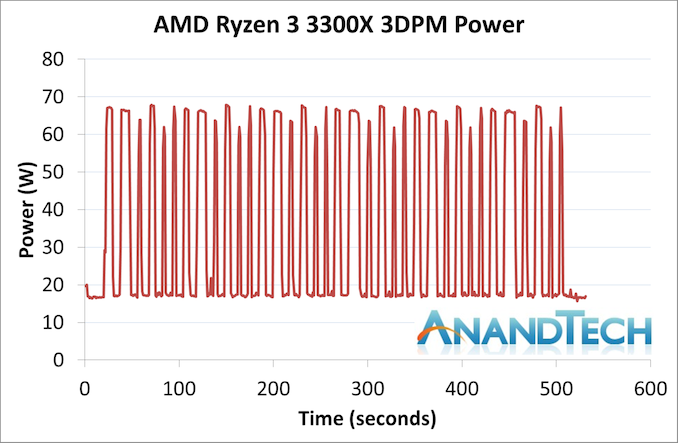
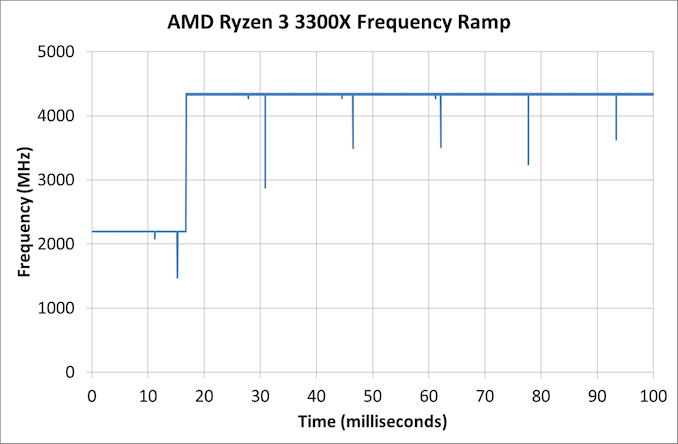
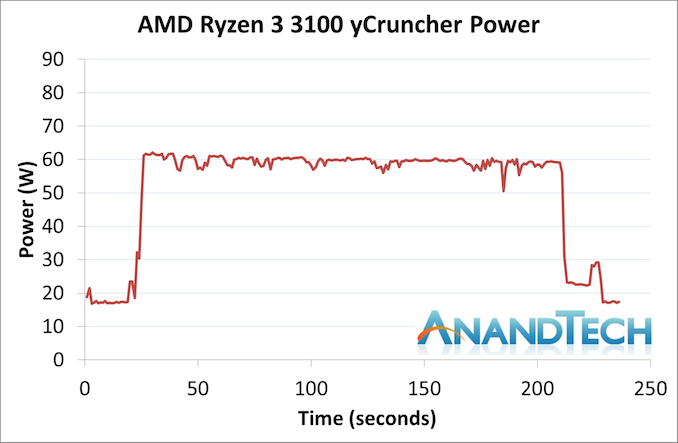
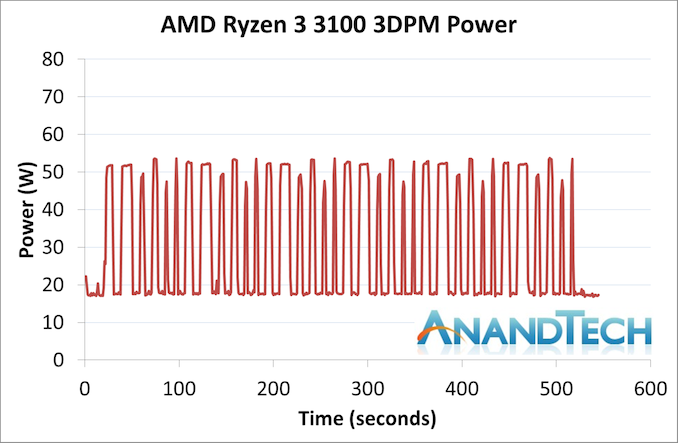
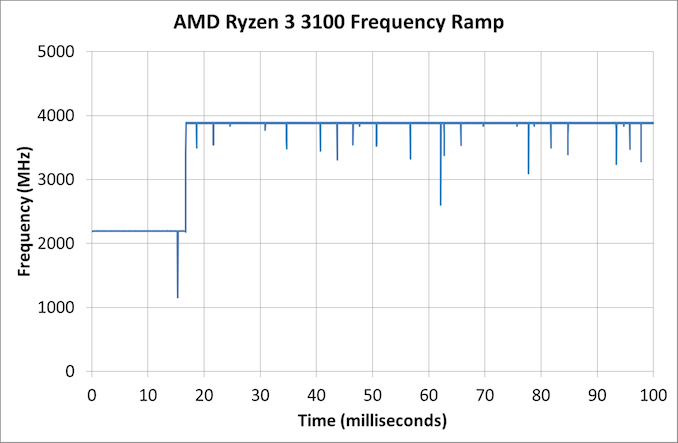








249 Comments
View All Comments
Spunjji - Tuesday, May 12, 2020 - link
Ah, we have an "enlightened centrist" here. No take is too worthless, malformed or ignorant for him. Anything less than subjecting yourself to the dribblings of fools and disinformation artists is an "echo chamber". Such rational, many smart.Ian Cutress - Friday, May 8, 2020 - link
You do realise that not all of the benchmarks have to confirm to your use case?There are two roads to take:
1) Out of ABCXYZ, Benchmarks XYZ are relevant to me. That's good.
2) Out of ABCXYZ, only Benchmarks XYZ are relevant to me. Why did you even bother testing ABC?
Not 100% of benchmarks have to be relevant to you. Plenty of other folks have requested these.
Spunjji - Monday, May 11, 2020 - link
Famrnuke - Thursday, May 7, 2020 - link
I'm sorry, WHAT? Userbench? I'll assume you're joking, because that's a god-awful "benchmark". PCMark is fine, but they gave many gaming results, so actually they've done better work than a lazy PCMark result.They did 7zip/WinRAR, imaging editing, video encoding, and browser tests as well.
Exactly what would using PCMark and Userbench add?
PeterCollier - Friday, May 8, 2020 - link
PCMark writing is a good test of system responsiveness.paulemannsen - Saturday, May 9, 2020 - link
Userbenchmark is so bad, it now gets ridiculed permanently and has become the Number 1 Meme in the community. PCMark measures, like you said yourself, SYSTEM-responsiveness, so its understandable if its not the top priority here. Furthermore, if you arent completely braindead you can extrapolate system-behaviour from a CPU-test/benchmark. Basically everything you spew here is demontrating your total ignorance and lack of knowledge of everything. You should be utterly ashamed of yourself.PeterCollier - Saturday, May 9, 2020 - link
Mind mentioning some facts when disparaging Userbenchmark?Spunjji - Monday, May 11, 2020 - link
Facts! Okay:It has a known Intel bias, it doesn't actually do anything that isn't covered by the tests shown here, and even if it did *some of us would still be happier with these real-world application benchmarks*.
PeterCollier - Monday, May 11, 2020 - link
Got some links?Spunjji - Tuesday, May 12, 2020 - link
Sure, here's one that's relevant to you:http://wondermark.com/1k62/