The AMD Ryzen 3 3300X and 3100 CPU Review: A Budget Gaming Bonanza
by Dr. Ian Cutress on May 7, 2020 9:00 AM ESTCPU Performance: Rendering Tests
Rendering is often a key target for processor workloads, lending itself to a professional environment. It comes in different formats as well, from 3D rendering through rasterization, such as games, or by ray tracing, and invokes the ability of the software to manage meshes, textures, collisions, aliasing, physics (in animations), and discarding unnecessary work. Most renderers offer CPU code paths, while a few use GPUs and select environments use FPGAs or dedicated ASICs. For big studios however, CPUs are still the hardware of choice.
All of our benchmark results can also be found in our benchmark engine, Bench.
Corona 1.3: Performance Render
An advanced performance based renderer for software such as 3ds Max and Cinema 4D, the Corona benchmark renders a generated scene as a standard under its 1.3 software version. Normally the GUI implementation of the benchmark shows the scene being built, and allows the user to upload the result as a ‘time to complete’.
We got in contact with the developer who gave us a command line version of the benchmark that does a direct output of results. Rather than reporting time, we report the average number of rays per second across six runs, as the performance scaling of a result per unit time is typically visually easier to understand.
The Corona benchmark website can be found at https://corona-renderer.com/benchmark
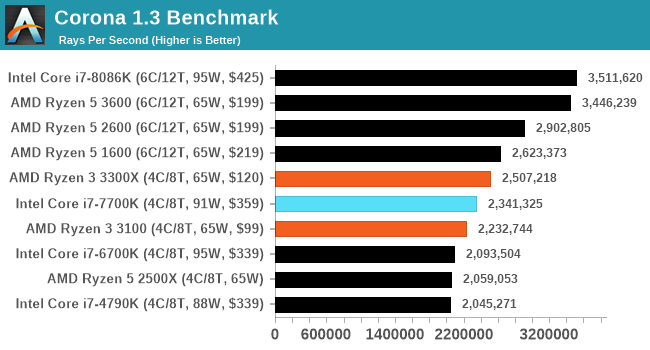
LuxMark v3.1: LuxRender via Different Code Paths
As stated at the top, there are many different ways to process rendering data: CPU, GPU, Accelerator, and others. On top of that, there are many frameworks and APIs in which to program, depending on how the software will be used. LuxMark, a benchmark developed using the LuxRender engine, offers several different scenes and APIs.
In our test, we run the simple ‘Ball’ scene on both the C++ and OpenCL code paths, but in CPU mode. This scene starts with a rough render and slowly improves the quality over two minutes, giving a final result in what is essentially an average ‘kilorays per second’.
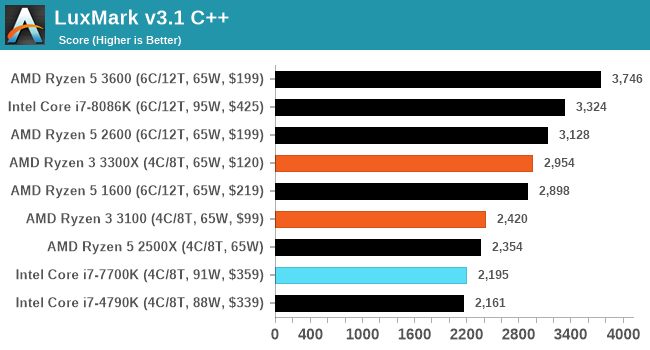
POV-Ray 3.7.1: Ray Tracing
The Persistence of Vision ray tracing engine is another well-known benchmarking tool, which was in a state of relative hibernation until AMD released its Zen processors, to which suddenly both Intel and AMD were submitting code to the main branch of the open source project. For our test, we use the built-in benchmark for all-cores, called from the command line.
POV-Ray can be downloaded from http://www.povray.org/
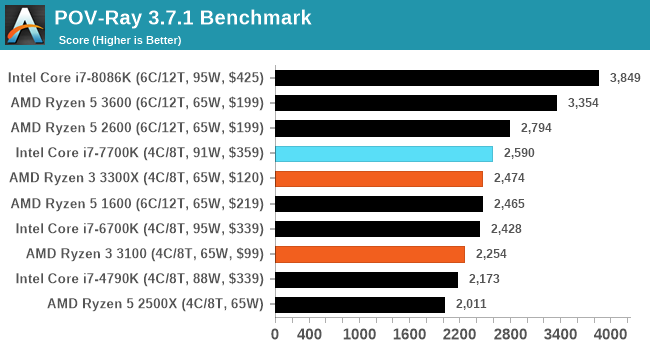


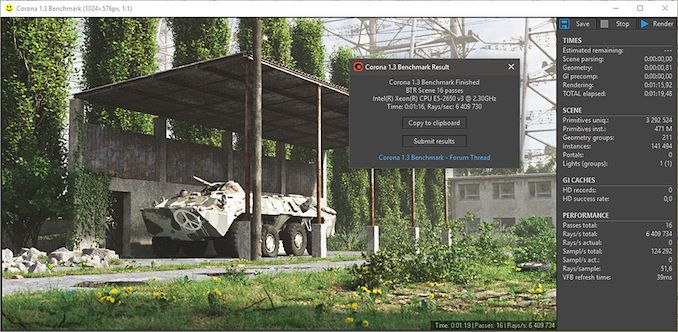








249 Comments
View All Comments
Spunjji - Monday, May 11, 2020 - link
You missed out on what Userbenchmark would add. Luckily most of us know the answer is "nothing".I'm now pretty convinced that you're a Deicidium sockpuppet.
Spunjji - Monday, May 11, 2020 - link
Oh for crying out loud. The first two posts in the comments wasted on a feckless simpleton blubbering that this site doesn't do the exact same things every other site does.Guess what laddoo - that's the point.
twizzlebizzle22 - Thursday, May 7, 2020 - link
Bit disappointed with the CPU selection used in this article.Thought it might be interesting to see how it fares against the 1600AF or R5 3600. Different CPUs which people might be considering if they're worth the extra.
amrnuke - Thursday, May 7, 2020 - link
Exactly. I'd have loved to see it up against the i3 9100F, 9400F. Comparison to the 3600 and 1600AF would be very welcome given the 1600AF's price range and 3300X vs 3600 would be very interesting from a gaming standpoint.DanNeely - Thursday, May 7, 2020 - link
None of those CPUs are in Bench, so Ian doesn't have any of them to test. The original 1600 is present for the older benchmarks, but not the newer ones. I wouldn't expect many CPUs to be run on the new ones until all of them are finished and ready to go in order to minimize the amount of time spent dis/reassembling test systems.flyingpants265 - Thursday, May 7, 2020 - link
Bench is terrible, it's missing way too many options. Most common problem I run into is when I'm trying to compare an older card (7870 or gtx660 or something) to a newer card, and they are just missing from the list. Just needs to be expanded and improved.0ldman79 - Thursday, May 7, 2020 - link
That's because the data sets don't overlap.They were run with different CPU, OS, etc...
I'd like for there to be a checkbox that says "these aren't scientific, you can compare incomplete, incorrect data at your own risk" etc, but there's a reason they aren't in the same listing; they're not the same.
Zizy - Friday, May 8, 2020 - link
The problem is that such data is often very misleading. By far the most important issue: there are many drivers touting >10% speedup in game X. You might as well guess which GPU is faster if they end up very close over many generations. Heck, simple "the new GPU has X% more CU and Y% higher frequency vs old one" is likely to lead to a better estimate than trying to correct for all that mess.regsEx - Thursday, May 7, 2020 - link
Worst part in the test is the RAM. That set of 3200C14 memory is very expensive - $160. That making entire build pointless. For that money you can get 32 GB kit with 6-core Core i3 10400.b0rnslippy - Thursday, May 7, 2020 - link
Oh Ian doesn't have them in Bench.. How convenient for Ian. Ehem, "Dr" Ian, sorry.