AMD’s Mobile Revival: Redefining the Notebook Business with the Ryzen 9 4900HS (A Review)
by Dr. Ian Cutress on April 9, 2020 9:00 AM ESTLow Power Performance
Truth be told, I didn’t go into this review with low power testing in mind. These sorts of laptops, while capable of driving high performance on the go, are essentially expected to be connected to the power socket when performance is needed. Even the best ultraportables struggle for battery life when everything is whirring at full tilt. Nonetheless, after my own experiences of 3 hours of gaming on power with a Matebook X Pro and a high screen brightness, it is a genuine use case.
For these tests, the settings and software are the same as normal, but the only change is that the power cable has been removed and the power setting in Windows has been moved to ‘Best Battery Life’. We’re still in the Recommended Power Plan and not the Battery Saver Plan. What this does is force the OS and system to manage its power appropriately between CPU and GPU. In these circumstances being able to distribute the power where it is needed most can be a very critical factor in getting a project finished, or having a game that is playable.
Our tests here, due to time, are the following:
- Civilization 6, 1080p MSAA 8x, AI Test (On Battery, Battery Saver)
- Borderlands 3, 1080p Medium (On Battery, Battery Saver)
- Counter Strike Source, 1080p Max (On Battery, Battery Saver)
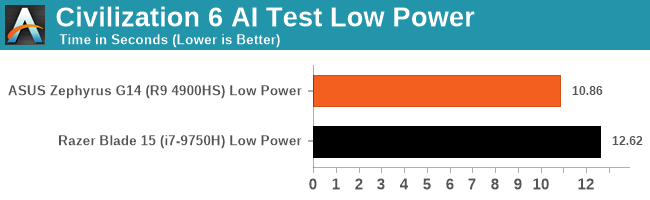
So previously Intel had a very slight advantage in AI turn time here, but as we move to a power limited scenario, AMD takes a more substantial lead – over 10%.
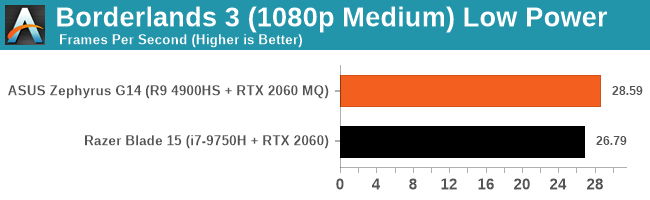
Where we had a small 5% win for AMD in the full power scenario, the gap is a bit bigger percentage wise for AMD in the low power scenario. It is still under 30 FPS, which is probably unplayable for BL3.
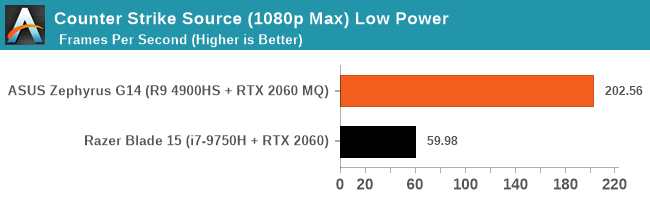
Now CSS is a little odd. When I’m in Battery Saver mode but plugged in, I get the full power FPS value. But the minute I take it out, on the Razer Blade, something goes a bit mental and we end up being limited to 60 FPS. V-Sync is disabled in every setting I think of, and yet there doesn’t seem to be a way of getting off of 60 FPS.
Ultimately in every scenario, in a few small tests, where Intel might have been ahead on wall power, AMD pulls ahead on limited power.










267 Comments
View All Comments
Dodozoid - Monday, April 13, 2020 - link
Yes, to the external one. Vega 8 gpu-z screen says pci-e 4.0 16x.realbabilu - Saturday, April 11, 2020 - link
I saw the absent of hdd 2.5 inch tray. Maybe it is why asus can have 14 inch form instead usual 15 inch form i7-9750H. The weight almost same with my cheap Msi 9RCX i7-9750H notebook around 1.6-1.7 kgs. Still 10H battery life and those raw power nailed it.oleyska - Saturday, April 11, 2020 - link
On the IGP page (first) you say L3 cache, it has bigger L2 cache and not L3 :)Also, what IF\Memory frequency does the 3950X run at in the latency test ?
Could it be compared at 1600 vs 1600 ? what if IF and memory is at 1800 ?
really good write-up!
Hrel - Saturday, April 11, 2020 - link
I wonder how much of this battery life gain that's being attributed to AMD is actually thanks to Nvidia. RTX 2060 shouldn't be compared to RTX 2060 MaxQ, that's pretty ridiculous. I'm willing to bet that's most of that extra 5 hours. Still, good on AMD, but why misrepresent it?SolarBear28 - Sunday, April 12, 2020 - link
You think 12 hours of battery life is possible using the discrete GPU? Its using the integrated vega graphics for the video playback and web battery tests.Santoval - Sunday, April 12, 2020 - link
It is extremely disappointing that a laptop of the caliber of Zephyrus G14 has a QLC based SSD. Who cares about the 1 TB of storage when as a trade-off you get piss-poor performance and the piss-poorest of endurance? QLC was originally employed in largely read intensive servers and now it shows up in SSDs for ... gaming laptops. Seriously Asus?Deicidium369 - Monday, April 13, 2020 - link
I have one of Samsung's first QLC drives, it has been used continuously since new, and has zero issues. Also have one the early OCZ 120GB drives - bought the day it dropped - has been used continuously since new - pulled it and reformatted it and tested - still 0 bad cells. So the whole endurance thing is WAY overblown...AntonErtl - Sunday, April 12, 2020 - link
Thank you for the review. A very good showing for the Ryzen 4xxxH series, now awaiting U reviews:-).There is one thing that I find disappointing: If I understand your review correctly, both memory controllers run at the same clock, so putting in a slower DIMM also slows down the soldered-in RAM. With the memory controllers and the infinity fabric clocks locked together, I should have expected that, but has AMD not loosened the lock recently? In any case, what I would love to see from laptops with partially soldered-in memory in the future would be that they soldered in LPDDR4x memory for better bandwidth (not sure if it saves power), and an independently clocked DDR4 DIMM. Maybe we will see it in Ryzen 5xxx APUs.
Curiousland - Sunday, April 12, 2020 - link
A general comment that most people missed the point -- Ryzen 4000 shows the potential of some optimization work on 7nm process as well as on the zen2 design and can improve when comparing the performance to the early version of zen2 on desktop ryzen 3000!This implies the further potential performance improve of zen3 ryzen 4000 can bring to the market even before they jump on TSMC 5nm for zen4.
Curiousland - Sunday, April 12, 2020 - link
I guess this is why Dr. Su said they are focusing on chip design architecture now more than rushing to next 5nm node. They must have seen plenty of potential of improvement along on 7nm for now already.