AMD’s Mobile Revival: Redefining the Notebook Business with the Ryzen 9 4900HS (A Review)
by Dr. Ian Cutress on April 9, 2020 9:00 AM ESTLow Power Performance
Truth be told, I didn’t go into this review with low power testing in mind. These sorts of laptops, while capable of driving high performance on the go, are essentially expected to be connected to the power socket when performance is needed. Even the best ultraportables struggle for battery life when everything is whirring at full tilt. Nonetheless, after my own experiences of 3 hours of gaming on power with a Matebook X Pro and a high screen brightness, it is a genuine use case.
For these tests, the settings and software are the same as normal, but the only change is that the power cable has been removed and the power setting in Windows has been moved to ‘Best Battery Life’. We’re still in the Recommended Power Plan and not the Battery Saver Plan. What this does is force the OS and system to manage its power appropriately between CPU and GPU. In these circumstances being able to distribute the power where it is needed most can be a very critical factor in getting a project finished, or having a game that is playable.
Our tests here, due to time, are the following:
- Civilization 6, 1080p MSAA 8x, AI Test (On Battery, Battery Saver)
- Borderlands 3, 1080p Medium (On Battery, Battery Saver)
- Counter Strike Source, 1080p Max (On Battery, Battery Saver)
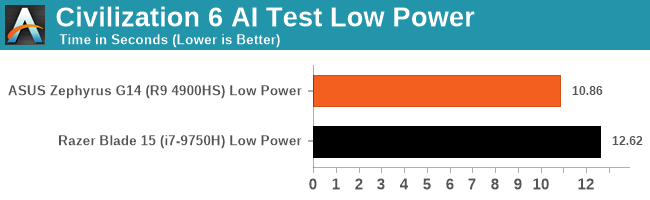
So previously Intel had a very slight advantage in AI turn time here, but as we move to a power limited scenario, AMD takes a more substantial lead – over 10%.
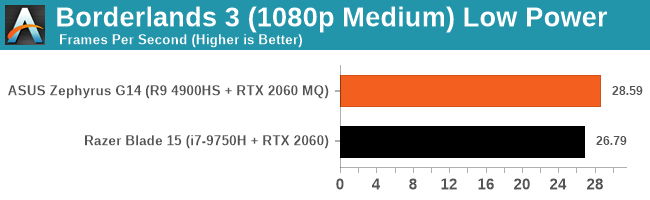
Where we had a small 5% win for AMD in the full power scenario, the gap is a bit bigger percentage wise for AMD in the low power scenario. It is still under 30 FPS, which is probably unplayable for BL3.
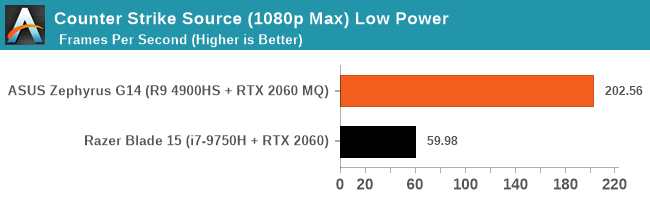
Now CSS is a little odd. When I’m in Battery Saver mode but plugged in, I get the full power FPS value. But the minute I take it out, on the Razer Blade, something goes a bit mental and we end up being limited to 60 FPS. V-Sync is disabled in every setting I think of, and yet there doesn’t seem to be a way of getting off of 60 FPS.
Ultimately in every scenario, in a few small tests, where Intel might have been ahead on wall power, AMD pulls ahead on limited power.










267 Comments
View All Comments
Zingam - Saturday, April 11, 2020 - link
How is the triple monitor 4K support? Is triple 4K monitor setup viable? Is it smooth? Does it lag? Does it overheat? Does it make the fans howl all the time even while idling? Does it have driver issues?Can I connect this laptop or any other modern laptops to two (or more if supported) K4 external monitors for a three monitor setup and type, edit text, compile code and never ever experience overheating, fan noise, lag and stuttering? Is this APU a good work driver? This type of tests I am interested in!
And I also like to know how it compares to older CPUs not just the current. I like to know how it compares to Sandy Bridge, to Sky Lake, to Kaby Lake i7 -7700HQ, etc with and without discrete GPU (1050Ti) to know if an upgrade is worth it.
I don't care about battery life very much but I care about performance, heat and fan noise and how portable that setup is. I don't work in coffee shops but I need to carry my laptop from my office to my home and back on my back - so I care about it being light with a small power brick too.
It is very rarely that reviews provide that information - it is all about gaming and flashiness.
Zingam - Saturday, April 11, 2020 - link
@Ian it would be great if you compare these new CPUs to older for real work professional use and even with other small form factor PCs like the NUCs and the Mac Minis.Zingam - Saturday, April 11, 2020 - link
Can it run a 2-3 hour compilation or static analysis without throttling, while watching YouTube, running an emulator and browsing the web, which is just as important as not throttling while gaming or running a game in the background while debugging it in the summer season. :)Viilutaja - Saturday, April 11, 2020 - link
I have not used any of my laptops webcams ever! And i have used work laptops (Lenovo Thinkpads) for some time now. Right now i have special cover on my laptop webcam and have not opened it since installation. I have weekly meetings with collaegues and many other meetings with clients, never ever was the webcam on. Overrated part in laptops. Who has a need to do video converences, that person buys separate 4k60fps external webcam for it anyway.nils_ - Saturday, April 11, 2020 - link
I would like this very much in a mobile workstation, but I do need Thunderbolt 3 at least for my Docking Station. I can do without the dGPU.dk404 - Saturday, April 11, 2020 - link
+1 AMD for their focus on perf per watt, more design per socket plus perf per $ (value). They definitely leading the innovation for laptop, desktop and also server markets,...Now time for blue to wake up even though it's too late,...
SeanFL - Saturday, April 11, 2020 - link
Wondering how long before we see some ultra tiny desktops using the new AMD laptop APU's, similar to the NUC, Lenovo Thinkcentre, or the HP Elitedesk. The aforementioned systems are great for almost anything except video editing. The new 4000 series chips would be fantastic in a tiny desktop. Please AMD.realbabilu - Saturday, April 11, 2020 - link
Is it hackintoshable ?I wish apple also see amd as a switch too
Dodozoid - Saturday, April 11, 2020 - link
Awesome review Dr. Cutress. There are two points that interest me. First - GPU Z shows the iGPU connected via PCIe 4.0 16x. Are there any power/performance implications to that or is it simply misinterpretation of infinity fabric?And another one is regarding the on-battery performance. There is an important piece of information missing (I am aware you show part of in in battery life section)- how long does it maintain that performance?
(And maybe how much influence do various power/performance setting have on the the framerates/endurance tradeoffs?)
phoenix_rizzen - Sunday, April 12, 2020 - link
Renoir doesn't have PCIe 4. That should say PCIe 3 x8 for the GPU.