AMD’s Mobile Revival: Redefining the Notebook Business with the Ryzen 9 4900HS (A Review)
by Dr. Ian Cutress on April 9, 2020 9:00 AM ESTRyzen 9 4900HS with DDR4-2666 and DDR4-3000
In our ASUS Zephyrus G14, we have a total of 16 GB of DDR4. This is split between a single SO-DIMM module of 8 GB, and a set of 8 GB memory soldered onto the board. AMD will offer a version with 16 / 16, however this might come at a later date.
This memory is running at the AMD recommended for these processors, DDR4-3200. Through our inspection tools, we can tell that this memory is running with subtimings of 22-22-22 with a command rate of 1T. The command rate is certainly good, however the 22-22-22 is a little slower than what we see on a desktop system running at this speed, because here we have a system that conforms to JEDEC’s subtiming requirements.
For our memory testing we wanted to see what speeds and capacities we could achieve. Corsair very kindly sent us some modules of 16 GB DDR4-3000 and a module of 32 GB DDR4-2666. This would give our system either 24 GB or 40 GB total respectively, which for a machine designed to do heavier duty workloads, having >16 GB is certainly welcome, as long as the performance hit isn’t too much.
I installed the 32 GB module, and the system booted first time with no fuss. A quick look to see if all the capacity was seen, and we had a total of 40 GB. The speed was also as expected, at DDR4-2666 but with subtimings of 20-19-19 1T.
However, when we put in the module of 16 GB DDR4-3000, to get a total of 24 GB, the detected speed inside the system was only DDR4-2666. Looking at the module settings, this was because the DDR4-3000 speed was actually an XMP profile, and ASUS has not enabled the ability to set XMP profiles here.
We were able to get DDR4-2666 on the 32 GB module because this is the base frequency and settings for the module. The same with the 8 GB module that came with the system – it was flashed so that the basic SPD setting was DDR4-3200. If users want to get high capacity modules with the faster DRAM speeds on this system, they will have to configure the primary SPD profile of their modules, which isn’t an easy thing to do.
As a result, our tests are going to come down to the 8 GB DDR4-3200 module that came with the system, and compare it to the 32 GB DDR4-2666 module. Note that the latter is an 8+32 configuration, which is expected to run in dual channel for the first 16 GB, and then single channel for the next 24 GB.
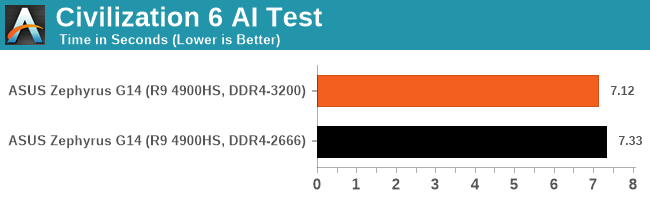
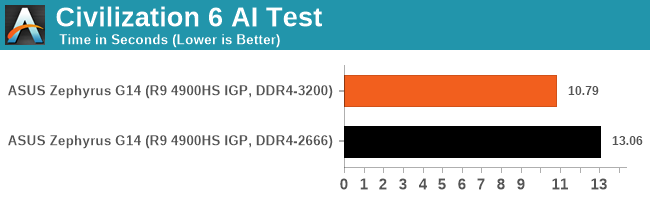
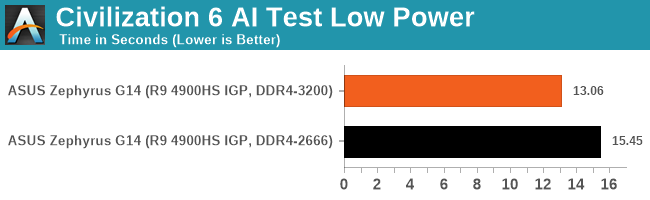
With our AI test, there’s a ~20% benefit from having the faster memory, which decreases slightly when moved to a limited power budget.
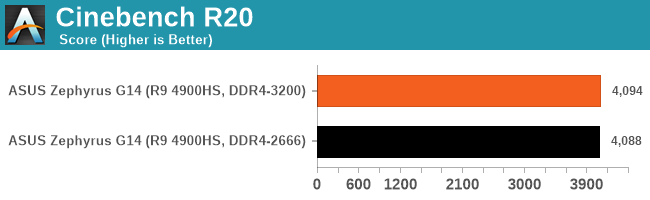
We didn’t see any difference in something like Cinebench.
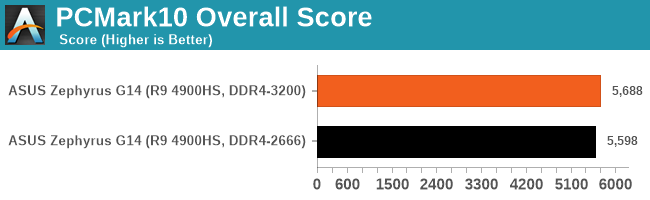
There was more of a difference in PCMark 10, however PCM10 isn't that great in showing where the bottlenecks are.
Integrated Graphics Tests
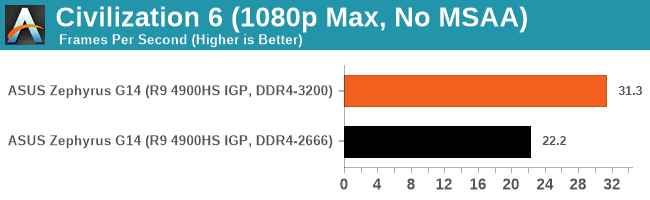
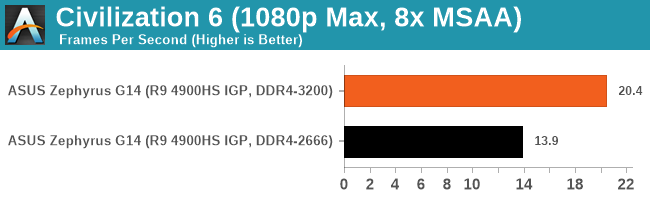
For the Civ 6 graphics test, the difference in performance between the two memory settings is really significant. This sort of game cares less about FPS, however going down to 22 FPS for 1080p Max and No MSAA means that the user probably has to dial that back a bit to get something more reasonable.
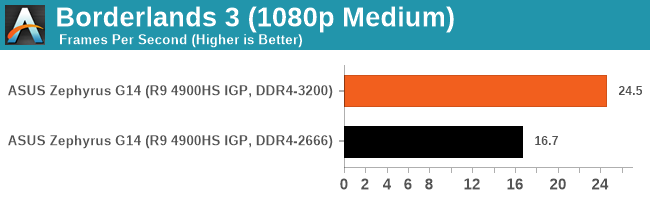
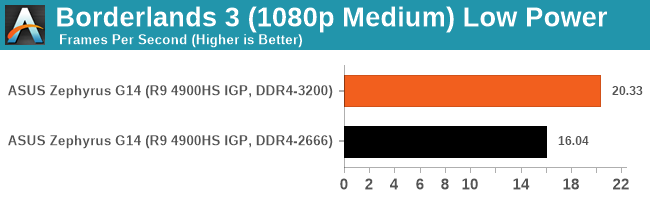
Going from plugged in to not plugged in, we didn’t see much of a change with the slower memory, however the DDR4-3200 setting still gets a serious benefit over the DDR4-2666 arrangement.
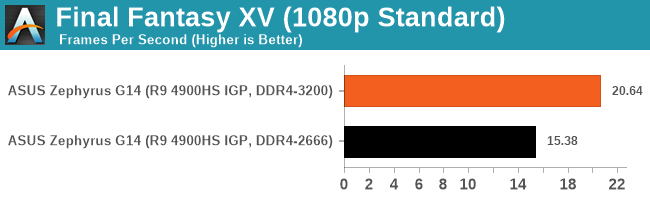
For Final Fantasy, there a significant change - moving up from DDR4-2666 to DDR4-3200 affords a +30% improvement.
Discrete Graphics Tests
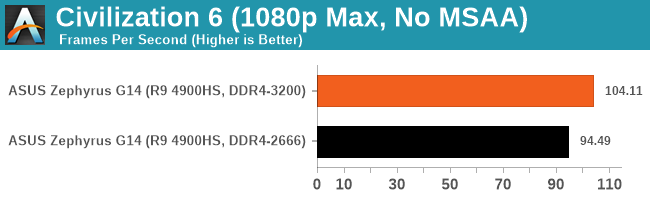
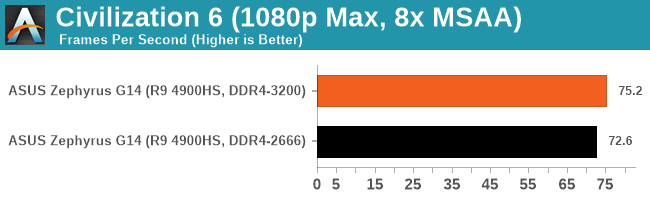
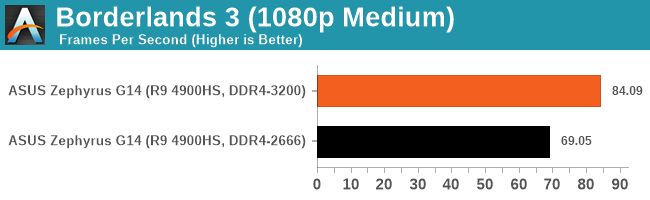
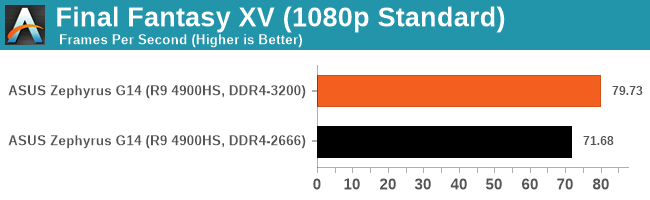
In each case, the faster DRAM actually improves discrete graphics performance.
Quick Thoughts
Overall, 16 GB of memory in a system like this isn't the best configuration - people who need the power are going to likely want 32 GB. However, users putting in their own fast module when buying the 16 GB version are going to have to be careful about the performance. Both the integrated graphics and the discrete graphics take a knock on performance going down from DDR4-3200 to DDR4-2666.



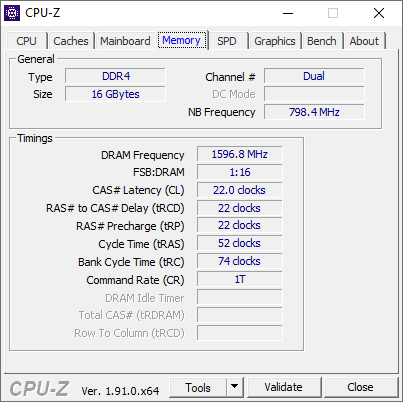
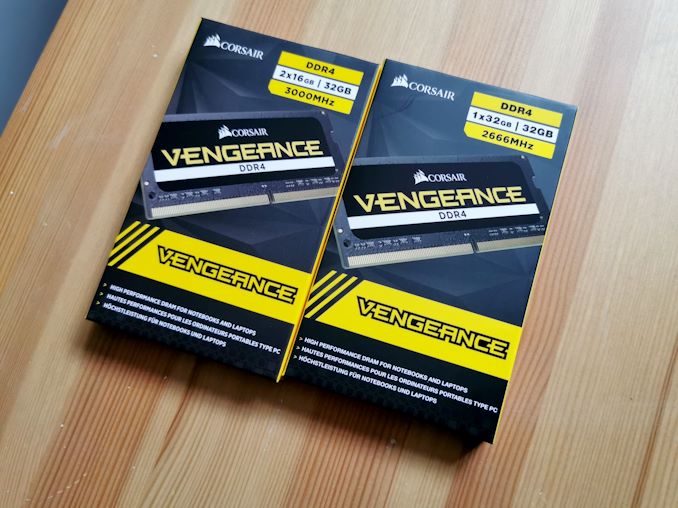
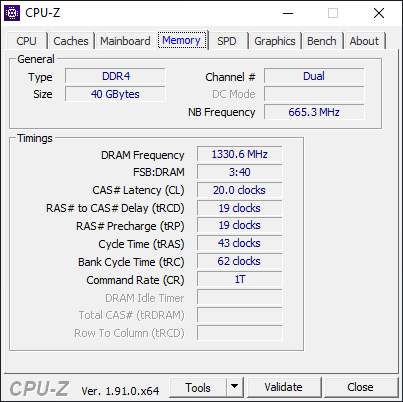









267 Comments
View All Comments
neblogai - Friday, April 10, 2020 - link
Yes, it is probably not too bad performance wise- U-series set to 25W + LPDDR4X. But, I understand, it is in the upper price range, so I'll wait to see the overclocking results of ~200g lighter and ~€200 cheaper Swift 3, which might fit my needs better.twotwotwo - Thursday, April 9, 2020 - link
Similar--I would also love 13-14" + all the CPU + enough battery. Minimal graphics is fine and I can't use a high refresh rate. Wouldn't mind a better-than-1080p screen, but that's icing. And I like the matte screen, user-upgradeability, and good keyboard here. (So, like, move a little towards the MacBook Pro kind of market but not too far.)Think I read they didn't expect anyone to build with a 4900H(S) and no dGPU. If that's how it is, it'd still be cool to see a small laptop that cheaps out on the dGPU/refresh rate but not on everything else, for those of us that aren't hardcore gamers. Maybe an AMD dGPU? Their stuff to shift power budget between CPU and GPU seems neat.
lightningz71 - Thursday, April 9, 2020 - link
I like what you're putting down, but, I want the following:No dGPU
R9-4900H with generous cooling
two SODImm sockets
1 X 2.5 inch SATA bay
1 X NVME M.2 slot
15inch form factor
1440p screen with freesync (High res for productivity, 720p RIS upscaling from the iGPU for gaming)
95watt battery
That would be everything that I need in a laptop. I'm not looking for bleeding edge gaming, but, I do like having a lot of screen pixel area when I need to do something useful.
eva02langley - Sunday, April 12, 2020 - link
Waiting for something similar, however in an slim ultrabook factor.Zingam - Saturday, April 11, 2020 - link
USB4, HDMI 2.1, more PCI lanes, PCI 4.0, AV1 4K encoding, decoding, etc. insignificant stuff...Zingam - Saturday, April 11, 2020 - link
RJ45u600213 - Thursday, April 9, 2020 - link
I almost ordered an ASUS Zephyrus G14 but no webcam so no go.quantumshadow44 - Thursday, April 9, 2020 - link
lack of RJ45 is also no goDahak - Thursday, April 9, 2020 - link
Yep same, I could go without a webcam. But lack of RJ45 is a big no no for me. For home users or mobile pros, its probably fine but as an IT pro, I need ethernet.philehidiot - Thursday, April 9, 2020 - link
I'm no IT pro, I'm a garden variety nerd and I have to say I need at least one laptop in the house with an RJ45. I have two laptops in the house, one being a Macbook Air (2011, now obsolete) which has no RJ45 and it means I have to use the Missus's laptop for any network diagnostics where I need to connect directly to the router. I see RJ45s as kind of like an optical drive for most people. You can get away without one, but they're damned useful to have around. My Macbook will be moving to Linux shortly for the rest of its life and I recently popped an SSD into the Wife's ageing laptop which turned it from unusable to awesome. I expect they'll both need replacing at a similar time and when that time comes, part of the buying decision will be ensuring one of the machines has an RJ45 on it or we buy an adaptor for when it's required.