AMD’s Mobile Revival: Redefining the Notebook Business with the Ryzen 9 4900HS (A Review)
by Dr. Ian Cutress on April 9, 2020 9:00 AM ESTLow Power Performance
Truth be told, I didn’t go into this review with low power testing in mind. These sorts of laptops, while capable of driving high performance on the go, are essentially expected to be connected to the power socket when performance is needed. Even the best ultraportables struggle for battery life when everything is whirring at full tilt. Nonetheless, after my own experiences of 3 hours of gaming on power with a Matebook X Pro and a high screen brightness, it is a genuine use case.
For these tests, the settings and software are the same as normal, but the only change is that the power cable has been removed and the power setting in Windows has been moved to ‘Best Battery Life’. We’re still in the Recommended Power Plan and not the Battery Saver Plan. What this does is force the OS and system to manage its power appropriately between CPU and GPU. In these circumstances being able to distribute the power where it is needed most can be a very critical factor in getting a project finished, or having a game that is playable.
Our tests here, due to time, are the following:
- Civilization 6, 1080p MSAA 8x, AI Test (On Battery, Battery Saver)
- Borderlands 3, 1080p Medium (On Battery, Battery Saver)
- Counter Strike Source, 1080p Max (On Battery, Battery Saver)
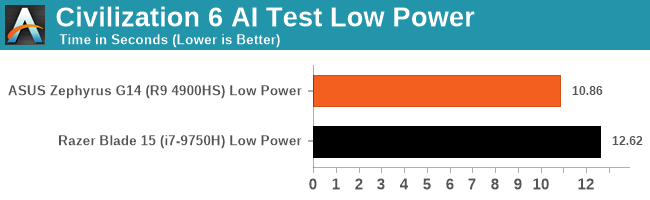
So previously Intel had a very slight advantage in AI turn time here, but as we move to a power limited scenario, AMD takes a more substantial lead – over 10%.
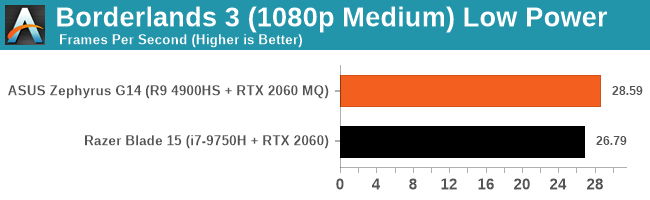
Where we had a small 5% win for AMD in the full power scenario, the gap is a bit bigger percentage wise for AMD in the low power scenario. It is still under 30 FPS, which is probably unplayable for BL3.
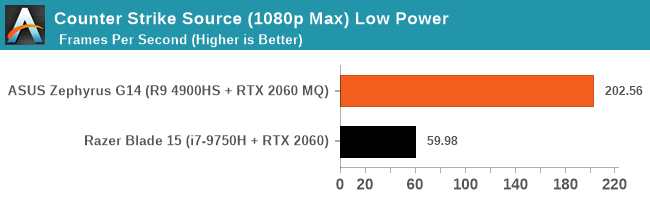
Now CSS is a little odd. When I’m in Battery Saver mode but plugged in, I get the full power FPS value. But the minute I take it out, on the Razer Blade, something goes a bit mental and we end up being limited to 60 FPS. V-Sync is disabled in every setting I think of, and yet there doesn’t seem to be a way of getting off of 60 FPS.
Ultimately in every scenario, in a few small tests, where Intel might have been ahead on wall power, AMD pulls ahead on limited power.










267 Comments
View All Comments
neblogai - Friday, April 10, 2020 - link
Yes, it is probably not too bad performance wise- U-series set to 25W + LPDDR4X. But, I understand, it is in the upper price range, so I'll wait to see the overclocking results of ~200g lighter and ~€200 cheaper Swift 3, which might fit my needs better.twotwotwo - Thursday, April 9, 2020 - link
Similar--I would also love 13-14" + all the CPU + enough battery. Minimal graphics is fine and I can't use a high refresh rate. Wouldn't mind a better-than-1080p screen, but that's icing. And I like the matte screen, user-upgradeability, and good keyboard here. (So, like, move a little towards the MacBook Pro kind of market but not too far.)Think I read they didn't expect anyone to build with a 4900H(S) and no dGPU. If that's how it is, it'd still be cool to see a small laptop that cheaps out on the dGPU/refresh rate but not on everything else, for those of us that aren't hardcore gamers. Maybe an AMD dGPU? Their stuff to shift power budget between CPU and GPU seems neat.
lightningz71 - Thursday, April 9, 2020 - link
I like what you're putting down, but, I want the following:No dGPU
R9-4900H with generous cooling
two SODImm sockets
1 X 2.5 inch SATA bay
1 X NVME M.2 slot
15inch form factor
1440p screen with freesync (High res for productivity, 720p RIS upscaling from the iGPU for gaming)
95watt battery
That would be everything that I need in a laptop. I'm not looking for bleeding edge gaming, but, I do like having a lot of screen pixel area when I need to do something useful.
eva02langley - Sunday, April 12, 2020 - link
Waiting for something similar, however in an slim ultrabook factor.Zingam - Saturday, April 11, 2020 - link
USB4, HDMI 2.1, more PCI lanes, PCI 4.0, AV1 4K encoding, decoding, etc. insignificant stuff...Zingam - Saturday, April 11, 2020 - link
RJ45u600213 - Thursday, April 9, 2020 - link
I almost ordered an ASUS Zephyrus G14 but no webcam so no go.quantumshadow44 - Thursday, April 9, 2020 - link
lack of RJ45 is also no goDahak - Thursday, April 9, 2020 - link
Yep same, I could go without a webcam. But lack of RJ45 is a big no no for me. For home users or mobile pros, its probably fine but as an IT pro, I need ethernet.philehidiot - Thursday, April 9, 2020 - link
I'm no IT pro, I'm a garden variety nerd and I have to say I need at least one laptop in the house with an RJ45. I have two laptops in the house, one being a Macbook Air (2011, now obsolete) which has no RJ45 and it means I have to use the Missus's laptop for any network diagnostics where I need to connect directly to the router. I see RJ45s as kind of like an optical drive for most people. You can get away without one, but they're damned useful to have around. My Macbook will be moving to Linux shortly for the rest of its life and I recently popped an SSD into the Wife's ageing laptop which turned it from unusable to awesome. I expect they'll both need replacing at a similar time and when that time comes, part of the buying decision will be ensuring one of the machines has an RJ45 on it or we buy an adaptor for when it's required.