The Samsung Galaxy S20+, S20 Ultra Exynos & Snapdragon Review: Megalomania Devices
by Andrei Frumusanu on April 3, 2020 9:30 AM ESTBattery Life: Good (60Hz) to Average (120Hz)
Last week we had published our initial battery life report on the S20 series, with some interesting findings. First of all, what needs to be mentioned again is that the new 120Hz display modes on the phones come with a quite large battery life impact. The behavior is exhibited on all our S20 models at hand and I think it’s likely due to the panel itself or the DDIC. Samsung had included various display refresh modes varying from 48, 60, 96 and 120Hz, however we have yet to find evidence of any mechanism that actively switches between the various modes.
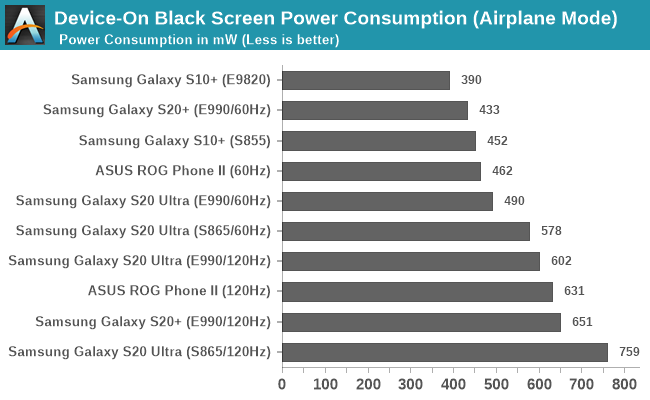
As such, even on a black static screen, running at 120Hz comes with a quite steep power penalty that’s always present whenever the display is on, costing around 160mW of power.
I had noted that I found our variant of the Snapdragon 865 Galaxy S20 Ultra to have worse idle power than our Exynos phone version. Initially I had attributed this to possibly the SoC or even the nature of the external X55 modem, but since then I’ve also received an LG V60 and that device’s idle power is perfectly normal. The only other thing that differentiates our S20 Ultra here is the fact that it has the extra mmWave antennas and RF systems. It would be interesting to see if non-mmWave variants of the Snapdragon S20 Ultra behave any differently (Tip at our Chinese or Korean readers).
I also had made mention that the “Performance” mode of the Exynos S20 phones seemingly behaved quite overzealously in terms of its scheduling settings, and there was a quite drastic increase in power draw for what was not nearly an as drastic increase in performance. I’ve rerun the battery tests in the “Optimized” settings which doesn’t have the “Increased system speed” option enabled, and I’ve confirmed my suspicion as the battery life figures did improve by some notable amounts. I’ve also tested the Snapdragon in the “Optimized” setting and the runtimes only differed by 2% - for users having the Snapdragon versions it’s thus safe to simply leave that enabled.
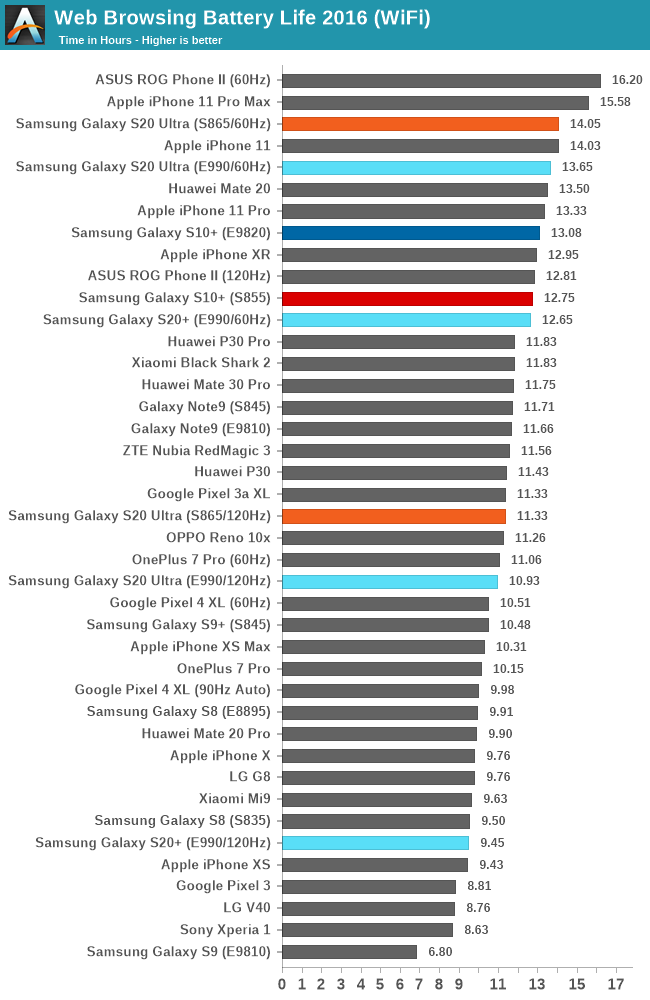
In our web test, the new S20 series end up right about where you’d expect them to. The Snapdragon 865 Galaxy S20 Ultra at 60Hz fares the best amongst the tested models, and now represents Samsung’s longest lasting flagship device. Slightly behind it we find the Exynos S20 Ultra at 60Hz. The difference between the two phones here isn’t very big in this test, and I attribute this to the higher constant idle power draw of the Snapdragon phone which counteracts the much higher compute efficiency of the SoC. The Eyxnos S20+ ends up slightly behind the S10+ phones, but still lasts a good 12.65h in this test.
Once we turn on the 120Hz display modes, the battery life results on all the phones drops quite notably. The Snapdragon S20 Ultra goes from 14h to 11.3h, a 20% drop. The same applies to the Exynos S20 Ultra, with a 20% drop, but for some reason the S20+ sees a larger drop of 25%. In the systems performance section I did mention that there’s some software configuration differences between the Exynos S20 Ultra and S20+, maybe some of that plays part here in the results.
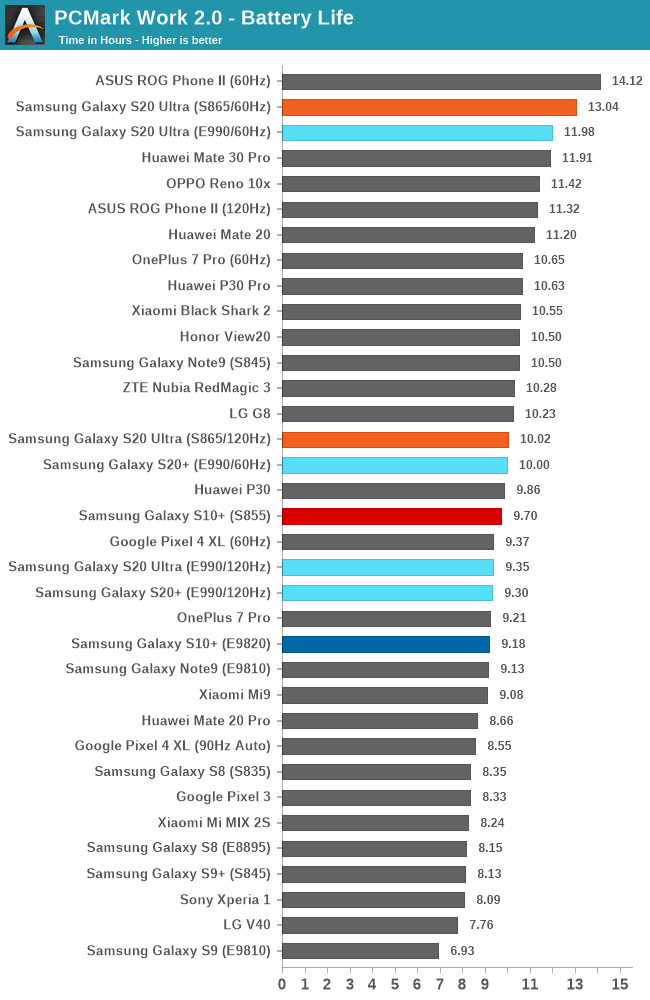
Overall, the conclusion on battery life isn’t quite as black & white as we thought it would be. The key point is to stay away from the seemingly broken Performance mode on the Exynos chipset and you’ll have roughly similar battery life results between the two SoC variants of the S20. Naturally, that’s only being achieved by the fact that the Exynos does showcase worse performance, saving energy by using the more efficient lower performance states more.
What’s valid for all variants of the phones is that the 120Hz display mode is quite the power hog. Samsung probably has the opportunity to improve this by introducing a better managed variable refresh rate mode that actually changes between the different refresh rates based on content, something that seemingly isn’t happening right now. Also switching to lower refresh rates when showcasing static content would be a huge power saver, but I’m not sure if Samsung would be able to actually deploy such a mechanism.










137 Comments
View All Comments
Andrei Frumusanu - Friday, April 3, 2020 - link
No, there's no software application notion of displaying something at a given refresh rate - things just render as fast as possible unless. 3D games might have an FPS cap, but that's not refresh rate.FunBunny2 - Friday, April 3, 2020 - link
this is what I mean."If you can run a game at 100 frames per second, you may see a tangible benefit from playing it on a monitor that can refresh that many times per second. But if you’re watching a movie at a classic 24 FPS (frames per second), a higher refresh rate monitor won’t make any difference."
here: https://www.digitaltrends.com/computing/do-you-nee...
IOW, unless the processor sending either video or coded application images does so 120 per second, all the 120hz screen does is re-scan each image multiple times. how can the refresh rate create modified images, between those sent by the processor? or do 90/120hz screens do just that?
do you disagree with that author?
krazyfrog - Friday, April 3, 2020 - link
The screen refreshes at a set rate regardless of the content being sent to it. In this case, it always refreshes at 120Hz. If the content is in 24fps, each frame of the video persists for 5 refreshes of the display. To the eye, it looks no different than watching the same 24fps video on a 60Hz display.surt - Saturday, April 4, 2020 - link
Not true. It does not look the same to your eye, and the difference is the latency from the time that information is ready to display to the time it reaches your eye. The 120hz display will show that transition from e.g. the 23rd to the 24th frame significantly faster.FunBunny2 - Sunday, April 5, 2020 - link
" It does not look the same to your eye"that's a may be. years ago I worked in a manufacturing plant, no windows and only florescent lights. one of the guys I worked with wore glasses that looked like very weak sunglasses, but no prescription. I asked him about them and he said his eye doctor prescribed them for his constant headaches. turns out that some folks rectify the 60hz flash of florescent light, and it hurts. the same phenomenon would occur with monitors. if you're not among the rectifiers, it's hard to see how you would see different at 120hz.
surt - Sunday, April 5, 2020 - link
And yet, it's not hard to see at all. Response tests are undeniable. People's reactions are unquestionably faster on 120hz. Whether you notice the difference or not, it exists.surt - Saturday, April 4, 2020 - link
It matters to any game. If your game updates at 30fps, the 120hz display will get that information to your eye a fraction faster than the 60hz display, because the 'time to next frame' + 'time to display next frame' is always smaller on the 120hz.eastcoast_pete - Friday, April 3, 2020 - link
Great review, thanks Andrei! Question: just how much power draw does the 5G modem add, especially the mm ones for us in the US? Along those lines, can the 5G function disabled in software, so not just deselected, but actually shut off? I imagine that the phone hunting for mm connectivity when it's not there could eat quite a bit of battery life.Andrei Frumusanu - Friday, April 3, 2020 - link
I don't even have 5G coverage here so I wouldn't know!Yes, 5G can be disabled in the options. I would assume that actually shuts off the extra RF. Similarly, I don't know how the mmWave antenna power management works.
eastcoast_pete - Friday, April 3, 2020 - link
Thanks for the reply! mm 5G coverage is supposedly "available" in some places here in the US, but I don't believe the carriers here have set up anywhere near enough cells for it to be viable. Plus, even if I'd get Gb download rates, they still have caps on their plans, unless one shells out for the premium unlimited ones. And those make the 20 Ultra's price tag look like a bargain (: