The Microsoft Surface Laptop 3 Showdown: AMD's Ryzen Picasso vs. Intel's Ice Lake
by Brett Howse & Andrei Frumusanu on December 13, 2019 8:30 AM ESTPlatform Power
Performance aside, the other side of the coin is battery life. AMD made big gains in battery life with the Ryzen 3000 series, somewhat addressing the power requirements of the platform and getting rid of some of the excessive idle power draw, but they are still using DDR4 on their mobile platform, which puts them at a disadvantage right out of the gate. Intel has made very good gains in battery life over the last several generations, and the move to 10 nm for Ice Lake also brought along LPDDR4X support. Most of the previous generation laptops stuck with LPDDR3, unless the manufacturer needed more than 16 GB of RAM, where they’d be forced to switch to DDR4. Finally adding LPDDR4X support is something that Intel has needed to do for a while, and ironically Intel’s flagship Core product line lagged behind their low-cost Atom lineup which did support LPDDR4.
Web Battery Life
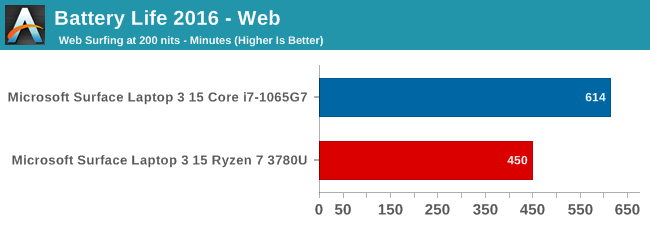
The Ryzen 7 3780U powered Surface Laptop 3 was slightly under the Ryzen 5 device we tested at launch, but still in the same range. The AMD system isn’t helped very much by Microsoft only offering a 46 Wh nominal battery capacity, which is rather undersized for a 15-inch laptop. The Ice Lake device, as we’ve seen before, was much more efficient under load, offering a sizeable battery life lead.
Idle Power
One of AMD’s biggest challenges was to get their laptop SoC into a premium device, and with the Surface Laptop 3 they have succeeded. Microsoft has shown themselves as being adept at squeezing battery life out of devices, with low-power displays, and good internal components to minimize power draw. Here Intel has held a considerable advantage over the last couple of years, and the move to 10 nm should, in theory, help as well.
To test the idle power draw of both systems, the battery discharge rate was monitored with the screens fixed in at 5.35 nits, to minimize the power draw of the display on the result. Normally we’d prefer to have the display completely off for this test, but Microsoft’s power plan on the Surface Laptop actively turns off the laptop when the display times out.
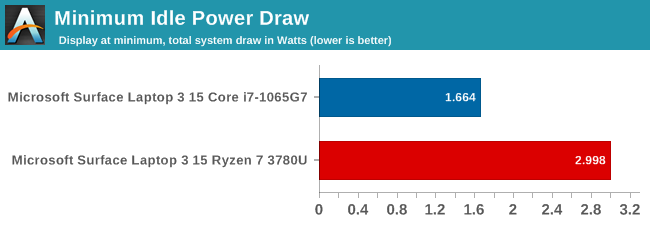
The Ice Lake system was able to go all the way down to right around 2 Watts of power draw – and sometimes slightly under – with as low as 1.7 Watts seen. We’ve seen under 1 Watt of draw on an 8th generation Core Y series processor, and around 1.5 Watts on the same generation U series, so considering the display is not completely off on the Surface Laptop, the 2-Watt draw is quite reasonable.
The Picasso system was not quite as efficient, drawing 3 Watts at idle. This is in-line with the results we’ve seen on other Picasso systems and explains the lower battery life results on the AMD system. AMD made big gains moving from Raven Ridge to Picasso, but I’m sure the team is looking forward to the 7 nm Zen 2 coming to their laptops, which we hope will address this further.










174 Comments
View All Comments
Fataliity - Friday, December 13, 2019 - link
I didn't notice that graph, your right. It's sad that the thermal throttling is so bad on Ice Lake. Look at how fast it hits 100c and has to lower its frequency to 2.5Ghz. If it could control its temps and didnt use so much power, it would be a beast of a chip.Fataliity - Friday, December 13, 2019 - link
Over 40 Watts at boost frequency! That's insane. more than the TDP of the product.Fataliity - Friday, December 13, 2019 - link
So for servers if scaling is pretty close, its using 5 watts per core at 2.5 GHZ. u can expect 56 Cores in a 280W TDP.At Epyc's TDP of 225W, you can fit 45 cores.
So if Ice Lake is aiming for 280W TDP and, 38? cores. You should be able to hit around 3 GHZ with TDP judging by graph of 30watts being pulled around 3GHZ. (Not counting memory controller etc.) with IPC boost the server part might be decent, albeit with alot less cores.
Fataliity - Friday, December 13, 2019 - link
And Lastly, look at that graph for TDP during boost.https://images.anandtech.com/doci/15213/CinbenchR2...
You will never see Ice Lake desktop product.
Compare the watt graph to Ryzen's wat graph below.
See the way the Ice Lake increases substantially wattage to pull boost clocks? It's probably already near the silicon limit judging by the graph. Like where they plot the voltage vs frequency, showing that the last few hundred mhz takes an insane amount of power. Ice Lake graph shows this in the 3 GHz
sorry no edit button.
Fataliity - Friday, December 13, 2019 - link
25Watts at 2.7-2.9 ghz. 47 watts at 3.7ghz.Brett Howse - Saturday, December 14, 2019 - link
That's how the Power Levels work. Processor gets extended boost level 2 for a certain amount of time. Please see here:https://www.anandtech.com/show/13544/why-intel-pro...
m53 - Sunday, December 15, 2019 - link
@Brett: Why feeding the troll? Just ignore Fataliity. I wish Anandtech has some moderation in the comment section against trolling and spamming.maroon1 - Friday, December 13, 2019 - link
Cpu performance and power effiency is much more important than slightly faster gpu than ryzen has. It is not like people buy these things to play games. And the difference is too small anyway. Ice lake wins in some gamesSo intel is better out of the two
ZoZo - Friday, December 13, 2019 - link
"despite this being a 3.9 GHz chip, in single-threaded SPEC 2017, it managed to come very close to a 5.0 GHz Core i9-9900K with a massively higher TDP"Could you please remind readers how long those benchmarks run? Because if it's less than 10 seconds, the TDP and better heat dissipation of desktops won't provide any benefits on single-threaded workloads and it's misleading to mention it.
In fact, I would really like a comparison of various laptop chips versus desktop chips, in scenarios that require prolonged CPU load, such as compiling the Linux kernel, rendering something, etc. Scenarios where the laptop chips will be undergo throttling and show their weakness or lack thereof compared to desktop chips. Not those 1-second benchmarks such as those that are in AIDA64.
extide - Friday, December 13, 2019 - link
They are pretty long -- they don't mention the runtime of the single thread tests specifically but they do mention the multi thread tests took 4-6 hours. The multi thread tests are the same as the ST ones, just running multiple (8) copies. (This is all talking about the SPEC benchmarks)