The Huawei Mate 30 Pro Review: Top Hardware without Google?
by Andrei Frumusanu on November 27, 2019 10:00 AM EST- Posted in
- Mobile
- Smartphones
- Huawei
- Kirin 990
- Mate 30 Pro
Display Measurement
The display of the Mate 30 Pro is its most important feature (isn’t it for most phones?), and Huawei did some odd choices in terms of both design as well as hardware this year. I’ve covered the design choices in the introduction and fair to say I’m not too big a fan of the side curved display as it doesn’t work well ergonomically nor does it look well with Huawei’s choice of display panel. Although we weren’t able to confirm if the display is an LG or BOE panel, it’s definitely not a Samsung panel as it has issues in regards to colour shift on off-axis viewing angles.
Huawei this year also opted to downgrade the screen resolution from 1440p of the Mate 20 Pro to 1080p (well, 1176p), which does come with a notable reduction in screen sharpness, which is a pity given the device's price tag.
In terms of colour calibration and modes, we have the usual selection of a choice between a “Normal” sRGB target and a “Vivid” P3 gamut target, with three colour temperature presets which are fully customisable through a colour palette selector. Unfortunately, I didn’t see colour management working at all on the Mate 30 Pro, so Huawei is definitely behind other vendors this year (Android as a whole is quite far behind Apple to be honest).
We move on to the display calibration and fundamental display measurements of the Mate 30 Pro screen. As always, we thank X-Rite and SpecraCal, as our measurements are performed with an X-Rite i1Pro 2 spectrophotometer, with the exception of black levels which are measured with an i1Display Pro colorimeter. Data is collected and examined using Portrait Display's CalMAN software.
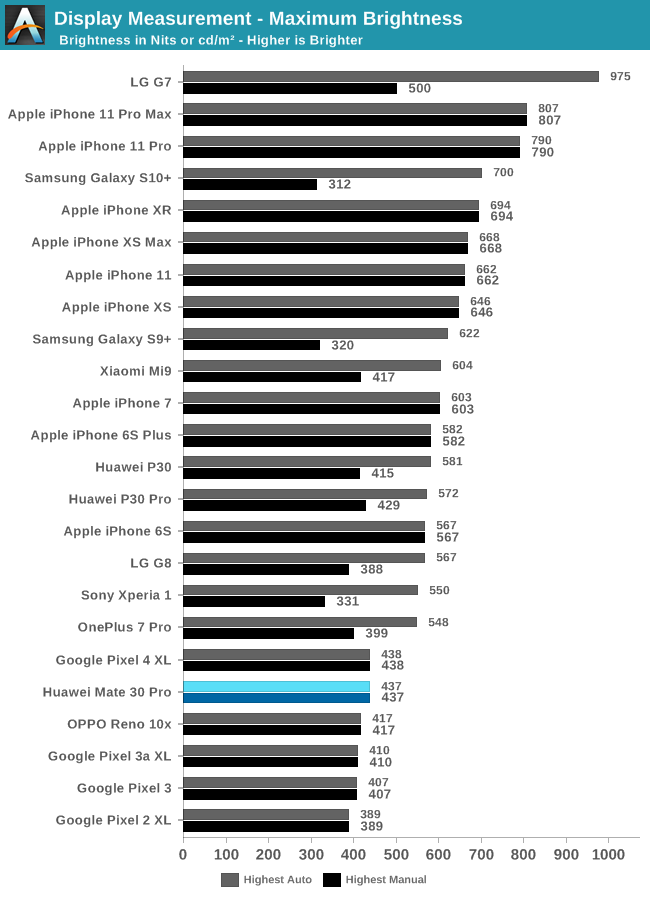
In terms of maximum brightness, the Mate 30 Pro is quite conservative and we don’t see brightness levels exceeding 437 nits. Unlike the Samsung panels in the P30 series, the Mate 30 Pro doesn’t look like it has any brightness boost mode when under adaptive brightness as the maximum doesn’t change no matter the ambient light.
Greyscale accuracy of the Mate 30 Pro isn’t too bad. Gamma is generally ok, with an ever so slight shift with too high gamma at the medium intensity levels, meaning shades are slightly darker. Colour temperature is a bit too warm on our unit, and this error actually increases the higher the brightness setting, with 6281K at 200nits and a low 6099K at maximum brightness. This results in the screen appearing to have a red tint.
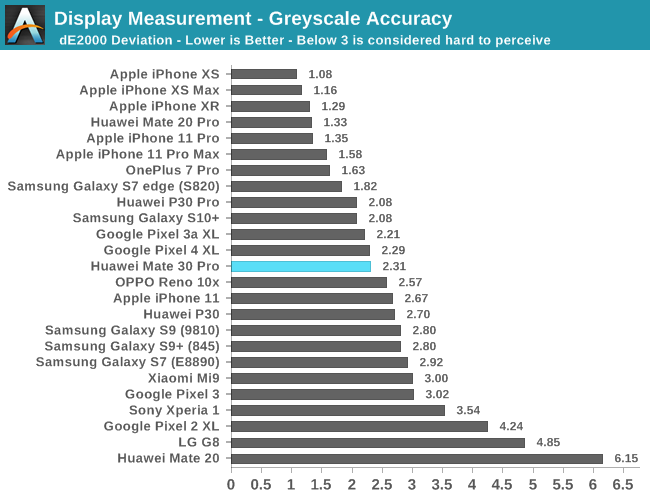
The dE2000 results end up middle of the pack; the phone unfortunately ends up being quite worse than the Mate 20 Pro as well as slightly worse than the P30 Pro in terms of accuracy.
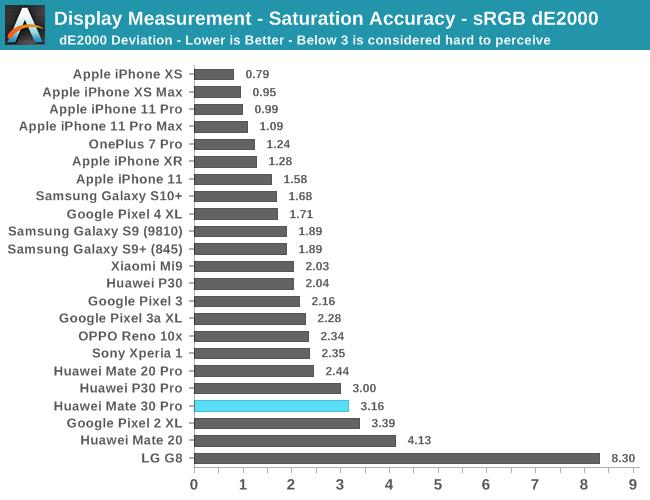
sRGB accuracy in the “Normal” mode isn’t very good. We’re seeing noticeable hue shits in the spectrum, especially in greens. The saturation and luminosity is also off-target as tones are too bright / undersaturated. The resulting dE2000 is quite bad, which sadly enough is in line with what we saw on the P30 Pro as well as the Mate 20’s.
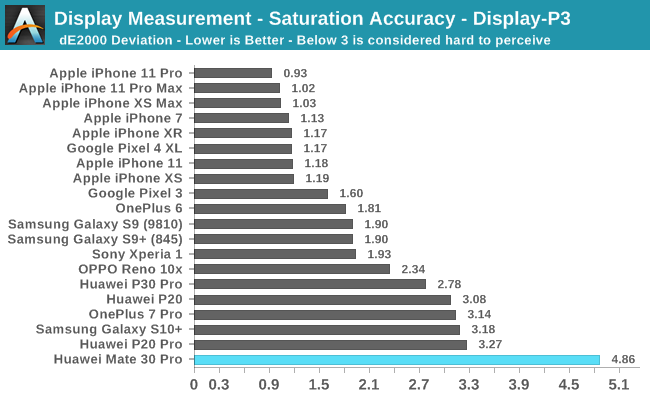
While the score of the Mate 30 Pro is really bad in the P3 measurements, most of the errors here is due to the wildly blue default colour temperature. Hues in this mode are actually more accurate than the sRGB mode, once of course you customize the colour temperature to more accurate levels.
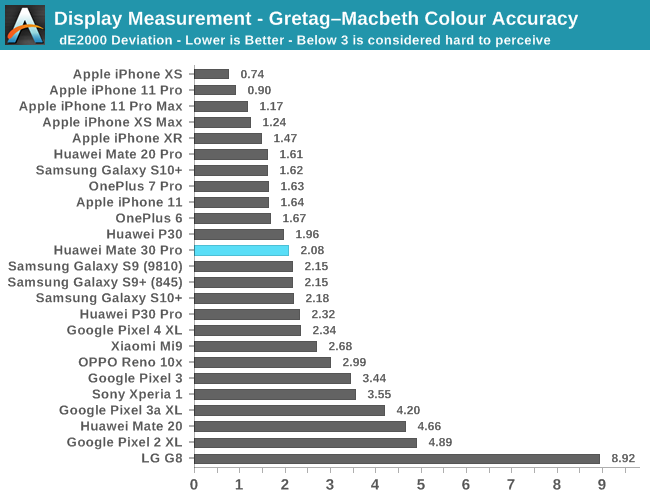
In the GMB test in the Normal mode again the biggest errors are exhibited in the chromacity and hue of some tones, being a bit undersaturated as well as having hue issues in the green tones. The overall result is still acceptable and useable.
Screen Conclusion – Very Mediocre For a 1100€ Phone
The worse than usual viewing angles of the display, lower than expected resolution, low peak brightness, lower colour accuracy, no colour management all make this an extremely mediocre display for what is supposed to be a flagship device from Huawei. Unfortunately, we’ve seen the issue repeated again and again and frankly I don’t understand why vendors would opt to chose second-rate panels from LG or BOE in their flagship devices. If you’re going to build a 1100€ phone like the Mate 30 Pro, you should at least go all the way and source the highest quality panels you can get, as otherwise you’ll end up with a deal-breaker scenario for your product. The Mate 30 Pro’s screen is very underwhelming and given the phone’s price, is a deal breaker for me.



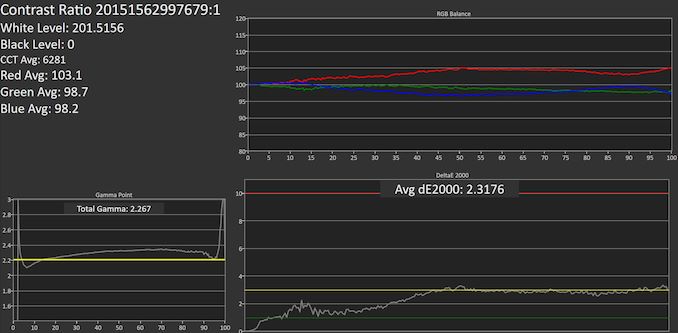
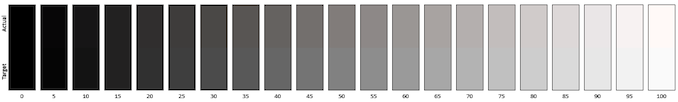
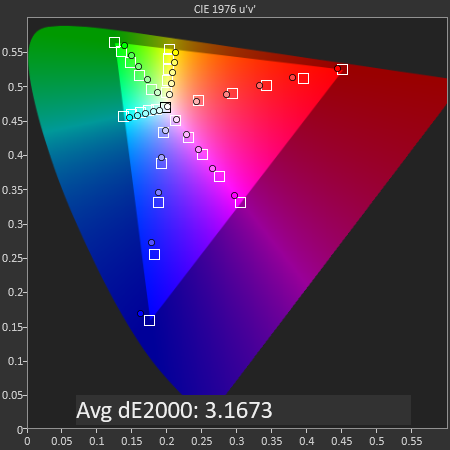
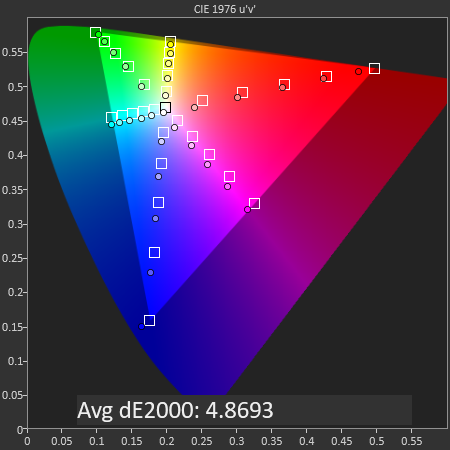
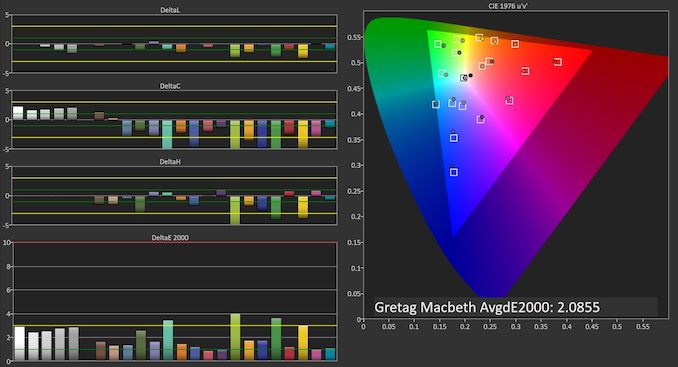
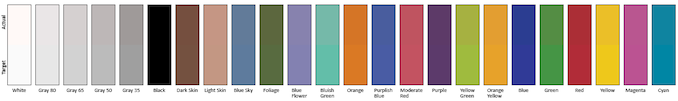








58 Comments
View All Comments
PenGunn - Wednesday, November 27, 2019 - link
My Mate 20 is flawless. Got a seriously good deal from Virgin in BC Canada and its the best phone I've ever had. My previous phone, a P10 was the best, until I picked up the Mate 20. All the Google crap is there. Still sideloading is easy.dudedud - Wednesday, November 27, 2019 - link
So... what's the point of the bigger NPU? It's actually used anywhere? Or at least have an advantage over the one on the 980?Kangal - Thursday, November 28, 2019 - link
The biggest advantage of the NPU is for......OEMs to say look we have Neural Link and AI-capabilities, despite not doing anything :D
s.yu - Thursday, November 28, 2019 - link
Bragging rights.cfenton - Wednesday, November 27, 2019 - link
Without side-loading APKs or installing Google Play Services, what's available on the device? Is the Huawei app store any good, or is it like Samsung's store (most of the big stuff, but nowhere near everything)?Kangal - Thursday, November 28, 2019 - link
Why has no-one else asked this question?!?(I'd think it's significantly worse than GalaxyApps, Amazon Appstore, APKpure, Aptoide and F-Droid)
cfenton - Thursday, November 28, 2019 - link
I suspect you're right, but I'd like to know for sure. I think a casual user could get away with the Amazon Appstore, and maybe even the Galaxy Store, but not anything less than that. I'd like to know, for example, how many of the top 50 apps on the Play Store are available on the Huawei store.yetanotherhuman - Thursday, November 28, 2019 - link
New SD card type. Ugh. Who do they think they are, Sony? MicroSD is small enough. It works. They're cheap, and everywhere, up to unbelievably large sizes. Let's not mess with it.s.yu - Thursday, November 28, 2019 - link
Oh they think they're Apple alright.Jostian - Thursday, November 28, 2019 - link
why only ever compare the Mate 30 P to the P30 P?? how does it compare to the iPhone 11 or Pixel etc. you have all the photos but then only compare the 2 Huawei's?? iPhone has more smearing especially in foliage and fine detail imho but really hoped the review would go beyond just the 2 Huawei's in terms of camera comparison...