The Dell XPS 13 7390 2-in-1 Review: The Ice Lake Cometh
by Brett Howse on November 15, 2019 11:30 AM ESTFinal Thoughts
Dell’s XPS 13 has been one of the most defining laptops in recent memory, having changed the landscape for everyone after introducing the InfinityEdge display at CES in January 2015. Since then, the company has continued to refine their XPS lineup as they were challenged on all sides by other PC makers. The XPS 13 9370 2-in-1 is the latest in the lineup, offering a thinner and lighter design, a larger and taller display, and the latest Intel laptop CPU platform. The XPS line has been at the forefront before, and Dell wants to ensure it stays there.
Dell has done a lot right with this device. Starting with the display, the move back to the 16:10 is a net-win for consumers. The extra vertical pixels make for a more productive device. The 16:9 era wasn’t the best for PCs, and it’s great to see Dell move back to a proper 1920x1200 widescreen laptop. In addition, it’s one of the most accurate we’ve tested, and offers a fantastic anti-reflective coating that makes it a joy to use in almost any lighting condition. If you are less concerned about battery life, Dell also offers a 3840x2400 panel with 90% P3-D65 gamut coverage, and HDR 400 certification. Both displays offer Dolby Vision processing as well.
The XPS 13 2-in-1 offers the extra functionality of a convertible laptop with very few of the drawbacks. Compared to the standard XPS 13, the 2-in-1 is only a fraction heavier, and the variable torque hinge keeps the laptop feel when opening the lid, while still providing a strong hinge for touch. The ability to quickly swap between laptop and stand mode makes the 2-in-1 a great device for media consumption, especially when traveling.
Intel’s Ice Lake platform also brings some nice upgrades. Although peak CPU frequency is down compared to the Comet Lake 14 nm processors in the same 15-Watt range, the new Sunny Cove architecture provides some serious improvements to IPC, especially when coupled with LPDDR4X memory, which has been such a hindrance on the 14 nm Intel processors. Laptops can now be offered with 32 GB of RAM without having to utilize power-hungry DDR4. Ice Lake also brings some major improvements to wake from sleep, and finally brings the laptop into the same range as tablets and smartphones when waking them.
In addition, the graphics prowess of the new Intel Iris graphics finally brings the much-needed performance gains to Intel’s integrated GPU. Initial testing seems to show that this new GPU is close to AMD’s Vega in terms of overall performance, and while not yet surpassing AMD, it is a huge step forward, especially on the 64 EU G7 model we tested.
Battery life is also a major win for Dell. The XPS 13 has long been one of the most efficient devices around, and the new Ice Lake processor only adds to that capability. Despite Dell offering a smaller battery than they have in the past in the XPS 13, it still provides exceptional battery life.
Accordingly, any criticism we have for the laptop is limited. The MagLev keyboard offers very little travel, and is not as reassuring to type on as laptops like the Microsoft Surface range, or even Dell’s Latitudes. But Dell wanted the XPS 13 to be thin, so this keyboard is their answer. Some people prefer shallow throw keyboards, and over time you’d likely adapt, but it is quite a bit different than what most people would be used to.
The Arctic White color, while stunning to look at, causes the keyboard to be washed out in almost any lighting if the keyboard backlighting is used, which is a shame. Perhaps if Dell switched to a different color for the LEDs it would compensate. The glass-fiber weave does have a great texture though.
But other than those somewhat minor issues, the new XPS 13 7390 2-in-1 is simply fantastic. The design is wonderful, with great touches like the battery status indicator being visible even if the laptop is closed. The integrated fingerprint reader in the power button is a nice way to get Windows Hello support. Dell’s new camera system allows them to keep the incredibly tiny bezels but also locate the camera in the correct location. There’s even two 4-lane Thunderbolt 3 ports for expansion.
The XPS 13 2-in-1 starts at $999.99, which is very competitive, and although that model does ship with just 4 GB of non-expandable RAM, it does at least offer 256 GB of storage. Realistically customers should opt for the i5-1035G1 / 8 GB / 256 GB model which does jump the price up to $1299.99. As configured for the review unit, which is the i7-1065G7 / 16 GB / 512 GB, the price is $1699.99; but the added RAM, storage, and the top-end processor with the G7 GPU does add a lot of performance as well.
Dell hasn’t quite revolutionized the industry this time around, but Dell’s XPS 13 evolution has produced one of the best laptops on the market. It is most certainly one to be checked out.




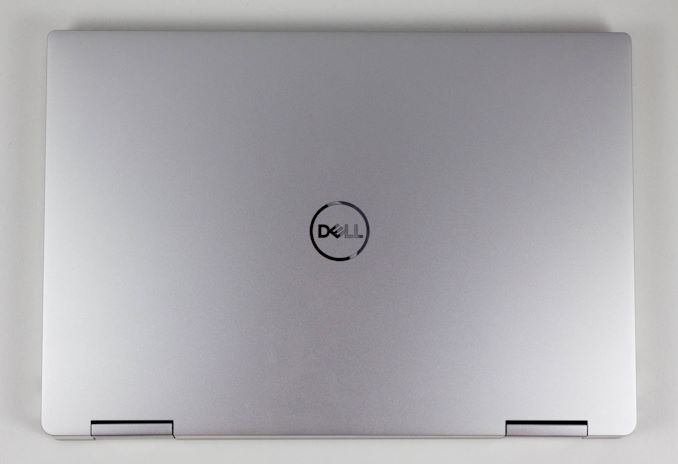









108 Comments
View All Comments
Alistair - Saturday, November 16, 2019 - link
Funny true story. Our CEO got the old XPS and the wifi never worked. Got one of the sysadmins to look at it and he couldn't fix it and got fired. Unfortunately no one asked me first thing I do is replace with Intel modules and no problem.timecop1818 - Saturday, November 16, 2019 - link
These have been soldered in for the last 2 or so generations of XPS.Alistair - Saturday, November 16, 2019 - link
oh really? I was referring to an XPS 15 in which it is removable, didn't know they soldered for the XPS 13 (which is a bad laptop honestly).villageboy - Saturday, November 16, 2019 - link
Stylus?AntonErtl - Saturday, November 16, 2019 - link
I found the first paragraph revolting. The XPS13 never showed up in my laptop market reviews, so it certainly did not redefine the laptop landscape for me. Things I look for these days (and how this XPS13 fares):A4 size (not wider than the keyboard): check
non-glare display: check
HDMI: fail
VGA: fail
Several USB-A ports (for mice and USB sticks): fail
replaceable battery: probably fail (the review does not say; it should)
buttons for the mousepad: fail
1920x1200: check
So I stick with my 2013-vintage Lenovo E130, which satisfies all the requirements except 1920x1200; and it cost only EUR 400 (plus the cost of replacing the HDD with an SSD).
Eris_Floralia - Saturday, November 16, 2019 - link
On 4/8GB LPDDR4X models, the configuration should be Dual channel 32bit right? So it only provides half the bandwidth of the 16GB model which is quad channel 32bitBut the iGPU only has 32EU so probably not a big problem
IntelUser2000 - Sunday, November 17, 2019 - link
You can also get the i7 with 8GB RAM. Anandtech isn't showing all the configurations.And not necessarily, if the manufacturer wishes they can get 128-bit width out of the 4GB chips. That's what Apple did with the iPad.
isthisavailable - Saturday, November 16, 2019 - link
The i3 and i5 are the verions with "G1" GPUs so basically, this is a $1500 laptop. Also, no USB Type-A, no buy.yetanotherhuman - Saturday, November 16, 2019 - link
This is probably closer to the perfect laptop than any laptop has been before, but it absolutely just needs at least one USB Type A port. I'm just not carrying dongles around for every tiny basic device that I come across.yankeeDDL - Saturday, November 16, 2019 - link
I've starting to look for a replacement of my ageing AMD A10, and this looks quite good.This said, today 4C/8T is the bare minimum, and 512GB of SSD too, so I am looking at>
i7 / 16GB / 512GB - $1699.99+
Seems a bit steep, to be honest. The Dell Latitude 7400 series offers similar characteristics for less than 1500< I suppose it is heavier though. Still, it seems a bit pricey...