Intel's new Atom Microarchitecture: The Tremont Core in Lakefield
by Dr. Ian Cutress on October 24, 2019 1:30 PM ESTA Wider Back End
Moving beyond the micro-op queue, Tremont has an 8 execution ports, filled from 7 reservation stations.
The only two ports using a combined reservation station are the address generator units (AGUs) - this is in stark contrast to the Core design, which in Sunny Cove uses a unified reservation for all integer and floating point calculations and three for the AGUs. The reason that Tremont uses a unified reservation station for the two AGUs, also backed by extra memory for queued micro-ops, is in order to supply both AGUs with either 2x 16-byte stores, 2x 16-byte loads, or one of each. Intel clearly expects the AGUs on Tremont to be fairly active compared to other execution ports.
On the integer side, aside from the two AGUs, Tremont has 3 ALUs, a jump port, and a store data port. Each ALU supports different functions, with one enabling shift functions and another for multiplication and division. Compared to core, these ALUs are extremely lightweight, and Intel hasn’t gone into specifics here.
On the floating point side, we are a little bit more varied – the three ports are split between two ALUs and a store port. The two ALUs have one focused on fused additions (FADD), while the other focuses on fused multiplication and division (FMUL). Both ALUs support 128-bit SIMD and 128-bit AES instructions with a 4-cycle latency, as well as single instruction SHA256 at 4-cycles. There is no 256-bit vector support here. In order to help with certain calculations, GFNI instruction support is included.
There is also a larger 1024-entry L2 TLB, supporting 1024x 4K entries, 32x 2M entries, or 8x 1G entries. This is an upgrade from the 512-entry L2 TLB in Goldmont.
New Instructions
As with any generation, Intel adds new supported instructions to either accelerate common calculations that would traditionally require lots of instructions or to add new functionality. Tremont is no different.
| TITLE | |||||
| AnandTech | Tremont | Goldmont Plus |
Goldmont | Airmont | Silvermont |
| Process | 10+ | 14 | 14 | 14 | 22 |
| Release Year | 2019 | 2017 | 2016 | 2015 | 2013 |
| New Instructions | CLWB GFNI ENCLV CLDEMOTE MOVDIR* TPAUSE UMONITOR UWAIT |
SGX1 UMIP PTWRITE RDPID |
RDSEED SMAP MPX XSAVEC XSAVES CLFLUSHOPT SHA |
SSE4.1 SSE4.2 MOVBE CRC32 POPCNT CLMUL AES RDRAND PREFETCHW |
|
(When asked what other new instructions are supported, Intel stated to look at the published documents about future instructions. When it was pointed out that those documents weren’t exactly clear and that in the past Intel hasn’t spoken about future designs, we were not afforded additional comments.)
When we get hold of a Tremont device, we’ll do a full instruction breakdown.


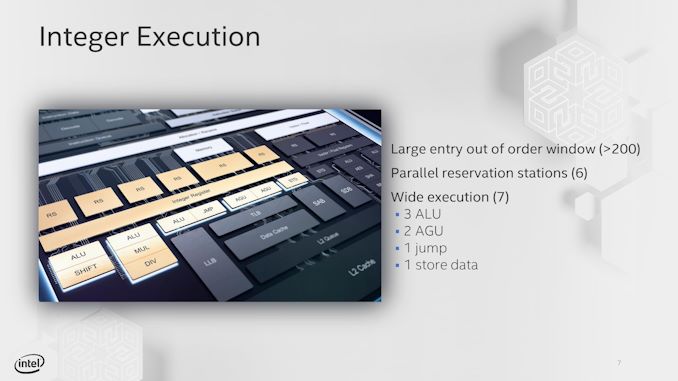
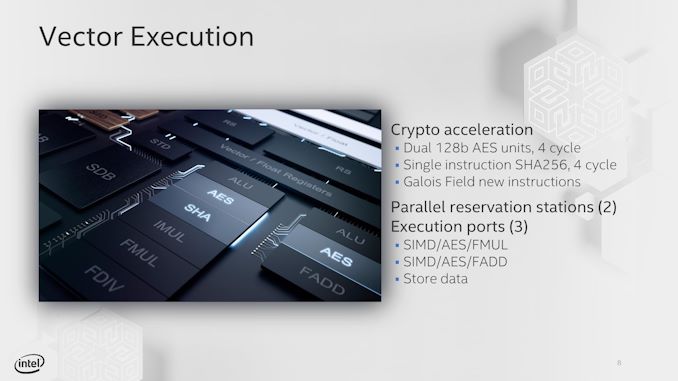








101 Comments
View All Comments
29a - Friday, October 25, 2019 - link
Interesting that you say that because I had to install Plex on my desktop the other day because the Atom in my NAS couldn't decode the video. My other experience with an Atom was when I bought a netbook right before tablets became popular. That netbook couldn't stream a video from Youtube without studdering. Both of my experiences with Atoms have been absolutely horrible,eddman - Friday, October 25, 2019 - link
You expect a J1900 from 2013 to decode every single type of video? That processor's decoder cannot hardware accelerate VP9 and HEVC. It also cannot accelerate 10-bit h.264 (there is no hardware decoder that can).If it fails even for regular h.264, then the problem is somewhere else, not the processor.
eddman - Friday, October 25, 2019 - link
It seems it can accelerate HEVC after all, but I don't know if it's full hardware acceleration or hybrid. If the latter, then it'll struggle with high bit-rate videos.There is definitely no 10-bit support though.
eddman - Friday, October 25, 2019 - link
Scratch that; no HEVC for Bay Trail: https://www.anandtech.com/show/9167/intel-compute-...digitalgriffin - Thursday, October 24, 2019 - link
Lol. Hey Randy. Hows the layout going? Small world.PeachNCream - Friday, October 25, 2019 - link
When it comes to gaming on Windows, Bay Trail runs everything I ask it to run. Picking the right games for the system obviously is necessary. The first and second Star Wars Battlefront, Terraria, Age of Wonders, and a smattering of other fairly old titles that are on the low end of demand run fine at max settings (minus AA, of course). In Atom's single core days, the old N270 and N450 were sufficient as my primary Windows gaming laptops as well when they were in little netbooks. Pick your games wisely, go have fun. You still have to do that even with relatively modern hardware and recent titles so I don't see the difference in working with a little less and lowering your overall hardware (and often software) cost because you were still entertained for a few hours when its all said and done.mkozakewich - Sunday, October 27, 2019 - link
I was playing Minecraft on the N270. Good times! The newer Intel chips focus more on lowering the power usage than on increasing performance, although Bay Trail was still pretty good. (I'm writing this on a Surface Book with a Core i7, and the whole system is running on less wattage than even my 2011 netbook.)Jorgp2 - Thursday, October 24, 2019 - link
Yeah, like 4 years ago.Get with the times
digitalgriffin - Thursday, October 24, 2019 - link
Gimini lake can transcode 4 1080p streams at a time for plex. And it will do 4k video no problem. But it lacks hdr support. If intel solves this problem then you jave a great little media serverIII-V - Thursday, October 24, 2019 - link
Over half a decade ago... where have you been?