The Intel Core i9-9990XE Review: All 14 Cores at 5.0 GHz
by Dr. Ian Cutress on October 28, 2019 10:00 AM ESTCPU Performance: Encoding Tests
With the rise of streaming, vlogs, and video content as a whole, encoding and transcoding tests are becoming ever more important. Not only are more home users and gamers needing to convert video files into something more manageable, for streaming or archival purposes, but the servers that manage the output also manage around data and log files with compression and decompression. Our encoding tasks are focused around these important scenarios, with input from the community for the best implementation of real-world testing.
All of our benchmark results can also be found in our benchmark engine, Bench.
Handbrake 1.1.0: Streaming and Archival Video Transcoding
A popular open source tool, Handbrake is the anything-to-anything video conversion software that a number of people use as a reference point. The danger is always on version numbers and optimization, for example the latest versions of the software can take advantage of AVX-512 and OpenCL to accelerate certain types of transcoding and algorithms. The version we use here is a pure CPU play, with common transcoding variations.
We have split Handbrake up into several tests, using a Logitech C920 1080p60 native webcam recording (essentially a streamer recording), and convert them into two types of streaming formats and one for archival. The output settings used are:
- 720p60 at 6000 kbps constant bit rate, fast setting, high profile
- 1080p60 at 3500 kbps constant bit rate, faster setting, main profile
- 1080p60 HEVC at 3500 kbps variable bit rate, fast setting, main profile
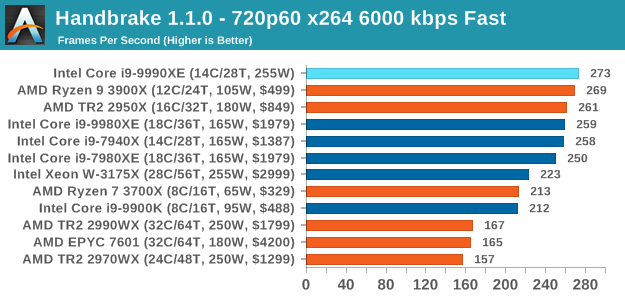
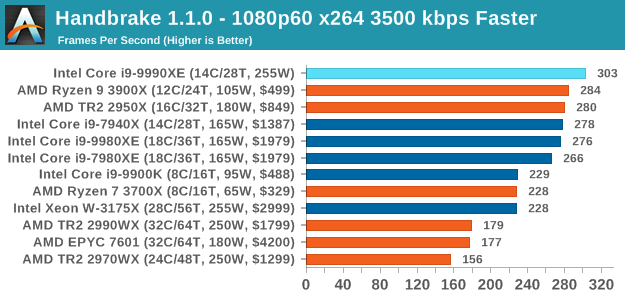
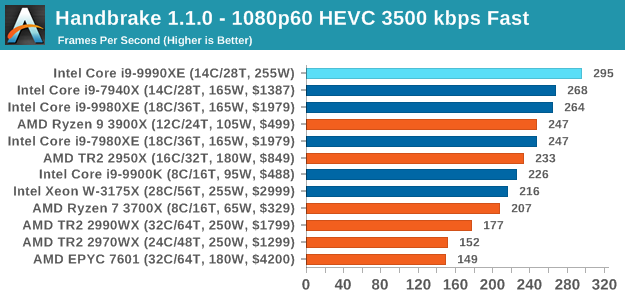
Our encoding tests require a good balance of cores and frequency, and the 5.0 GHz 14-core hardware easily pulls ahead of the 7940X, and shows that having 28 cores isn't always a good thing.
7-zip v1805: Popular Open-Source Encoding Engine
Out of our compression/decompression tool tests, 7-zip is the most requested and comes with a built-in benchmark. For our test suite, we’ve pulled the latest version of the software and we run the benchmark from the command line, reporting the compression, decompression, and a combined score.
It is noted in this benchmark that the latest multi-die processors have very bi-modal performance between compression and decompression, performing well in one and badly in the other. There are also discussions around how the Windows Scheduler is implementing every thread. As we get more results, it will be interesting to see how this plays out.
Please note, if you plan to share out the Compression graph, please include the Decompression one. Otherwise you’re only presenting half a picture.
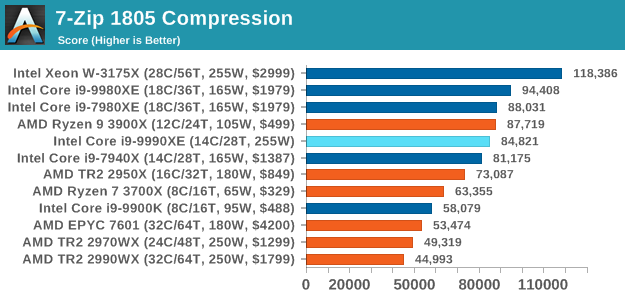
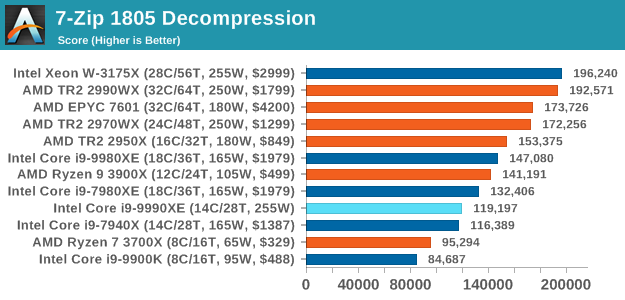
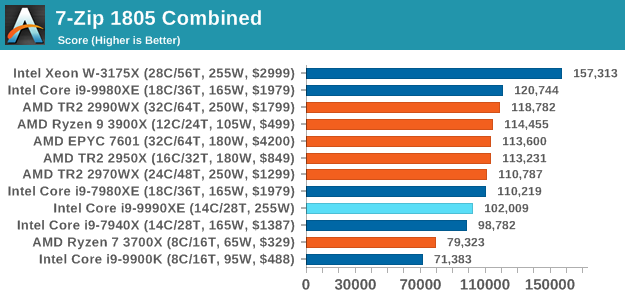
This is where having 28-cores helps, as the extra frequency can't beat some extra cores.
WinRAR 5.60b3: Archiving Tool
My compression tool of choice is often WinRAR, having been one of the first tools a number of my generation used over two decades ago. The interface has not changed much, although the integration with Windows right click commands is always a plus. It has no in-built test, so we run a compression over a set directory containing over thirty 60-second video files and 2000 small web-based files at a normal compression rate.
WinRAR is variable threaded but also susceptible to caching, so in our test we run it 10 times and take the average of the last five, leaving the test purely for raw CPU compute performance.
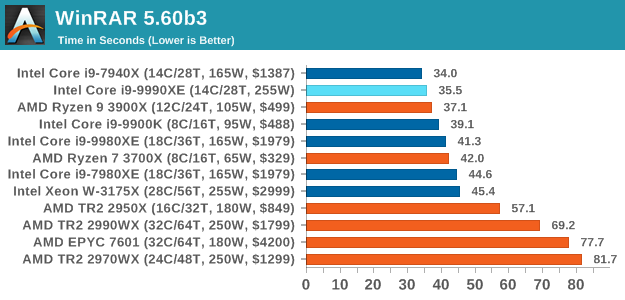
WinRAR is one of our variable threaded tests, so here a mix of cores and frequency helps. Interestingly enough, the 9990XE despite with the higher frequency is slightly slower than the 7940X - this might be a function of the test getting too fast, or the fact that the extra power needed to drive up the cores to peak frequency might be causing additional delays with all the small files.
AES Encryption: File Security
A number of platforms, particularly mobile devices, are now offering encryption by default with file systems in order to protect the contents. Windows based devices have these options as well, often applied by BitLocker or third-party software. In our AES encryption test, we used the discontinued TrueCrypt for its built-in benchmark, which tests several encryption algorithms directly in memory.
The data we take for this test is the combined AES encrypt/decrypt performance, measured in gigabytes per second. The software does use AES commands for processors that offer hardware selection, however not AVX-512.
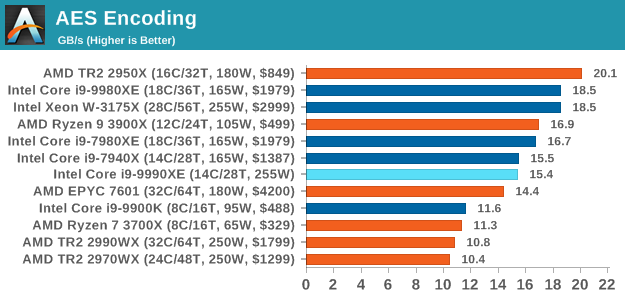










145 Comments
View All Comments
Batmeat - Monday, October 28, 2019 - link
Agreed.This chip is auction only. Expect to pay HUGE DOLLARS for this assuming you even have access to the auctions.
mrvco - Monday, October 28, 2019 - link
But the chip isn't selling for all that much at auction apparently... I was expecting much more than 2849 euros if this thing really is the golden ticket for HFT. From a financial perspective, this isn't worth Intel's time or effort relative to letting top-tier partners and resellers buy up the whole supply of 9990XE's to do the binning on their own. Regardless, it's less expensive than a Super Bowl ad I suppose and probably more effective considering their target audience.Cygni - Monday, October 28, 2019 - link
It is a niche product for a niche market... one that the article talked about at length. "Bragging rights" doesn't come into play when it is a tool for making money.willis936 - Monday, October 28, 2019 - link
It just doesn't make sense. If single threaded performance is king then why do you need 14 cores running at 5 GHz? If multithreaded performance is king then why not go wider? The low latency case doesn't make sense. You could assemble multiple systems focused on single threaded performance for less money than this 14 core auction-only chip costs. When people say it's only for bragging rights, they are not wrong.edzieba - Monday, October 28, 2019 - link
To GREATLY oversimplify HFT loads:you want as many cores as you can get, but those cores must respond as quickly as possible. You're effectively packet-watching: as soon as you see a packet you need to read it, determine if it is to be acted upon, determine how it is to be acted upon, and then respond, and you need to do it faster than everyone else. Everyone else has as close as is possible to the same network latency (e.g. stock exchanges employ huge fibre loops to ensure every endpoint has the same light-speed lag), so if you can run at 5GHz vs. 4GHz of your competitors you can respond to any given packet before they can. It's only a hair faster, but if you're jsut barely first you're still first so your transaction request is the one the stock exchange acts upon and not everyone else's.
You want more cores because each core can run its own worker with its own algorithm (or more workers on the same algorithm to offset by packet arrival). You never want to be operating at a lower frequency than everyone else because it means NOTHING that you have 64 cores if every one of your cores is consistently too slow to beat out everyone else.
You want all those cores on one die because you need to remain consistent in response (i.e. not have one worker working at cross-purposes against another) and inter-socket or worse inter-machine latency will kill you dead in the race to respond.
Processwindow - Monday, October 28, 2019 - link
If high frequency is the ultimate goal and money is not an issue, why staying water.cooling.and not going straight to LN2. LN2 is cheap by wall street standards and it would allow to go higher than 6 GHz for sure. Btw in the great explanation you give regarding the need of high frequency CPU in HFT , I see nowhere optimization of the network card whatever it is and of its firmware.JoeyJoJo123 - Monday, October 28, 2019 - link
>If high frequency is the ultimate goal and money is not an issue, why staying water.cooling.and not going straight to LN2. LN2 is cheap by wall street standards...These kinds of machines are used by automated systems doing stock trading thousands of times per second. (It's why being a day-trader is absolutely worthless because automated software can do your task thousands of times faster and more accurately given historical trends.) LN2 isn't "expensive" but this is a machine that needs to have the highest single-threaded performance possible, with as many cores as possible, yet still run 24/7 to keep up with the market. The system can never sleep, as we're talking potentially hundreds of thousands of dollars lost per few seconds of downtime. And that's why LN2 isn't used--It evaporates and while LN2 cooled systems can overclock higher than non-LN2 systems, it's at such a bleeding edge of instability that it in-and-of-itself will cost the stock-trader money whenever it inevitably gets a cold-bug and needs to reboot or if the thermal transfer between the pot and the IHS cracked at ultra-low temperatures and the temps are starting to rise, or if there's condensation around ICs, or if the power delivery system is starting to fail because it's been ran over-spec for the last 50 days, etc.
Processwindow - Monday, October 28, 2019 - link
What are you talking about? MRI tools in every big hospital in the world is working 24/7 with LN2 . Every semiconductor fab in the world use LN2 in manufacturing environnement. LN2 is not an exotic material.So you tell me you can spend 10s millions of dollar to gain a few ns in HFT but you don't want to go beyond water cooling to gain a few GHz on your CPU Something is wrong here.
Opencg - Monday, October 28, 2019 - link
You clearly don't understand the difference between those machines and these. You just don't have a mind for it. Do not try to argue. Don't even try to think about it man. You are useless.The difference is that those machines were designed with LN2 cooling in mind for sustained operation. Computers were not. Having a skilled overclocker precisely control a benchmark for a (relatively) short time is nothing like having a machine designed to automatically consistently do it over long periods. Developing a computer that could do his would not only be VERY expensive but there is also a risk of it simply not working consistently enough in the end anyway and you are back to square one.
Processwindow - Monday, October 28, 2019 - link
You are the one clearly not understanding the situation. It seems financial companies involved in HFT can spend 10s millions us$ to gain a few ns . But they wouldn't want to spend those same dollars to get 1 or 2 more GHz with special custom LN2 or whatever other ultra low temp cooling system? Something doesn't add up here.